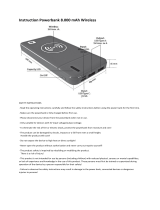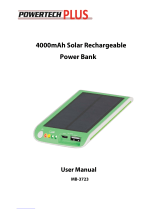fontastic 262173 is a versatile portable power bank with a range of practical features for charging your devices on the go:
-
High Capacity: With a massive 20,000mAh capacity, it can fully charge most smartphones multiple times, tablets several times, or even power laptops for extended periods.
-
Multiple Charging Options: It features two USB-A ports, a USB Type-C™ port, and wireless charging, allowing you to charge up to four devices simultaneously.
-
Fast Charging: The USB-A and USB Type-C™ ports support fast charging technologies, enabling compatible devices to charge rapidly.
fontastic 262173 is a versatile portable power bank with a range of practical features for charging your devices on the go:
-
High Capacity: With a massive 20,000mAh capacity, it can fully charge most smartphones multiple times, tablets several times, or even power laptops for extended periods.
-
Multiple Charging Options: It features two USB-A ports, a USB Type-C™ port, and wireless charging, allowing you to charge up to four devices simultaneously.
-
Fast Charging: The USB-A and USB Type-C™ ports support fast charging technologies, enabling compatible devices to charge rapidly.









-
 1
1
-
 2
2
-
 3
3
-
 4
4
-
 5
5
-
 6
6
-
 7
7
-
 8
8
-
 9
9
-
 10
10
fontastic 262173 is a versatile portable power bank with a range of practical features for charging your devices on the go:
-
High Capacity: With a massive 20,000mAh capacity, it can fully charge most smartphones multiple times, tablets several times, or even power laptops for extended periods.
-
Multiple Charging Options: It features two USB-A ports, a USB Type-C™ port, and wireless charging, allowing you to charge up to four devices simultaneously.
-
Fast Charging: The USB-A and USB Type-C™ ports support fast charging technologies, enabling compatible devices to charge rapidly.
Ask a question and I''ll find the answer in the document
Finding information in a document is now easier with AI
in other languages
- italiano: fontastic 262173 Manuale utente
- español: fontastic 262173 Manual de usuario
- Deutsch: fontastic 262173 Benutzerhandbuch
Related papers
-
fontastic 262883 Owner's manual
-
fontastic Kari 10 User manual
-
fontastic Eris6 User manual
-
fontastic 262029 Owner's manual
-
fontastic 263446 Owner's manual
-
fontastic 262043 User manual
-
fontastic AC080 User manual
-
fontastic 263316 Owner's manual
-
fontastic 1957377442 Terax Gaming Kit User manual
-
fontastic 262142 Magnetic Wireless Charging Car Holder User manual
Other documents
-
Volkano Extremely Reliable PowerBank User manual
-
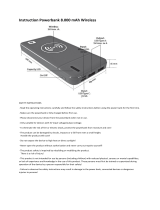 Qi S19000460 Operating instructions
Qi S19000460 Operating instructions
-
Intertek Solar User manual
-
ERRBBIC S1008D User manual
-
MOSSLOO MSL-M2011Q User manual
-
ZEBRONICS MB20000R3 User manual
-
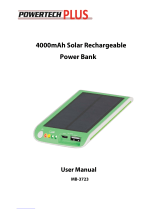 POWERTECH PLUS MB-3723 User manual
POWERTECH PLUS MB-3723 User manual
-
XO 9771 Powerbank User manual
-
VONMAHLEN VM-ARW-01 User manual
-
4smarts DUOS SLIM EVO User manual