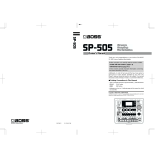1
Contents of Ver. 1.60
Added step loop mode
While a pattern is playing, you can loop-play the selected step.
All instruments sounded by the selected step will loop-play.
1. Press the [START/STOP] button to play the pattern.
2. Hold down the [TR-REC] button and press the [INST PLAY]
button.
The [INST PLAY] button blinks, and the TR-8 is in step loop mode.
3. Press pad [1]–[16] of the step that you want to loop-play.
Loop-play begins for the selected step.
When you take your nger o of pad [1]–[16], pattern play resumes.
To cancel step loop mode, press any one of the [PTN SELECT],
[TR-REC], [INST PLAY], or [INST REC] buttons.
If you hold down one of the INST select [BD]–[RC] buttons and press
a pad [1]–[16], loop-play for the step continues (Hold) even after you
take your nger o of the pad [1]–[16].
Fixed problem when playing the SP-404
We xed the problem in which a MIDI Note O message was
transmitted on the wrong MIDI channel when the sample bank
played by the SP-404 is F–J.
Fixed INST gain adjustment problem
We xed the problem that had made the gain go to 100 if the [TUNE]
knob was operated when the 808 Maracas [3] of the HC instrument is
set to a gain of other than 100.
Contents of Ver. 1.50
Playing the SP-404A (or SP-404SX) from the TR-8
If you connect the TR-8 via MIDI to the SP-404A or SP-404SX
(subsequently called the “SP”), you can use operations on the TR-8 to
trigger sounds on the SP.
The order in which the TR-8’s INST select buttons are arranged ([BD],
[SD], ... , [RC] button) corresponds to the SP’s pads [1]–[11].
MEMO
It’s not possible to trigger the SP’s pad [12] from the TR-8.
1. Use a MIDI cable to connect the TR-8’s MIDI OUT connector
to the SP’s MIDI IN connector.
2.
SP
While holding down the [SHIFT] button (or [FUNC]
button), press pad [9] (MIDI CH).
3.
SP
Turn the [CTRL 3] knob to set the MIDI channel to “1.”
4.
SP
Press the [REC] button.
The SP’s MIDI channel (Pad Base Ch.) is set to “1.”
MEMO
MIDI channels 1 and 2 are used to trigger the SP from the TR-8.
In order to trigger the SP correctly, set the TR-8’s MIDI channel
(the MIDI channel used to trigger the TR-8’s internal sounds) to
something other than 1 or 2 (default: channel 10).
5.
SP
While holding down the [SHIFT] button (or [FUNC]
button), press pad [10] (MIDI SYNC).
6.
SP
Turn the [CTRL 3] knob to set the MIDI
synchronization mode to “tnP” (Tempo Sync) or “oFF” (Sync
OFF).
7.
SP
Press the [REC] button.
The SP’s MIDI synchronization mode is set to “tnP” (Tempo Sync) or
“oFF” (Sync OFF).
8.
TR-8
Turn on the power, and press the DRUM SELECT
[INST] button.
9.
TR-8
Press pad [16] to select which sound module is
played when you press the [BD]–[RC] buttons.
The color changes each time you press pad [16].
Pad [16]
status
Sound module that is played
Lit white The TR-8’s internal sounds are played.
Blinking
yellow
The TR-8’s internal sounds and the SP’s sounds are played
simultaneously.
Blinking
blue
The SP’s internal sounds are played.
MEMO
When the pad [16] color is yellow or blue, you can turn the
[TEMPO] knob to select the sample bank (or pattern bank) that is
played by the SP.
Copyright © 2014 ROLAND CORPORATION
05
TR-8 Update