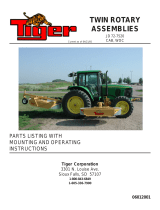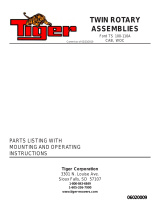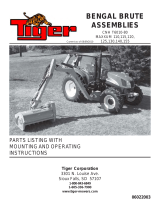3M Scotch-Weld™ EPX Manual Applicators Operating instructions
- Type
- Operating instructions

L
R
3M™ EPX™ Manual Applicator
for 200/250 mL Duo-Paks
See instructions below for conversions of 200 mL 1:1, 2:1 and 250 mL 10:1.
See reverse side of sheet for conversions of 400 mL Duo-Paks.
Instructions for Removing Push Disks
1) Place applicator with knob on floor.
2) Put both thumbs on front plate and fingers behind the disk you desire to remove.
3) Move fingers forward toward thumbs until disk snaps off rod. If the disk is hard to remove, use a rubber mallet and
gently tap until disk becomes loose.
4) See Disk Assembly Diagram for proper ratio alignment.
Instructions for Attaching Push Disks
1) Put socket of disk over rod shaft.
2) Push firmly onto the rod shaft until disk snaps in place. There should be two snapping sounds which will ensure the
disks are firmly attached. Some twisting of the disk may be required to achieve the second snap.
3) Disks should be snapped fully into position so that their surface are aligned. This will ensure proper mixing
of materials.
FRONT PLATE DIAGRAM
(Not to scale)
IMPORTANT: Disks must be on the correct side of the drive rod. If you are facing the
outside of the front plate (see diagram), the disks under “L” should be on the left hand
side and the disks under “R” should be on the right hand side of the drive rod.
DISK ASSEMBLY DIAGRAM
12 mm 34 mm
Off-Center
19 mm 34 mm
Off-Center
28 mm 28 mm
Off-Center
200 mL
1:1
(To Scale)
200 mL
2:1
(To Scale)
250 mL
10:1
(To Scale)

3M™ EPX™ Manual Applicator
for 400 mL Duo-Paks
Applicator comes assembled ready for 1:1 ratio use with 400 mL Duo-Paks.
See instructions below for conversions of 400 mL 1:1, 2:1.
See reverse side of sheet for conversions of 200/250 mL Duo-Paks.
Instructions for Removing Push Disks
1) Place applicator with knob on floor.
2) Put both thumbs on front plate and fingers behind the disk you desire to remove.
3) Move fingers forward toward thumbs until disk snaps off rod. If the disk is hard to remove, use a rubber mallet
and gently tap until disk becomes loose.
4) See Disk Assembly Diagram for proper ratio alignment.
Instructions for Attaching Push Disks
1) Put socket of disk over rod shaft.
2) Push firmly onto the rod shaft until disk snaps in place. There should be two snapping sounds which will ensure
the disks are firmly attached. Some twisting of the disk may be required to achieve the second snap.
3) Disks should be snapped fully into position so that their surfaces are aligned. This will ensure proper mixing
of materials.
FRONT PLATE DIAGRAM
(Not to scale)
IMPORTANT: Disks must be on the correct side of the drive rod. If you are facing the
outside of the front plate (see diagram), the disks under “L” should be on the left hand
side and the disks under “R” should be on the right hand side of the drive rod.
DISK ASSEMBLY DIAGRAM
Warranty and Limited Remedy: 3M warrants that each 3M product meets the applicable 3M product specification at the time 3M ships the
product. 3M MAKES NO OTHER EXPRESS OR IMPLIED WARRANTIES OR CONDITIONS, INCLUDING ANY IMPLIED WARRANTY OR
CONDITION OF MERCHANTABILITY OR FITNESS FOR A PARTICULAR PURPOSE. If the 3M product does not conform to this warranty, the
sole and exclusive remedy is, at 3M’s option, replacement of the 3M product or refund of the purchase price. Limitation of Liability: Except
where prohibited by law, 3M will not be liable for any loss or damage arising from the 3M product, whether direct, indirect, special, incidental
or consequential, regardless of the legal theory asserted.
400 mL
1:1
(To Scale)
400 mL
2:1
(To Scale)
L
R
28 mm
34 mm
Off-Center
28 mm 42 mm
34-8706-9238-0

Lavora Frazier/A.Suiter
34870692380
EPX flyer 2-sided
8.5x11”
6/14/11
116370
K
-
 1
1
-
 2
2
-
 3
3
3M Scotch-Weld™ EPX Manual Applicators Operating instructions
- Type
- Operating instructions
Ask a question and I''ll find the answer in the document
Finding information in a document is now easier with AI
Related papers
Other documents
-
Loctite Universal FixMaster 1372751 Instructions Manual
-
Lenovo THINKPAD T60 - Hardware Maintenance Manual
-
Lenovo THINKPAD T60P - User manual
-
Lenovo THINKPAD T60P - Hardware Maintenance Manual
-
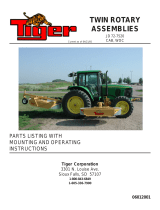 Tiger Products Co., Ltd JD 72-7520 User manual
Tiger Products Co., Ltd JD 72-7520 User manual
-
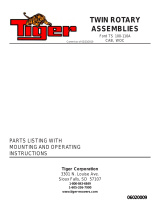 Tiger Products Co., Ltd 6020009 User manual
Tiger Products Co., Ltd 6020009 User manual
-
Lenovo ThinkPad R61i User manual
-
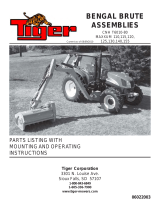 Tiger Products Co., Ltd CNH T6010-80 User manual
Tiger Products Co., Ltd CNH T6010-80 User manual
-
Lenovo THINKPAD R60E Hardware Maintenance Manual
-
Nobles Speed Scrub Rider User manual