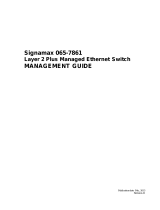Page is loading ...

Publication date: Feb., 2012
Revision A1
MGS-3600-24F/XGS-3600-26F
Command Line Interface(CLI)GUIDE

Publication date: Feb., 2012
Revision A1
- 2 -
ABOUT THIS GUIDE
Copyright Copyright @ 2012, ZyXEL Communication Corporation. All rights
reserved. All brand and product names are trademarks or registered
trademarks of their respective companies.
The products and programs described in this guide are licensed products
of Manufacture Technology, It contains proprietary information
protected by copyright. No parts of the guide may be copied,
photocopied, reproduced, translated or reduced to any electronic
medium or machine-readable from by any means by electronic or
mechanical. It Includes photo copying, recording, or information storage
and retrieval systems, for any purpose other than the purchaser’s
personal use, and without the prior express written permission of
Manufacture Technology.
PURPOSE This guide gives specific information on how to operate and use the
management functions of the switch.
AUDIENCE The guide is intended for use by network administrators who are
responsible for operating and maintaining network equipment;
consequently, it assumes a basic working knowledge of general switch
functions, the Internet Protocol (IP), and Simple Network Management
Protocol (SNMP).
CONVENTIONS The following conventions are used throughout this guide to show
information:
NOTE: Emphasizes important information or calls your
attention to related features or instructions.
W
ARNING
:
Alerts you to a potential hazard that could cause
personal injury.
C
AUTION
:
Alerts you to a potential hazard that could cause loss
of data, or damage the system or equipment.
RELATED
PUBLICATIONS
The following publication details the hardware features of the switch,
including the physical and performance-related characteristics, and how to
install the switch:
The Installation Guide
Also, as part of the switch’s software, there is an online web-based help
that describes all management related features.

Publication date: Feb., 2012
Revision A1
- 3 -
CLI Reference Guide
Copyright @ 2012 by Manufacture
Revision History
Release
Date
Revision
V1.14
02/13/2012
A1

Publication date: Feb., 2012
Revision A1
- 4 -
CLI Reference Guide
Copyright @ 2012 by Manufacture
CONTENTS
ABOUT THIS GUIDE ........................................................................................................- 2 -
Revision History ......................................................................................................................- 3 -
Chapter 1 Operation of CLI Management ........................................................................- 6 -
Chapter 2 AAA Commands of CLI .................................................................................. - 10 -
Chapter 3 Access Commands of CLI .............................................................................. - 17 -
Chapter 4 Account Commands of CLI ............................................................................ - 20 -
Chapter 5 ACL Commands of CLI ................................................................................... - 22 -
Chapter 6 Aggregation Commands of CLI ...................................................................... - 28 -
Chapter 7 Arp-inspection Commands of CLI .................................................................. - 30 -
Chapter 8 Auth Commands of CLI ................................................................................. - 33 -
Chapter 9 Config-file Commands of CLI ......................................................................... - 35 -
Chapter 10 DHCP Relay Commands of CLI ....................................................................... - 36 -
Chapter 11 DHCP Snooping Commands of CLI ................................................................. - 39 -
Chapter 12 Diagnostic Commands of CLI ........................................................................ - 42 -
Chapter 13 Easyport Commands of CLI ........................................................................... - 44 -
Chapter 14 Event Commands of CLI ................................................................................ - 50 -
Chapter 15 Fdb Commands of CLI ................................................................................... - 52 -
Chapter 16 Firmware Commands of CLI .......................................................................... - 56 -
Chapter 17 GARP Commands of CLI ................................................................................ - 59 -
Chapter 18 GVRP Commands of CLI ................................................................................ - 62 -
Chapter 19 HTTPs Commands of CLI ............................................................................... - 65 -
Chapter 20 IGMP Commands of CLI ................................................................................ - 67 -
Chapter 21 IP Commands of CLI ...................................................................................... - 72 -
Chapter 22 IP-Source-Guard Commands of CLI ............................................................... - 76 -
Chapter 23 IPv6 Commands of CLI .................................................................................. - 82 -
Chapter 24 LACP Commands of CLI ................................................................................. - 84 -
Chapter 25 LLDP Commands of CLI ................................................................................. - 87 -
Chapter 26 LLDP Media Commands of CLI ...................................................................... - 93 -
Chapter 27 Loop protection Commands of CLI .............................................................. - 101 -
Chapter 28 Port Mirroring Commands of CLI ................................................................ - 105 -
Chapter 29 MLD Commands of CLI ............................................................................... - 107 -
Chapter 30 MVR Commands of CLI ............................................................................... - 117 -
Chapter 31 NAS Commands of CLI ................................................................................ - 120 -
Chapter 32 Port configuration Commands of CLI .......................................................... - 130 -
Chapter 33 Port security Commands of CLI ................................................................... - 138 -
Chapter 34 Privilege level Commands of CLI ..................................................................... 143
Chapter 35 Private VLAN Commands of CLI .................................................................. - 145 -
Chapter 36 QoS Commands of CLI ................................................................................ - 147 -
Chapter 37 Reboot Commands of CLI ........................................................................... - 167 -
Chapter 38 SFlow Commands of CLI.............................................................................. - 168 -
Chapter 39 Single IP Commands of CLI .......................................................................... - 171 -
Chapter 40 SMTP Commands of CLI .............................................................................. - 173 -

Publication date: Feb., 2012
Revision A1
- 5 -
CLI Reference Guide
Copyright @ 2012 by Manufacture
Chapter 41 SNMP Commands of CLI ............................................................................. - 178 -
Chapter 42 SSH Commands of CLI ................................................................................. - 186 -
Chapter 43 STP Commands of CLI ................................................................................. - 187 -
Chapter 44 Syslog Commands of CLI ............................................................................. - 202 -
Chapter 45 System Commands of CLI............................................................................ - 206 -
Chapter 46 Thermal Protection Commands of CLI ......................................................... - 210 -
Chapter 47 System time Commands of CLI.................................................................... - 212 -
Chapter 48 VCL Commands of CLI ................................................................................. - 217 -
Chapter 49 VLAN Commands of CLI .............................................................................. - 221 -
Chapter 50 Voice VLAN Commands of CLI ..................................................................... - 227 -
Chapter 51 EVC Commands of CLI ................................................................................. - 232 -
Chapter 52 EPS Commands of CLI ................................................................................. - 235 -
Chapter 53 ERPS Commands of CLI ............................................................................... - 240 -
Chapter 54 Ethernet OAM Commands of CLI ................................................................ - 250 -
Chapter 55 PTP Commands of CLI ................................................................................. - 259 -
Chapter 56 802.3ah Link OAM Commands of CLI .......................................................... - 271 -
Chapter 57 Global Commands of CLI ............................................................................. - 278 -

Publication date: Feb., 2012
Revision A1
- 6 -
CLI Reference Guide
Copyright @ 2012 by Manufacture
Chapter 1 Operation of CLI Management
Initial
Configuration
This chapter instructs you how to configure and manage the CARRIER
ETHERNET SWITCH through the CLI interface. With this facility, you can
easily access and monitor through console port of the switch all the status
of the switch, including MIBs status, each port activity, Spanning tree status,
port aggregation status, multicast traffic, VLAN and priority status, even
illegal access record and so on.
The serial port’s configuration requirements are as follows:
◆
Default Baud rate—115,200 bps
◆
Character Size—8 Characters
◆
Parity—None
◆
Stop bit—One
◆
Data bits—8
◆
Flow control—none
The default username is “admin” and password is empty. For the
first time to use, please enter the default username and password,
and then click the Enter button. The login process now is
completed.
About Null Console Cable identity:
Figure 1: Serial Port (DB-9 DTE) Pin-Out
The DB-9 cable is used for connecting a terminal or terminal emulator to
the Managed Switch’s RS-232 port to access the command-line interface.
The table below shows the pin assignments for the DB-9 cable.
Function
Mnemonic
Pin
Carrier
CD
1
Receive Data
RXD
2
Transmit Data
TXD
3
Data Terminal Ready
DTR
4
Signal Ground
GND
5
Data Set Ready
DSR
6
Request To Send
RTS
7
Clear To Send
CTS
8

Publication date: Feb., 2012
Revision A1
- 7 -
CLI Reference Guide
Copyright @ 2012 by Manufacture
CONNECTING
TO THE
CONSOLE PORT
The DB-9 serial port on the switch’s front panel is used to connect to
the switch for out-of-band console configuration.
The command-line-driven configuration program can be accessed
from a terminal or a PC running a terminal emulation program. The
pin assignments used to connect to the serial port are provided in the
following table

Publication date: Feb., 2012
Revision A1
Figure 2: Plug in the Console Port
Figure 3: Console configure
After the GEL2-ESW28 has been finished configuration the it interface, you can
access It via Console port. For instance, it will show the following screen and ask you
inputting username and password in order to login and access authentication.
The default username is “admin” and password is empty. For the first time to use,
please enter the default username and password, and then click the <Enter> button.
The login process now is completed. In this login menu, you have to input the
complete username and password respectively, the switch will not give you a
shortcut to username automatically. This looks inconvenient, but safer.

Publication date: Feb., 2012
Revision A1
- 9 -
CLI Reference Guide
Copyright @ 2012 by Manufacture
Figure 4: Console CLI interface
NOTE: You can type “?” or “help” to get the switch help includes
syntax or all function explaining. The screen shot as below figure
displayed.

Publication date: Feb., 2012
Revision A1
- 10 -
CLI Reference Guide
Copyright @ 2012 by Manufacture
Chapter 2 AAA Commands of CLI

Publication date: Feb., 2012
Revision A1
AAA
This section shows you to use an AAA (Authentication, Authorization,
Accounting) server to provide access control to your network. The AAA
server can be a TACACS+ or RADIUS server to create and manage objects
that contain settings for using AAA servers.
Table1: AAA Commands in CLI
Command
Function
acc-radius
Configure RADIUS accounting Server
accounting
Configure Accounting mode
authorization
Configure Authorization mode
deadtime
Configure server dead time
fallback-author
Configure Authorization mode
radius
Configure RADIUS authentication server
show
Show AAA information
tacacs+
Configure TACACS+ authentication server
timeout
Configure server response timeout
acc-radius: The command lets you configure the RADIUS
accounting server parameter.
Syntax:
acc-radius <index> <enable/disable> <ip-hostname> <0-65535>
<Line>
Parameter :
<index> The RADIUS accounting Server index. The available value is from
1 to 5
<disable/enable> To enable or disable the RADIUS accounting service.
<ip-hostname> The RADIUS accounting server IP address or hostname.
<0-65535> The RADIUS accounting server UDP port. If the port is set to 0
(zero), then the default port (1813) is used.
<LINE> Secret shared with external accounting server. The Available value
is up to 29 characters long.
EXAMPLE:
Switch(aaa)# acc-radius 1 enable 192.168.2.22 65535 radius
Switch(aaa)# show config
Server Timeout : 15 seconds
Server Dead Time : 300 seconds
TACACS+ Authorization and Accounting Configuration:
Authorization : Disable
Fallback to Local Authorization: Disable
Accounting : Disable

Publication date: Feb., 2012
Revision A1
- 12 -
CLI Reference Guide
Copyright @ 2012 by Manufacture
accounting : The command lets you enable or disable the RADIUS
accounting operation mode.
Syntax:
accounting <enable/disable>
Parameter :
<disable> Globally disable Accounting operation mode.
<enable> Globally enable Accounting operation mode.
EXAMPLE:
NOTE: If you didn’t connect the RADIUS Server already then
the switch will show “Server disconnect”.
Switch(aaa)# accounting enable
Server disconnect!
Switch(aaa)# accounting disable
Switch(aaa)#
RADIUS Authentication Server Configuration:
Server Mode IP Address or Host Name Port Secret
------ -------- --------------------------- ----- ------------------------------
RADIUS Authentication Server Configuration:
Server Mode IP Address or Host Name Port Secret
------ -------- --------------------------- ----- ------------------------------
1 Disabled 1812
2 Disabled 1812
3 Disabled 1812
4 Disabled 1812
5 Disabled 1812
RADIUS Accounting Server Configuration:
Server Mode IP Address or Host Name Port Secret
------ -------- --------------------------- ----- ------------------------------
1 Enabled 192.168.2.22 65535 radius
2 Disabled 1813
3 Disabled 1813
4 Disabled 1813
5 Disabled 1813
TACACS+ Authentication Server Configuration:
Server Mode IP Address or Host Name Port Secret
------ -------- --------------------------- ----- ------------------------------
1 Disabled 49
2 Disabled 49
3 Disabled 49
4 Disabled 49
5 Disabled 49
Switch(aaa)#

Publication date: Feb., 2012
Revision A1
- 13 -
CLI Reference Guide
Copyright @ 2012 by Manufacture
authorization: To configure (enable/disable) RADIUS Authorization
mode.
Syntax:
authorization <enable/disable>
Parameter :
<disable> Globally disable Authorization operation mode.
<enable> Globally enable Authorization operation mode.
EXAMPLE:
deadtime: The command lets you configure the RADIUS server
deadtime.
Syntax:
deadtime <0-3600>
Parameter :
<0-3600> Time that a server is considered dead if it doesn't answer a
request. The available value is from 0 to 3600 second
Default
Setting :
None
EXAMPLE:
NOTE: If you didn’t connect the RADIUS Server already then
the switch will show “Server disconnect”.
fallback-author: The command lets you configure the fallback function
of RADIUS authorization with enable/disable if remote
authorization fails.
Syntax:
fallback-author <disable/ enable>.
Parameter :
<disable> Disable fallback function.
<enable> Enable fallback function if remote authorization fails.
EXAMPLE:
Switch(aaa)# fallback-author enable
Server disconnect!
Switch(aaa)# deadtime 3600
Server disconnect!
Switch(aaa)#
Switch(aaa)# authorization enable
Switch(aaa)#

Publication date: Feb., 2012
Revision A1
- 14 -
CLI Reference Guide
Copyright @ 2012 by Manufacture
NOTE: If you didn’t connect the RADIUS Server already then
the switch will show “Server disconnect”.
radius: The command lets you configure the RADIUS Server
detail parameter
Syntax:
radius <index> <enable/disable> <ip-hostname> <0-65535>
<Line> .
Parameter :
<index> The RADIUS accounting Server index. The available value is
from 1 to 5
<disable/enable> To enable or disable the RADIUS accounting
service.
<ip-hostname> The RADIUS accounting server IP address or
hostname.
<0-65535> The RADIUS accounting server UDP port. If the port is set
to 0 (zero), then the default port (1813) is used.
<LINE> Secret shared with external accounting server. The Available
value is up to 29 characters long.
EXAMPLE:
NOTE: If you didn’t connect the RADIUS Server already then
the switch will show “Server disconnect”.
Show: The command lets you display the RADIUS AAA
information.
Syntax:
Show <config>
Show <statistics> <1-5>
Parameter :
<config> To show AAA configuration
<statistics> To show RADIUS statistics
<1-5> The RADIUS Server Index
EXAMPLE:
Switch(aaa)# radius 1 enable 192.168.2.22 0 radius
Server disconnect!

Publication date: Feb., 2012
Revision A1
- 15 -
CLI Reference Guide
Copyright @ 2012 by Manufacture
tacacs+ : The command lets you configure the TACACS+
authentication server detail parameter.
Switch(aaa)# show statistics 1
Server #1 (0.0.0.0:1812) RADIUS Authentication Statistics:
Rx Access Accepts 0 Tx Access Requests 0
Rx Access Rejects 0 Tx Access Retransmissions 0
Rx Access Challenges 0 Tx Pending Requests 0
Rx Malformed Acc. Responses 0 Tx Timeouts 0
Rx Bad Authenticators 0
Rx Unknown Types 0
Rx Packets Dropped 0
State: Disabled
Round-Trip Time: 0 ms
Server #1 (0.0.0.0:1813) RADIUS Accounting Statistics:
Rx Responses 0 Tx Requests 0
Rx Malformed Responses 0 Tx Retransmissions 0
Rx Bad Authenticators 0 Tx Pending Requests 0
Rx Unknown Types 0 Tx Timeouts 0
Rx Packets Dropped 0
State: Disabled
Round-Trip Time: 0 ms
Switch(aaa)#
Switch(aaa)# show config
Server Timeout : 15 seconds
Server Dead Time : 300 seconds
TACACS+ Authorization and Accounting Configuration:
Authorization : Disable
Fallback to Local Authorization: Disable
Accounting : Disable
RADIUS Authentication Server Configuration:
Server Mode IP Address or Host Name Port Secret
------ -------- --------------------------- ----- ------------------------------
1 Disabled 1812
2 Disabled 1812
3 Disabled 1812
4 Disabled 1812
5 Disabled 1812
RADIUS Accounting Server Configuration:
Server Mode IP Address or Host Name Port Secret
------ -------- --------------------------- ----- ------------------------------
1 Disabled 1813
2 Disabled 1813
3 Disabled 1813
4 Disabled 1813
5 Disabled 1813
TACACS+ Authentication Server Configuration:
Server Mode IP Address or Host Name Port Secret
------ -------- --------------------------- ----- ------------------------------
1 Disabled 49
2 Disabled 49
3 Disabled 49
4 Disabled 49
5 Disabled 49
Switch(aaa)#

Publication date: Feb., 2012
Revision A1
Syntax:
tacacs+ <index> <enable/disable> <ip-hostname> <0-65535>
<Line>
Parameter :
<index> The TACACS+ authentication Server index. The available
value is from 1 to 5
<disable/enable> To enable or disable the TACACS+ authentication
service.
<ip-hostname> The TACACS+ authentication server IP address or
hostname.
<0-65535> The TACACS+ authentication server UDP port. If the port
is set to 0 (zero), then the default port (1813) is used.
<LINE> Secret shared with external accounting server. The Available
value is up to 29 characters long.
EXAMPLE:
NOTE: If you didn’t connect the TACACS+ Server already
then the switch will show “Server disconnect”.
timeout : The command lets you configure server response
timeout
Syntax:
timeout <3-3600>
Parameter :
<3-3600> The Timeout, which can be set to a number between 3 and
3600 seconds, is the maximum time to wait for a reply from a server.
EXAMPLE:
Switch(aaa)# timeout 360
Switch(aaa)#
Switch(aaa)# tacas+ 1 enable 192.168.2.22 0 tacacs
Server disconnect!

Publication date: Feb., 2012
Revision A1
- 17 -
CLI Reference Guide
Copyright @ 2012 by Manufacture
Chapter 3 Access Commands of CLI
Access
This section shows you to configure access management table of the
Switch including HTTP/HTTPS, SNMP, and TELNET/SSH. You can manage
the Switch over an Ethernet LAN, or over the Internet..
Table 2: Access Commands in CLI
Command
Function
add
Add or modify access management entry
clear
Clear access management statistics
delete
Delete access management entry
mode
Configure the access management mode
show
Show access management information
add: The command lets you add or modify access
management entry
Syntax:
add <1-16> <ipv4/ipv6> <ip-address> <ip-address>
<all> <snmp> <telnet> <web>
Parameter :
<1-16> To set the entry index
<ipv4> IPv4 format address
<ipv6> IPv6 format address
<ip-address> Start IP address
<ip-address> End IP address
<all> All interfaces what the switch physical ports
<snmp> To set the SNMP interface
<telnet> To set up the TELNET/SSH interface
<web> To set the HTTP/HTTPS interface
EXAMPLE:

Publication date: Feb., 2012
Revision A1
- 18 -
CLI Reference Guide
Copyright @ 2012 by Manufacture
clear: The command lets you clear access management
statistics
Syntax:
Clear < statistics>
Parameter :
<None> Clear access management statistics
EXAMPLE:
delete: The command lets you delete access management
entry.
Syntax:
Delete <1-16>
Parameter :
<1-16> Entry index
EXAMPLE:
mode: The command lets you configure the access
management mode
Syntax:
mode <disable> <enable>
Parameter :
<disable> Disable access management mode operation
<enable> Enable access management mode operation
EXAMPLE:
Switch(access)# delete 1
Switch(access)# show config
Access Management Mode : Disabled
W: WEB/HTTPS
S: SNMP
T: TELNET/SSH
Index Start IP Address End IP Address W S T
----- ------------------------------- ------------------------------ - - -
Switch(access)#
Switch(access)# clear statistics
Switch(access)#
Switch(access)# add 1 ipv4 192.168.1.1 192.168.1.241 all
Switch(access)# show config
Access Management Mode : Disabled
W: WEB/HTTPS
S: SNMP
T: TELNET/SSH
Index Start IP Address End IP Address W S T
----- ------------------------------- ------------------------------ - - -
1 192.168.1.1 192.168.1.241 Y Y Y
Switch(access)#

Publication date: Feb., 2012
Revision A1
- 19 -
CLI Reference Guide
Copyright @ 2012 by Manufacture
show: The command lets you display access setting
information
Syntax:
show < config> / < statistics>
Parameter :
<config> Show access management configuration
<statistics> Show access management statistics
EXAMPLE:
Switch(access)# show statistics
Client Receive Allow Discard
------ ---------- ---------- ----------
HTTP 0 0 0
HTTPS 0 0 0
SNMP 0 0 0
TELNET 0 0 0
SSH 0 0 0
Switch(access)# show config
Access Management Mode : Enabled
W: WEB/HTTPS
S: SNMP
T: TELNET/SSH
Index Start IP Address End IP Address W S T
----- ------------------------------- ------------------------------
UDP Port
Switch(access)# mode enable
Switch(access)#
Switch(access)# show config
Access Management Mode : Enabled
W: WEB/HTTPS
S: SNMP
T: TELNET/SSH
Index Start IP Address End IP Address W S T
----- ------------------------------- ------------------------------ - - -
1 192.168.2.22 192.168.2.250 Y Y Y
Switch(access)#

Publication date: Feb., 2012
Revision A1
- 20 -
CLI Reference Guide
Copyright @ 2012 by Manufacture
Chapter 4 Account Commands of CLI
Account
In this function, only administrator can create, modify or delete the
username and password. Administrator can modify other guest identities’
password without confirming the password but it is necessary to modify
the administrator-equivalent identity. Guest-equivalent identity can
modify his password only. Please note that you must confirm
administrator/guest identity in the field of Authorization in advance
before configuring the username and password. Only one administrator is
allowed to exist and unable to be deleted. In addition, up to 4 guest
accounts can be created.
Table 3: Account Commands
Command
Function
add
Add or modify user account
delete
Delete user account
show
Show user account information
add: This command lets you add or modify user account
Syntax:
add <1-15> <word> <word>
Parameter :
<1-15> User privilege level
<WORD> Up to 32 characters to identify the user name
<WORD>: The password for this user name
EXAMPLE:
delete:
This command lets you delete a new operator user or
you add one in the switch.
Syntax:
delete <WORD>
Parameter :
<WORD> Up to 32 characters to identify the user name
Switch(account)# add 10 ruby ruby
Switch(account)# show
User Name Privilege Level
-------------------------------- ----------------
admin 15
ruby 10
/