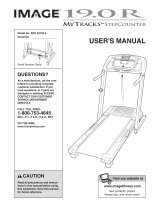SportDOG SAC00-13868 Operating instructions
- Type
- Operating instructions

ANTENNA REPLACEMENT
©2012 Radio SyStemS CoRpoRation • 10 427 pe tSafe Way • Knoxville, tn 379 32 • 1-800-732-0144
40 0-16 03
SPORTDOG.COM
400-1603.indd 1 6/19/12 4:20 PM

TITLE BLOCK STANDARD UPDATED 2-24-2010
REMOVAL
1. If you have a TEK-V1LT system you must first un-dock the GPS
and E-Collar module by removing the 2 middle allen screws,
located on either side of the contact points, using the supplied
large allen wrench (1A). If you have a TEK-V1L system, remove
the cover plate exposing the cable (1B).
2. Remove the shoulder screw (2A) that is holding the collar strap
to the housing with the supplied small allen wrench.
3. Carefully slide the collar strap away from the housing (3A),
exposing the hex shaped part of the antenna.
NOTE: Be careful not to excessively stretch the cable connected
to the housing.
4. Using the supplied hex wrench turn the antenna counter-
clockwise (4A) and once unscrewed, remove antenna through
the hole in the collar strap (4B).
INSTALLATION
1. Feed the antenna through the hole in the collar strap.
2. Tighten the replacement antenna clock-wise with the supplied
hex wrench until snug, being careful not to over tighten.
3. Insert the collar strap and feed the cable back into the housing.
4. Reinstall the shoulder screw through the housing and collar
strap then tighten with the supplied small allen wrench.
5. If you have a TEK-V1LT system you must now re-dock the 2
units. Slide the E-collar Module into the GPS collar, making sure
the cable is not pinched.
6. Install the 2 allen screws and tighten using the supplied large
allen wrench.
7. If you have a TEK-V1L system, install the cover plate making
sure not to pinch the cable.
(1A)
(1B)
(2A)
(3A)
(4A)
(4B)
400-1603.indd 2 6/19/12 4:20 PM
-
 1
1
-
 2
2
SportDOG SAC00-13868 Operating instructions
- Type
- Operating instructions
Ask a question and I''ll find the answer in the document
Finding information in a document is now easier with AI
Related papers
-
SportDOG TEK-V1L-C Owner's manual
-
SportDOG TEK-V1LT-E Owner's manual
-
SportDOG TEK-V1.5LT Operating instructions
-
SportDOG TEK-V1.5LT Operating instructions
-
SportDOG TEK-V1.5LT Operating instructions
-
SportDOG TEK-V2LT Operating instructions
-
SportDOG TEK-V1.5L-E Owner's manual
-
SportDOG TEK-V2LT Operating instructions
-
SportDOG TEK-V2LT-E Operating instructions
-
SportDOG TEK-V2LT-E Operating instructions
Other documents
-
Toro CCR 2450 Snowthrower User manual
-
ProForm 29633.1 User manual
-
Weslo WLTL39806.0 User manual
-
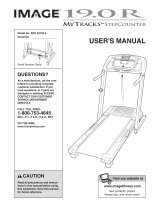 Image MyTracks StepCounter 19.0 R User manual
Image MyTracks StepCounter 19.0 R User manual
-
Pro-Form 831.29633.1 User manual
-
ProForm PFTL93105.0 User manual
-
HealthRider HRTL77105 User manual
-
ProForm 831.29623.0 User manual
-
Gas-Fired Products 75 User manual
-
American Dryer Corp. ADG-530DSi II User manual