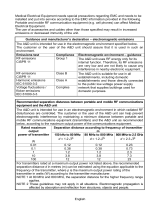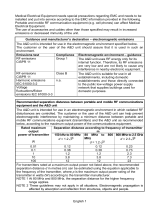Page is loading ...

Instructions for Use
BiOM
®
T2 Ankle

2

INTRODUCTION 7
INDICATIONS FOR USE 8
SAFETY PRECAUTIONS 9
PRODUCT OVERVIEW 11
POWERING ON/OFF 14
SETUP 15
ALIGNMENT 15
ATTACH FOOT MODULE 17
REMOVE FOOT MODULE 18
HARDSTOP COVER 19
TUNING 20
CONNECT TO THE ANKLE 20
TROUBLESHOOT CONNECTION 21
TUNE THE ANKLE 22
TROUBLESHOOT TUNING 28
BATTERY AND CHARGER 31
CHARGE THE BATTERY 33
BATTERY MANAGEMENT 34
BATTERY AND CHARGER SAFETY PRECAUTIONS 36
TROUBLESHOOT BATTERY AND CHARGER 37
MAINTENANCE 39
WARRANTY 41
EMC PRECAUTIONS - ANKLE 43
EMC PRECAUTIONS - CHARGER 48

4

5
CUSTOMER SERVICE
• E-mail: [email protected]
• Phone: +1 855.889.2466
The BiOM T2 (Ankle) is designed and tested to ISO 10328. Compatibility and
compliance with this standard is achieved only when the Ankle is used with
other components tested to ISO 10328 that conform to the European Directive
for Medical Devices 93/42/EEC or are FDA approved. If unusual movement or
product wear in a structural part of the Ankle is detected, immediately stop using
the device and contact Customer Service. This device is designed for a single
user only.
This product is to be sold by a qualified healthcare professional on the order of a
physician. The fitting of the Ankle and its accessories to a user must be performed
only by trained healthcare professionals who are authorized by BionX Medical
Technologies, Inc.
No part of this publication may be reproduced, transmitted, transcribed, stored in
retrieval systems, or translated into any language or computer language, in any
form, or by any means: electronic, mechanical, magnetic, optical or otherwise,
without the prior written permission of BionX Medical Technologies, Inc., 4 Crosby
Drive, Bedford, MA 01730, USA.
BionX Medical Technologies, Inc. reserves the right to change its products and
services at any time to incorporate the latest technological developments. These
Instructions for Use are subject to change without notice.

6

7
The Ankle is a Personal Bionics Device that is intended for medical purposes
and is a preassembled external artificial limb for the lower extremity. The Ankle
employs a bionic muscle-tendon unit that normalizes self-selected walking speed
and metabolism while walking on level-ground across a walking speed range of
0.75 m/sec (1.7 mph) to 1.75 m/sec (3.9 mph)
1
with the potential benefits of reducing
comorbidities and long term healthcare costs.
The Ankle provides powered propulsion, stiness modulation and personal bionics
tuning.
The Ankle emulates the muscle-tendon reflex of an intact limb. In early stance,
the muscle-tendon applies a spring response that emulates the activation of the
dorsiflexors. In late stance, the muscle-tendon applies powered plantarflexion that
emulates the activation of the calf muscle and Achilles tendon, propelling the user
forward. An embedded wireless interface enables a healthcare professional to
customize the reflex responses in accordance with user weight and activity level
across various walking speeds.
Must be disposed of or recycled properly
Serial Number
Consult Instructions for Use
Caution (Consult the accompanying documents)
Information Note
Reference Part Number
Manufacturer
Declaration of conformity according to the European Directive
Authorized representative in Europe
1
“Bionic ankle-foot prosthesis normalizes walking gait for persons with leg amputation” Published online in Proceedings of the Royal
Society B Doi: 10.1098/ rspb.2011.11948
INTRODUCTION

8
INDICATIONS FOR USE
The Ankle is intended to replace a missing foot and ankle. The Ankle is to be used
exclusively for fittings of lower extremity amputations as prescribed by a physician.
The Ankle does not work for everyone and individual results may vary. The most
common complications are complete battery discharge which may reduce walking
distance and speed, improper tuning or improper walking up and down stairs
which increases the risk of falls.
AMPUTATION TYPE:
• Unilateral transtibial or transfemoral
• Bilateral transtibial and transfemoral
• Bilateral with one side transfemoral and the other transtibial
FUNCTIONAL LEVEL:
• K3 (ability or potential for ambulation with variable cadence)
• K4 (ability or potential for prosthetic ambulation that exceeds basic ambulation
skills, exhibiting high impact, stress, or energy level)
MAXIMUM WEIGHT: 287 lbs (130 kg)
FOOT SIZES: 25-30cm
MINIMUM CLEARANCE: 8 5/8”
The Ankle is designed to normalize the gait of a user weighing up to 287 lbs (130 kg).
If a user’s weight is greater than 287 lbs (130 kg), please consult with a BiOM Ankle
representative for fitting considerations.
When using the Ankle in combination with a prosthetic knee at maximum flexion,
ensure there is no contact between the Battery and the user’s socket. If there is
contact, please consult with a BiOM Ankle representative for fitting considerations.
INTRODUCTION

9
A trained healthcare professional must provide each user with training for appropriate
use of the Ankle. Carefully review all instructions for proper use of the Ankle and follow
safety precautions, as failure to do so can lead to the risk of fall, injury to the user and/
or the malfunction of the Ankle.
• Safe use of the Ankle demands proper care and maintenance. Please follow the
guidelines in the Maintenance section of the Instructions for Use.
• It is recommended that the Ankle undergo visual inspection by a trained
prosthetist at least every 6 months or every 1.5 million steps. Heavier patients
should have inspections more frequently.
• Use only the accessories provided with the Ankle for adjustment and operation of
the Ankle. Any other adjustments may limit the use of the Ankle.
• If the Ankle exhibits unusual behavior, immediately turn OFF the power using the
Power Switch.
• If unusual behavior of the Ankle continues after the Power Switch is turned OFF,
immediately remove the Battery from the Battery Holster. DO NOT USE the Ankle
after such an event and contact Customer Service for considerations.
• For maximum safety, it is recommended to use a handrail when negotiating ramps
or stairs.
• Improper handling or adjustment of the Ankle may cause knee instability which
can increase the risk of falls.
• The Ankle is for walking and everyday use. Do not use for sports or high impact
activities. Excessive load/forces (i.e. repetitive jumping from heights or ladders and
landing on the toe) may cause mechanical failure, risk of fall or injury, and will void
the warranty.
• During motor vechile operation, the Ankle should be powered OFF and the foot
should be dorsiflexed to avoid unintentional motion.
• The Ankle is water resistant but not waterproof. Limit water exposure to light
rain or small puddles. Keep the Ankle dry and protected from water whenever
possible. Do not allow water or other liquids to enter the Battery Holster at the top
of the Ankle. Water and moisture may cause malfunction and risk of falls.
• Do not use any power source other than the Battery provided with the Ankle as
this results in a risk of malfunction.
• Do not reach into the Ankle joint in the front or back, as this results in a risk
of pinching.
• Follow local ordinances or regulations for proper disposal of the device,
accessories or packaging.
• The Ankle should only be used in the environmental conditions specified in the
Ankle specifications. Other conditions result in a risk of malfunction.
SAFETY PRECAUTIONS

10
EVERYDAY CONSIDERATIONS
• Make user aware of the low level audible sounds that the Ankle makes during
power delivery.
• It is recommended that the Ankle is used with the supplied Foot Cover.
• Prior to donning, inspect the visible parts of the Ankle and Battery for wires that
are frayed, pinched, loose, bent, cracked, or otherwise damaged. Also, inspect
the black covers at the front and back of the joint for cracks or breakage. DO NOT
USE THE ANKLE if any damage or irregularity is detected and contact Customer
Service for further instruction.
• Ensure that the Power Switch (marked ON/OFF) is in the OFF position prior to and
during donning of the prosthetic socket.
• If the Ankle loses power, the system will function as a passive, single-axis,
articulated prosthesis and a dynamic response foot. During the initial tuning of the
Ankle, dynamic alignment of the Ankle must be established with the power OFF,
which functions the same as when power is lost.
ENVIRONMENTAL SAFETY WARNINGS
• Battery performance may be aected by very low or very high temperatures which
may aect normal operation of the Ankle.
• Avoid exposure of the Ankle and Batteries to dusty, dirty or smoky environments
(e.g., wood-working shop) as this results in a risk of malfunction.
• Avoid exposure of the Ankle and Batteries to mechanical vibrations (e.g., heavy
machinery environments) as this results in a risk of mechanical failure.
• Avoid the use of the Ankle in environments having high electrical and/ or magnetic
energy (e.g., electrical power generators, electrical transformers, high-power
radio-frequency transmitters, high-power electromagnetic transmitters, such as TV
transmitters or walkie-talkies) as this results in a risk of malfunction.
INTRODUCTION

11
SAFETY STANDARDS AND CLASSIFICATIONS
The Ankle is internally powered with classification IP24. The Ankle is tested and
compliant with the IEC/EN60601-1, standard of electrical safety for medical devices
and IEC/EN60601-1-2, electromagnetic compatibility for medical electrical devices and
ISO 10328. The Ankle carries the CE mark accordingly.
AUTHORIZED REPRESENTATIVE
SYSTEM COMPONENTS AND ACCESSORIES DESCRIPTION
Black Edition Ankle (11-03B)
Silver Edition Ankle (11-03S)
Heel Wedges and Loctite
®
Kit (2000290)
Battery (2001596)
Charger (2001793)
Instructions for Use (2003142)
Personal Bionic Tuning Device + Application (2001219)
Hardstop Cover (2001406)
For a new Foot Module or Foot Cover, please contact Customer Service.
PRODUCT OVERVIEW

12
ANKLE SPECIFICATIONS
WEIGHT of the Ankle with Battery, Foot Module and Foot Cover: 5.1 lbs (2.3 kg)
MINIMUM CLEARANCE: 8 5/8”
PLANTARFLEXION RANGE OF MOTION: 24° degrees
DORSIFLEXION RANGE OF MOTION: 0°-10° Foot Module flexion
BATTERY SPECIFICATIONS
BATTERY TYPE: Rechargable Lithium-Ion Battery
BATTERY VOLTAGE: 22.2 Vdc (nominal)
CHARGING TIME: 45 minutes after normal usage depletion
CHARGER SPECIFICATIONS
CHARGER INPUT: 13-30 VDC, 5A MAX
AC POWER ADAPTER INPUT: 100-240 VAC, 50/60Hz
OUTPUT: Charging current of 2.0 amperes
ENVIRONMENTAL SPECIFICATIONS FOR ANKLE AND BATTERY
OPERATING: 32°F (0°C) to 113°F (45°C), 20-90% relative humidity, non-condensing.
SHIPPING & STORAGE: A fully charged Battery and Ankle can withstand storage
conditions from -22°F (-30°C) to 140°F (60°C), 20-90% humidity, non-condensing.
ENVIRONMENTAL SPECIFICATIONS FOR BATTERY ONLY
OPERATING DURING CHARGING: 41°F (5°C) to 113°F (45°C), 20-90% relative
humidity, non-condensing.
SHIPPING & STORAGE: -22°F (-30°C) to 140°F (60°C), 20-90% relative humidity, non-
condensing.
ENVIRONMENTAL SPECIFICATIONS FOR CHARGER ONLY
OPERATING: 14°F (-10°C) to 113°F (45°C), 20-90% relative humidity, non-condensing.
SHIPPING & STORAGE: -22°F (-30°C) to 140°F (60°C), 20-90% relative humidity,
non-condensing.
INTRODUCTION

13
INDICATORS
VISUAL
• The Power Light Indicator is a light on the front of the Ankle that blinks
green when the Ankle is ON.
• When the Ankle is OFF, the light is OFF.
TACTILE
• When Battery power is low the Ankle will vibrate once for 3 seconds.
• When Battery power is very low the Ankle will vibrate twice for 3seconds
each.
Ankle Housing
Battery Hinge
Battery Holster
Integrated Male Pyramid
Power Light Indicator
Hardstop Cover
Battery
Power Switch
Heel Wedge
Foot Module
Carbon Spring
Encoder Cap
Internal Guard

14
POWERING ON/OFF
Press the Power Switch on the Battery Holster to the ON
position to activate the Ankle. The Power Light Indicator,
on the front of the Ankle should be illuminated.
With the Hardstop Cover near but not in contact with the
Ankle Housing, listen for a single, high pitched beep to
confirm ankle calibration.
If a series of low beeps is heard, have the user plantarflex the foot until
the single, high pitched beep confirms calibration is complete.
To power the Ankle OFF, press the Power Switch to the OFF position.
If the visual indicator fails to blink green when power is ON and a properly charged
Battery is installed, contact Customer Service.

15
ALIGNMENT
INITIAL ALIGNMENT - TRANSTIBIAL
1. ESTABLISH NEUTRAL POSITION
• Ensure Ankle Housing is in contact with the Hardstop
Cover.
• If the heel height of the shoe is greater than 3/8”
(9.5mm), extend the pylon to achieve a neutral
position.
2. ADJUST BATTERY HOLSTER TO AVOID INTERFERENCE
WITH SOCKET AND CONNECTORS
• Loosen Battery Hinge screws with a 2.5mm hex key
until the Battery Hinge can move freely.
3. ATTACH SOCKET TO THE ANKLE
• Attach socket to the Integrated Male Pyramid on the
Ankle.
• Do not exceed 5° of external rotation of the ankle
assembly.
• Reference line should bisect the socket, and fall at
the junction of the posterior and middle one third of
the foot.
4. POSITION BATTERY HOLSTER AS CLOSE TO THE
SOCKET AS POSSIBLE
• Loosen upper Battery Hinge screws to further
customize the Battery position.
• Hand-tighten all 8 Battery Hinge screws when Battery
Holster is in desired position.
• For the lower screws, be sure to tighten screws
within the scallop design.
• Check that the Battery will easily clear the socket
when removing from the Battery Holster.
SETUP

16
SETUP
INITIAL ALIGNMENT - TRANSFEMORAL
1. For transfemoral applications, please reference the knee manufacturer’s
recommended alignment.
2. Follow relevant instructions from INITIAL ALIGNMENT - TRANSTIBIAL.
When using the Ankle in combination with a prosthetic knee at maximum flexion, ensure
there is no contact between the Battery and the user’s socket. If there is contact, please
consult with a BiOM Ankle representative for fitting considerations.
STATIC ALIGNMENT
1. With the prosthesis donned, verify the height of the prosthesis is correct by
establishing a level pelvis.
2. Verify that the foot is flat on the floor.
3. Establish that the pylon is vertical in both the sagittal and the coronal planes.
DYNAMIC ALIGNMENT
1. Keep the Ankle turned OFF.
2. Walk user to ensure the Ankle provides damped motion when turned OFF.
3. Walk user to determine if the Ankle needs heel wedges between the keel and
heel module to stien the heel.
4. Adjust adduction/abduction, flexion/extension and toe rotation as necessary
.
To maximize the function of the Ankle, it is important to walk with gait characteristics of
normal human locomotion. Do not use compensatory motions, especially on stair ascent
and decent. A full length step will allow the user to obtain maximum performance from the
Ankle.

17
ATTACH FOOT MODULE
(If necessary)
Before installing the Foot Module, determine if a foot shim is necessary by turning
the ankle over and looking at the bottom of the foot structure. If “NO SHIM” is
printed proceed to Step 2 “INSTALL FOOT MODULE”. If there is no inscription on
the foot structure follow instructions in Step 1 “INSTALL FOOT SHIM”.
1. INSTALL FOOT SHIM
• Install onto threaded bosses of foot structure with
the flat side of foot shim facing away from foot
structure.
2. INSTALL FOOT MODULE
• Install the Foot Module by aligning the two holes
with the bosses located on the bottom side of the
foot structure. Ensure the toe end faces forward.
• Secure the Foot Module with two bolts and a .05”
washer on each bolt (provided with system kit).
• Using a wrench with a 1/2” hex head, torque the
bolts to 110 + 5 in-lbs
3. INSTALL FOOT COVER
• Pull the spectra sock over the Foot Module.
• Slide toe end of the Foot Module into the Foot
Cover. Next (using a shoe horn if necessary), fit
the heel into the Foot Cover and push down until
it pops into place. Confirm the Foot Module heel is
captured below the interior ridge at the base of the
Foot Cover.

18
REMOVE FOOT MODULE
(If necessary)
1. REMOVE FOOT COVER
• Pull the heel on the Foot Cover out and down to release. Remove it from
the interior ridge at the base of the Foot Cover and remove it from the
Foot Module.
• Remove the spectra sock from the Foot Module.
2. REMOVE SCREWS
• Remove and discard screws and accompanying washers that attach the
Foot Module to the foot structure.
3. REMOVE FOOT MODULE
• Remove the Foot Module and the foot shim (if present) from the Ankle.
4. CLEAN FOOT STRUCTURE
• Clean the internal threads of the foot structure using a spiral brush.
• Inspect the internal threads of the foot structure using a flashlight to
ensure that the bosses are clean.
NOT
ACCEPTABLE
ACCEPTABLE
If the internal threads of the foot
structure are damaged, please
contact Customer Service.
SETUP

19
HARDSTOP COVER
(If necessary)
The Hardstop Cover prevents socks or pants from inadvertently being caught in
the hardstop. This ensures that the Ankle function is not compromised.
ATTACHING THE HARDSTOP COVER
1. Snap the hook of the
Hardstop Cover over
the top edge of the
Encoder Cap.
2. With the hook still
in place, pull the
plug side over and
around the hardstop
until it is centered in
the hole of the Ankle
axis.
3. Press firmly to click
into place.

20
CONNECT TO THE ANKLE
1. Start the Personal Bionics Tuning Application by
selecting the blue-colored BiOM icon on the desktop
screen.
2. Reset the password at your preference. To continue
without changing the password, enter the default
password ‘1234’ and select ‘Go’.
3. Select the Ankle from the list with the serial number
of the Ankle you are about to tune.
If the Ankle asks to pair, enter in System Default PIN
‘0000’ and click ‘OK’.
TUNING
/