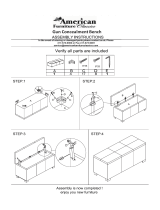Page is loading ...

8551-0967-0M Rev E SCS30 Operation
SCS30
Solar Powered
Hanging Scale
Operation Manual
Cardinal Scale Manufacturing Co.
8551-0967-0M Rev E
203 E. Daugherty, Webb City, MO 64870 USA
04/18
Ph: 417-673-4631 Fax: 417-673-2153
www.detecto.com

8551-0967-0M Rev E SCS30 Operation
SPECIFICATIONS
Power: Solar Cell (min. 400 LUX)
Operating Temperature: 32 to 104º F (0 to 40 º C)
Display: Five digit, seven segment, 1.0 inch (25 mm) high LCD
Annunciators: lb, kg, (Zero), (Solar Charge Status)
Capacity: 30lb x 0.01 lb (15kg x 0.005kg)
NTEP: Class III, Certificate of Conformance Number 15-009
UNPACKING
Before beginning installation of your scale, make certain it has been received in good
condition. When removing the scale from its packing, inspect it for signs of damage, such as
exterior dents and scratches. Keep the carton and packing material for return shipment if it
should become necessary. It is the responsibility of the purchaser to file all claims for any
damages or loss incurred during transit. You should have the following items:
(1) SCS30 Scale
(2) Carabiners
(1) Bow Assembly
(1) Ring Assembly
(2) Pan Bow Nuts
(2) Wing Nut 5/16-18
(1) Pan
SETUP
1. Insure that the light available is adequate to power
the scale (typically an average lighted room is 400
LUX. This is adequate to power the scale.
NOTE: Make sure nothing is shading the solar cell
from the available light. Low lighting will result in
the scale display showing Lo.
2. Referring to Figure No. 1, install a carabiner on top
loop of scale.
3. Hang scale from a support that is strong enough to
support the scale PLUS the weight of the item to be
weighed.
4. Follow the Hanging Assembly instructions to
compete the required assembly.
5. The scale has been calibrated with the enclosed
hanging assembly. In order to display zero, the
hanging assembly must be attached.
6. Scale is now ready to use.
WARNING! Failure to attach the scale to a support of sufficient strength
using a connector to hold the scale PLUS the weight of the item to be
weighed can result in the scale coming loose and damaging the scale
and/or injuring the operator and persons nearby.
Figure No. 1
1

8551-0967-0M Rev E SCS30 Operation
HANGING ASSEMBLY
The SCS30 is shipped with a bow and pan
hanging assembly. The hanging assembly is
made up of four (4) main components.
Carabiner
Bow
Ring and bow attachment hardware (Pan Bow
Nuts and 5/16-18 Wing Nuts)
Pan
Assemble the hanging assembly as illustrated in
Figure No. 2. The hanging assembly is then
attached to the lower loop on the scale. Place
pan in Ring.
OPERATION
1. Hang scale from a secure position with
minimum 400 LUX lighting level. Make sure
nothing is shading the solar cell from the
available light.
2. Referring to Figure No. 3, press Zero Button
to zero scale.
3. To change between units (lb to kg or kg to lb),
press and hold Zero Button for approximately
5 seconds.
4. Place item to be weighed in pan.
5. Display will show weight of item.
6. Remove product and press Zero Button if
required before weighing next item.
NOTE: If scale is not weighing full capacity and ERR is displayed, with hanging assembly
and pan to be used with scale, press and hold Zero Button for 10 seconds to reset scale.
DO’S AND DON’TS
DO hang scale from a support that is strong enough to support the weight of the scale
PLUS the weight of the material to be weighed. The more rigid the support the better.
DO ensure that the scale is not shaded from the available light.
DO avoid shock loading the scale, i.e. do not drop heavy loads in the pan.
DO check the hanging assembly wing nuts on a regular basis to ensure they are tight.
DO check on a regular basis the scale’s supporting hardware to ensure that it continues
to provide the strength necessary to support the weight of the scale PLUS the item to be
weighed.
DO NOT spray; water directly on the scale.
DO clean scale using a damp, soft cloth and mild detergent.
DO NOT use acetone, alcohol, or other volatile solvents for cleaning.
Zero
Button
Figure No. 2
Carabiner
Bow
Ring
Pan
Figure No. 3
Pan Bow Nut
5/16-18 Wing Nut
Calibration
Seal
2

8551-0967-0M Rev E SCS30 Operation
CALIBRATION
NOTE: Calibration must be performed under plenty of light with hanging
assembly and pan to be used with scale.
1. Remove the calibration seal to expose the Test Pins.
See Figure No. 3 on previous page for seal location.
2. Referring to Figure No. 4, short Test Pins 3-4 to enter
calibration mode. The display will show the internal
count (zero count) when in the calibration mode.
(Please note “kg” or “lb” unit for selecting the
calibration weight).
3. Press Zero Button to set calibration ZERO.
4. Place 15kg or 30lb test weight in pan and wait for
scale weight to stable.
5. Press Zero Button to set calibration SPAN.
6. will be displayed for approximately 3-5 seconds.
7. After calibration is finished, scale will automatically
return to Normal Mode and display will show
15kg/30lb.
Figure No. 4
1. From Normal Mode Display, short Test Pins 3-4
Zero Count Displayed
2. Press Zero Button to set calibration ZERO
3. Place test weight on scale
4. Press Zero Button to set calibration SPAN
5. CAL will be displayed
(Wait 3~5 seconds)
6. Scale will return to Normal
Mode and display calibration
test weight.
Normal Mode Display
3
/