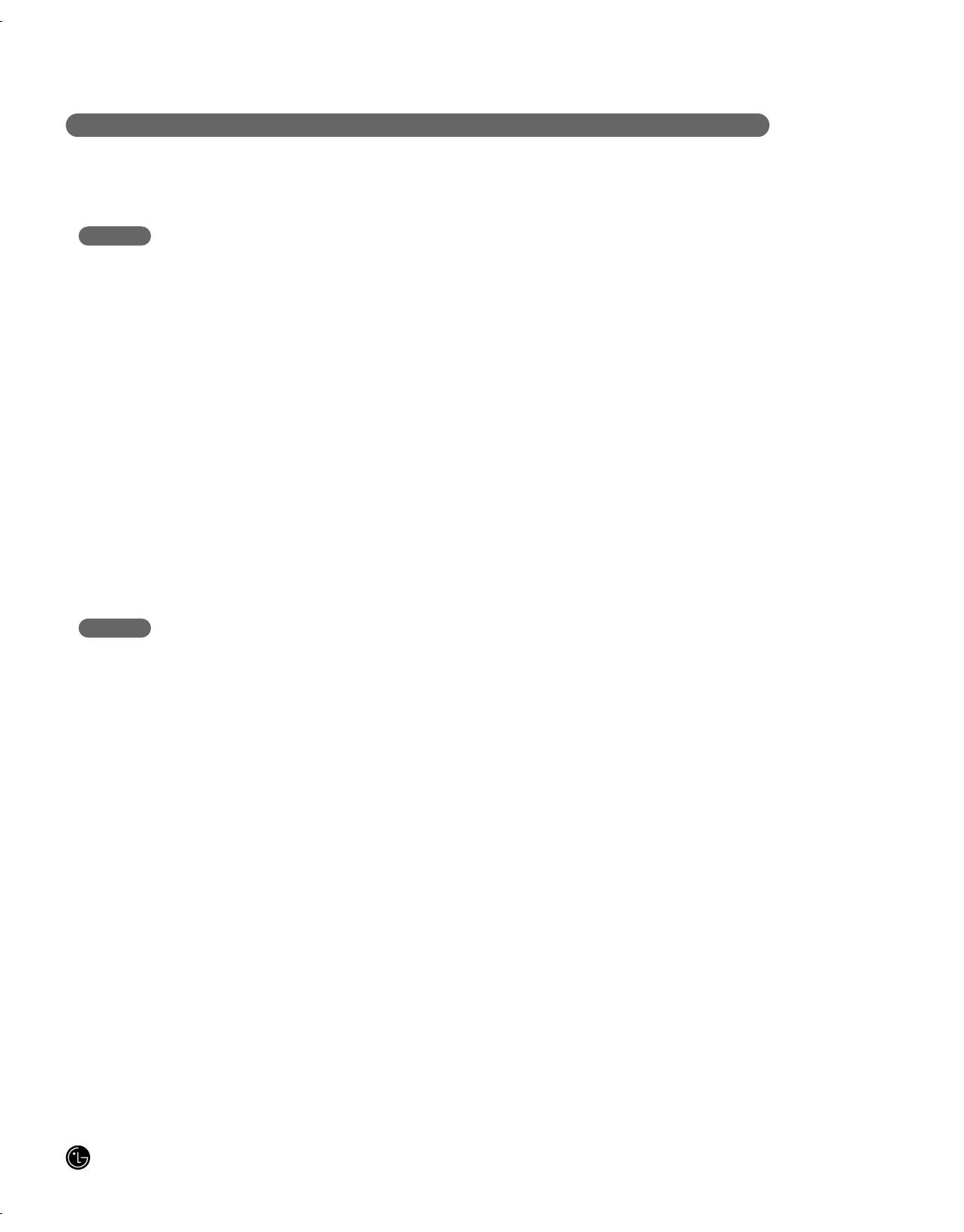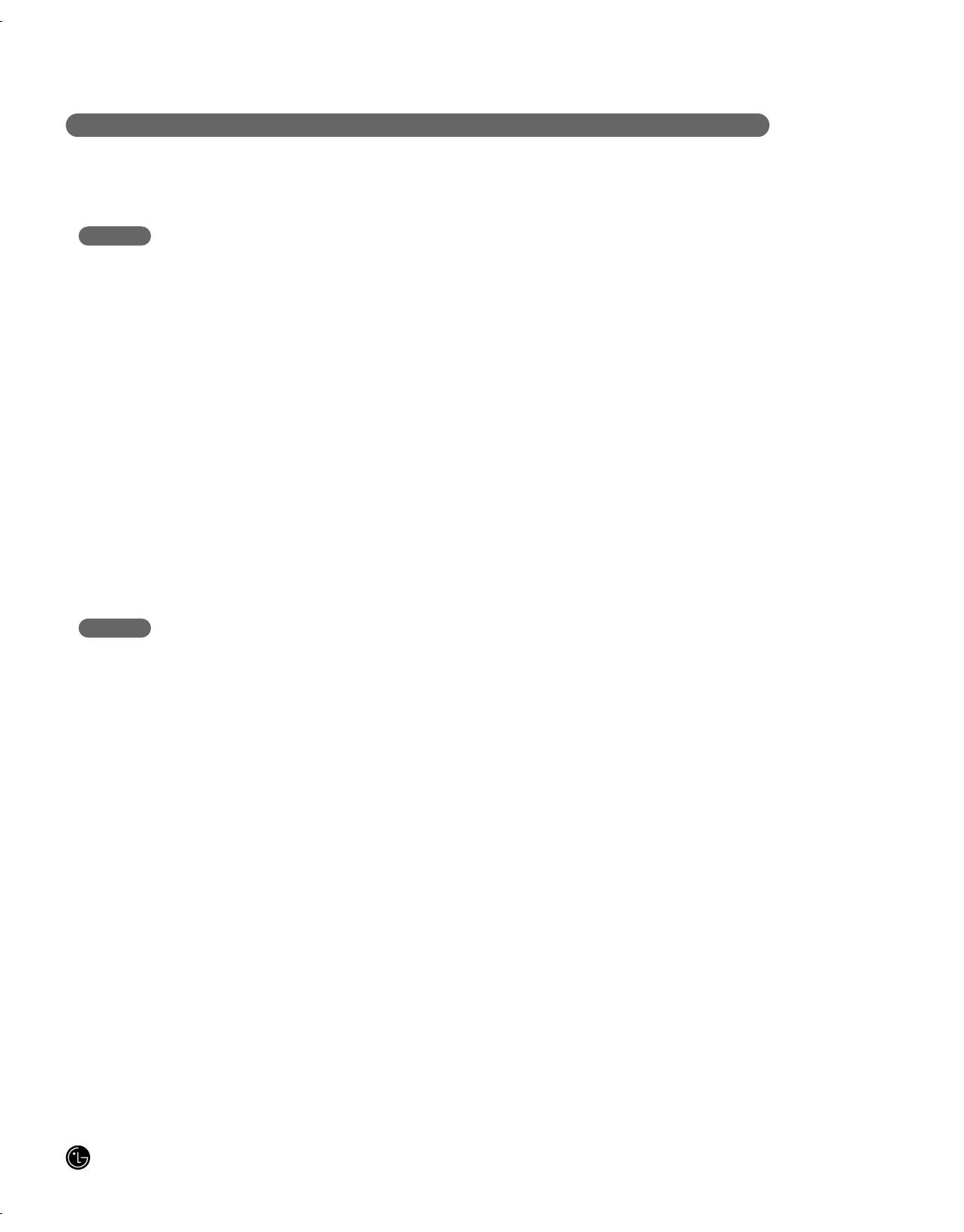
6
IMPORTANT SAFETY INFORMATION
• Use proper pan sizes. This appliance is
equipped with one or more surface units of
different size. Select utensils having flat bottoms
large enough to cover the surface unit heating
element.
The use of undersized utensils will expose a
portion of the heating element to direct contact
and may result in ignition of clothing. Proper
relationship of utensil to burner will also improve
efficiency.
• Never leave surface units unattended at high
heat settings. Boil overs cause smoking and
greasy spillovers that may ignite.
• Glazed cooking utensils. Only certain types of
glass, glass/ceramic, ceramic, earthenware, or
other glazed utensils are suitable for range-top
service without breaking due to the sudden
change in temperature.
• Utensil handles should be turned inward and
not extend over adjacent surface units. To
reduce the risk of burns, ignition of flammable
materials, and spillage due to unintentional
contact with the utensil, the handle of a utensil
should be positioned so that it is turned inward,
and does not extend over adjacent surface units.
• Be sure you know which control pads operate
each surface unit. Make sure you turned on the
correct surface unit.
SURFACE COOKING UNITS
• Oven Racks. Always place oven racks in
desired position while oven is cool.
• Always use pot holders or oven mitts when
removing food from the oven or Center
Warming element as cookware and plates will
be hot. You can be burned because cookware
and plates will be hot.
• Always use an oven mitt to remove the
temperature probe after cooking.
• Use caution with the TIMED BAKE or
DELAYED TIMED BAKE features. Use the
automatic timer when cooking cured or frozen
meats and most fruits and vegetables. Foods
that can easily spoil, such as milk, eggs, fish,
meat or poultry, should be chilled in the
refrigerator first. Even when chilled, they
should not stand in the oven for more than 1
hour before cooking begins, and should be
removed promptly when cooking is
completed.
Eating spoiled food can result in sickness from
food poisoning.
• Should an oven fire occur, leave the oven door
closed and turn the oven off. If the fire
continues, throw baking soda on the fire or
use a fire extinguisher.
• DO NOT put water or flour on the fire.
Flour may be explosive and water can cause a
grease fire to spread and cause personal injury.
• DO NOT use the broiler pan without the grid.
DO NOT cover the grid with aluminum foil.
• Do not use plastic to cover food.
Plastic can melt onto oven surfaces. Use foil or
oven resistant lids only.
• If the oven is heavily soiled with oil, self clean
the oven before using the oven again. It could
cause a risk of fire.
Wipe up heavy soil on the oven bottom before self
clean. It requires longer cleaning cycles and
produces more smoke.
SAFETY DURING USE
READ ALL INSTRUCTIONS BEFORE USE