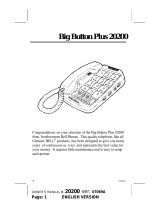Page is loading ...

07228A-2 1
OWNER’S MANUAL # 52905 ver. 07228A-2
Page: 1 ENGLISH VERSION
IMPORTANT SERVICE INFORMATION
Read this manual before attempting to setup or use this instrument. It contains important
information regarding safe installation and use. Keep this manual for future reference.
Also save the carton, packing and proof of purchase to simplify and accelerate any needed
action. If you need assistance or service, call (800) 888-8990 between 8:00 a.m. and 4:30
p.m. Pacific Standard Time, Monday through Friday. You can also visit our web site at:
http://www.nwbphones.com for technical support and information on our other products.
WARNING
To prevent fire or shock hazard, do not expose this product to rain or any type of excess
moisture. If accidentally dropped into water, the AC adaptor should immediately be
unplugged from the wall along with the telephone line cord.
THIS SYMBOL IS INTENDED TO ALERT THE USER OF
THE PRESENCE OF IMPORTANT OPERATING AND
MAINTENANCE (SERVICING) INSTRUCTIONS IN THE
OWNER'S MANUAL.
EasyTouch
52905
CARTON CONTENTS
• 52905 Base and Handset
• Wall Mounting Bracket
• Handset Cord
• Telephone Line Cord
• Short Telephone Line Cord
• User’s Manual
• Warranty Card
• Accessory Order Form

07228A-2 2
OWNER’S MANUAL # 52905 ver. 07228A-2
Page: 2 ENGLISH VERSION
SAVE THESE INSTRUCTIONS
IMPORTANT
SAFETY
INSTRUCTIONS
When using your telephone equipment,
basic safety precautions should always
be followed to reduce the risk of fire,
electric shock, and injury to persons,
including the following:
1. Read and understand all
instructions.
2. Follow all warnings and
instructions marked on the product.
3. Unplug this product from the wall
outlet before cleaning. Do not use
liquid cleaners or aerosol cleaners.
Use a damp cloth for cleaning.
4. Do not use this product near water,
for example, near a bathtub, wash
bowl, kitchen sink, or laundry tub,
in a wet basement or near a
swimming pool.
5. Do not place this product on an
unstable cart, stand, or table. The
product may fall, causing serious
damage to the product.
6. Slots and openings in the cabinet
and the back or bottom are
provided for ventilation, to protect
it from overheating. These
openings should never be blocked
or covered. The openings should
never be blocked by placing the
product on the bed, sofa, rug, or
other similar surface. This product
should never be placed near or over
a radiator or heat register. This
product should not be placed in a
built-in installation unless proper
ventilation is provided.
7. This product should only be
operated from the type of power
source indicated on the marking
label. If you are not sure of the
type of power supply to your home,
consult your dealer or local power
company.
8. Do not allow anything to rest on the
power cord. Do not locate this
product where the cord will be
abused by persons walking on it.
9. Do not overload wall outlets and
extension cords as this can result in
the risk of fire or electric shock.
10. Never push objects of any kind into
this product through cabinet slots as
they may touch dangerous voltage
points or short out parts that could
result in a risk of fire or electric
shock. Never spill liquid of any
kind on the product.
11. To reduce the risk of electric shock,
do not disassemble this product, but
take it to a qualified serviceman
when some service or repair work
is required. Opening or removing
covers may expose you to
dangerous voltages or other risks.
Incorrect reassembly can cause
electric shock when the appliance is
subsequently used.
12. Unplug this product from the wall
outlet and refer servicing to
qualified service personnel under
the following conditions:
A. When the power supply cord
or plug is damaged or frayed.
B. If liquid has been spilled into
the product.
C. If the product has been
exposed to rain or water.
D. If the product does not operate
normally by following the
operating instructions. Adjust
only those controls that are
covered by the operating
instructions. Improper
adjustments of other controls
may result in damage and will
often require extensive work
by a qualified technician to
restore the product to normal
operation.

3 07228A-2
OWNER’S MANUAL # 52905 ver. 07228A-2
Page: 3 ENGLISH VERSION
E. If the product has been
dropped or the cabinet has
been damaged.
F. If the product exhibits a
distinct change in
performance.
13. Avoid using a telephone (other than
a cordless type) during an electrical
storm. There may be a remote risk
of electric shock from lightning.
14. Do not use the telephone to report a
gas leak in the vicinity of the leak.
SAVE THESE INSTRUCTIONS
MAINTENANCE
1. Use a damp cloth to clean the
plastic cabinet. A mild soap will
help to remove grease or oil. Never
use polish, solvents, abrasives or
strong detergents since these can
damage the finish.
2. Your phone should be situated
away from heat sources such as
radiators, heaters, stoves or any
other appliance that produces heat.
INSTALLATION
PRECAUTIONS
1. Never install telephone wiring
during a lightning storm.
2. Never install telephone jacks in wet
locations unless the jack is
specifically designed for wet
locations.
3. Never touch uninsulated telephone
wires or terminals unless the
telephone line has been
disconnected at the network
interface.
4. Use caution when installing or
modifying telephone lines.
FCC NOTICE
The FCC requires that you be advised of
certain requirements involving the use of
this telephone.
1. This telephone is hearing aid
compatible.
2. This equipment complies with Part
68 of the FCC rules. On the bottom
of this equipment is a label that
contains, among other information,
the FCC registration number and
Ringer Equivalence Number (REN)
for this equipment. If requested,
provide this information to your
telephone company.
3. The REN is useful to determine the
quantity of devices you may
connect to your telephone line and
still have all of those devices ring
when your number is called. In
most, but not all areas, the sum of
the RENs of all devices should not
exceed five (5.0). To be certain of
the number of devices you may
connect to your line, as determined
by the REN, you should call your
local telephone company to
determine the maximum REN for
your calling area.
4. If your telephone causes harm to
the telephone network, the
telephone company may
discontinue your service
temporarily. If possible, they will
notify you in advance. But if
advance notice is not practical, you
will be notified as soon as possible.
You will be advised of your right to
file a complaint with the FCC.
5. Your telephone company may
make changes to its facilities,
equipment, operations or
procedures that could affect the
proper operation of your
equipment. If they do, you will be
given advance notice so as to give
you an opportunity to maintain
uninterrupted service.
6. If you experience trouble with the
telephone, please contact VTC Service
& Manufacturing Co., Inc. at (800)
888-8990 or write to: VTC Customer
Service, 16988 Gale Ave., City of
Industry, CA 91745 for repair/warranty

07228A-2 4
OWNER’S MANUAL # 52905 ver. 07228A-2
Page: 4 ENGLISH VERSION
information. The telephone company
may ask you to disconnect this
equipment from the network until the
problem has been corrected or you are
sure that the equipment is not
malfunctioning.
7. This equipment may not be used on
coin service provided by the
telephone company. Connection to
party lines is subject to state tariffs.
(Contact your state public utility
commission or corporation
commission for information.)

5 07228A-2
OWNER’S MANUAL # 52905 ver. 07228A-2
Page: 5 ENGLISH VERSION
52905 CONTROLS DIAGRAM
Handset Base Unit Hookswitch Handset LINE 1 Button
Receiver Keypad Retainer & Status LEDs
Tab
LINE 2 Button
& Status LEDs
CONF
Button
E1 Button
E2 Button
STORE
Button
FLASH
Button
HOLD Button
& Status LED
REDIAL
Button
E3 MEMO MUTE
Button Button Button
Handset
Microphone
LINE 1+ 2 PULSE / TONE RINGER LINE 2
Jack Switch OFF / ON Jack
Switch
Base Unit (Rear View)

07228A-2 6
OWNER’S MANUAL # 52905 ver. 07228A-2
Page: 6 ENGLISH VERSION
DESCRIPTIONS
3-Way CONF (Conference) Button -
Lets you conduct a three-way
conference call between the callers on
both LINE 1 plus LINE 2, and yourself.
You must have two phone lines installed
for this feature to be used.
E1, E2, E3 Buttons - These one-touch
memory buttons can be used to store
important numbers such as emergency
phone numbers.
FLASH Button - Allows you to access
custom calling features like Call Waiting
and other optional services provided by
your local phone company.
HOLD Button - Places a call on hold in
order to change telephone locations or
answer another call.
LINE Buttons (LINE 1+2 / LINE 2)
with Line Status LED Indicators-
Allows you to select which telephone
line to use. Each LINE button has two
LED line indicators. The left LED
flashes quickly when the phone rings,
while the right LED remains lit after a
call is placed on hold and/or is in use.
MEMO Button - Used for recalling
phone numbers stored from memory (up to
13 memory locations).
MUTE Button - Lets you temporarily
mute the microphone on handset.
PULSE / TONE Switch - Allows you
to select the appropriate dialing service
for your home. TONE for tone dialing or
PULSE for rotary service.
REDIAL Button - The EasyTouch
always “remembers” the last number
dialed. If you receive a busy signal or
simply want to recall the last number
dialed, simply press the REDIAL button.
RINGER OFF / ON Switch - Allows you
to toggle the ringer volume OFF or ON.
STORE Button - Used to program phone
numbers into memory (up to 13 memory
location).
INSTALLATION
The technologies used in the
EasyTouch allow features to be
provided over the circuitry in a standard
2-line, 4-wire (conductor) phone jack.
No additional wiring is needed, which
makes the unit totally user installable.
Desk Top Use
1. If your home or office has 2
telephone lines, both of which come
into a single wall jack, connect your
phone following the instructions
listed in the “Single Cord
Connection” section.
2. If each line comes into the house
through separate jacks, use both the
2-conductor and the 4-conductor
line cords provided.
A. Connect the 2-conductor
telephone line cord into the
jack marked LINE 1+2 on the
rear of your phone.
B. Connect the 4-conductor
telephone line cord into the
jack marked LINE 2 on the
rear of your phone.
C. Connect the other ends of the
telephone line cords into the
modular wall jacks.
NOTE: You can easily distinguish
between line cords by the number of
conductors in the modular plug. See
figure 1:
(2-Conductor Cord) (4-Conductor Cord)
(Figure 1)

7 07228A-2
OWNER’S MANUAL # 52905 ver. 07228A-2
Page: 7 ENGLISH VERSION
NOTE: If you do not have modular
telephone jacks or experience any
difficulties in connecting the telephone,
contact your telephone equipment dealer
or an experienced telephone wiring
technician for assistance.
Single Cord Connection
1. Connect the handset cord into the
handset and into the side of the base
unit.
2. Insert the 4-conductor telephone
line cord into the LINE 1 + 2 jack
on the rear of the base unit.
3. Insert the opposite end of the
4-conductor telephone line cord into
the modular wall jack.
Wall Use
(with a standard AT&T or GTE modular
wall jack)
1. Connect the telephone line cord to
either one of the line jacks on the
rear of the base unit.
2. Route the short line cord into the
groove on the back of the base unit.
3. With the rear of the base unit facing
up, insert the flange of the wall
mounting bracket into the bottom
slot on the back of the unit and plug
the free end of the short telephone
line cord into the wall modular jack.
4. Mount the base unit to the modular
wall jack by hooking the stands on
the wall plate into the keyholder
slots on the back of the base unit as
shown in figure 2.
NOTE: If your phone lines come into
separate jacks or if you do not have a
standard wall jack, contact a telephone
service technician to mount one on the
wall.
Handset Retainer Tab Installation
If the base unit is to be placed in the wall
mount position, the handset retainer tab
must be pulled out, turned around and
placed in the opposite direction, so that
the tab allows the handset to hang onto
the base unit.
NOTE: Please refer to the EasyTouch
52905 Controls Diagram for the location
of the Handset Retainer Tab.
RINGER OFF / ON Switch
Move the switch to the HIGH or LOW
position to enable the ringer function.
Switch it to OFF to disable the ringer
function.
TELEPHONE OPERATION
PULSE / TONE Dialing
1. If you have tone dialing service, set
the PULSE / TONE switch to TONE
position.
2. If you have rotary dialing service,
set the PULSE / TONE switch to
PULSE position.
NOTE: The pound (#) and star (*) are
not dialed out during PULSE mode.
Mixed Mode Dialing (P -> T Tone
Dialing)
If you only have a pulse (rotary) dialing
service in your area and want to access
Tone dialing services, set the PULSE /
TONE switch to the PULSE position.
Before dialing out the phone number
upon picking up the handset, press the
base unit Tone ( * ) button once. You
can then access tone dialing services
when using a pulse dialing system.
(Figure 2)

07228A-2 8
OWNER’S MANUAL # 52905 ver. 07228A-2
Page: 8 ENGLISH VERSION
Receiving or Dialing a Call
TO DIAL A CALL:
1. Lift the handset and listen for a dial
tone.
2. Use the keypad buttons to dial out
the desired phone number.
TO ANSWER AN INCOMING CALL:
The 52905 is designed and built with a
distinctive ringer for each line. You
should be able to tell which line is
ringing by the ringer tone once you get
familiar with it. The LINE indicator
(LED) beside the LINE 1 or LINE 2
buttons will flash rapidly when that line
receives an incoming call.
1. Press the LINE button
corresponding to the flashing LINE
indicator.
2. Lift the handset and start
conversation with the caller.
TO END THE CALL:
1. Return the handset to the base unit
cradle to hang up.
2. The LINE indicator (LED) will turn
off.
NOTE: The LINE indicators will not
work if batteries are not installed.
3-Way Conferencing
MAKING A CONFERENCE CALL:
You may speak to two callers at once by
creating a 3-way conference call.
1. Call the first party on either LINE 1
or LINE 2, inform them that they
will be in a conference call, and
place that call on hold by pressing
the HOLD button once.
2. Call the second party on the other
open line and press the
CONFERENCE button. Now all
three parties can speak together.
NOTE: Conference calls can be made
with either incoming or outgoing calls.
TO END A CONFERENCE CALL:
1. To end a conference call with all
parties, simply press either LINE
button and hang up.
2. If only one party wishes to hang up,
press the LINE button for the party
you wish to stay on line. The other
line will automatically disconnect.
IMPORTANT: Upon completion of a
conference call, one of the line buttons
must be pressed before hanging up.
Memory
You can store up to 13 frequently called
numbers (up to 16 digits each) with the
EasyTouch.
NOTE: Numbers can be stored in either
the TONE or PULSE dialing mode.
STORE A PHONE NUMBER INTO
MEMORY:
1. Lift the handset and listen for a dial
tone.
2. Press and release the STORE
button.
3. Enter the number to be stored.
(The telephone will not dial out).
4. Press and release the STORE
button.
5. Press any of the keypad buttons
(0-9) where you want the phone
number stored.
6. Return the handset to the base unit.
7. To program remaining memories,
repeat the above steps.
DIALING NUMBERS STORED IN
MEMORY
1. Lift the handset and check for a dial
tone.
2. Press the MEMO button.
3. Press the corresponding keypad
button (0-9) where the desired
number is stored. The EasyTouch
will dial out the number
automatically.

9 07228A-2
OWNER’S MANUAL # 52905 ver. 07228A-2
Page: 9 ENGLISH VERSION
REPLACING A NUMBER STORED IN
MEMORY:
Follow the procedures outlined in the
"STORE A PHONE NUMBER INTO
MEMORY" section. The new number
will replace the old number.
STORE A NUMBER INTO ONE-
TOUCH (E1, E2, E3) MEMORY
1. Lift the handset and listen for a dial
tone.
2. Press and release the STORE
button.
3. Enter the number to be stored.
(The telephone will not dial out).
4. Press and release the STORE
button.
5. Press any of the one-touch memory
buttons (E1, E2, E3) where you
want the phone number stored.
6. Return the handset to the base unit.
7. To program remaining memories,
repeat the above steps.
DIALING NUMBERS STORED IN
MEMORY
1. Lift the handset and check for a dial
tone.
2. Press the corresponding one-touch
memory button (E1, E2, E3) where
the desired number is stored. The
EasyTouch will dial out the number
automatically.
REPLACING A NUMBER STORED IN
ONE-TOUCH MEMORY:
Follow the steps in the "STORE A
NUMBER INTO ONE-TOUCH (E1,
E2, E3) MEMORY" section. The new
number will replace the old number.
Hold Button
While in conversation with the caller, if
you wish to place the call on HOLD:
1. Press the HOLD button.
2. Return the handset to the cradle.
3. To return to your call, lift the
handset from the base unit and
resume your conversation.
NOTE: The EasyTouch features
Extension Hold Release, which allows
you to place a call on hold and pick it
up from any extension telephone
connected to the same line.
Mute Button
Press and hold the MUTE button to
disable the microphone function on the
handset. The MUTE LED lights
steadily and turns off when the MUTE
button is released.
Last Number Redial
Whether or not you complete a call, the
last number dialed (up to 32 digits) is
retained in memory until a new number
is dialed. Press the REDIAL button to
automatically redial the number.
Flash Button
If you have Call Waiting and wish to
access a second call, press the FLASH
button. Pressing the FLASH button
again will return you to the first call.
For other Custom Calling features, refer
to the instructions provided by your
local phone company.
GLOSSARY
Desk/Wall Use – The Easy Touch®
52905 can be placed on a desk top or
mounted on a wall.
Hearing Aid Compatible – Allows
hearing aid devices to function properly
while using the handset.
Off-Hook - The phone is off-hook
whenever the handset is not in its cradle.
To get a dial tone, the phone must be
off-hook.
On-Hook - The phone is on-hook
whenever the handset is in its cradle. To

07228A-2 10
OWNER’S MANUAL # 52905 ver. 07228A-2
Page: 10 ENGLISH VERSION
hang up the phone, it must be in the on-
hook position.
Mixed Mode (Pð
ðð
ðT) Dialing
(Temporary Tone Dialing) - The Easy
Touch® 52905 can provide touch tone
dialing while using a pulse dial service
to access automated banking services or
any other service requiring touch tones.
Ringer Equivalence Number (REN) -
A number located underneath the base of
your phone(s) or phone-related device.
The REN is used to determine how
many phones can be connected to the
same telephone line while still having all
those devices ring when you receive a
call. In most areas, but not all areas, the
REN total of all devices should not
exceed five (5). Call your local phone
company to determine the maximum
REN for your calling area.
TROUBLESHOOTING
Symptom Solution
No dial tone.
•
Ensure that no other phone sharing the same phone line as your
EasyTouch is in use or off-hook.
• Are the line cord plugs at both ends (to wall jack and phone)
pushed in firmly until they click?
• Wiggle handset cord. Does it fit firmly?
• Test phone in a different wall jack and check for dial tone.
• Plug a different phone in the wall jack and check for dial tone.
Will not ring.
•
Check the ringer switch. Is it set to OFF? Set the switch to ON
for normal use.
• Ensure that no other phone sharing the same phone line as your
EasyTouch is in use or off-hook.
• Try a different phone. If the problem still exists, the fault is not
in the EasyTouch.
• Look for the REN (ringer equivalence number) on the bottom or
back of all phones. Contact your phone company to see if some
phones require more ringing power than is normal.
Static
•
Check for a loose handset or line cord. Try another cord.
• Try a different phone in the jack. If the problem persists, the
fault is not in the EasyTouch.
• Some atmospheric conditions such as very low humidity can
cause static build-up.
Has a dial tone, but
cannot dial out.
•
Are you in a rotary-only area? Move the PULSE / TONE
switch to Pulse.
• Is the phone plugged in with an answering machine?
Disconnect the answering machine and try the phone plugged
into the wall jack alone. If it works alone, there is a
compatibility problem. You can purchase a 2-for-1 adaptor at
any phone or electrical supply store.
• Try a different phone in the jack. If the problem persists, the
fault is not in the EasyTouch.

11 07228A-2
OWNER’S MANUAL # 52905 ver. 07228A-2
Page: 11 English Version
Distributed Exclusively Worldwide by Unical Enterprises, Inc., Industry, California, USA
52905/07078A-1

OWNER’S MANUAL # 52905 ver. 07228A-2
Page: Front Cover ENGLISH VERSION
EasyTouch® 52905
Congratulations on your selection of the EasyTouch® 52905
from Northwestern Bell Phones. This quality two-line corded
telephone, like all Genuine BELL® products, has been designed
to give you many years of continuous service and represents the
best value for your money. It requires little maintenance and is
easy to setup and operate.
/