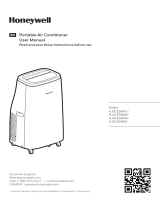Page is loading ...

15
V 12/15
PORTABLE AIR CONDITIONER (LOCAL)
OPERATING INSTRUCTIONS
Read the instructions carefully before operating the appliance or carrying out maintenance work.
Observe all the safety instructions; failure to observe the instructions may lead to accidents and/or
damage. Store these instructions in a safe place for future reference.
EN

16
V 12/15
GENERAL OPERATING AND SAFETY INSTRUCTIONS
• This appliance is a portable air conditioner designed for domestic use.
• Only use this air-conditioner as described in this manual.
• Ensure that the required voltage and frequency (220-240 V/50 Hz) match the available power source.
• Ensure that the electricity system is able to deliver the operating current required by the air conditioner, in addition to that
normally absorbed by other appliances (household appliances, lighting system, etc.). Please refer to the maximum power
input data indicated on the air conditioner's data plate.
• Connection to the electricity grid must take place in accordance with current installation standards.
• Ensure that the automatic switches and system protection valves are able to withstand a start-up current of 5A (normally
for less than 1 second).
• The system socket must always be fitted with an efficient earth connection.
• Make sure that the plug is fully inserted. Do not use multiple adapters. Do not touch the plug with wet hands. Make sure
that the plug is clean.
• Do not use the plug as a means by which to start/stop the air conditioner: use the ON/OFF button on the remote control
or on the control panel.
• Do not install the air conditioner in rooms where it may receive water splashes (e.g. laundry rooms).
• This air conditioner can be used by children of 8 years of age or older, and by persons with reduced physical, sensory
and mental abilities or who lack the necessary know-how and experience to operate it, if under the supervision or
instruction of a person responsible for their safety, so that they are fully aware of the attendant risks.
• Do not allow the unit to be cleaned or serviced by unsupervised children.
• Before moving or cleaning the device, ensure that it is unplugged from the socket.
• Do not move the air conditioner while it is operating; first turn the appliance off, check for any condensate build-up and
empty it if necessary.
• To turn the appliance off, set the remote control to OFF and remove the plug from the socket. Pull on the plug only. Do
not pull the cord.
• Do not use the appliance if the cord or plug are damaged. If the power supply cord is damaged, it must be replaced
by the manufacturer, dealer or a similarly qualified person so as to avoid any safety risks.
PRECAUTION!
• Do not insert any objects into the air conditioner: this is very dangerous as the fan rotates at high speed.
• Ensure that air circulates freely around the unit. Do not cover the air intake and delivery grilles with drapes or
other items.
WARNING!
• The air conditioner must be positioned at least 50 cm away from the wall or other obstacles, on a flat and stable surface
so as to avoid water leakages.
• The air conditioner is equipped with a compressor overload protection system, whereby the compressor only
starts once 3 minutes have elapsed from its previous stoppage.
• Please wait at least 3 minutes before starting the unit. This helps to prevent the compressor from being
damaged.
WARNING!
In the event of an anomaly, switch the appliance off and unplug from the socket. Do not dismantle or attempt to
repair or modify the product. In the event of a malfunction, contact the after-sales service centre directly.
WARNING!
• Do not expose the air conditioner to direct sunlight as this may alter the colour of the materials; in addition,
possible overheating of the product may activate the protection mechanism, causing it to switch off.
• Do not use insecticides, oils, detergents or spray paints near the appliance; do not use aggressive chemical
detergents to clean the casing as this may damage the finish and colour.
• Close all open windows to maximise air conditioning efficiency.
The manufacturer shall not be held liable if the relevant safety and accident prevention rules are not observed.

17
V 12/15
DESCRIPTION OF THE APPLIANCE
FRONT VIEW
REAR VIEW
Min/max operating limits (internal temperature)
Cooling: 16 °C DB / 35 °C DB
Dehumidification: 16 °C DB / 35 °C DB
Cooling mode room temperature adjustment range: 16 °C DB / 30 °C DB
1) CONTROL PANEL AND FUNCTION BUTTONS
WITHOUT REMOTE CONTROL
2) HORIZONTAL FINS AND AIR INTAKE
3) VERTICAL FINS AND AIR INTAKE
4) WHEELS
5) CABLE CLAMP
6) PLUG
7) FIN
8) AIR INTAKE
9) AIR EXPULSION HOSE END FITTING
10) AIR EXPULSION TUBE
11) END FITTING FOR WINDOW
12) REMOTE CONTROL COMPARTMENT
13) REMOTE CONTROL
9) A
1
(13)

18
V 12/15
APPLIANCE START-UP
Open the packaging and remove the box from above. Remove the product and the other elements supplied (illustrated in
the box below).
LCD remote control
Type AAA
batteries for
the remote
control
Round fitting for window (1) to be positioned
between the end of the tube and the end
fitting for the window
End fitting for
window (2)
Flat fitting for positioning between the air
discharge outlet and the
hose
Hose
Screws
Clamp Cap Cord winder Drain hose
Window unit kit (3 pcs)
Round fitting for window
unit, to be positioned
between the end of the
tube and the window unit
Window unit
Cap
Position the product vertically on a flat and stable surface, as close as possible to a window and at least 50 cm from
walls or other nearby obstacles.

19
V 12/15
INSTALLATION OF CORD WINDER HOOKS
Install the cord winder hooks to the back of the
unit using the screws, as shown in the figure.
When the appliance is not being used, wind the power cord
around the hooks.
The hooks must be positioned facing upwards
anddownwards.
1. Hook
2. Screw
Wind the cord around the hook.
USE WITH END FITTING FOR WINDOW
Connect the flat fitting to the hose, extend the
hose as far as necessary for reaching the outside
and it connect to the back of the air conditioner.
Next, slide the flat fitting downwards into the grooves (A)
and secure it with the hook (B).
The upward-facing side of the flat fitting is marked "TOP".
Connect the round window fitting (1) to the end of
the hose then the end fitting for the window (2).
Open the windows and lock one of the two leaves with the
handle.
Place the end fitting against the fixed leaf of the window,
and draw the other leaf towards it.

20
V 12/15
USE WITH WINDOW UNIT KIT
Make a hole measuring roughly 135 mm through
the window pane.
Insert the window unit without its closure cap into the
window. Insert the round fitting into the retractable hose
and insert the retractable hose with the round fitting into
the window unit.
Insert the flat fitting onto the hose.
Insert the assembled hose into the back of the air
conditioner.
The outlet must be between 40 cm and 130 cm above the
ground.
Avoid tight curves or bends in the flexible hose.
When the air conditioner is not being used, disconnect
the hose and fit the closing cap.
Connect the power cord to a suitable electrical socket (230 V). Insert the batteries supplied into the remote control,
while observing the polarities. Select the desired operating mode from the remote control.

21
V 12/15
HOW TO USE THE APPLIANCE
This appliance can be used for cooling, dehumidifying and ventilating.
When switching between modes, the fan continues to rotate but the compressor stops: the compressor will start after 3
minutes. This delay protects the compressor from potential damage.
THE DISCHARGE TUBE MUST ALWAYS BE CONNECTED to the appliance: the only exception is when the
appliance is used solely for dehumidification, in which case it is advisable to let the appliance discharge directly
into the environment for maximum efficiency (consult the "Dehumidification Mode" paragraph).
Regularly clean the air filters beneath the easily removable rear grille to keep the air conditioner working efficiently.
OPERATING MODES
1. COOLING MODE (COOL)
• The first time it is turned on, the air conditioner operates in cooling mode with the default temperature set to 25 ºC.
• The "Cool" LED on the control panel will turn on.
• The temperature can be adjusted to between 16 °C and 30 °C.
• In this mode, whenever the ON/OFF button is pressed, the unit switches off, the appliance saves the temperature
setting and, when switched back on again, retains this setting.
• In this mode, the fan speed can be adjusted and the Timer and SLEEP functions can be set.
• For more silent operation, run the fan at low speed.
2. DEHUMIDIFICATION MODE (DRY)
• Press the MODE button to select Dry.
• The temperature is controlled by the PCB and cannot be regulated.
• In this mode, whenever the ON/OFF button is pressed, the unit switches off, the appliance saves the settings and,
when switched back on again, retains them.
• The fan speed is set to low and cannot be adjusted.
NOTE
The air conditioner does not cool the room when it is used as a dehumidifier.
When the appliance is used as a dehumidifier, the flexible hose must not be connected.
For maximum dehumidification efficiency, leave the rear discharge attachment free to discharge directly into
the environment.
The dehumidification mode is recommended during autumn and winter.
If used in summer, it is best to leave the flexible hose attached so that the hot air can be discharged towards
the outside rather than into the room.
During dehumidification, continuous drainage should be implemented (consult the next chapter, "CONDENSATE
ELIMINATION").
Cooling, Ventilation
Dehumidification

22
V 12/15
3. VENTILATION MODE (FAN ONLY)
• Press the MODE button to select Fan and wait until the relative icon appears.
• In this mode, the fan speed can be adjusted.
• The temperature cannot be adjusted.
CONDENSATE ELIMINATION
This appliance automatically vaporises condensate in the cooling mode.
When the air conditioner operates in cooling mode, there is no need to drain condensate continuously; only in certain
weather conditions with very humid air may it occur that water deposits inside the unit. When its inner tank is full, the air
conditioner beeps 8 times and the message "H8" appears on the display to signal that the tank is full and stop the
appliance's operation.
INSTALLATION OF THE DRAINAGE HOSE
1. Remove the rubber plug at the back of the unit (1).
2. Mount the clamp (2) onto the back of the unit, to the
right of the drainage opening (1), using a screw (3).
3. Screw the drainage hose (4) onto the
drainage opening then secure it with the
clip (2).
Insert the cap onto the other end of the
drainage hose (1), secure it with the clip
(2) then insert it into the clamp (3).
Cooling
When the unit operates in the cooling mode, ensure that the rubber
cap closing the drainage opening on the back of the appliance is
properly positioned.
To empty the container, switch the air conditioner off and unplug
the cord. Remove the cap from the rear drainage opening and
place its end over a normal drain.
Ensure that the tube is not twisted or bent. The tube must slope
downwards. Re-close the drainage opening with the cap, insert it
into the clamp and resume use of the air conditioner.

23
V 12/15
Dehumidification
WARNING!
When using the air conditioner in
dehumidification mode, we recommend always
ensuring continuous drainage, in order to
maximise dehumidification efficiency.
Use the drainage outlet on the appliance. The
water can be drained into a drain by simply
connecting a tube with 14 mm internal diameter
(not supplied).
1. Remove the cap by turning it anti-
clockwise then remove the plug.
2. Screw the connection
tube provided onto the
package by turning it
clockwise.
3. Next, insert the drainage tube into the
connection tube.
4. Avoid bends in the drainage tube.
REMOTE CONTROL OPERATION
Insert the batteries into the remote control, while respecting the indicated
polarities.
Only use type AAA 1.5V batteries.
Remove the batteries if the remote control is not used for a month or
longer.
Do not attempt to recharge the batteries. Replace all batteries at the same time.
Do not throw the batteries into fire: they may explode.
FOR OPTIMAL REMOTE CONTROL OPERATION, POINT THE TRANSMITTER HEAD TOWARDS THE
RECEIVER LOCATED ON THE AIR CONDITIONER.
The remote control can be activated by pressing the ON/OFF button on the portable unit. The icon on the remote control
display will flash once and a buzzer will sound to indicate that the signal was transmitted to the air conditioner.
In the OFF mode, the set temperature and set timer will appear on the remote control.
INFORMATION FOR CORRECT DISPOSAL OF THE BATTERIES PURSUANT TO EUROPEAN DIRECTIVE 2006/66/EC
Replace the batteries when depleted. At the end of their working life, batteries must be disposed of separately from unsorted
waste. They must be must be delivered to appropriate separated waste disposal plants or to dealers that provide a similar service.
Separate waste disposal of batteries prevents potential negative effects on the environment and human health resulting from
inadequate disposal, and also allows the materials from which it is made to be recovered and recycled in order to achieve
significant savings in terms of energy and resources. The separate disposal obligation is underlined by the crossed-out dustbin
symbol appearing on the battery. Illegal disposal of the product by the user is subject to administrative penalties as per current
regulations.

24
V 12/15
1. ON/OFF BUTTON
2. MODE BUTTON
3. TEMPERATURE AND TIMER ADJUSTMENT
BUTTONS
4. FAN BUTTON - VENTILATION SPEED
5. SLEEP BUTTON
6. TIMER BUTTON
7. X-FAN BUTTON
a. Cooling
b. Dehumidification
c. Ventilation
d. Temperature setting
e. Timer setting
f. Speed setting
g. Lock
h. Sleep mode setting
i. X-FAN mode setting
l. Signal transmission
m. T-OFF off timer
n. T-ON on timer
(1)ON/OFFBUTTON
Press this button to switch the unit on or off.
When switched on, the appliance will start functioning based on its last settings (save function).
(2)MODE SELECTION BUTTON (MODE)
Press this button to select the various operating modes, according to the following sequence:
Cooling (Cool) → Dehumidification (Dry) → Ventilation (Fan Only)
In the COOL mode the display lights up. In the DRY and FAN modes the display does not light up.
Signal
receiver
Operating display

25
V 12/15
(3) TEMPERATURE + - AND TIMER ADJUSTMENT BUTTONS
The temperature can be adjusted to between 16 °C and 30 °C.
Increase temperature(+):
1) Allows for adjusting the desired temperature in cooling (COOL) mode.
2)Whenever the(+) button is pressed, the set temperature increases by 1 °C.
Decrease temperature (- ):
1) Allows for adjusting the desired temperature in cooling (COOL) mode.
2)Whenever the ( - ) button is pressed, the set temperature decreases by 1 °C.
The same button allows for setting the TIMER.
(4) FAN SPEED ADJUSTMENT BUTTON
Press this button when the appliance is switched on for adjusting the ventilation speed in cooling mode (AUTO), to low
(Low), medium (Med) or high (High).
The fan speed cannot be adjusted in DRY mode and is fixed to low speed.
(5)SLEEP BUTTON (on both the remote control and portable unit)
Press this button to activate the Sleep function, which automatically adapts the temperature to changes in body and
room temperature throughout the night, so as to optimise comfort when sleeping and minimise consumption.
In cooling mode, the temperature increases by 1 °C in an hour then by 2 °C in two hours, and remains in this setting for
the whole period. The Sleep function is not available in the ventilation, dehumidification and auto modes. The indicator
light turns on whenever the Sleep function is set.
(6)TIMER BUTTON (on both the remote control and portable unit)
Press and hold this button for 1 second to set the timer.
1)Timer-on (automatic switch-on)
When the appliance is off, this button is used to set a delay after which the unit will switch on.
Remote control: Press TIMER. The T-ON and H icons will light up on the remote control. Press the + and - buttons
within 5 seconds to set the delay. The T-ON icon will remain on to indicate that the TIMER has been set.
Portable unit: Press TIMER. Select a number of hours from 0.5 to 24. Press the TIMER button to confirm.
2)Timer-off (automatic switch-off)
When the appliance is running in the COOL mode, set a delay after which the unit will switch off.
Remote control: Press TIMER. The T-OFF and H icons will light up. Press the + and - buttons within 5 seconds to
set the delay. Select a number of hours from 0.5 to 24. Press the TIMER button to confirm. The T-OFF icon will
remain lit to indicate that the switch-off TIMER is running.
Portable unit: Press TIMER. Select a number of hours from 0.5 to 24. Press the TIMER button to confirm.
Resetting the timer: If a TIMER has been set, press TIMER to display the delay. Press TIMER again to cancel the setting.
(7) X-FAN BUTTON (only on remote control)
By pressing the X-FAN button in the cooling and dehumidification modes, when the unit is switched off the fan
continues to turn for roughly 2 minutes in order to fully dry the evaporator.
(8) TEMPERATURE AND ERROR DISPLAY
Problem Cause Solution
E5 Overcurrent protection device. Pull out the plug and insert it again after 10 minutes.
If the problem persists, contact a service centre.
H8 Tank full of water. Empty the tank.
If the problem persists, contact a service centre.
F1 Room temperature sensor failure. Contact a service centre.
F2 Failure of temperature sensor on the
evaporator.
Contact a service centre.
F0 Refrigerant leakage. Air conditioner
out of order.
Contact a service centre.
H3 Overload protection device on
compressor.
E8 Overload protection.
The room temperature exceeds the appliance's operating
range (beyond 35°) or there is too much humidity. Wait for
the temperature to drop below 35 °C.
Check if the evaporator and compressor are obstructed by
objects. If they are, remove the objects, disconnect the unit
then restore the power supply.
Clear the obstructed ventilation grilles.
If the problem persists, contact a service centre.

26
V 12/15
F4 The external temperature sensor has
short-circuited.
Contact the service centre.
The temperature and error display lights up only in the COOL mode. In the DRY and FAN modes the display does not light
up.
SAFETY FUNCTIONS
REMOTE CONTROL LOCK
Simultaneously press "+" and "-" to lock the remote control.
The "Lock" icon will light up on the remote control, and the latter will not respond to commands.
SWITCHING BETWEEN °C AND °F.
Press the "-" and "MODE" buttons simultaneously to switch between °C and °F.
CARE AND MAINTENANCE
WARNING!
Prior to carrying out any cleaning or maintenance, unplug the unit from the power socket.
1. Cleaning the air filters
The air filter must be checked at least
once every two weeks of operation.
Operating with dirty or clogged filters
will decrease the effectiveness of the
air conditioner and can cause serious
problems.
To remove the filter, release the rear
grille then slide out the filter by gently
pulling it sideways.
Use a vacuum cleaner to remove any dust. Should this not
be sufficient, wash the filter with lukewarm water and
neutral detergent (if necessary), rinse it with cold water
then leave it to dry naturally before putting it back in place.
After putting the filter back in place, close the grille and
resume use of the air conditioner.

27
V 12/15
2. Cleaning the casing.
Use a soft damp cloth to clean the outer surface of the air conditioner.
Do not use excessively hot water, solvents, petrol or other aggressive
chemical compounds, talcum powder and brushes: they may damage the
surface or colour of the casing.
Remove any stains using warm water with a little neutral detergent.
Do not pour water onto the air conditioner to clean it: this may damage the
internal components or cause a short circuit.
3. Storage.
When you do not envisage using the air conditioner for a long time, clean the
filters before storing it away.
Keep the appliance in a vertical position at all times. Do not place any heavy
objects on the
top and, if possible, protect the air conditioner with a plastic sheet.
4. Transport.
Preferably keep the air conditioner in the vertical position
when transporting it.
Should this not be possible, rest it on its right-hand side;
when it reaches its destination, immediately put the
appliance in the vertical position and wait at least 4 hours
before using it in the cooling mode.
5. For complete safety, regularly check the condition of the power cord; should it be damaged through use,
contact the Service Centre to replace it.
TIPS FOR MAXIMISING COMFORT AND MINIMISING CONSUMPTION
CHECK that:
• the unit's extraction and delivery grilles are always unobstructed;
• the air filters are always clean: a dirty filter will decrease the passage of air and thus reduce the unit performance;
• the doors and windows are closed, to avoid infiltration of unconditioned air;
• the flexible hose is correctly positioned, without folds or sharp bends;
• the room temperature is above 18 ºC for the cooling mode, and above 10 ºC for dehumidification mode.
REGULATION (EU) No. 517/2014 - F-GAS
The unit contains R410A, a fluorinated greenhouse gas with global warming potential (GWP) = 2087.50.
Do not release R410A into the atmosphere.
INFORMATION FOR THE CORRECT DISPOSAL OF THE PRODUCT IN ACCORDANCE WITH EUROPEAN
DIRECTIVE 2012/19/EU
This appliance may not be scrapped with domestic waste at the end of its life cycle. We call your attention to
the crucial role played by the consumer in the re-use, recycling and other forms of recovery of such waste.
The appliance must be scrapped by a sorted waste disposal centre or by returning it to the retailer (no charge is
levied for this service), when you purchase a new equivalent appliance.
Sorted disposal of electric and electronic equipment prevents the negative effects on the environment and
human health resulting from improper scrapping, and also allows the materials from which it is made to be
recovered and recycled, with significant savings in terms of energy and resources.
The sorted disposal requirement is indicated by the crossed waste bin label affixed to the appliance.
www.argoclima.com
/