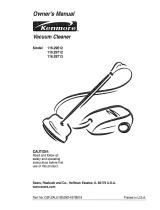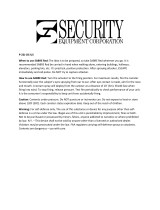Page is loading ...

Owner's Manual
Manual Dei Propietario
Vacuum Cleaner
Aspiradora
Model, Modelo
?
116.22412
116.22413
CAUTION:
Read andfollow all
safety and operating
instructions beforefirst
use of this product,
CUIDADO:
Leay sigatodaslas
instruccionesde operaci6n
y seguridadantesdel usode
este producto.
Sears, Roebuck and Co., Hoffman Estates, IL 60179 U.S.A.
www.sears.com
Part No. CO1ZBRFOOUOO-8192346
Printed in U.S.A.
ImpresoenEUA

Before UsingYour NewVacuum ....... 2
KenmoreVacuum Cleaner Warranty . .. 2
Important Safety Instructions ......... 3
Parts and Features ................. 4-5
Assembly Instructions ............. 6-7
Use ............................ .... 8
How to Start ........................ 8
Vacuuming Tips ..................... 9
Suggested Pile Height Settings ......... 9
Attachments ....................... 10
Attachment Use Chart ............... 10
Performance Features ............... 11
How'(our Vacuum Works ............. 12
Canister Care ....................... t2
Cieaning Exterior and Attachments ..... t2
Dust Bin Cleaning .................. 13
Filter Changing/Cleaning ........... 14-16
Power-Mate ® Care .................. 16
Light Bulb Changing ................. 17
Belt Changing and Brush Cleaning ... 17-18
Brush Servicing .................... 19
Brush Assembly .................... 19
Troubleshooting .................... 20
Requesting Assistance
Or Service .................. Back Cover
Please read this guide. It will help you assemble and operate your new Kenmore vacuum in
the safest and most effective way.
For more information about vacuum cleaner care and operation, call your nearest Sears store.
You will need the complete model and serial numbers when requesting information. Your vacu-
um's model and serial numbers are located on the Model and Serial Number Plate.
Use the space below to record the model number and serial number of your new Kenmore
vacuum.
Model No.
Serial No.
Date of Purchase
Keep this book and your sales check (receipt) in a safe place for future reference.
LIMITED ONEYEAR WARRANTY ON KENMOREVACUUM CLEANER
This warranty isfor one yearfrom the date of purchase, and includes only private household
vacuum cleaner use. During the warranty year,when this vacuum cleaner isoperated and
maintained according to theowner's manual instructions,Sears will repair any defectsin
material or workmanship free of charge.
This warranty excludes vacuum bags,belts, light bulbs,and filters,which are expendable parts
and becomeworn during normal use.
For warranty service, return this vacuum cleaner to the nearest Sears Service Center in
the United States.
This warranty applies only while this product is in use in the United States. This warranty gives
you specific legal rights, and you may also have other rights which vary from state to state.
Sears, Roebuck and Co., D/817 WA, Hoffman Estates, tL 60179

WARNING
Your safety is important to us.To reduce the risk of fire, electrical shock,injury
to persons or damage when using your vacuum cleaner, follow basic safety pre-
cautions including the following:
Readthismanualbeforeassemblingor
usingyourvacuumcleaner.
Useyourcleaneronlyasdescribedin this
manual.UseontywithSearsrecommended
attachments.
Toreducethe riskof electricalshock- Do
not useoutdoorsor onwetsurfaces.
Disconnectelectricalsupply beforeservic-
ingor cleaningoutbrush area. Failureto
dosocouldresult inelectricalshockor
brushsuddenlystarting.
Alwaysturn cleaneroffbeforeconnecting
ordisconnectingthehoseorPower-Mate®.
Alwaysturn cleaneroff beforeunplugging.
Do not unplugby pullingoncord.To
unplug,graspthe plug,notthecord.
Holdplugwhenrewindingontocordreel.
Donot allowplugtowhipwhenrewinding.
Do not usewithdamagedcordorplug.tf
cleanerisnot workingasit should,has
beendropped,damaged,left outdoors,or
droppedintowater,return ittoa Sears
ServiceCenter.
Donot pulIorcarrybycord,usecordasa
handle,closedooron cord,or pul!cord
aroundsharp edgesorcorners.Donot run
cleanerovercord.Keepcordawayfrom
heatedsurfaces.
Do not leavecleaner whenpluggedin,
Unplugfromoutletwhen notin useand
beforeservicing.
Donot allowto be usedas a toy, Close
attentionisnecessarywhen usedbyor
nearchildren.
Do not handleplug or cleanerwith wet
hands.
Do not put anyobjectsinto openings.
SAVETHESE
Do notoperatethe cleanerwitha punc-
turedhose. Thehosecontainselectrical
wires. Replaceif cut or worn. Avoidpicking
up sharpobjects.
Do not usewith any openingblocked;keep
freeof dust, lint,hair andanythingthat may
reduceairflow.
Keephair,looseclothing,fingers,andall
partsofbodyawayfrom openingsandmov-
ing parts.
Do not usecleanerwithoutdust bin andlor
filters in place.
Alwaysemptythe dust bin aftervacuuming
carpetcleanersorfreshener,powdersand
fine dust.
Donot usethecleanerto pick upsharp
hardobjects,smalltoys,pins,paperclips,
etc. They maydamage thecleaner,
Donot pick upanythingthat isburningor
smoking,suchas cigarettes,matches,or
hotashes.
Donot usecleanerto pickupflammableor
combustibleliquids(gasoline,cleaningflu-
ids,perfumes,etc.),or use in areaswhere
they maybe present, The fumesfromthese
substancescan createafire hazardor
explosion.
Useextra carewhen cleaningonstairs.Do
notputonchairs,tables,etc. Keeponfloor.
You are responsiblefor makingsurethat
yourvacuumcleanerisnot usedbyanyone
unableto operateit properly.
NSTRUCTIONS
Properassemblyandsafe useofyourvacuumcleanerareyour responsibilities.Yourcleaner
isintendedonlyforhouseholduse,Readthis Owner'sManualcarefullyforimportantuse and
safetyinformation.This guidecontainssafety statementsunderwarning andcautionsymbols.
Pleasepayspecialattentiontothese boxesandfollowanyinstructionsgiven.WARNING
statementsalertyouto suchdangersasfire, eEectricalshock,burnsand personalinjury.
CAUTIONstatementsalert youto such dangersas personalinjuryandlorpropertydamage.
ill i i HUl,i i J i i Hll. :
3

it is important to know your vacuumcleaner's parts andfeatures to assure its properand safe
use. Reviewthese before using your cleaner.
Item Part NO,
In U.S.
Headlight Bulb 20-5240
Belt 20-5285
Part No.
In Canada
596181
40110
Cord and
Plug Holder
Power-Ma_ _
PowerCord
--Wand
GordHolde_
Light
(Some Models)
I In U, So#20-5240
In Canada #596181
Pile Height
Adjuster
Overload Protector
(Reset Button)
Edge Cleaner
(Not Shown)
_-- Cord and
Plug Holder
-- Handle Quick
Release
(Some Models)
-- Upper
Wand
POWER-MATE ®

HOSE
2-Way On/Off Switch
Bare Floor/Carpet
(Some Models)
Handle
ATTACHMENTS
Power-Mate Jr,e
(Some Models)
Crevice
Tool
Combination
Brush
Floor __
Brush _tJ
Handi.Mato Jr._
(Some Models)
NOTE:All models haveone set of
attachments inthe canister.Some
models havean additional set,
whichcan be kept in the accessory
bagfor garage use.
CANISTER
item Part NO.
In U.S.
Exhaust Filter 20-86889
Part No.
In Canada
20-86889C
Cord Rewind
Button
(not shown)
l
PowePMato ®
Cord
Exhaust Filter
Attachment
Storage
Switch
Bin

I IWARNING
Electrical Shock Hazard
DO NOT plug into electrical supply
until assembly is complete. Failure
to do so could result in electrical
shock or injury,
Before assembling vacuum, check the
PACKING LIST on the cover ofthe separate
Repair Parts List. Use this list to verify that
you have receivedall the components of
your new Kenmore vacuum.
WANDS
Slide wands
together until
wand button Cord
snaps into place. Holder
POWER-MATE ®
1. Insertwandsinto Power-Mate_untilthe
wand buttons snaps intoplace.
Raised
2. Connect Power-
Mate®plug and
cord as shown.
DO NOT force.
Raised area of
plug must be
toward hand,
3. Secure cord into
cord holderon
wandswivel.
To remove: Disconnect cord, steady
Power-Mates with foot andturnwands until
the button disappears, then pull wands out
of Power-Mate®.
Handle
Lock
Button
Wand-_-_
Cord
Holder --
Wand
BUttOn

HOSE
1. Line upthe hose latchtab withnotch in
canister andinserthose intocanisteruntil it
snaps in place.
To remove: Press hose latch tab and pull
hose out.
Hose
Latch
Tab
\,
Notch
2. Insert handle into wand until lock
button snaps in place. Be sure hose is
not twisted.
To remove: Press handle release but-
ton and pull up on handle.
To store: Disconnect hose from wands
and canister to preventstress on hose
during storage. Store hose in a loosely
coiled positionso the hose material is
not stressed.
Cover
Hose
Latch Tab
Attachment
Storage

HOW TO START
• WARNING '
Personal Injury and Product Damage
Hazard
- DO NOT plug in if switch is in ON
position. Personal injuryor
damage could result.
• The cord moves rapidly when
rewinding. Press cord rewind
with foot only. Keep children away
and provide a clear pathwhen
rewinding the cord to prevent
personal injury.
, DO NOT use outlets above
counters. Damage from cord to
items in surrounding area
could occur.
_ Cord
Rewind
Button
1. Pull cord out of canister to desired length.
The cord wit] not rewind until the cord
rewind button is pushed.
NOTE:To reduce the risk of electricshock,
this vacuum cleaner has a polarized plug;
one blade is wider than the other.This plug
will fit in a polarized outlet only oneway.If
the plug does not fit futty inthe outlet,
reverse the plug. If it still does not fit, con-
tacta qualified electrician to install the prop-
er outlet. Do not change the plug inany
way,
2. Plug the polarized power cord into a 120
Volt outlet located near the floor.
To rewind: Unplug the cleaner, Hold the
plug while rewinding to prevent damage or
injury from the moving cord. Push cord
rewind button,
Pile Height
Adjuster
Overload Protector
(Reset Button)
3.To lower wands, hold Power-Mate_down
with foot and pull back on wands.
15C,OT,O.
DO NOT leavethe Power-Mate®
running in one spot inthe upright
position for any lengthof time.
Damage to carpet may occur.
,i ill
4. Select a pile heightsetting byrotating the
pile height control. The pile heightsetting is
shown on thecontrol. See SUGGESTED
PILE HEIGHT SETTINGS.
• CAUTION
Referto your carpet manufacturers
cleaning recommendations. Some
more delicate carpets may require
that they be vacuumedwith the
Power-Mate®agitator turned off, to
prevent carpet damage.
i
ON/OFF /
Switch
5.To turn unit on,
step on the
ON/OFF switch.
HANDLE SWITCH
omoower
Mate®, movethe
FLOOR!CARPET
switch to the carpet
position.

Suggested sweeping pattern.
Forbestcleaningaction,the Power-Mate®
shouldbe pushedstraightaway from you
and pulledstraightback.At the end ofeach
pullstroke, thedirectionof the Power-Mate_
shouldbe changedto pointintothe next
sectionto be cleaned.Thispatternshould
be continuedacrossthe rug withslow,glid-
ing motions.
NOTE: Fast,
jerky strokes do
not provide
complete clean-
ing.
Suction
Control
Carpeted stairs need to be vacuumed
regularly.For best cleaning results,fully
closethe suction control.
! WARNING
Personal Injury Hazard
Use care if canister is placed on
stairs. If it falls, personal injury
or propertydamage could result.
I ii
For best deep down cleaning, usethe LO
setting. However,you may need to raise the
height to make some jobs easier, such as
scatter rugs and some deep pile carpets,
and to prevent the vacuum cleaner from
shutting off.Suggested settings are:
For best cleaning results, keep the air-
flow passage open. Check eachassem-
bly area in HOWYOUR VACUUM
WORKS occasionally for clogs. Unplug
from outlet before checking.
CAUTION
HI- Shag,deep pile,or scatter rugs.
MED- Mediumto deep pile.
LO- Lowto medium pi!e.

CAUTION
DO NOT attach or remove handle or
wands while cleaner is ON. This
could cause sparking and damage
the electrical contacts,
ATTACHMENTS ON HANDLE
NOTE: If the
Power-Mates is
Lock attached, turn
cleaner off
before removing
handle from
wands.
1, Press lock
=== ==. button,then pull
to remove han-
Upper dle from wand.
I
Ifyour modet has the optional feature of a
handle release, press it
in similarly. __
2, Slide attachments firm-
ly on handle as needed.
See chart below.
ATTACHMENTS ON WANDS
1.To remove
wands from Power-
Mate®, lock wands
in straight-up posi-
tion.
2. Remove Power-Mate®plug
andcord from holders.
3, Disconnect cord
and steady Power-
Mate®with foot and
turn wands until lock
button disappears,
then pull wands out
of Power-Mate _.
4, Put attachment on
wands as needed. See
chart.
CLEANING AREA
Between Bare Carpeted
ATTACHMENT Furniture*Cushions* Drapes* Stairs Floors :loors/Rugs Walls
Combination Brush &(Some Models) X X X X
CreviceTool
X X
(Some Models) -""-_----,_"
Floor Brush
!_Some Models) X X X
Power-Mate®
(Some Models) X*** X
Handi-Mate Jr.®
X
X
(Some Models)**
Power-Mate Jr.®
ISomoModel,l" , x x i
*Alwaysclean attachments before usingon fabrics, ** 2-way On/Off switchshould bein ON position,
*** Handi-Mate Jr.= and Power-MateJr.®attachment instructionsare inctuded withthe products, *_ (Some Models)
Power-Mate switchshould bein OFF position.
NOTE: Whenseparatingwands,depress lockbutton completelybefore pullingwandsapart. If
wand lock buttonis difficulttoaepress:push thetwowandsmore tightly togernerto lineup
the lockbutton withthe hole.uepress Iock bu_on and thenpullwanasapart,
10

EDGE CLEANER
1_ ctive brush edge
cleaners are onboth
sides ofthe Power-
Mate®.Guide either
side ofthe Power-
Mate®along base-
boardsor next to
furniture to help
remove dirt trapped at
carpet edges.
OVERLOAD PROTECTOR
The Power-Mate®has
built-in protection against
motor and belt damage
Shouldthe brushjam. If
the brush slowsdown or
stops, the overload
protector buttonpops up
and shuts off the Power-
Mate®.The canister motor
will continueto run.
To correct problem: See
TROUBLESHOOTING.
To reset: Push in the overload protector
button.
SUCTION CONTROL
The suction
control allows
you tochange
the vacuum
Suction Suction suctionfor
differentfabric
and carpetweights.Openingthe control
decreases suction for draperiesand
lightweightrugs,while closingthecontrol
increasessuction forupholsteriesand
carpets.
WARNING
Personal injury Hazard
Always unplug the vacuum cleaner
before cleaning the brush area as
brush may suddenly restart. Failure
to do so can result in personal
injury.
i Hjlll ii i lllllllll
1t
AUTO-CLEANING SYSTEM
This vacuumisequippedwith a auto-cleaning
system. Eachtimethepowercordisextended
a cleaningcam locatedinsidethe dustbin
rotatesand cleansthefilter.
POWER-MATE ®STORAGE
SOME MODELS
The lowerwand has
a"U" shapedflange
in the area where
the power cord
attaches.The canis-
ter hasa "U"
shaped slot near the
rear ofthe canister,
The slotallowsthe wandsand Power-Mate®
to be stored with the canister to conserve
storage space.
The wand will slip out of the slot as itis lift-
ed up for use and will slide into the slot asit
is lowered forstorage.
THERMAL PROTECTOR
This vacuumhas a thermalprotector which
automatically tripstoprotectthe vacuum
from overheating. The thermal protector
turns the motor off automatically to allow the
motor tocool in orderto preventpossible
damage to the vacuum.
To reset: Turn off and unplug the vacuum
from the outlet to allow the vacuum to coo[.
Check for and remove any clogs. Also
check and replace any clogged filters.
Wait approximately 30 minutes and plug
the vacuum in and turn back on to see if
the thermal protector has reset. In some
cases, the unit may suddenly restart. DO
NOT leave unattended while plugged in.

The vacuum cteaner creates suction that
picks up dirt. Rapidly moving air carries
the dirt to the dust bin through the [ ._--_'______
airflow passages.The dust bin lets /._,ij_
the air pass throughl while it traps z_,_,f"
the dirt. ,/_/
For best cleaning results, keep ._/z
the airflow passage open. ._7"
Check the starred areas _z_/_,/
occasionally for clogs. ,4_"
Unplugfrom outlet /_'t.7"
before check_
Dust
Bin
1. Unpiug cord from wall outlet;
2. Clean exterior using a clean, soft cloth
that has been dipped in a solution of mild
{iquid detergent and water, then wrung dry.
Wipe dry after cleaning. DO NOT drip
water on cleaner.
3. To reduce static electricity and dust build-
up, wipe outer surface of cleaner and
attachments.
• CAUTION "
Do not use attachments if they
are wet, Attachments used in
dirty areas, such as under a
refrigerator, should not be used
on other surfaces until they are
washed.They could leave marks.
Ill I II I I
12

Always empty the dust binwhen dirt
level reaches the "MAX FILU'line.
TO REMOVE DUST BIN:
WARNING
I lectrical Shock And PersonalInjury
Hazard
Always unplug power cord from elec-
trical outlet before performing any
service on vacuum. .....
Press down on
the dust bin
release tab locat-
ed above the
handleof the dust
bin.
___ Pull thehandle
and lift dust bin
outofthe vacu-
um cleaner.
Every time the dust
bin is removed, rotate Cleaning
cleaning knobon top Knob
o,°o,t oo,oo,t
two complete revolu-
and maintain clean-
ing performance.
Secondary _.,.'_--_._
Filter ( _ I 11 |
Dust Bi__
Remove any
clogs that
might be
located in
the dust bin
port or the
secondary
filter.
TO EMPTY DUST BIN:
While ho[dingdust bin
over atrash can,
remove lid from dust
bin bylifting off.
Pourdust bin
contents into a
trash container.
TO CLEAN FILTER
See 'ToClean Filter"underFILTER
CHANGING/CLEANING,
Cover
TO REPLACE DUST BIN
Replacedust bin
lid assembly by
placing back on
dust binwith the
alignment rib on
the lid aligned
with the edge on
the dust bin
rib
Placedust bin
back intovacuum
cleaner by insert-
ing until the
dust bin release
button locks
dust bin secure-
ly in place,
13

WARNING
Electrical Shock Hazard
Unplug powercord from electrical
outlet. Do not operate the cleaner
without the primary or exhaust fil-
ters. Be sure the filters are properly
installed to prevent motor failure
and/or electrical shock.
PRIMARY FILTER
Check primary filter frequently and clean
when dirty.
Note: Under normal use and care, your filter
can be expectedto last upto 5 years
TO REMOVE PRIMARY FILTER
Remove the dust bin and dust bin lid assem-
bly as outlinedinthe DUST BIN CLEANING
section.
While holding the dust bin lid assembly over
a trash container, grasp filter, rotate clock-
wise and lift off.
Primary
Cover
TO CLEAN FILTER
The filter may be cleaned by tapping iton a
trash container or by rinsing it under a
faucet.
Rinse with water only, do not use any
detergent or soap. Allow the filter to dry for
24 hours before putting it back into the
vacuum.
When cleaning the filter no longer restores
vacuum suction to full power you need to
replace the filter.
TO REPLACE PRIMARY FILTER
Slide filter overcleaning cam and rotate filter
counterclockwise until slots tockonto tabs in
Primary
Slot
Cover
cover.
Replacethe dust bin and dust bin lid assem-
bly as outlined inthe DUST BIN CLEANING
section.
• • 14

SECONDARY FILTER
FOAM
WARNING
Electrical Shock Hazard
Do not operate the cleaner without
the motor safety filter.Be sure the
filter is properly installed to prevent
motor failure and/or electrical
shock.
Always unplug power cord from
electrical outlet before performing
any service on vacuum.
ill
Check secondary filter frequently and clean
when dirty.
Remove thedust bin as outlinedinthe
DUST BIN CLEANING section.
Remove secondary filter from vacuum
cleaner.
Secondary
Filter
Wash the secondary filter inwarm soapy
water,rinse and dry thoroughly by squeez-
ing the filter inyour hand and letting it air
dry.
DO NOT wash in the dishwasher.
DO NOT install damp.
Replacedry secondaryfilter.Ensure filter is
properlyinstalledoverfilter opening.
Replacethe dust binas outlined in the
DUST B]N CLEANING section,
t5

EXHAUST FILTER
ELECTROSTATIC
The exhaust filter must be replaced when
dirty. It should be replaced regularly depend-
ing on use conditions,
The filter CANNOT be washed as it will
lose its dust trapping ability,
NOTE: See PARTS AND FEATURES
for the exhaust filter number,
TO REMOVEFILTER
Press release
tab on filter car-
tridge and pull
out of canister,
(Cover not
shown for clari-
ty).
Remove filter
from cartridge by
pressing out
through the slot in
the cartridge.
Alwaysfollow altsafety precautions when
cleaning and servicing the Power-Mate®.
TO REPLACE FILTER
Slide newfilter
into cartridge so
that the white side
will Paceawayfrom
the canister,as
shown.
_._:_ ReplacetheRelease
exhaust filter
---__ cartridge by
placing intoslot
and pushing in
unti! the release
tab snaps into
place.
ElectricalShock Or Personal injury
Hazard
Disconnect electrical supply before
servicing or cleaning the unit,
Failureto do so could result in elec-
trical shock or personal injuryfrom
....cleaner suddenly starting _
16

TO CLEAN AGITATOR:
1. Remove
lightcoverby
pressing in
and lifting both
sides as
shown.
NOTE: Inorderto keep cleaning efficiency
high and to preventdamageto your vacu-
um, the agitator must be cleaned every_time
the belt is changed.
The agitator must also be cleaned accord-
ing to thefol]owingschedule:
Vacuum Use Clean Agitator
HEAVY - everyweek
(used daily)
MODERATE -
(used 2-3 timeslweek)
LIGHT -
(used 1 time!week)
every month
every 2 months
Remove any dirt or debris in the belt path
area or in the brush roller area.
Carefully remove any string or debris
located on the agitator, end caps, wash-
ers or agitator shaft.
IMPORTANT
Replace the
washers and
the end caps.
See the
exploded view
for correct
assembly.
2. Push inand turn
bulb counterclockwise
to remove.
3. Replace the bulb.
Bulb must not be high-
er than 15Watts (130
volts). Close light cover
until it snaps in place.
NOTE: See PARTSAND FEATURESfor
Bulb Number,
Disconnect cleaner from electrical out-
let. Checkand remove hair,string and lint
build-up frequently inthe PowePMate®
brush andbrush support areas, if build-up
becomes excessive, disconnect Power-
Mate®from wand and follow the steps
below. Instructions can also be found under
the light cover.
TO REMOVE BELT
_m
1. Remove light
coverand light bulb,
ifonyour model.
Turn Power-Mate®
over, raise pile
heightadjuster
rollersand remove
the two screwsfrom
the base.
2. Insert andtwist
fiat screwdriver
underbothback
covertabs.
3. TurnPower-
Mate®rightside
up. Tilt cover
forward from
back untilfront
snapsfree.
17

Brush
Support
Base
4. Carefully
insert andlift
screwdriver at
each brush
support tofree
brush from
base.
5,Remove belt
from motor
shaft,
6, Remove
worn belt.
!
• CAUTION .......
When you remove the brush
supports, a small metal washer on
each end may come off. DO NOT
lose these two metal washers,
, ,i i i
7. Slide brush "/" " >-_r'-F
supports off to check
and clean brush
support areas. See
BRUSH ASSEMBLY
for picture of cornptete
brush assembly.
TO REPLACE BELT
1. Slide washers
and brush supports
onto brush assem-
bly,
2. Install new
belt in belt
grooveon
the brush
assembly,
thenover the
motor shaft.
Be sure belt
is under the
belt guard.
NOTE: See PARTS AND FEATURES for
Belt number.
3. Insert both
support tabs
intothe base
slots. Then
snap brush
supports into
place.
4, Line up
tabs on front
of base with
slots inside
the front
cover.
Cover
Slot Front
Base Tab
5. Tiitcoverto
back. Press
coverfirmly
untitreartabs
snapinto
place.
Rear Base Tab
TurnPower-Mate_over. Replace the cover
screws and lower the pile heightadjustment
rollers intoplace. Replace light bulb and
cover, if on your model,
18

WARNING
Electrical Shock Or Personal Injury
Hazard
Disconnect electrical supply before
servicing or cleaning the unit,
Failure to do so could result in elec-
trical shock or personal injury from
cleaner suddenly starting,
illll i,ll ii
TO CHECK BRUSHES
Base
Support Bar
When brushes
are wornto the
levelof the base
support bars,
replace the
brush dowel.
TO REPLACE BRUSH DOWEL
1. Remove Power-Mate ®cover, belt and
brush assembly, See "To Remove Belt" in
BELT CHANGING AND BRUSH
CLEANING.
2. Removebrush supports and washers
from ends of brush assembly.
3. Reassemble brush assembly.To lineup
screwholes in dowel, sprocket andend
brush, be sure the brush portion of end
brush lines up with brushes on brush dowel,
4. Replace belt, brush assembly, Power-
Mate®cover,light bulb andlight cover.See
"ToReplace Belt"in BELTCHANGING AND
BRUSH CLEANING.
Washer Brush
Brush
Suppo_
19

Review this table to find do-it-yourself solutions for minor performance problems. Any service
needed, other than those described in this owner's manual, should be performed by a autho-
rized Sears Service Center.
Cleanerwon't start. 1. Unpluggedat wailouttat.
Poorjob of dirt
pick-up.
Cleanerstarts but
cuts off.
PowePMate®Wi!!not
run when attached.
2.
3.
4,
't.
2.
3.
4.
5,
6,
7.
8.
9.
Trippedcircuitbreakerib_ownfuse
at householdservice panel.
Loosehoseelectrical connections. 3,
Tripped thermat protector in 4.
canister.
Fullor cloggeddust bin, i.
Cloggedairflow passages. 2.
Dirty _ters. 3.
Wrong pile heightsetting. 4.
Open suctioncontrol, 5.
Hole in hose. 6,
Worn Power-Mate®brushes. 7.
Worn or brokenbelt. 8 & 9.
Dirty brushor brushsupports.
11 Hoseelectricalconnections,
2. Tripped overloadprotectorin
Power-Mate_.
3. Trippedthermalprotector
in canister,
1, Power-Mate®coene_ons
unplugged_
2. Worn or broken be}t.
3. Dirty brush or brush supports.
4. Trippedovedoad protector in
Power-Mate_,
1. Plugin firmly,push ON/OFF switch toON.
2. Reset circuitbreakeror replace fuse.
Reconnect hoseends, (page 7).
Resetthermal protector,(page 11).
Empty dustdin, (page 13).
Clear airflow passages,(page 12).
CleaNohange filters, (page 14, 15).
Adjust setting, (page 8, 9),
Adjust COntrol,(page 1t).
Repla_ hose.
Change brushes,(page 18).
See BELTCHANGINGAND BRUSH
CLEANING,(pages 16, 17).
1, Checkconnections,reconnecthose
ends, (page 7),
2. Removeany itemsthat may becaught
orjammed, then reset. If cleaner starts
andstopsagain, cleanbrushand brush
supports,then reset,(pages 16, 17).
3. Resetthermalprotector,(page11).
2&3,
4.
Rug in firmly, (page 6).
See BELTCHANGINGAND BRUSH
CLEANING, (pages 16, !7),
Check brusharea for excessivelint
buitd-upor jamming, Clean brushand
brush supports,then reset,(pages "_6,17),
Cleanerpicks up moveable 1. Wrong pile height setting. I. Adjust setting,(page 8, 9).
rugs-or- Power-Mate® 2. Suctiontoo strong. 2, Open suction control,(page 11}.
pushestoo hard.
Light won't work. 1. Burned outlight bulb. 1. Change tigh[bulb, (page 16).
Cordwon't rewind, I, Dirty power cord. t. CIeanthe power COrd,
2. Cardjammed. 2. Purl outcordand rewind.
C]eanerleaves marks 1. Wrong vacuuming-pattern. '["i See VACUUMINGTIPS, (page-9).
on carpet,
/