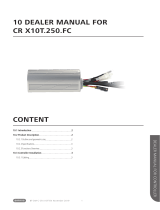Page is loading ...

SIMATIC Industrial PC SIMATIC Panel PC 577
DOCUMENTATION
DOCUMENTATION
Panel PC 577
simatic
Industrial PC
Operating Instructions Edition 04/2006


Preface
Safety instructions and
general notes
1
Description
2
Planning use
3
Installation
4
Connecting
5
Commissioning
6
Operation and configuration
7
Operating
8
Integration in TIA
9
Servicing and maintenance
10
Alarm, error and system
messages
11
Troubleshooting and FAQs
12
Technical specifications
13
Detailed descriptions
14
Appendix
A
SIMATIC
Industrial PC
SIMATIC Panel PC 577
Operating Instructions
Release 04/2006
A5E00798484-01

Safety Guidelines
This manual contains notices you have to observe in order to ensure your personal safety, as well as to prevent
damage to property. The notices referring to your personal safety are highlighted in the manual by a safety alert
symbol, notices referring only to property damage have no safety alert symbol. These notices shown below are
graded according to the degree of danger.
Danger
indicates that death or severe personal injury will result if proper precautions are not taken.
Warning
indicates that death or severe personal injury may result if proper precautions are not taken.
Caution
with a safety alert symbol, indicates that minor personal injury can result if proper precautions are not taken.
Caution
without a safety alert symbol, indicates that property damage can result if proper precautions are not taken.
Notice
indicates that an unintended result or situation can occur if the corresponding information is not taken into
account.
If more than one degree of danger is present, the warning notice representing the highest degree of danger will
be used. A notice warning of injury to persons with a safety alert symbol may also include a warning relating to
property damage.
Qualified Personnel
The device/system may only be set up and used in conjunction with this documentation. Commissioning and
operation of a device/system may only be performed by qualified personnel. Within the context of the safety notes
in this documentation qualified persons are defined as persons who are authorized to commission, ground and
label devices, systems and circuits in accordance with established safety practices and standards.
Prescribed Usage
Note the following:
Warning
This device may only be used for the applications described in the catalog or the technical description and only in
connection with devices or components from other manufacturers which have been approved or recommended by
Siemens. Correct, reliable operation of the product requires proper transport, storage, positioning and assembly
as well as careful operation and maintenance.
Trademarks
All names identified by ® are registered trademarks of the Siemens AG. The remaining trademarks in this
publication may be trademarks whose use by third parties for their own purposes could violate the rights of the
owner.
Disclaimer of Liability
We have reviewed the contents of this publication to ensure consistency with the hardware and software
described. Since variance cannot be precluded entirely, we cannot guarantee full consistency. However, the
information in this publication is reviewed regularly and any necessary corrections are included in subsequent
editions.
Siemens AG
Automation and Drives
Postfach 48 48
90437 NÜRNBERG
GERMANY
Order No.: A5E00798484-01
Edition 04/2006
Copyright © Siemens AG
200420052006.
Technical data subject to change

SIMATIC Panel PC 577
Operating Instructions, Release 04/2006, A5E00798484-01
iii
Preface
This manual
Purpose of the manual
This manual provides information based on the requirements defined by DIN 8418 regarding
mechanical engineering documentation. This information relates to the device, its place of
use, transport, storage, installation, use and maintenance.
This manual is intended for the following target groups:
• Users
• Commissioning engineers
• Service technicians
• Maintenance technicians
Please read the section "Safety instructions and general notes" carefully.
Knowledge required
A solid background in personal computers and Microsoft operating systems is required to
understand this manual. General knowledge in the field of automation control engineering is
recommended.
Scope of this manual
This manual applies to devices with the order numbers 6AV782.…

Preface
SIMATIC Panel PC 577
iv Operating Instructions, Release 04/2006, A5E00798484-01
Related documentation
The documentation for the Panel PC includes the following sections:
• SIMATIC Panel PC 577, Operating Instructions (compact) with the following information:
– Commissioning
– Legal information
• SIMATIC Panel PC 577, Operating Instructions
The documentation is supplied with the Panel PC in electronic form as a PDF file on the
"Documentation & Drivers" CD. QuickStart for the Panel PC 577 is also supplied in printed
form. The documentation is available in German, English, French, Italian and Spanish.
Additional information about the Windows operating system is available in the Internet at the
Microsoft homepage, "www.Microsoft.com
".
Online Availability
The following links will bring you directly to the technical documentation collection for
SIMATIC products and systems in the languages German, English, French, Italian and
Spanish.
• SIMATIC Guide Technische Dokumentation in Deutsch:
http://www.ad.siemens.de/simatic/portal/html_00/techdoku.htm
• SIMATIC guide to technical documentation in English:
http://www.ad.siemens.de/simatic/portal/html_76/techdoku.htm
Conventions
The following text notation will facilitate reading this manual:
Representation Scope
"File"
• Terminology that occurs in the user interface, e.g., dialog
names, tabs, buttons, menu commands.
• Inputs required, e.g., limit values, tag values
• Path information
"File > Edit" Operational sequences, e.g., menu items/shortcut menu items.
<F1>, <Shift>+<F1> Keys and key combinations
The term "Panel PC 577", "control unit" and "computer unit" is uniformly refered to as the
"device" in these operating instructions. The full term is only used when a concrete reference
is necessary.
Note
A note is important information about the product, handling the product or a reference to
specific sections of the documentation that require special consideration.

Preface
SIMATIC Panel PC 577
Operating Instructions, Release 04/2006, A5E00798484-01
v
Trademarks
All names labeled with ® symbol are registered trademarks of Siemens AG. Other names
used in this documentation may be trademarks, the use of which by third parties for their
own purposes could violate the rights of the owner.
HMI
®
SIMATIC
®
SIMATIC HMI
®
SIMATIC ProTool
®
SIMATIC WinCC
®
SIMATIC WinCC flexible
®
Panel PC 577
®
Panel PC 677
®
Panel PC 877
®
Additional support
Representatives and offices
If you have questions concerning the use of the described product which are not answered in
this manual, please contact the Siemens representative in your area.
Find your contact partner at:
http://www.siemens.com/automation/partner
A guide to the technical documentation for the various SIMATIC products and systems is
available at:
http://www.siemens.com/simatic-tech-doku-portal
The online catalog and the online ordering system is available at:
http://mall.automation.siemens.com
Training center
To familiarize you with automation systems, we offer a variety of courses. Please contact
your regional training center or the central training center in D-90327 Nuremberg, Germany.
Phone: +49 (911) 895-3200
Internet: http://www.sitrain.com

Preface
SIMATIC Panel PC 577
vi Operating Instructions, Release 04/2006, A5E00798484-01
Technical support
You can reach the technical support for all A&D products
via the support request form on the web:
• http://www.siemens.com/automation/support-request
• Phone: + 49 180 5050 222
• Fax: + 49 180 5050 223
Additional information about our technical support is available in the Internet at:
http://www.siemens.com/automation/service
Service & support on the Internet
In addition to our documentation, we offer our complete knowledge base on the Internet at.
http://www.siemens.com/automation/service&support
There you will find:
• The newsletter which provides the latest information on your products.
• Relevant documentation for your application, which you can access via the search
function in our service & support database.
• A forum where users and experts from all over ther world exchange ideas.
• You local Automation & Drives representative.
• Information about on-site service, repairs, spare parts. And lots more under "Services".

SIMATIC Panel PC 577
Operating Instructions, Release 04/2006, A5E00798484-01
vii
Table of contents
Preface ......................................................................................................................................................iii
1 Safety instructions and general notes..................................................................................................... 1-1
1.1 Safety instructions...................................................................................................................... 1-1
1.2 General information, download "Panel PC" ............................................................................... 1-5
2 Description.............................................................................................................................................. 2-1
2.1 Application features ................................................................................................................... 2-1
2.2 Design........................................................................................................................................ 2-2
2.3 Technical features...................................................................................................................... 2-3
3 Planning use........................................................................................................................................... 3-1
3.1 Overview .................................................................................................................................... 3-1
3.2 Unpacking and checking the delivery ........................................................................................3-2
3.3 Make note of identification data ................................................................................................. 3-4
3.4 EMC directive............................................................................................................................. 3-5
3.5 Mounting positions and fastening .............................................................................................. 3-6
3.5.1 Installation instructions............................................................................................................... 3-6
3.5.2 Permitted mounting positions..................................................................................................... 3-8
3.5.3 Mounting type............................................................................................................................. 3-8
3.5.4 Degree of protection .................................................................................................................. 3-9
3.6 Mounting cut-out ...................................................................................................................... 3-10
3.6.1 Selecting and creating the mounting cut-out ........................................................................... 3-10
3.6.2 Dimensions .............................................................................................................................. 3-11
4 Installation .............................................................................................................................................. 4-1
4.1 Securing with clamps ................................................................................................................. 4-1
4.2 Securing with screws ................................................................................................................. 4-2
4.3 Dimensions ................................................................................................................................ 4-4

Table of contents
SIMATIC Panel PC 577
viii Operating Instructions, Release 04/2006, A5E00798484-01
5 Connecting ............................................................................................................................................. 5-1
5.1 Overview .................................................................................................................................... 5-1
5.2 Interfaces.................................................................................................................................... 5-3
5.2.1 Front interfaces .......................................................................................................................... 5-3
5.2.2 Rear interfaces........................................................................................................................... 5-4
5.3 Connecting peripherals .............................................................................................................. 5-6
5.3.1 Overview .................................................................................................................................... 5-6
5.3.2 Connecting a monitor................................................................................................................. 5-6
5.3.3 USB............................................................................................................................................ 5-7
5.4 Connecting the power supply..................................................................................................... 5-9
5.5 Uninterruptible AC power supplies........................................................................................... 5-11
5.6 Connecting the equipotential bonding...................................................................................... 5-12
6 Commissioning ....................................................................................................................................... 6-1
6.1 Removing the transport lock for the hard disk ........................................................................... 6-1
6.2 Overview .................................................................................................................................... 6-3
6.3 Switching on the device. ............................................................................................................ 6-5
6.4 Setting up the Microsoft Windows operating system ................................................................. 6-7
6.5 Installing applications and drivers, Touch-Base......................................................................... 6-8
6.6 Notes about new installation of Windows 2000 ....................................................................... 6-13
7 Operation and configuration.................................................................................................................... 7-1
7.1 Normal operation........................................................................................................................ 7-1
7.1.1 Switching the device on and off ................................................................................................. 7-1
7.2 Additional drivers and applications ............................................................................................ 7-4
7.2.1 Overview .................................................................................................................................... 7-4
7.2.2 Setting the touch screen ............................................................................................................ 7-5
7.2.3 KeyTools .................................................................................................................................... 7-7
7.2.4 SystemGuard ............................................................................................................................. 7-8
7.2.5 TouchInput ................................................................................................................................. 7-9
7.2.6 CheckLanguageID ................................................................................................................... 7-10
7.2.7 Multilingual settings for the operating system.......................................................................... 7-11
8 Operating................................................................................................................................................ 8-1
8.1 Operator controls ....................................................................................................................... 8-1
8.2 Operator controls on key panels................................................................................................ 8-3
8.2.1 Overview .................................................................................................................................... 8-3
8.2.2 Keyboard.................................................................................................................................... 8-4
8.2.3 Labeling function keys and softkeys .......................................................................................... 8-7
8.3 Operator controls of the touch screen panels............................................................................ 8-9
8.3.1 Overview .................................................................................................................................... 8-9
8.3.2 Touch screen ........................................................................................................................... 8-10
8.4 DVD-ROM drive ....................................................................................................................... 8-11
8.5 Transferring authorizations ...................................................................................................... 8-12

Table of contents
SIMATIC Panel PC 577
Operating Instructions, Release 04/2006, A5E00798484-01
ix
9 Integration in TIA .................................................................................................................................... 9-1
9.1 Industrial communications ......................................................................................................... 9-1
9.2 PROFIBUS/MPI interface and WinAC card............................................................................... 9-2
10 Servicing and maintenance................................................................................................................... 10-1
10.1 Servicing .................................................................................................................................. 10-1
10.2 Removing and installing hardware components...................................................................... 10-3
10.2.1 Repairs..................................................................................................................................... 10-3
10.2.2 Opening the device.................................................................................................................. 10-5
10.2.3 View of internal components with open device........................................................................ 10-9
10.2.4 Removing/installing memory modules ................................................................................... 10-10
10.2.5 PCI/WinAC cards ................................................................................................................... 10-12
10.2.5.1 Notes on the modules ............................................................................................................ 10-12
10.2.5.2 Installing expansion modules................................................................................................. 10-13
10.2.6 Drives ..................................................................................................................................... 10-17
10.2.6.1 Removing and installing a DVD-ROM drive........................................................................... 10-17
10.2.6.2 Replacing the hard disk ......................................................................................................... 10-20
10.2.7 Changing processors and heat sinks..................................................................................... 10-24
10.2.8 Replacing the back-up battery ............................................................................................... 10-26
10.2.9 Removing/installing the power supply ................................................................................... 10-28
10.2.10 Separating the control unit from the computer unit................................................................ 10-30
10.2.11 Connecting an external monitor............................................................................................. 10-37
10.3 Installing software .................................................................................................................. 10-38
10.3.1 Overview ................................................................................................................................ 10-38
10.3.2 Supplied software CDs / DVDs.............................................................................................. 10-40
10.3.3 Restoring the factory state of the software using the Restore DVD ...................................... 10-41
10.3.4 Factory state without operating system ................................................................................. 10-43
10.3.5 Installing individual drivers..................................................................................................... 10-44
10.4 Maintenance and spare parts ................................................................................................ 10-45
11 Alarm, error and system messages ............................
.......................................................................... 11-1
11.1 BIOS error messages .............................................................................................................. 11-1
11.2 Motherboard error messages................................................................................................... 11-2
12 Troubleshooting and FAQs................................................................................................................... 12-1
12.1 General problems .................................................................................................................... 12-1
12.2 Problems when using modules of third-party manufacturers .................................................. 12-3
12.3 SystemGuard errors................................................................................................................. 12-4
13 Technical specifications........................................................................................................................ 13-1
13.1 Technical data.......................................................................................................................... 13-1
13.1.1 EMC requirements ................................................................................................................... 13-1
13.1.2 General technical data ............................................................................................................. 13-2
13.1.3 Ambient and environmental conditions.................................................................................... 13-5
13.2 Dimensional drawing of the device .......................................................................................... 13-6
13.3 Keyboard table......................................................................................................................... 13-7

Table of contents
SIMATIC Panel PC 577
x Operating Instructions, Release 04/2006, A5E00798484-01
14 Detailed descriptions ............................................................................................................................ 14-1
14.1 Overview of the Panel PC 577 motherboard ........................................................................... 14-1
14.2 Riser card................................................................................................................................. 14-2
14.3 Touch sensor ........................................................................................................................... 14-3
14.4 System resources .................................................................................................................... 14-5
14.4.1 Currently allocated system resources...................................................................................... 14-5
14.4.2 Interrupt assignment ................................................................................................................ 14-6
14.5 BIOS setup............................................................................................................................... 14-7
14.5.1 Starting BIOS setup ................................................................................................................. 14-7
14.5.2 BIOS setup default settings...................................................................................................... 14-8
A Appendix.................................................................................................................................................A-1
A.1 Certificates and guidelines.........................................................................................................A-1
A.1.1 Guidelines and declarations.......................................................................................................A-1
A.1.2 Certificates and approvals..........................................................................................................A-3
A.1.3 ESD guideline ............................................................................................................................A-5
A.1.4 Electrostatic charging of individuals...........................................................................................A-7
A.2 Abbreviations .............................................................................................................................A-8
A.3 Glossary Definitions CU.............................................................................................................A-9
Index................................................................................................................................................ Index-1
Tables
Table 3-1 Dimensions for the mounting cut-out in mm ............................................................................ 3-12
Table 10-1 Switch settings for the various control units........................................................................... 10-36

SIMATIC Panel PC 577
Operating Instructions, Release 04/2006, A5E00798484-01
1-1
Safety instructions and general notes
1
1.1 1.1 Safety instructions
Warning
Emergencies
In the event of a device fault, remove the mains connector immediately. Inform the customer
service personnel responsible. Malfunctions can occur when the operator controls or power
cable are damaged or when liquids or foreign objects penetrate the device.
Caution
Please observe the safety instructions on the back of the cover sheet of this documentation.
You should not expand your device unless you have read the relevant safety instructions.
This device is compliant with the relevant safety measures to IEC, EN, VDE, UL, and CSA. If
you have questions about the validity of the installation in the planned environment, please
contact your service representative.
Repairs
Only authorized personnel are permitted to repair the device.
Warning
Unauthorized opening and improper repairs can cause considerable damage to property or
danger for the user.

Safety instructions and general notes
1.1 Safety instructions
SIMATIC Panel PC 577
1-2 Operating Instructions, Release 04/2006, A5E00798484-01
System expansions
Only install system expansion devices designed for this device. The installation of other
expansions can damage the system and violate the radio-interference suppression
regulations. Contact your technical support team or where you purchased your PC to find out
which system expansion devices may safely be installed.
Caution
If you install or exchange system expansions and damage your device, the warranty
becomes void.
Battery
This device is equipped with a Lithium battery. Batteries may only be replaced by qualified
personnel.
Caution
There is the risk of an explosion if the battery is not replaced as directed. Replace only with
the same type or with an equivalent type recommended by the manufacturer. Dispose of
used batteries in accordance with local regulations.
Warning
Risk of explosion and release of harmful substances!
Therefore, do not throw Lithium batteries into an open fire, do not solder or open the cell
body, do not short-circuit or reverse polarity, do not heat up above 100° C, dispose of in
accordance with regulations and protect against direct exposure to sunlight, moisture and
condensation.

Safety instructions and general notes
1.1 Safety instructions
SIMATIC Panel PC 577
Operating Instructions, Release 04/2006, A5E00798484-01
1-3
ESD guidelines
Modules containing electrostatic sensitive devices (ESDs) can be identified by the following
label:
Strictly follow the guidelines mentioned below when handling modules which are sensitive to
ESD:
• Always discharge your body´s static electricity before handling modules which are
sensitive to ESD (for example, by touching a grounded object).
• All devices and tools must be free of static charge.
• Always pull the mains connector and disconnect the battery before you install or remove
modules which are sensitive to ESD.
• Handle modules fitted with ESDs by their edges only.
• Do not touch any wiring posts or conductors on modules containing ESDs.
Warning
Following the results of a risk analysis, additional protection equipment on the machine or
the system is necessary to avoid endangering persons. With this, especially the
programming, configuration and wiring of the inserted I/O modules have to be executed, in
accordance with the safety performance (SIL, PL or Cat.) identified by the necessary risk
analysis. The intended use of the device has to be ensured.
The proper use of the device has to be verified with a function test on the system. This test
can detect programming, configuration and wiring errors. The test results have to be
documented and, if necessary, entered into the relevant documents that verify safety.

Safety instructions and general notes
1.1 Safety instructions
SIMATIC Panel PC 577
1-4 Operating Instructions, Release 04/2006, A5E00798484-01
Electrical connection
Warning
Disconnect the device from the mains before every intervention.
Do not touch power cables or data transmission cables during electrical storms and do not
connect any cables.
High frequency radiation
Caution
Unintentional operating situations
High frequency radiation, e.g. from cell phones, can cause unintentional operating situations
under some circumstances. For more details, consult the technical data in the "EMC
requirements" chapter.

Safety instructions and general notes
1.2 General information, download "Panel PC"
SIMATIC Panel PC 577
Operating Instructions, Release 04/2006, A5E00798484-01
1-5
1.2 1.2 General information, download "Panel PC"
Overview
Caution
The device is approved for operation in closed rooms only. The guarantee is void if this
stipulation is ignored.
Avoid extreme environmental operating conditions. Protect your device against dust,
moisture and heat. For additional information, refer to the Technical data.
Do not place the device in direct sunlight.
Transport
Unpack the device at its installation location.
Notice
Fitting the hard disk transport lock again
Transport the device only in the original packaging. Fit the hard disk transport lock again for
this purpose: Switch off the device and place it in the operating position. Screw in the knurled
screws as far as the stop.
Notice
Adhere to these stipulations each time the device is transported, otherwise the guarantee is
void.

Safety instructions and general notes
1.2 General information, download "Panel PC"
SIMATIC Panel PC 577
1-6 Operating Instructions, Release 04/2006, A5E00798484-01
Caution
Condensation
When transporting the device in low temperatures, ensure that no moisture gets on or into
the device. This also applies if the device is subjected to extreme changes in temperature.
Commissioning
Allow the device to slowly adjust to room temperature before commissioning the device. Do
no place the device near direct heat radiation. If moisture condensation occurs, wait at least
about 12 hours before you switch on the device.
Vibration
DVD drives are sensitive to vibration. Prohibited vibration during operation may result in loss
of data or damage to the drive or data medium.
Before transporting the device, wait at least 20 seconds to allow the drive to stop completely.
Tools & downloads
Please check regularly whether updates and hotfixes are available for download to your
device.
Downloads are available on the Internet at "http://www.siemens.com/asis
" under "Support".
Click on "Tools & Demosoftware" on "Overview Panel PCs". Using the global search
function, you can then also search for any downloads you require.
Processor and CD-ROM drive
Caution
Danger of overheating the processor!
Do not activate the "Silent mode" option in the BIOS setup.
Notice
A CD-ROM drive should only be operated in a mechanically undisturbed environment
without vibrations and shock.

Safety instructions and general notes
1.2 General information, download "Panel PC"
SIMATIC Panel PC 577
Operating Instructions, Release 04/2006, A5E00798484-01
1-7
Safety-relevant applications
Warning
Maloperation
Do not perform safety-relevant functions of the user software with the touch screen.
Chemical resistance
Caution
Adhere to the information regarding chemical resistance. Please refer to the "Tools &
Demosoftware" Internet site for more information. Enter "Chemical resistance" as the search
term. The available articles are displayed.
Sources of light
Notice
Position the screen so that it is not subject to direct sunlight or other strong sources of light.
Defective pixels in the display
At present, the manufacturing process of modern displays does not guarantee that all pixels
of the display will be perfect. A small number of defective pixels in the display is therefore
unavoidable. This does not present a functional problem as long as the defective pixels are
not bunched in one location.
Refer to the "Technical data" section for more information.

Safety instructions and general notes
1.2 General information, download "Panel PC"
SIMATIC Panel PC 577
1-8 Operating Instructions, Release 04/2006, A5E00798484-01
Burn-in effect on TFT displays
A permanent picture with bright images can lead to a burn-in effect on the TFT LCD.
If a screen saver is activated, please observe the following:
• The liquid crystals in screen savers which actuate active black when the backlighting is
on, e.g. flying stars "starfield simulation," renew themselves. Pay attention to the length of
time the backlighting is activated.
• The following applies to screen savers which turn off the backlighting: Each time the
backlighting is turned on, its life is reduced by 50 minutes.
Consider the following carefully:
• Screensaver
• Switch off the backlighting regularly
• Permanent display of the customer application
/