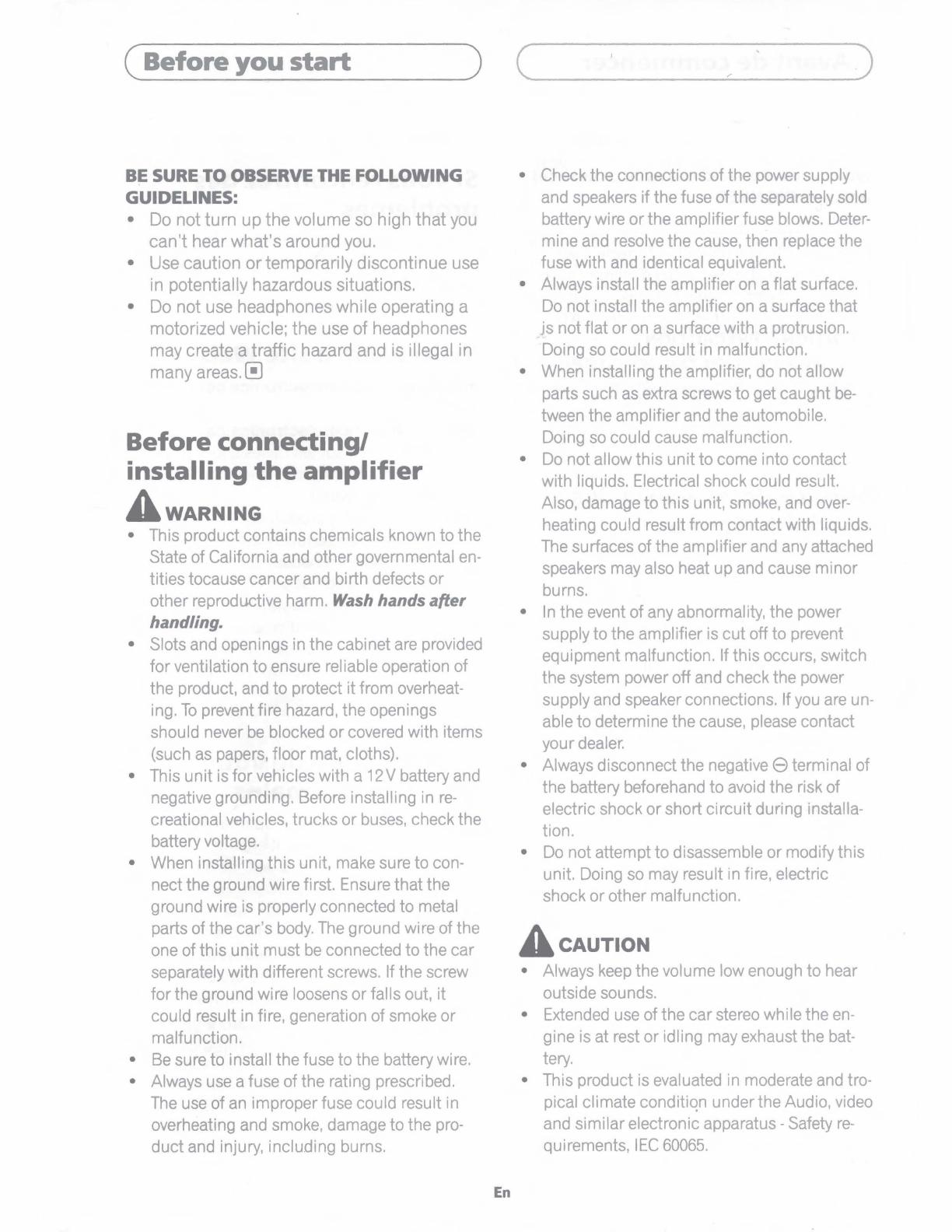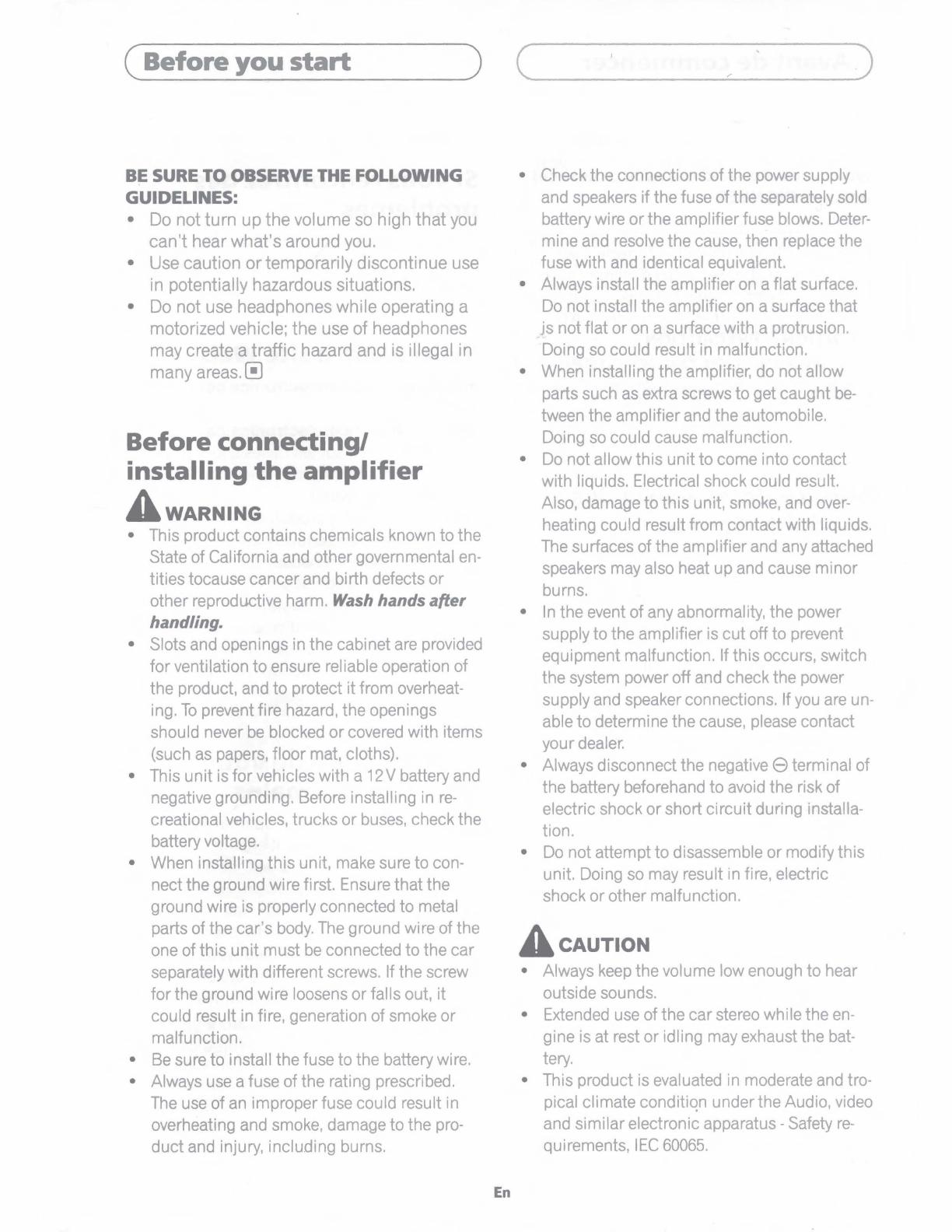
(_B_e_fo_r_e_y_o_u_s_ta_rt
____
)
BE
SURE TO OBSERVE THE FOLLOWING
GUIDELINES:
•
Do
not
turn
up
the
volume
so
high
that
you
can't
hear
what's
around
you.
• Use
caution
or
temporarily
discontinue
use
in potentially hazardous situations.
• Do
not
use
headphones
while
operating a
motorized vehicle:
the
use
of
headphones
may
create a
traffic
hazard
and
is illegal in
many
areas.@
Before connecting/
installing
the
amplifier
AwARNING
• This product contains chemicals known to the
State of California and other governmental en-
tities tocause cancer and birth defects
or
other reproductive harm.
Wash
hands after
handling.
• Slots and openings in the cabinet are provided
for
ventilation to ensure reliable operation of
the product, and
to
protect it from overheat-
ing.
To
prevent fire hazard, the openings
shou
Id
never
be
blocked
or
covered with items
(such
as
papers, floor mat. cloths).
• This unit is
for
vehicles with a
12
V battery and
negative grounding. Before installing in
re-
creational vehicles, trucks or buses, check the
battery voltage.
• When installing
this
unit, make sure to con-
nect the ground wire first. Ensure that the
ground wire is properly connected to metal
parts of the car's
body.
The ground wire of the
one of this unit must
be
connected to the car
separately with different screws. If the screw
for
the ground wire loosens
or
falls out, it
could result in fire, generation of smoke or
malfunction.
•
Be
sure to install the fuse to the battery wire.
• Always use a fuse of the rating prescribed.
The use of an improper fuse could result in
overheating and smoke, damage to the pro-
duct
and injury, including burns.
En
(
___
___:;._
__
)
• Check the connections of the power supply
and speakers if the fuse of the separately sold
battery wire or the amplifier fuse blows. Deter-
mine and resolve the cause, then replace the
fuse with and identical equivalent.
• Always install the amplifier on a flat surface.
Do not install the amplifier on a surface that
js
not flat
or
on a surface with a protrusion.
Doing so could result in malfunction.
• When installing the amplifier, do not allow
parts such
as
extra screws
to
get caught
be-
tween the amplifier and the automobile.
Doing so could cause malfunction.
• Do not allow this unit to come into contact
with liquids. Electrical shock could result.
Also, damage to this unit, smoke, and
over-
heating could result from contact with liquids.
The surfaces of the amplifier and any attached
speakers may also heat up and cause minor
burns.
•
In
the event of any abnormality, the power
supply to the amplifier is cut off to prevent
equipment malfunction. If this occurs, switch
the system power off and check the power
supply and speaker connections. If you are un-
able to determine the cause, please contact
your dealer.
• Always disconnect the negative 8 terminal of
the battery beforehand to avoid the risk of
electric shock
or
short circuit during installa-
tion.
•
Do
not attempt to disassemble
or
modify this
unit. Doing so may result in fire, electric
shock
or
other malfunction.
AcAUTION
• Always keep the volume low enough to hear
outside sounds.
• Extended use of the car stereo while the
en-
gine is at rest
or
idling may exhaust the bat-
tery.
• This product is evaluated in moderate and tro-
pical climate conditiqn under the Audio, video
and similar electronic apparatus -Safety
re-
quirements,
IEC
60065.