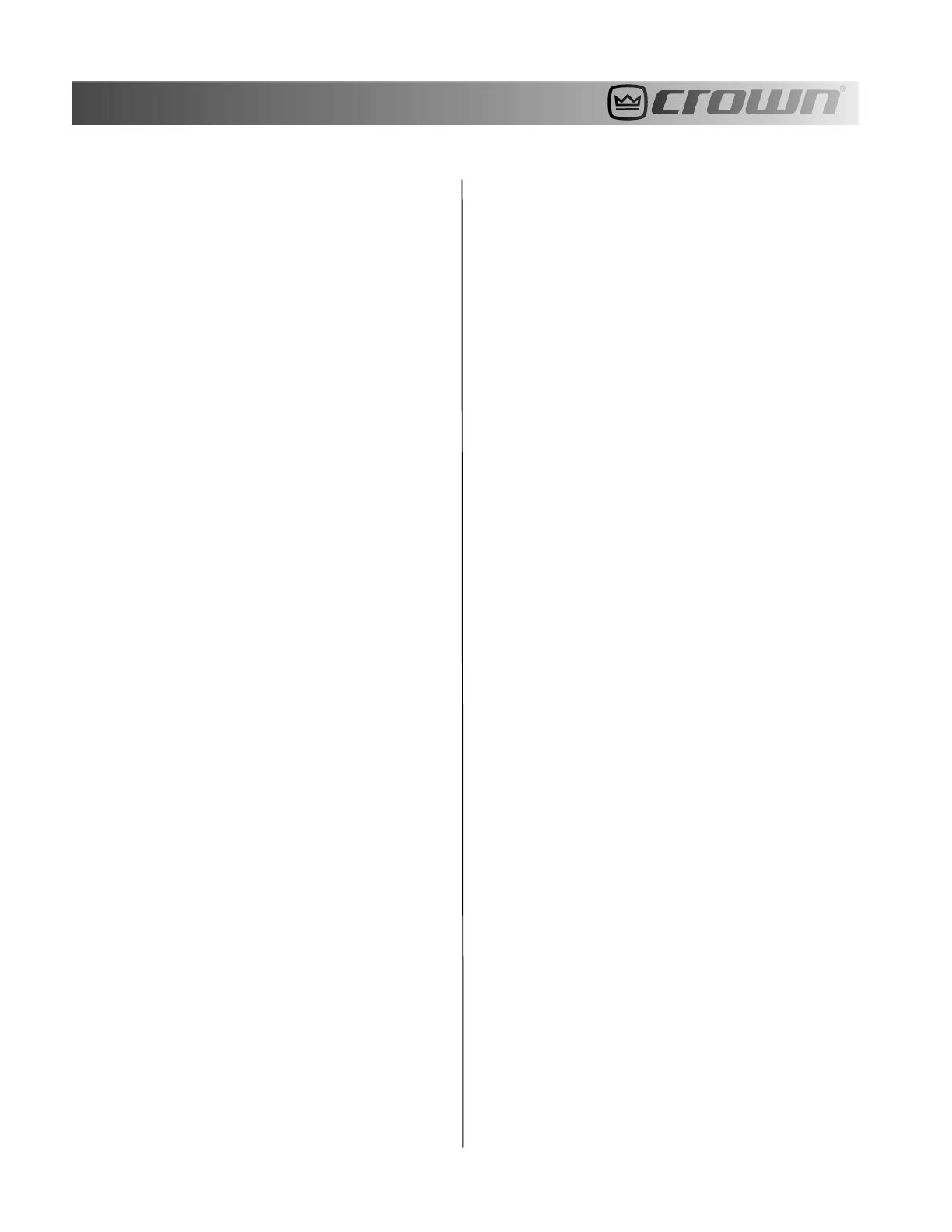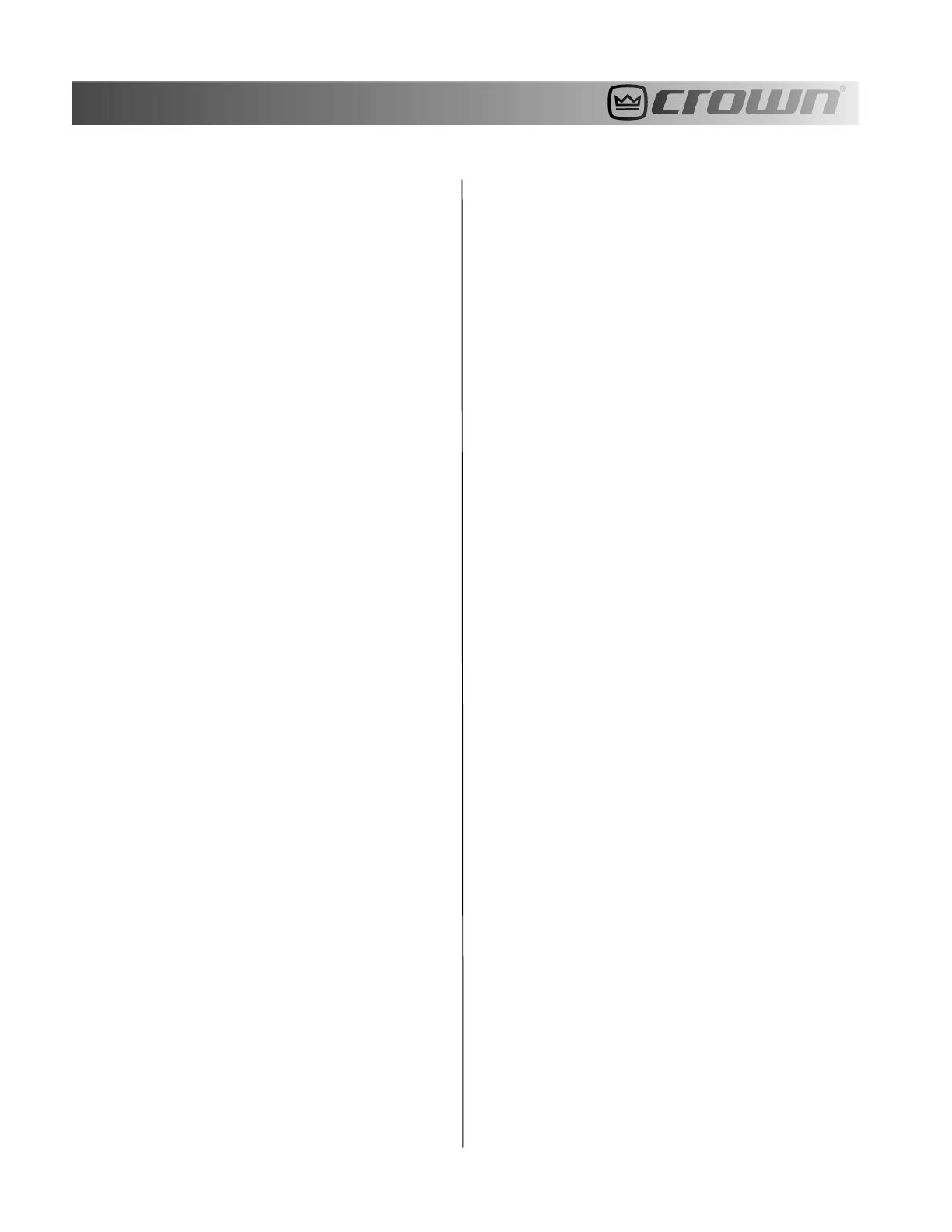
2
MICROPHONE TECHNIQUES FOR HOUSES
OF WORSHIP
In your house of worship, wouldn’t you like to bet-
ter understand what is being said, and hear music
reproduced with a full, natural sound? You can do
this with a good sound system.
One goal of the sound system is to help the con-
gregation hear more clearly. The message is im-
portant, so it must be loud enough and easy to
understand. Another goal is to reproduce music
with high fidelity or naturalness.
To help you meet these goals, this guide offers
some tips on microphone techniques. The types
of microphones you choose—and their place-
ment—have a major effect on the sound quality.
MICROPHONE TYPES
Microphones (or “mics” for short) are available in
many types.
• Miniature clip-on mics (lavalier mics), which
you clip onto the minister’s robe or onto musi-
cal instruments.
• Lectern mics, which you mount on the pulpit or
lectern.
•
Surface-mounted mics which you put on sur-
faces (floor, ceiling, walls, tables).
• Miniature choir mic
s
which you hang over the
choir.
• Handheld mics for vocalists and instruments.
Crown makes a microphone for each of these
needs. Many of the mics are so small, they become
nearly invisible in use. In this way, the microphones
do not distract from the service.
Microphones can also be classified according to
the way they pick up sounds from different direc-
tions. An
omnidirectional (omni) mic picks up
sound equally well from all around. A
unidirectional
mic picks up mainly what it’s aimed at. The most
common type of unidirectional mic is the
cardioid
type. Unidirectional mics help prevent feedback.
Feedback is the squealing sound you hear when the
sound system is turned up too loud. The amplified
sound from the loudspeakers enters the micro-
phones and is reamplified.
Microphones also differ in the way they convert
sound to electricity. A condenser
or
electret con-
denser microphone is charged with static electric-
ity inside; a dynamic or moving coil microphone
has a magnet and a coil of wire. Generally, the con-
denser type is higher quality, but requires a power
supply to operate, such as an internal battery or an
external phantom power supply. This supply is al-
ready built into some mixers. Another advantage of
the condenser type is that it can be miniaturized.
A miniature condenser mic is desired when you want
the mic to be invisible—say, hanging over the choir,
clipped onto the minister’s robe, or affixed to the
pulpit.
HOW TO REDUCE FEEDBACK
First, here are some general tips on microphone us-
age to reduce the likelihood of feedback.
• Use as few microphones as possible.
• Keep loudspeakers and microphones as far apart
as is practical.
• Turn down microphones not in use.
• Keep microphones close to their sound sources
— as close as possible, but no closer than nec-
essary to achieve adequate volume before feed-
back occurs.
• Use directional microphones. A microphone is
directional if its polar pattern is cardioid,
supercardioid, or hypercardioid (check the mi-
crophone data sheet).