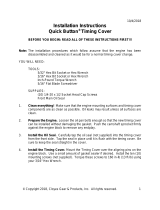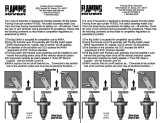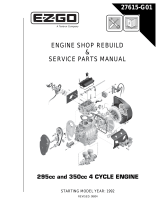COMP Cams 6502 eliminates crankshaft harmonics, requires less power, and is more durable than other drives. It is an excellent choice for NASCAR/NHRA applications, featuring camshaft thrust adjustment without shims, high-performance belt, adjustable camshaft timing, and double lip oil seals. Ideal for assembled engines, it simplifies installation by allowing for camshaft removal during drive hub installation/end-play adjustment. Additionally, its unique camshaft thrust adjustment system and belt idler minimize belt "flap," providing exceptional performance.
COMP Cams 6502 eliminates crankshaft harmonics, requires less power, and is more durable than other drives. It is an excellent choice for NASCAR/NHRA applications, featuring camshaft thrust adjustment without shims, high-performance belt, adjustable camshaft timing, and double lip oil seals. Ideal for assembled engines, it simplifies installation by allowing for camshaft removal during drive hub installation/end-play adjustment. Additionally, its unique camshaft thrust adjustment system and belt idler minimize belt "flap," providing exceptional performance.




-
 1
1
-
 2
2
-
 3
3
-
 4
4
COMP Cams 6502 Operating instructions
- Type
- Operating instructions
COMP Cams 6502 eliminates crankshaft harmonics, requires less power, and is more durable than other drives. It is an excellent choice for NASCAR/NHRA applications, featuring camshaft thrust adjustment without shims, high-performance belt, adjustable camshaft timing, and double lip oil seals. Ideal for assembled engines, it simplifies installation by allowing for camshaft removal during drive hub installation/end-play adjustment. Additionally, its unique camshaft thrust adjustment system and belt idler minimize belt "flap," providing exceptional performance.
Ask a question and I''ll find the answer in the document
Finding information in a document is now easier with AI
Related papers
-
COMP Cams 2139-cadillac v8 magnum roller timing set Operating instructions
-
COMP Cams 7114 Operating instructions
-
COMP Cams 3125KT Operating instructions
-
COMP Cams 23-707-9-camshaft crb3 rx308r-8 Operating instructions
-
COMP Cams 5003 Operating instructions
-
COMP Cams 5462 Operating instructions
-
COMP Cams 127400-4.6/5.4-liter 2 and 3 valve engines camshaft Operating instructions
-
COMP Cams 4943 Operating instructions
-
COMP Cams COMP4-103 User manual
-
COMP Cams 3128 Operating instructions
Other documents
-
AEM 23-830BK Operating instructions
-
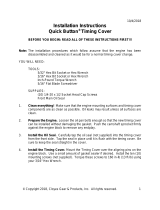 CLOYES Quick Button® Timing Cover Installation guide
CLOYES Quick Button® Timing Cover Installation guide
-
AEM 23-831BK Operating instructions
-
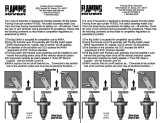 Flaming River FR1003-2 Big Switch Installation guide
Flaming River FR1003-2 Big Switch Installation guide
-
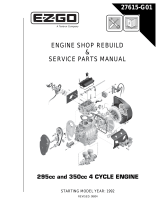 Ezgo 350CC User manual
Ezgo 350CC User manual
-
POJJO VVB-P-WT Operating instructions
-
Hyundai D4DD) Engine Workshop Manual
-
DAELIM BESBI SC125 - Owner's manual
-
DAELIM BESBI SC125 - User manual
-
Niigata seiki VHK-20KDS User manual