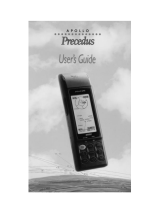Page is loading ...



User Manual
MAP 330/MAP 330M
This User Manual provides the instructions for using the Magellan MAP
330 and the Magellan MAP 330M GPS receivers. Any reference to the
MAP 330 in this User Manual applies to both receivers. Those areas that
apply only to the MAP 330M will be noted.

WARNINGS
FOR SAFETY REASONS, THE DRIVER SHOULD NOT USE THIS DEVICE IN A VEHICLE
WHILE IN MOTION TO ASSIST THE DRIVER TO NAVIGATE.
Please do not try and change any settings on the MAP 330 while driving. Come
to a complete stop or have your passenger make any changes. Taking your eyes
off the road is dangerous and can result in an accident in which you or others
could be injured.
USE GOOD JUDGEMENT
This product is an excellent navigation aid, but does not replace the need for
careful orienteering and good judgement. Never rely solely on one device for
navigating.
USE CARE
The Global Positioning System (GPS) is operated by the U.S. Government, which is
solely responsible for the accuracy and maintenance of GPS.
The accuracy of position fixes can be affected by the periodic adjustments to GPS
satellites made by the U.S. Government and is subject to change in accordance
with the Department of Defense civil GPS user policy and the Federal
Radionavigation Plan. Accuracy can also be affected by poor satellite geometry.
USE PROPER ACCESSORIES
Use only Magellan cables and antennas; the use of non-Magellan cables and
antennas may severely degrade performance or damage the receiver, and will void
the warranty.
LICENSE AGREEMENT
Magellan grants you, the purchaser, the right to use the software supplied in and
with MAGELLAN GPS products (the "SOFTWARE") in the normal operation of the
equipment. You may make copies only for your own personal use and for use
within your organization.
The SOFTWARE is the property of MAGELLAN and/or its suppliers and is protected
by United States copyright laws and international treaty provisions; therefore, you
must treat this SOFTWARE like any other copyright material.
You may not use, copy, modify, reverse engineer or transfer this SOFTWARE
except as expressly provided in this license. All rights not expressly granted are
reserved by MAGELLAN and/or its suppliers.
* * *
No part of this handbook may be reproduced or transmitted in any form or by any
means, electronic or mechanical, including photocopying and recording, for any
purpose other than the purchaser's personal use without the prior written
permission of Magellan Corporation.
© 2000 by Magellan Corporation. All rights reserved.
Magellan™, MAP 330™, MAP 330M™ and MapSend™ are trademarks of
Magellan Corporation.
630800 A SW Rev.: 1.20+

All Magellan GPS receivers are navigation
aids, and are not intended to replace other
methods of navigation. Purchaser is advised
to perform careful position charting and use
good judgment. READ THE USER GUIDE
CAREFULLY BEFORE USING THE PRODUCT.
1. MAGELLAN CORPORATION’S
WARRANTY
Magellan Corporation warrants their GPS
receivers and accessories to be free of defects
in material and workmanship for a period of
one year from the date of original purchase.
THIS WARRANTY APPLIES ONLY TO THE
ORIGINAL PURCHASER OF THIS PRODUCT.
In the event of a defect, Magellan Corpora-
tion will, at its option, repair or replace the
product with no charge to the purchaser for
parts or labor. The repaired or replaced
product will be warranted for ninety (90)
days from the date of return shipment, or for
the balance of the original warranty,
whichever is longer.
2. PURCHASER’S REMEDY
PURCHASER’S EXCLUSIVE REMEDY UNDER
THIS WRITTEN WARRANTY OR ANY IMPLIED
WARRANTY SHALL BE LIMITED TO THE
REPAIR OR REPLACEMENT, AT MAGELLAN
CORPORATION’S OPTION, OF ANY DEFEC-
TIVE PART OF THE RECEIVER OR ACCESSO-
RIES WHICH ARE COVERED BY THIS
WARRANTY. REPAIRS UNDER THIS
WARRANTY SHALL ONLY BE MADE AT AN
AUTHORIZED MAGELLAN SERVICE CENTER.
ANY REPAIRS BY A SERVICE CENTER NOT
AUTHORIZED BY MAGELLAN CORPORATION
WILL VOID THIS WARRANTY.
3. PURCHASER’S DUTIES
To obtain service, the purchaser must obtain
a Return Materials Authorization (RMA)
number from Magellan Corporation
(800-707-7845 - [email protected])
prior to shipping. If under warranty, the
purchaser must return the receiver or
accessories postpaid with a copy of the
original sales receipt, purchaser’s return
address and the RMA number clearly printed
on the outside of the package to:
MAGELLAN AUTHORIZED SERVICE CENTERS
MAGELLAN CORPORATION WILL NOT BE
RESPONSIBLE FOR ANY LOSSES OR DAMAGE
TO THE PRODUCT INCURRED WHILE THE
PRODUCT IS IN TRANSIT OR IS BEING
SHIPPED FOR REPAIR. INSURANCE IS
RECOMMENDED. MAGELLAN SUGGESTS
USING A TRACKABLE SHIPPING METHOD
SUCH AS UPS OR FEDEX WHEN RETURNING
A PRODUCT FOR SERVICE.
4. LIMITATION OF IMPLIED WARRAN-
TIES
Except as set forth in item 1 above, all other
expressed or implied warranties, including
those of fitness for any particular purpose or
merchantability, are hereby disclaimed.
Some states do not allow limitations on how
long an implied warranty lasts, so the above
limitation may not apply to you.
5. EXCLUSIONS
The following are excluded from the
warranty coverage.
• INSTALLATION
• BATTERIES
• FINISHES
• DEFECTS RESULTING FROM
INSTALLATION
• ANY DAMAGE DUE TO ACCIDENT,
RESULTING FROM INACCURATE
SATELLITE TRANSMISSIONS.
INACCURATE TRANSMISSIONS CAN
OCCUR DUE TO CHANGES IN THE
POSITION, HEALTH OR GEOMETRY
OF A SATELLITE.
• ANY DAMAGE DUE TO SHIPPING,
MISUSE, ABUSE, NEGLIGENCE,
TAMPERING, OR IMPROPER USE.
MAGELLAN CORPORATION
LIMITED WARRANTY

• SERVICING PERFORMED OR
ATTEMPTED BY ANYONE OTHER
THAN AN AUTHORIZED MAGELLAN
SERVICE CENTER.
• MODIFICATIONS TO THE RECEIVER
WHICH MAY BE REQUIRED DUE TO
ANY CHANGE IN THE GLOBAL
POSITIONING SYSTEM (GPS). (Note:
All Magellan GPS receivers use GPS
to obtain position, velocity and time
information. GPS is operated by the
U.S. Government, which is solely
responsible for its accuracy and
maintenance. Certain conditions can
cause inaccuracies which could
require modifications to the receiver.
Examples of such conditions include
but are not limited to changes in the
GPS transmission. SUCH MODIFICA-
TIONS ARE NOT COVERED BY THIS
WARRANTY.)
OPENING OF THIS PRODUCT BY ANYONE
OTHER THAN AN AUTHORIZED
MAGELLAN SERVICE CENTER WILL VOID
THIS WARRANTY.
6. EXCLUSION OF INCIDENTAL OR
CONSEQUENTIAL DAMAGES
MAGELLAN CORPORATION SHALL NOT BE
LIABLE TO PURCHASER OR ANY OTHER
PERSON FOR ANY INCIDENTAL OR CONSE-
QUENTIAL DAMAGES WHATSOEVER,
INCLUDING BUT NOT LIMITED TO LOST
PROFITS, DAMAGES RESULTING FROM
DELAY OR LOSS OF USE, LOSS OF OR
DAMAGES ARISING OUT OF BREACH OF
THIS WARRANTY OR ANY IMPLIED WAR-
RANTY EVEN THOUGH CAUSED BY
NEGLIGENCE OR OTHER FAULT. MAGELLAN
CORPORATION SHALL NOT BE LIABLE TO
THE PURCHASER OR ANY OTHER PERSON
FOR ANY INCIDENTAL OR CONSEQUENTIAL
DAMAGES WHATSOEVER ARISING OUT OF
THE NEGLIGENT USAGE OF THE PRODUCT.
IN NO EVENT WILL MAGELLAN CORPORA-
TION BE RESPONSIBLE FOR SUCH DAMAGES,
EVEN IF MAGELLAN CORPORATION HAS
BEEN ADVISED OF THE POSSIBILITY OF SUCH
DAMAGES.
Some states do not allow the exclusion or
limitation of incidental or consequential
damages, so the above limitation or exclusion
may not apply to you.
7. COMPLETE AGREEMENT
This written warranty is the complete, final
and exclusive agreement between Magellan
Corporation and the purchaser with respect
to the quality of performance of the goods
and any and all warranties and representa-
tions. THIS WARRANTY SETS FORTH ALL OF
MAGELLAN CORPORATION’S RESPONSIBILI-
TIES REGARDING THIS PRODUCT.
This warranty gives you specific legal rights
and you may also have other rights which
vary from state to state.
8. FOR PURCHASER’S OUTSIDE OF THE
UNITED STATES
THIS WARRANTY GIVES YOU SPECIFIC
RIGHTS. YOU MAY HAVE OTHER RIGHTS
WHICH VARY FROM PROVINCE TO
PROVINCE AND CERTAIN LIMITATIONS
CONTAINED IN THIS WARRANTY MAY NOT
APPLY TO YOU.
If you purchased this product outside of the
United States, this limited warranty is
governed by the laws of the State of
California and shall benefit Magellan
Corporation, its successors and assigns.
- - -
For further information concerning this
limited warranty, please call or write:
Magellan Corporation, 960 Overland Court,
San Dimas, California, U.S.A. 91773
Phone: (909) 394-5000
Fax: (909) 394-7050

Magellan MAP 330 GPS Receiver i
Introduction
About This User Manual ......................................................................... 1
Setting Up the MAP 330
Installing the Batteries ............................................................................. 3
Connecting the Wrist Strap ..................................................................... 4
Initialization for First Time Use .............................................................. 5
Turn the MAP 330 On .................................................................................. 5
Enter Your Approximate Position ................................................................... 6
Basic Operation
MAP 330 GPS Receiver .......................................................................... 9
Turning Power On/Off ................................................................................ 10
Turning the Backlight On/Off ..................................................................... 11
Adjusting the Contrast ................................................................................. 11
Getting a Position Fix .................................................................................. 12
Navigational Screens ............................................................................. 12
Map Screen .................................................................................................. 12
Compass Screen ........................................................................................... 13
Large Data Screen ........................................................................................ 13
Position Screens ........................................................................................... 13
Accessing the Navigation Screens .......................................................... 14
Saving a Waypoint ................................................................................ 15
Using GOTO Routes ............................................................................ 18
Creating a GOTO Route ............................................................................. 18
Navigating on a GOTO Route .................................................................... 21

ii Magellan MAP 330 GPS Receiver
Reference
Power/Backlight/Contrast ..................................................................... 23
Turn the MAP 330 On ................................................................................ 23
Turn the MAP 330 Off ................................................................................ 23
Using the Display Backlight ......................................................................... 23
Adjusting the Display Contrast .................................................................... 24
Navigational Screens ............................................................................. 24
Selecting NAV Screens ................................................................................. 24
Returning to Last Viewed NAV Screen ........................................................ 24
Map Screen ........................................................................................... 24
Setting the Map Detail ................................................................................. 27
Map Screen Legend ..................................................................................... 27
Turning On/Off Display Waypoints ............................................................ 28
City Definition ............................................................................................ 28
Turning Nav Info On/Off ............................................................................ 28
Selecting Street Information or Data Fields for Nav Information ................. 29
Customizing the Data Fields ........................................................................ 29
Data Field Options Definitions .................................................................... 30
Changing the Map Orientation ................................................................... 31
Track History ............................................................................................... 31
Turning On/Off Map Track View ................................................................ 31
Selecting Track Mode ................................................................................... 31
Clearing Track ............................................................................................. 32
Selecting Land or Marine Use ...................................................................... 32
Compass Screen .................................................................................... 33
Customizing the Data Fields ........................................................................ 34
Large Data Screen ................................................................................. 34
Customizing the Data Fields ........................................................................ 35
Position Screen ...................................................................................... 35
Selecting the Position Screen ........................................................................ 35
Resetting the Trip Odometer........................................................................ 35
Customizing the Data Fields ........................................................................ 37
GPS Status Messages .................................................................................... 37

Magellan MAP 330 GPS Receiver iii
Satellite Status Screen ............................................................................ 38
Waypoints / Database ........................................................................... 39
Accessing Waypoints in the Database ........................................................... 39
Selecting Waypoints from the Nearest List ................................................... 39
Selecting Waypoints from the Alphabetical List ........................................... 39
Selecting Waypoints Nearest to the Cursor................................................... 40
Saving Present Position as a Waypoint .......................................................... 41
Creating New Waypoint Manually ............................................................... 41
Creating New Waypoint with Map Cursor .................................................. 41
Deleting a User Waypoint ............................................................................ 42
Editing a User Waypoint .............................................................................. 42
Viewing a Map Object on the Map .............................................................. 43
Viewing a User Waypoint on the Map ......................................................... 43
Saving a Map Object as a User Waypoint ..................................................... 43
Searching for a Street Address ...................................................................... 44
Routes ................................................................................................... 45
Creating a GOTO Route ............................................................................. 45
Creating a Backtrack Route.......................................................................... 45
Creating a Multileg Route ............................................................................ 46
Activating/Deactivating a Route .................................................................. 48
Viewing a Route .......................................................................................... 48
Editing a Route............................................................................................ 48
Inserting a Leg ......................................................................................... 49
Deleting a Leg ......................................................................................... 49
Replacing a Leg ........................................................................................ 49
Appending a Leg ...................................................................................... 50
Appending a Newly Created Waypoint to a Route ....................................... 50
Reversing a Route ........................................................................................ 50
Deleting a Route .......................................................................................... 50
Viewing a Route on the Map Screen ............................................................ 51
Creating a Route using Track History .......................................................... 51

iv Magellan MAP 330 GPS Receiver
Setup .................................................................................................... 51
Initializing the MAP 330 ............................................................................. 51
Turning the NAV Screens On/Off ............................................................... 52
Selecting the Coordinate System .................................................................. 52
Selecting a Map Datum ............................................................................... 53
Selecting the Elevation Mode ....................................................................... 53
Selecting the Time Format ........................................................................... 53
Selecting NAV Units .................................................................................... 54
Selecting the North Reference ...................................................................... 54
Setting the Backlight Timer ......................................................................... 54
Turning the Beeper On/Off ......................................................................... 55
Selecting NMEA Message ............................................................................ 55
Selecting the Baud Rate ............................................................................... 55
Clearing Memory .................................................................................. 56
Clearing Track History ................................................................................. 56
Clearing Wpts/Routes.................................................................................. 56
Clearing All Routes ...................................................................................... 56
Resetting MAP 330 to Factory Defaults ....................................................... 56
Clearing All Memory in the MAP 330 ......................................................... 56
Sun/Moon Display ................................................................................ 57
Accessing the Sun/Moon Screen................................................................... 57
Changing the Sun/Moon Date ..................................................................... 57
Changing the Sun/Moon Position................................................................ 57
Fish/Hunt Times Display ...................................................................... 58
Accessing the Fish/Hunt Screen ................................................................... 58
Changing the Fish/Hunt Date ..................................................................... 58
Changing the Fish/Hunt Position ................................................................ 58
MAP 330 Alarms .................................................................................. 59
Setting the Arrival Alarm ............................................................................. 59
Setting the Anchor Alarm ............................................................................ 59
Setting the XTE Alarm ................................................................................ 59
Setting the GPS Fix Alarm ........................................................................... 59

Magellan MAP 330 GPS Receiver v
Using the Simulator .............................................................................. 60
Turning on the Simulator - Auto Mode ....................................................... 60
Turning on the Simulator - User Mode ........................................................ 60
Turning the Simulator Off ........................................................................... 60
Help...................................................................................................... 61
About.................................................................................................... 61
Frequently Asked Questions
General ................................................................................................. 62
Waypoints/Database ............................................................................. 63
Navigation Screens ................................................................................ 64
Routes ................................................................................................... 64
Alarms .................................................................................................. 64
Output Data ......................................................................................... 65
Appendix
Troubleshooting .................................................................................... 66
Waypoint Icons ..................................................................................... 67
Features of the MAP 330M ................................................................... 68
Contacting Magellan............................................................................. 69
Specifications ........................................................................................ 70
Accessories ............................................................................................ 71
MapSend Streets™ ............................................................................... 72
Connecting to External Devices ............................................................ 73
Glossary ................................................................................................ 75
Index..................................................................................................... 78

vi Magellan MAP 330 GPS Receiver

Magellan MAP 330 GPS Receiver 1
Introduction
Introduction
Welcome and congratulations on your purchase of the Magellan MAP 330 GPS
receiver. The MAP 330 has all the features that a sailor, fisherman, hiker, hunter,
or any person involved with outdoor recreational activities has come to expect
from a Magellan GPS receiver. In addition to these features, the MAP 330 offers
the ability to display your location on detailed city maps providing you with a
complete navigation tool that will last you for years to come.
The MAP 330M has all the features of the MAP 330, and has navaids (fixed
navaids, buoys, lighthouses and marinas) preloaded into the receiver’s database.
Magellan has been a leader in the hand-held GPS market since introducing the
world’s first commercial, hand-held GPS receiver in 1989. Since that time
Magellan has continued to equip the outdoorsman and consumer markets with
navigational receivers, all the way from the first GPS receiver for under $100 to
automotive receivers with turn-by-turn routing capabilities.
Before you begin, make sure that your package includes all of the items listed on
the side panel of the box. If any of these items are missing or damaged, please
contact Magellan Corporation at (866) 737-8604 for replacement items.
This User Manual is divided into six chapters; Introduction, Setting Up the MAP
330, Basic Operation, Reference Guide, Frequently Asked Questions, and Appendix.
Each of these chapters will be explained briefly so you can tell which ones are
right for you. A glossary and index are provided after the Appendix as well.
Setting Up the MAP 330: This chapter will show you how to prepare the MAP
330 for use. Instructions will include how to install the batteries,
how to connect the wrist strap and how to initialize the MAP 330.
Basic Operation: This chapter provides you with step-by-step instructions for
using the basic functions of the MAP 330. This chapter will explain
getting a position fix, viewing the Map screen, saving a waypoint and
using a GOTO. Knowing these four basic steps will enable you to
use the MAP 330 for most things you will want to do.

2 Magellan MAP 330 GPS Receiver
Introduction
Introduction
Reference Guide: Here you will find step-by-step instructions for all of the
features found in the MAP 330. This chapter is set up in a way that
you can quickly and easily find the feature you are looking for.
Frequently Asked Questions: This chapter is aimed at answering some of the
more basic questions that you may have about your MAP 330, the
global positioning system (GPS) and using the MAP 330 to its
fullest. Experienced GPS users will probably not find any new
information in this chapter but new GPS users may find many of
their questions answered here.
Appendix: Sections containing information about connecting your MAP 330
to external devices, accessories, troubleshooting and specifications can
be found in the Appendix.
Glossary: A glossary is provided explaining some of the terms and abbreviations
found in the MAP 330 and this manual that may not be familiar to
all users.
It’s time to begin using your MAP 330. Don’t be overwhelmed with the size of
the manual as we have tried to give enough information for the beginning user as
well as provide the experienced users with the specifications and features that they
are looking for.
The most important thing to us is to be sure that you are completely satisfied
with your MAP 330 and the accompanying documentation. If you have any
ideas, suggestions or even a complaint, please pass them along to us through our
web site (www.magellangps.com) or by mail.

Magellan MAP 330 GPS Receiver 3
Setting Up the MAP 330
Setting Up the MAP 330
Setting up the MAP 330 is a simple three-step process: installing the batteries,
attaching the wrist strap and initializing the MAP 330.
The MAP 330 uses two AA batteries that are installed from the back through the
battery cover. You can expect to get up to 10 hours of usage on two AA batteries
with the backlight turned off.
To remove the battery cover, turn the ring of the
battery door screw counterclockwise until the
battery cover can be removed. Insert the new
batteries as shown, making sure that the batteries
are installed with the correct polarity.
Replace the cover and tighten the battery door
screw by turning it clockwise until the battery
door is securely in place. Avoid overtightening
the battery door screw.
How much time do I have to replace the batteries? Any waypoints or
routes you have created are stored in permanent memory and should not
be lost for months with the batteries removed. Present position and time
data is not stored in permanent memory but will be held in memory for
at least two hours without batteries installed.
+
+
-
-
Always turn the MAP 330 off before removing the batteries or
turning off external power. Failure to do so can cause loss or
corruption of data.

4 Magellan MAP 330 GPS Receiver
Setting Up the MAP 330
Setting Up the MAP 330
The wrist strap attaches to the ring on the screw for the battery door cover. The
picture below shows how the wrist strap should be attached.

Magellan MAP 330 GPS Receiver 5
Setting Up the MAP 330
Setting Up the MAP 330
Press
ENTER
(You have 10 seconds to press ENTER or the MAP 330 will
shut off.)
Start-up Screen Warning Screen
The final step in setting up the MAP 330 is to initialize the receiver for first-
time use. This will help your MAP 330 begin computing your position in the
fastest manner possible.
The reason for initialization is to speed up the process for computing the first
position fix when the MAP 330 has no last position computed in memory (i.e.,
when the MAP 330 is brand new or memory has been cleared). This gives the
MAP 330 an approximate indication of where it is located so it can use its
satellite almanac (stored in permanent memory) to estimate what satellites are
overhead and which ones it should be looking for.
Follow these instructions to initialize the MAP 330.
Press
The MAP 330 turns on and displays the start-up screen and a
warning screen.

6 Magellan MAP 330 GPS Receiver
Setting Up the MAP 330
Setting Up the MAP 330
The MAP 330 displays a message
box indicating that the receiver
needs to be initialized.
Press
ENTER
Use the to highlight your general region.
Press
ENTER
Use the to highlight your area.
Press
ENTER
.
The cursor appears in the time field, waiting for
you to input your local time. Set your local time
using the arrow keys. Be sure that you set the
AM/PM indicator.
Note: After the MAP 330 starts to pick up signals
from any satellite, it will automatically update the
time using the satellite’s atomic clock.

Magellan MAP 330 GPS Receiver 7
Setting Up the MAP 330
Setting Up the MAP 330
When the time is correct, press
ENTER
.
The last piece of information needed is the
date. Using the arrow keys, enter the
present date.
Press
ENTER
.
Pressing right arrow
results in:
Pressing up arrow
results in:
Editing
moves the cursor block left or right.
To use the arrow keys to edit a field, follow the simple diagram below.
increments the value up or down.
All the information that the MAP 330
needs to speed up the process of
computing its first fix has been entered
and the Done button is highlighted.
To complete the initialization process, press
ENTER
.

8 Magellan MAP 330 GPS Receiver
Setting Up the MAP 330
Setting Up the MAP 330
The Sat Status screen is displayed and the MAP 330 is now ready to be used.
At this point you can begin using the MAP 330 beginning with the Basic
Operation described in the next chapter or you can turn the MAP 330 off.
To turn the MAP 330 off, press .
/