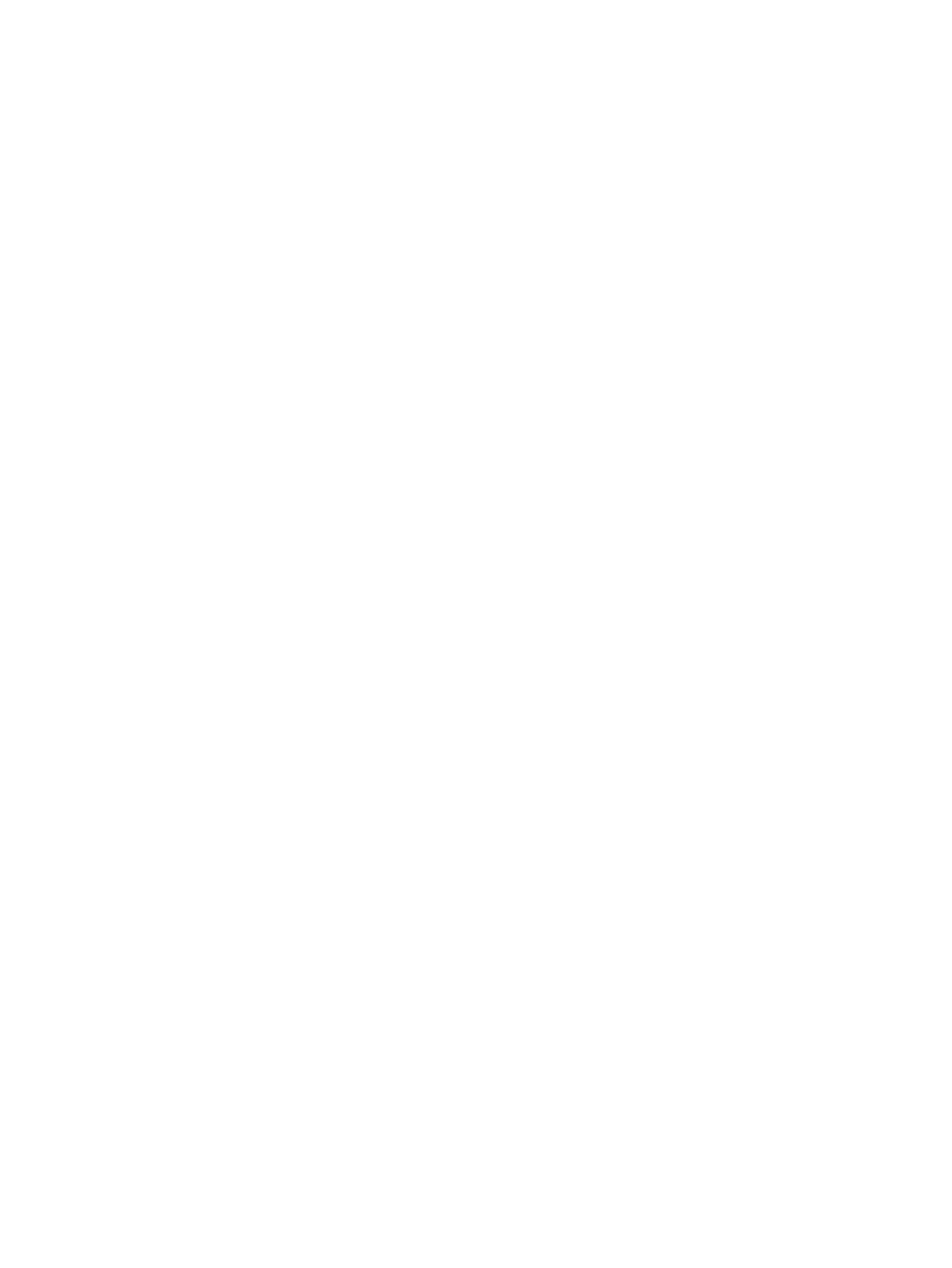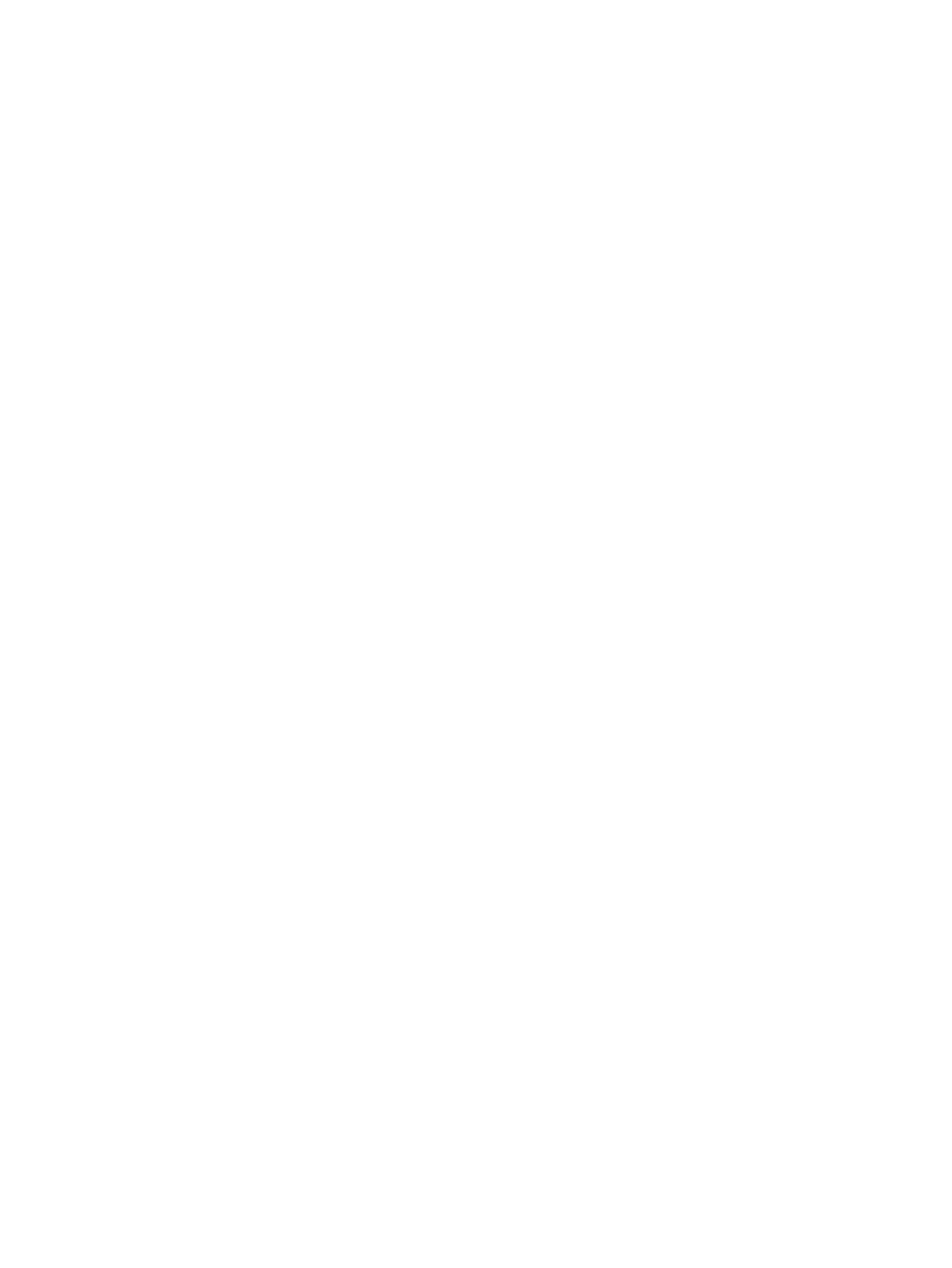
Check toner-cartridge status ....................................................................................... 149
Print and interpret the print quality page .................................................................... 150
Clean the printer ........................................................................................................... 150
Print a cleaning page .................................................................................. 150
Clean the scanner glass strip and platen ................................................... 151
Visually inspect the toner cartridge ............................................................................. 151
Check paper and the printing environment .................................................................. 151
Step one: Use paper that meets HP specications .................................... 151
Step two: Check the environment .............................................................. 151
Calibrate the printer to align the colors ....................................................................... 152
Check other print job settings ...................................................................................... 152
Check the EconoMode settings .................................................................. 152
Adjust color settings (Windows) ................................................................ 153
Try a dierent print driver ............................................................................................ 154
Print quality troubleshooting guide ................................................................................................ 155
Repetitive defects ruler ................................................................................................ 155
Use a ruler to measure between repetitive defects .................................. 156
Clean the printer ................................................................................................................................................ 160
Print a cleaning page ....................................................................................................................... 160
Clean the scanner glass strip and platen ........................................................................................ 160
Clean the pickup and separation rollers ......................................................................................... 161
Clean the pickup rollers and separation pad in the document feeder ........................................... 162
Clean the touchscreen ..................................................................................................................... 163
Solve paper-handling problems ........................................................................................................................ 164
Printer feeds incorrect page size .................................................................................................... 164
Printer pulls from incorrect tray ..................................................................................................... 164
Printer will not duplex or duplexes incorrectly ............................................................................... 164
Paper does not feed from Tray 2 .................................................................................................... 165
Output is curled or wrinkled ............................................................................................................ 165
Printer does not pick up paper or misfeeds .................................................................................... 166
The printer does not pick up paper .............................................................................. 166
The printer picks up multiple sheets of paper ............................................................. 166
The document feeder jams, skews, or picks up multiple sheets of paper (M377,
M477 models) ............................................................................................................... 167
Paper does not feed automatically .............................................................................. 167
Prevent paper jams ............................................................................................................................................ 168
Clear paper jams ................................................................................................................................................ 169
Introduction ..................................................................................................................................... 169
Experiencing frequent or recurring paper jams? ............................................................................ 169
Paper jam locations ......................................................................................................................... 170
Clear paper jams in the document feeder (M377, M477 models only) .......................................... 172
xii ENWW