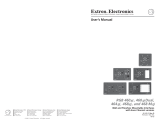Page is loading ...

Installation and Safety Instructions
For Models without a Power Switch:
The socket outlet shall be installed near the equipment and shall be accessible.
For Models with 110 / 220V Power Selector:
Caution: Before applying power to this unit, the voltage selector must be set to the appropriate setting to match local A/C line
voltage. Improper setting of the voltage selector may cause damage to the unit and create a potential fire hazard.
The voltage selector is a round switch located next to the A/C power input connector which looks
like this:
Using a straight slot screwdriver or small coin, rotate the selector to the correct position so that
the arrow lines up with 110 or 220 as appropriate for local power line voltage as indicated in the
chart below:
Local A/C Voltage Voltage Selector Setting
110 ~ 120 VAC 110
220 ~ 240 VAC 220
For all Models:
No serviceable parts inside the unit. Refer service to a qualified technician.
For Models with Internal or External Fuses:
For continued protection against fire hazard, replace only with same type and rating of fuse.
For IN2001 / IN3234 / IN3236 / IN3502 / IN3504 / IN3506 / IN3562 / IN3564 / IN3566 / IN3572 / IN3574 / IN3576:
Caution: Double pole / neutral fusing.
For all Models with Integral Lithium Battery:
Caution: Danger of explosion if battery is incorrectly replaced. Replace only with the same or equivalent type recommended by
the manufacturer. Dispose of used batteries according to the manufacturer’s instructions.
Instructions d’installation et de sécurité
Pour les modèles sans interrupteur de courant:
La prise de courant d’alimentation sera installé près de l’équipement et sera accessible.
Pour les modèles avec un sélecteur d’alimentation 110V/220V:
Attention: Avant de connecter l’appareil au circuit d’alimentation, le sélecteur de courant doit être positionné sur la sélection
appropriée correspondant au voltage du circuit de courant alternatif local. Une mauvaise sélection peut engendrer des
dommages à l’appareil et créer un danger d’incendie.
Le sélecteur d’alimentation est un commutateur rond positionné près du connecteur
d’alimentation. Il se représente comme suit:
A l’aide d’un tourne-vis plat ou d’une pièce de monnaie, le sélecteur peut être tourné dans la
position adéquate en veillaut que la flèche corresponde avec 110 ou 220, en fonction de la
valeur du circuit de courant local. (Voir tableau ci-dessous)
Circuit local AC Position Sélecteur
110 ~ 120 VAC 110
220 ~ 240 VAC 220
Pour tout les modèles:
Pas de composants à entretenir à l’intérieur. Confiez toute réparation à un technicien qualifié.
Pour les modèles équipés de fusibles internes ou externes:
Afin d’éviter tout danger d’incendie, ne remplacer qu’avec le même type et la même valeur de fusible.
Pour IN2001 / IN3234 / IN3236 / IN3502 / IN3504 / IN3506 / IN3562 / IN3564 / IN3566 / IN3572 / IN3574 / IN3576:
Attention: Double pôle / fusible au neutre.
Pour tout les modèles avec une batterie au lithium interne:
Attention: Danger d’explosion si la batterie est incorrectement remplacée. Ne remplacez la batterie qu’avec le même modèle,
ou avec un modèle recommandé par le constructeur. Traitez les batteries usagées selon les instructions du fabricant, ou selon
les normes écologiques en viguer.

CE COMPLIANCE
All products exported to Europe by Inline, Inc. after January 1, 1997 have been
tested and found to comply with EU Council Directive 89/336/EEC. These
devices conform to the following standards:
EN50081-1 (1991), EN55022 (1987)
EN50082-1 (1992 and 1994), EN60950-92
Shielded interconnect cables must be employed with this equipment to
ensure compliance with the pertinent Electromagnetic Interference (EMI)
and Electromagnetic Compatibility (EMC) standards governing this device.
FCC COMPLIANCE
This device has been tested and found to comply with the limits for a Class A
digital device, pursuant to Part 15 of the FCC rules. These limits are designed to
provide against harmful interference when equipment is operated in a
commercial environment. This equipment generates, uses and can radiate radio
frequency energy and, if not installed and used in accordance with the instruction
manual, may cause harmful interference to radio communications. Operation of
equipment in a residential area is likely to cause harmful interference, in which
case the user will be required to correct the interference at their own expense.

DESCRIPTION
The IN2085 is a line driver/equalizer designed to extend cable runs of high resolution Red, Green, Blue
and Sync video signals by providing individual gain and peaking controls for each output. The IN3012 is
a 1-input 2-output RGBS distribution amplifier. This manual covers both products. The main difference
between the two models is the number of outputs and operation of the two models is virtually identical.
INSTALLATION
1. Connect the red, green, blue and sync signals from the source to the input of the IN2085/IN3012
(see Operation section for details on sync on green or sync on all signals.)
2. Connect the IN2085/3012 red, green, blue and sync output signals to the display device(s) or other
equipment. When distributing higher scan rate signals over long cable lengths, cable choice is very
critical to overall system performance. The IN7200 Series and IN7300 Series High Resolution
RGBS cables are available in a variety of lengths and are well suited for this purpose.
3. Connect power by plugging in the power supply.
4. Adjust gain and peaking controls as needed (see Operation section for details.)
OPERATION
The IN2085/IN3012 have individual gain and peaking controls for the red, green, and blue video
channels. The sync channel has Automatic Gain Control (AGC), and outputs 4V p-p when unterminated
and 2V p-p terminated to 75 ohms.
Gain Control The gain control is used to increase the contrast of an image by compensating for
amplitude loss due to coaxial cables. The gain control has a range of 0.9 to 1.5.
Peaking Control The peaking control is used to sharpen an image by compensating for high
frequency loss due to coaxial cables. High frequencies can be boosted by as
much as 3 dB by adjusting the peaking control.

2
IN2085 / IN3012 OPERATION MANUAL - REV. 2.1 02/19/00 ©1996 - INLINE, INC.
Note: The IN2085 and IN3012 will also operate with RGsB signals (sync on green) and RsGsBs signals
(sync on all). In these situations, only use the red, green, and blue channels (i.e.: leave the sync channel
open). The red, green and blue channels can also be used to amplify or split composite NTSC video
signals.
JUMPER REFERENCE LIST
INLINE provides 7 internal jumpers which are used to customize the IN2085/3012 for specific needs.
While the jumpers need not be touched for most normal installations, this section describes how to change
the jumper settings for unique applications.
Input Impedance
J2, J4, and J6 are used to unterminate or terminate the red green and blue inputs to 75 Ohms. Open is
unterminated and closed is terminated to 75 Ohms. Factory setting is closed (75 ohm termination).
J7 is used to unterminate or terminate the sync input to 75 Ohms. Open is unterminated and closed is
terminated to 75 Ohms. Factory setting is open (unterminated / high impedance).
AC/DC coupling
J1, J3, and J5 are used to set the red, green and blue channels for AC or DC coupling. Closed is DC
coupled and open is AC coupled. Factory setting is open (AC coupled).
See the drawing below for jumper locations.
Use the following steps to modify the jumper settings.
1. Unplug the power from the unit.
2. Remove the screw on the bottom of the unit and slide the top cover off.
3. Gently position jumpers as required for your application.
4. Replace top cover and tighten screw.

3
© 1996 - INLINE, INC. IN2085 / IN3012 OPERATION MANUAL - REV. 2.1 02/19/00
SPECIFICATIONS
IN2085
RGBS Line Driver
IN3012
RGBS 1x2 Dist. Amp..
Input
Connector type 4 BNC connectors
RGB Signals RGB Analog, 1.5V p-p max., 75 ohm impedance
Sync 0.3 to 5V p-p
Output
Connector Type 4 BNC connectors 2 sets of 4 BNC connectors
RGB Signals Analog Video, 75 ohm impedance
Sync Sync output is AGC, 4V p-p unterminated
and 2V p-p terminated into 75 ohms
Bandwidth 330 MHz @ -3 dB
Rise and Fall Times 1.1 nano seconds
Controls
Gain Adjustable: 0.9 to 1.5
Peaking Adjustable: 0 dB to +3dB at 100 MHz
Dimensions
Size 2.7" x 4.2" x 2.8"
Weight 1 lb.
Power Consumption 9V 500 mA
ACCESSORIES INCLUDED
Gain and Peaking Adjustment Tool
9V 500 mA Power Supply
Operations Manual
OPTIONAL ACCESSORIES
IN7000 Series Cable High Resolution Coaxial Cables
IN7200 Series Cable Ultra High Resolution Coaxial Cables
IN7300 Series Cable Super High Resolution Coaxial Cables
The cables listed above are available with 3, 4, or 5 conductors and come preterminated in lengths from
6’ to 250’ or as bulk cable.

4
IN2085 / IN3012 OPERATION MANUAL - REV. 2.1 02/19/00 ©1996 - INLINE, INC.
TROUBLESHOOTING
There is no image displayed on the projector. The output of the IN2085 / 3012 doesn’t seem to
work.
1. Verify that the signal from the graphics source is compatible with the projection device by
connecting them directly (bypass the IN2085 / 3012).
2. Check to make sure the sync cables are good. Try sending sync on one of the RGB cables.
3. Check the power supply. If the power supply is receiving power and working properly it should
feel slightly warm to the touch after it has been plugged in for half an hour. If the power supply
feels cool to the touch you may have either a faulty A/C power source or a bad power supply.
One of the colors is completely missing from the projected image.
Verify that the input and output cables are good. Bypass the missing color signal around the
IN2085/3012, joining the input and output cable for that one color together with a BNC barrel. If the
problem goes away, the IN2085 / IN3012 may be faulty. If the problem persists, one of the input/output
cables or the graphics source is faulty.
The colors are not displayed properly on the projector/monitor.
1. Verify that all RGB connections are correct and that none of the colors is swapped.
2. The IN2085 / IN3012 gain pots may be misadjusted. Begin by setting the three gain pots to a
similar position.
3. Bypass the IN2085 / IN3012. If the problem persists, the data projector may have the video drive
levels on the CRTs misadjusted. Re-calibrate the Red, Green, and Blue drive levels.
The projected image is far too "hot", appearing excessively white and washed-out.
The IN2085 / IN3012 RGB gain pots may be set too high. Reset to a lower level.
The IN2085 / IN3012 is being used to drive / split four separate composite video signals. The three
signals on the Red, Green, and Blue are working well, but the Sync connector doesn’t seem to pass
the fourth video signal.
While it is perfectly fine to use the Red, Green, and Blue channels to drive or split composite video
signals, the Sync channel has an AGC circuit and is not designed for analog video signals.
When using the IN2085 / IN3012 with low scan rate images, the peaking control doesn’t seem to
have much effect on the projected image.
The IN2085 / IN3012 peaking is centered around 100 MHz. This is located outside the range of low scan
rate signals and mainly helps restore high frequencies for very high scan rate, high bandwidth signals.

5
© 1996 - INLINE, INC. IN2085 / IN3012 OPERATION MANUAL - REV. 2.1 02/19/00
WARRANTY
♦
Inline warrants the equipment it manufactures to be free from defects in materials and
workmanship.
♦
If equipment fails because of such defects and INLINE is notified within two (2) years from the
date of shipment, INLINE will, at its option, repair or replace the equipment at its plant, provided
that the equipment has not been subjected to mechanical, electrical, or other abuse or
modifications.
♦
Equipment that fails under conditions other than those covered will be repaired at the current
price of parts and labor in effect at the time of repair. Such repairs are warranted for ninety (90)
days from the day of re-shipment to the Buyer.
♦
This warranty is in lieu of all other warranties expressed or implied, including without
limitation, any implied warranty or merchantibility or fitness for any particular purpose,
all of which are expressly disclaimed.
The information in this manual has been carefully checked and is believed to be accurate. However,
Inline, Inc. assumes no responsibility for any inaccuracies that may be contained in this manual. In no event
will Inline, Inc. be liable for direct, indirect, special, incidental, or consequential damages resulting from any
defect or omission in this manual, even if advised of the possibility of such damages. The technical information
contained herein regarding IN2085/3012 features and specifications is subject to change without notice.
All trademarks and brands are property of their respective companies.
All Rights Reserved © Copyright 1996
©
INLINE, INC.
♦
810 West Taft
♦
Orange, CA 92865
(800) 882-7117
♦
(714) 450-1800
♦
FAX (714) 450-1850
♦ www.inlineinc.com
/