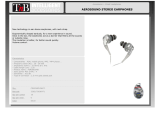Page is loading ...

2017-02-16
MUSE 5 USER’S MANUAL
BEFORE YOU START
When using for the first time, please fully charge earphones for approx. 2 hours.
WHAT’S IN THE BOX
Check that all items are included in the package. If items are missing, please contact
help@eratolife.com.
Muse 5 Earphones (L & R Channels)
(1) Charging Case
FitSeal
TM
Sleeves
Silicone Tips
Micro USB Charging Cable

2017-02-16
PERFECT FIT
For the best comfort and sound quality please select the FitSeal
TM
sleeves and silicone
tips that best suit your ears. Please match the FitSeal
TM
sleeve to the corresponding
earphones, “L” for left and “R” for right.
TIP: The FitSeal
TM
sleeve will need to hook under the earphone notch to be secured.
NOTE:
o You may need to try different size combinations for your left and right ear.
o Within the FitSeal
TM
sleeves will notate the various sizes: “S” for small, “L” for large,
and blank indicates medium.
WEARING
Check both earphones and locate the “R” for right and “L” for left, and take notice of
the 4 contact dots. Gently insert one earphone into your ear with the 4 contact dots
pointing upwards toward your ear and gently twist the earphone down towards your
earlobe, do the same for the second earphone. The fit should be snug and secure in
your ear.

2017-02-16
CONNECTING
1. On your device
Verify Bluetooth is ON
Verify Bluetooth is actively scanning for devices.
2. LEFT earphone, long press button for 5 seconds to start Pairing Mode. Listen for:
“Power on”
“Pairing”
3. On your device select “Muse 5”
4. LEFT earphone listen for:
“Paired”
“Your headset is connected”
5. RIGHT earphone, long press button for 2 seconds. Listen for:
“Power on” followed by a beep
“True wireless stereo connected” – indicating successful pairing to left
earphone.
NOTE: Only the left earphone will connect to your device. The right will connect to the
left earphone. Only the left may be used as a single headset.
CONTROLS
The Muse 5 can perform a wide range of functions with just one button on each
earphone, you can freely control your device without taking it out of your pocket.
Modes
Stand-by Mode – When no audio is active or music is paused.
Media Mode – When music or video are active.
Hands-free Mode – during a phone conversation only the LEFT earphone will only
be active.

2017-02-16
Powering On
Pair earphones to device first. See connecting instructions.
1. Long press LEFT button for 2 seconds, listen for:
“Power on” followed by a single beep
“Your headset is connected”
2. Long press RIGHT earphone for 2 seconds, listen for:
“Power on” followed by a single beep
“True wireless stereo connected”
Powering Off
Insert into charging case and earphones will automatically power off.
From Stand-by or Hands-free Mode, long press for 2 seconds either LEFT or RIGHT
buttons.
Answering Incoming Call
Press LEFT button once
Rejecting and Ending Call
Long press LEFT button for 2 seconds
Increase/Decrease Hands-Free Volume
Can only be adjusted by the host device.
Activating Siri/Google Now (for supported devices only)
From Stand-by Mode, double press LEFT or RIGHT button
Playing and Pausing Music
During Media Mode, press LEFT or RIGHT button to play/pause media
Increase/Decrease Media Volume
Increase: During Media Mode, double press RIGHT button.
A double beep indicates volume is at maximum level.
Decrease: During Media Mode, double press LEFT button.
A beep indicates volume is at minimum level.
Next
Next Song: During Media Mode, long press RIGHT button for 2 seconds
RESTART/PREVIOUS SONG
Restart/Previous Song: During Media Mode, long press LEFT button for 2 seconds
to restart the song, then again to go to the previous song.
TIP: It is recommended to set volume at a moderate level for longer battery life. Using
the earphones at a high level will result in shorter battery life.
NOTE:
o For Android: Increasing or decreasing volume on your Muse 5 does not affect your
device’s volume, please increase the host device’s volume in conjunction with
Muse 5 to desire safe level.
o The Muse 5 is optimized for the latest iOS and Android devices. Functionality will
vary from device and app.

2017-02-16
ERATOSURROUND
TM
Using DSP (Digital Sound Processing) technology in our true wireless earphones, we can
restore the spatial distance missing in traditional earphones. Calibrated with our micro-
driver and its acoustic chamber, ERATOSURROUND™ can reduce sound image
distortion to create a more accurate sound.
3D Normal – simulates surround sound of a typical room
3D Wide – simulates surround sound of a concert hall
Changing ERATOSURROUND
TM
Modes
From Stand-by Mode, press LEFT button 4 times. The modes will cycle starting from 3D
Normal to 3D Wide to 3D Disable.
Modes
LED Notification/Sound
3D Normal (Default)
2 red flashes/2 beeps
3D Wide Enable
3 red flashes/3 beeps
3D Disable
4 red flashes/4 beeps
WATCHING VIDEOS
Although the Muse 5 are mainly designed for listening to music, it is compatible with
certain iOS and Android apps for watching videos. We use the latest CSR technology
and aptX codec in our earphones, however in True Wireless stereo earphones, data has
to be transmitted to each earphone simultaneously instead of just once like traditional
Bluetooth earbuds. This can cause latency during video playback on devices and apps.
To improve latency, disable ERATOSURROUND
TM
by changing mode to 3D Disable for a
better viewing experience. See instructions above.
*Results will vary from device and app.
CHARGING
To charge your charging case, simply insert the micro USB cable into the back of the
charging case, and the USB into a USB power supply (not included).
Earphones: 4 hours of media playtime/ 6 hours talk time
Charge time: approx. 2 hours to fully charge earphones and charging case

2017-02-16
Charging case capacity: 2 full charges for both earphones while on the go
LED INDICATORS
Earphones
Actions
LED Notifications
Powering on
Left earphone: Flashes blue once
Right earphone: Flashes red once
Pairing mode
Flashes red and blue alternating
Searching for device
Flashes red twice / 10 sec interval
Powering off
Flashes once purple
Stand-by mode
Flashes blue 3 times / 5 sec interval
Media/Hands-free
mode
Flashes twice blue/ 10 sec interval
Incoming call
Constantly flashes blue
Charging
Steadily flashes red
Fully charged
Stays blue for 1 minute
Charging Case
Actions
LED Notifications
Charging
Steadily flashes red
Fully charged
LED powers off
Battery indicator
button
Blue LED: fully charged
Red LED: 30% or less charged
RE-SYNCING EARPHONES
In cases where your RIGHT earphone does not automatically pair to the LEFT (master)
earphone.
1. Long press LEFT button for 5 seconds to enter Pairing Mode. Listen for voice prompts
and look for red and blue flashing LEDs.
2. Long press RIGHT button for 10 seconds. Listen for 2 beeps and look for red and
blue flashing LEDs.
3. Press LEFT button 3 times.
4. Press LEFT button 3 times, again.
5. Listen for voice prompt and look for 3 flashing blue LEDS for successful pairing.
FACTORY RESET
Erases all Bluetooth profiles and reset back to factory specification.
1. Long press LEFT button for 5 seconds to enter Pairing Mode.
2. Double press LEFT button and listen for 2 beeps.
CARING FOR YOUR MUSE 5
Avoid storing your earphones in extreme temperatures (below -10°C/14°F or above
65°C/149°F) or high humidity, which may shorten the battery life and damage the
earphones/charging case.
Always store your earphones in the protective charging case.
Please routinely clean and maintain FitSeal
TM
and silicone tips.

2017-02-16
Specifications
Bluetooth Version
4.1
Bluetooth Profile
A2DP 1.2, AVRCP 1.4, HFP 1.6,
HSP 1.2
Supported Audio
Codecs
aptX / AAC / SBC
Bluetooth Range from
Device
10 meters (30 feet)
Battery Capacity
100 mAh (per earphone)
700 mAh (charging case)
Earphone Driver Size
Ø 5.8mm
Sensitivity
101dB @ 1kHz
Frequency
20Hz ~ 20KHz
Impedance
16 Ohm
MEMS Omni Direction
Microphone Input
Sensitivity
-42dB(±3dB)
Waterproof
Nano Coating IPX5
Dimensions
Earphones:
25.2mm(L) x 20mm(D) x
30mm(H)
Charging case:
78.1mm(L) x 39.2mm(D) x
39.77mm(H)
Weight
Earphones 8.5g x 2
Charging case 46g
/