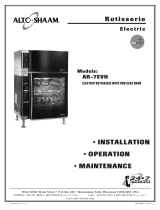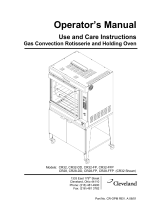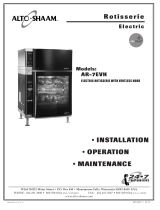Page is loading ...

#852 • 08/07
W 1 6 4 N 9 2 2 1 Wa t e r S t r e e t • P.O. B ox 450 • Menomonee Fa ll s, W is co nsin 53052-0450 USA
PHONE: 262.251.3800 • 800.558.8744 USA/CANADA FAX: 262.251.7067 • 800.329.8744 U.S.A. ONLY
WEBSITE: www.alto-shaam.com
P R I N T E D I N U .S . A .
®
R o t i s s e r i e
E l e c t r i c
Models:
AR-7E
AR-7VH
OPTIONAL ROTISSERIE VENTLESS HOOD
• INSTALLATION
• OPERATION
• MAI NTENANCE
AR-7E SHOWN WITH OPTIONAL
AR-7VH VENTLESS HOOD

#852 • AR-7E Rotisserie Opera ti on & C ar e Ma nual • 1
DELIVERY
This Alto-Shaam appliance has been
thoroughly tested and inspected to insure only the
highest quality unit is provided. Upon receipt,
check for any possible shipping damage and
report it at once to the delivering carrier. See
Transportation Damage and Claims section
located in this manual.
This appliance, complete with unattached
items and accessories, may have been delivered in
one or more packages. Check to ensure that all
standard items and options have been received
with each model as ordered.
Save all the information and instructions
packed with the appliance. Complete and return
the warranty card to the factory as soon as
possible to assure prompt service in the event of a
warranty parts and labor claim.
This manual must be read and understood by
all people using or installing the equipment
model. Contact the Alto-Shaam service
department if you have any questions concerning
installation, operation, or maintenance.
NOTE: All claims for warranty must include the
full model number and serial number of
the unit.
UNPACKING
1. Carefully remove the
appliance from the
carton or crate.
NOTE: Do not discard the
carton and other
packaging material
until you have
inspected the unit
for hidden damage
and tested it for
proper operation.
2. Read all instructions in this manual carefully
before initiating the installation of this appliance.
DO NOT DISCARD THIS MANUAL.
This manual is considered to be part of the
appliance and is to be provided to the owner
or manager of the business or to the person
responsible for training operators. Additional
manuals are available from the Alto-Shaam
service department.
3. Remove all protective plastic film, packaging
materials, and accessories from the appliance
before connecting electrical power. Store any
accessories in a convenient place for future use.
®
®
®

#852 • AR-7E Rotisserie Opera ti on & C ar e Ma nual • 2
SAFETY PROCEDURES
AND PRECAUTIONS
Knowledge of proper procedures is essential to the
safe operation of electrically and/or gas energized
equipment. In accordance with generally accepted
product safety labeling guidelines for potential
hazards, the following signal words and symbols
may be used throughout this manual.
Used to indicate the
presence of a hazard that
will cause severe personal
injury, death, or substantial
property damage if the
warning included with this
symbol is ignored.
Used to indicate the
presence of a hazard that
can
cause personal injury,
possible death, or major
property damage if the
warning included with this
symbol is ignored.
Used to indicate the
presence of a hazard that
can or will cause minor or
moderate personal injury
or property damage if the
warning included with this
symbol is ignored.
Used to indicate the
presence of a hazard that
can or will cause minor
personal injury, property
damage, or a potential
unsafe practice if the
warning included with this
symbol is ignored.
Used to notify personnel of
installation, operation, or
maintenance information that is
important but not hazard related.
1. This appliance is intended to cook, hold or
process foods for the purpose of human
consumption. No other use for this
appliance is authorized or recommended.
2. This appliance is intended for use in
commercial establishments where all
operators are familiar with the purpose,
limitations, and associated hazards of this
appliance. Operating instructions and
warnings must be read and understood by
all operators and users.
3. Any troubleshooting guides, component
views, and parts lists included in this manual
are for general reference only and are intended
for use by qualified technical personnel.
4. This manual should be considered a
permanent part of this appliance. This
manual and all supplied instructions,
diagrams, schematics, parts lists, notices, and
labels must remain with the appliance if the
item is sold or moved to another location.
NOTE:

#852 • AR-7E Rotisserie Opera ti on & C ar e Ma nual • 3
I N S TA L L AT I O N
S I T E I N S TA L L AT I O N
In order to maintain
established National
Sanitation Foundation
standards, all
counter-mounted
models must be sealed
to the counter with a
R.T.V. or silastic meeting
N.S.F. requirements or
have 6" (152mm)
unobstructed clearance
at the back and sides
the unit.
1. The appliance must be
installed on a non-combustible, level surface.
2. DO NOT install this appliance in any area where it
may be affected by any adverse conditions such as
steam, grease, dripping water, high temperatures, or
any other severely adverse conditions.
3. For both safety and convenience, the rotisserie must be
installed in a location to provide easy access to the
controls and should be positioned at a safe and
convenient height to provide easy loading and
unloading of hot products.
4. This appliance must be kept free and clear of
any obstructions blocking access for maintenance
or service.
5. A rotisserie can be stacked with another rotisserie
oven or stacked on top of a matching holding
cabinet. Complete stacking instructions are
located in this manual.
®
TO PREVENT PERSONAL INJURY,
USE CAUTION WHEN MOVING OR
LEVELING THIS APPLIANCE.
METAL PARTS OFTHIS EQUIPMENT
BECOME EXTREMELY HOT WHEN IN
OPERATION. TO AVOID BURNS,
ALWAYS USE HAND PROTECTION
WHEN OPERATING THIS APPLIANCE.
A number of adjustments are associated with
initial installation and start-up. It is important
that these adjustments be conducted by a qualified
service technician. Installation and start-up
adjustments are the responsibility of the dealer or
user. These adjustments include but are not
limited to thermostat calibration, door adjustment,
leveling, electrical hook-up and installation of
optional casters or legs.
LEVELING
Level the appliance
from side-to-side and front-to-back with the
use of a spirit level.
We recommend checking the level periodically to
make certain the floor has not shifted nor the
appliance moved.
NOTE: Failure to properly level this appliance
can cause improper function.
MINIMUM CLEARANCE REQUIREMENTS
A 6" (152mm) minimum clearance must be allowed at the
back and both sides of the unit. Warranty will become
null and void if these directions are not followed.
DO NOT store or use any
flammable liquids or allow
flammable vapors in the vicinity of
any appliance.

#852 • AR-7E Rotisserie Opera ti on & C ar e Ma nual • 4
I N S TA L L AT I O N
S I T E I N S TA L L AT I O N
25-1/2" (649mm)
37-1/8" (942mm)
38-1/16" (966mm)
Electrical Connection
34-1/4" (869mm)
36-3/16" (919mm)
57-1/16" (1449mm)
C
L
E
lectrical Connection
at base of unit
Steam Vent
at top
30-3/8" (722mm)
32-1/16" (814 mm)
25-1/2" (649mm)
58-11/16" (1491mm)
Pass-Through Option
88-11-/16" (2252mm)
61-3/16" (1554mm)
(w/ optional pass-through door)
AR-7E — DOUBLE PANE CURVED GLASS DOOR

#852 • AR-7E Rotisserie Opera ti on & C ar e Ma nual • 5
I N S TA L L AT I O N
WEIGHT
MODEL NET SHIP CRATED DIMENSIONS (HXWXD)
AR-7E 361 lb (164 kg) 540 lb (245 kg) 49" X 50" X 45" EST. (1245mm x 1270mm x 1143mm)
AR-7VH 120 lb (54 kg) 175 lb (79 kg) 62"
X 50" X 45" EST. (1575mm x 1270mm x 1143mm)
25-1/2" (649mm)
33-5/8" (855mm)
88-1/4" (2243mm)
37-1/8" (942mm)
14-3/4"
(375mm)
15-7/8"
(404mm)
AR-VH
31-1/8" (791mm
)
OPTIONAL AR-7VH VENTLESS HOOD
34-1/4" (869mm)
36-3/16" (919mm)
Electrical Connection
37-1/8" (942mm)
38-1/16" (966mm)
25-1/2" (649mm)
25-1/2" (649mm)
88-3/4" (2255mm)
57-1/8" (1451mm)
31-13/16" (808mm)
C
L
E
lectrical Connection
a
t base of unit
Steam Vent
at top
P
ass-through Option
AR-7E — SINGLE PANE FLAT GLASS DOOR
S I T E I N S TA L L AT I O N

#852 • AR-7E Rotisserie Opera ti on & C ar e Ma nual • 6
I N S TA L L AT I O N
T
he appliance must be installed by a qualified
service technician. The oven must be properly
grounded in accordance with the National
Electrical Code and applicable local codes.
Plug the unit into a properly grounded receptacle
ONLY, positioning the unit so that the plug is
easily accessible in case of an emergency. Arcing
will occur when connecting or disconnecting the
unit unless all controls are in the “OFF” position.
Proper receptacle or outlet configuration or
permanent wiring for this unit must be installed
by a licensed electrician in accordance with
applicable local electrical codes.
After wiring and power connection has been
completed, turn the main power switch to the “ON”
position. The main power switch can be left “ON”
for daily use, but should be turned “OFF” when
cleaning or performing maintenance or repairs to
the rotisserie.
REGARDING INTERNATIONAL
STANDARD UNITS:
If the unit is not equipped with flexible cord
with plug, an all-pole country approved
disconnection device which has a contact
separation of at least 3mm in all poles must be
incorporated in the fixed wiring for disconnection.
When using a cord without a plug, the
green/yellow conductor shall be connected to the
terminal which is marked with the ground symbol.
If a plug is used, the socket outlet must be easily
accessible. If the power cord needs replacement,
use a similar one obtained from the distributor.
For 230V units: To prevent an electrical shock
hazard between the appliance and other
appliances or metal parts in close vicinity, an
equalization-bonding stud is provided. An
equalization bonding lead must be connected to
this stud and the other appliances / metal parts to
provide sufficient protection against potential
difference. The terminal is marked with the
following symbol.
E L E C T R I C A L C O N N E C T I O N
ELECTRICAL
VOLTAGE PHASE CYCLE/HZ AMPS kW
208 1 50/60 33.0 8.3
230 1 35.0 9.0
NO PLUG
240 1 32.0 8.8
208/220 3 50/60 40.0/ph 8.3
230 3 42.0/ph 9.0
NO PLUG
240 3 38.0/ph 8.8
380/415 3 22.0/ph 8.8
NO CORD
MAX NO PLUG
THE ROTISSERIE CAN BE HARD WIRED.
PERMANENT WIRING FOR ALL OVENS MUST BE
INSTALLED BY A LICENSED ELECTRICIAN IN
ACCORDANCE WITH APPLICABLE, LOCAL
ELECTRICAL CODES.
230V ROTI SSER IES FOR HA RD WIRING
MUST BE EQU IPPE D WITH AN EXTE RNAL
MAIN SWITCH WHIC H D ISCO NNEC TS ALL
POLES W ITH A CONTACT SEPAR AT ION OF
AT LEAST 3mm FOR ALL POLES.
“WARNING” RISK OF FIRE!
Use a UL Listed grounding type plug rated 250 Volts, 50
Amperes, 1 Phase, 3 wire for single phase units and 250 V,
30 A, 3 Phase, 4 wire for three phase units. Plug to be
selected and installed only by qualified service personnel.
Individual conductors are marked L1, L2, L3 when
applicable, N when applicable, and G.

#852 • AR-7E Rotisserie Opera ti on & C ar e Ma nual • 7
I N S TA L L AT I O N
MAKE CERTAIN TO FASTEN EACH
OF THE FOUR HOLES
STACKING APPLICATIONS OUTSIDE
THE U.S. REQUIRE FLANGED FEET AND
MUST BE BOLTED TO THE FLOOR.
Suspend tray by hanging lipped edged of drip tray over the bottom edge of the door.
D R I P T R AY I N S TA L L AT I O N
S TA C K I N G C O M B I N AT I O N S & I N S TA L L AT I O N R E Q U I R E M E N T S
AR-7VH VENTLESS HOOD OVER AR-7E ROTISSERIE
Requires 4" (102mm) legs for counter top applications. Free standing floor installations
require 6" (152mm) leg assembly 5001414 or 5" (127mm) casters 4007.
HxWxD = 54-7/16" x 38-1/16" x 34-1/2" (1384mm x 966mm x 876mm)
AR-7E ROTISSERIE OVER AR-7E ROTISSERIE
Requires 6" (152mm) leg assembly 5001414 or 5" (127mm) casters 4007 and stacking assembly
5006291 for applications within the United States. Applications outside the U.S. requires
6" (152mm) legs with flanged feet 5001761 bolted to the floor.
HxWxD = 76-3/4" x 38-1/16" x 34-1/2" (1950mm x 966mm x 876mm)
AR-7E ROTISSERIE OVER AR-7H COMPANION HOLDING CABINET
Requires 6" (152mm) leg assembly 5001414 or 5" (127mm) casters 4007 for applications
within the United States. Applications outside the U.S. requires 6" (152mm) legs with
flanged feet 5001761 bolted to the floor.
HxWxD = 76-3/4" x 38-1/16" x 34-1/2" (1950mm x 966mm x 876mm)
AR-7VH VENTLESS HOOD OVER AR-7E ROTISSERIE OVER AR-7H COMPANION HOLDING CABINET
Requires 6" (152mm) legs with flanged feet 5001761 bolted to the floor.
HxWxD = 90-11/16" x 38-1/16" x 34-1/2" (2304mm x 966mm x 876mm)

#852 • AR-7E Rotisserie Opera ti on & C ar e Ma nual • 8
I N S TA L L AT I O N
S TA C K I N G I N S T R U C T I O N S
A
rotisserie can be stacked with another rotisserie or can
be stacked on top of a matching holding cabinet.
NOTE: The AR-7VH Ventless Hood cannot be installed
when a rotisserie is positioned at the bottom of the
stacking combination.
Only screws, lock washers, and hex nut are required to
fasten units together when stacking a rotisserie on top of a
matching holding cabinet. Additional stacking hardware is
required for all other combinations (SEE PREVIOUS PAGE).
All fastening holes have been prepunched. If the rotisserie
oven is positioned at the bottom of a stacked configuration,
make certain the oven is on a non-combustible surface. The
stacking combination also requires the minimum clearance
of 6-inches (152mm) at the back and both sides.
Remove the two side access panels of both units.
Remove the vent cover plate from the top of the upper unit.
Punch out the knock out hole in the bottom of the upper
unit for accepting the exhaust tube from the lower unit.
(N
OT SHOWN ON ILLUSTRATION
)
Carefully lift and place the upper unit into position
aligning on bottom unit.
Secure units together by inserting a hex head screw, a
flat washer, and a lock washer in each hole of the top
unit and screwing them into the inserts provided on the
top of the lower unit. Securely tighten all four screws.
Inside the left side of the upper unit, install the exhaust
tube weldment routing it out the top of the upper unit
and then mating it with the exhaust vent of the lower
unit. Apply Red RTV to seal where the weldment
couples with the lower exhaust vent. (SEE BELOW)
Re-Install the vent cover plate on upper unit.
Replace the side panels on both units.
REMOVE COVER
PLATE AND SCREWS
ON LOWER UNIT
PRIOR TO MOUNTING.
(4) 1/4-20 INSERTS
PROVIDED IN TOP
COVER OF AR-7E
SIDE PANEL AND
SIDE COVER NOT
S
HOWN FOR CLARITY
Vent Cover Plate
(4) THRU HOLES PROVIDED
IN BOTTOM BASE OF AR-7E.
(4) 1/4-20 X 3/4" HEX HEAD SCREWS
(4) 1/4 DIA. FLAT WASHER
(4) 1/4 DIA. LOCK WASHER
EXHAUST TUBE WELDMENT
PART No.5007045
NOTE: SEE ASSEMBLY No.5006291
FOR COMPLETE PART LISTING.
2
2
11
66
7
7
55
55
4
5
6
3
2
APPLY RED RTV
ALL AROUND
APPLY RED RTV
ALL AROUND
1
AR-7E OVER AR-7E ROTISSERIE STACKING ASSEMBLY (5006291)
ITEM
NO
.
PART
NO
.
PART DESCRIPTION QTY
1 1007892 PIPE, EXHAUST, 1 1/2" SCH.5 1
2 5007045 WELDMENT, TUBE, EXHAUST 1
3 SC-2459 8-32 x 1/4" PHIL SCREW 6
4 SC-27385 SCREW, 1/4-20 X 3/4" LG HEX HEAD 4
5 WS-2294 WASHER 1/4" SPLIT 4
6 WS-22094 WASHER, 1/4", FLAT, 5/8 OD 18-8 SS 4

#852 • AR-7E Rotisserie Opera ti on & C ar e Ma nual • 9
I N S TA L L AT I O N
DESCRIPTIO N PART NUMBER
CASTERS, 5” (127mm) 2 RIGID, 2 SWIVEL W/ BRAKE 4007
DOOR OPTIONS S
INGLE PANE FLAT GLASS WITH HANDLE
5007012
S
INGLE PANE FLAT GLASS WITHOUT HANDLE
5007013
DOOR HANDLE O
N NON
-C
ONTROL SIDE
HD-26900
DRIP PAN WITH DRAIN, STAINLESS STEEL 5001094
FEET, RUBBER, 2” (51mm) CE ONLY 5001614
LEGS ASSEMBLY, 4” ( 102mm) 5001765
ASSEMBLY, 6" (152mm) 5001414
ASSEMBLY, FLANGED FEET, 6" (152mm) 5001761
MULTI-PURPOSE WIRE BASKET (.50 diameter pin) BS-26019
SPITS ANGLED SPIT, STAINLESS STEEL SI-25934
PIERCING SPIT, STAINLESS STEEL SI-25729
TURKEY SPIT, STAINLESS STEEL SI-26980
ANGLED SPIT, TEFLON COATED 5001335
STACKING ASSEMBLY AR-7E OVER AR-7E ROTISSERIE 5006291
AR-7E OVER AR-7H HOLDING CABINET NONE REQUIRED
STANDS AR-7E W/ SHELF, 36" (914mm) FR-26550
AR-7E OVER 750-S, 36" (914mm) 5002058
TEFLON
® COATED ACCESSORY PACKAGE
COMMERCIAL GRADE, INCLUDES DISKS, DRIP TRAY AND 7 ANGLED SPITS 5001302
VENTLESS HOOD (AR-7VH) FACTORY INSTALLATION ONLY AR-7VH
VENTLESS HOOD REPLACEMENT FILTERS GREASE FILTER FI-25867
CHARCOAL FILTER FI-25866
A R - 7 E & A R - 7 V H — O P T I O N S & A C C E S S O R I E S

O P E R AT I N G I N S T R U C T I O N S
#852 • AR-7E Rotisserie Opera ti on & C ar e Ma nual • 1 0
CONTROL
IDENTIFICATION
Cook Cycle Indicator Bar
Preheat Indicator Bar
➥ FOR 2-STEP COOKING TIME
Cook Time Indicator Bar 1
and
Cook Time Indicator Bar 2
➥ FOR 2-STEP COOKING
Cook Temperature Indicator Bar 1
Cook Temperature Indicator Bar 2
ON/OFF Power Key
Cook Key
Start Key
Preset Menu
Program Keys
OPTION
Preset Program Cancellation Key
Jog Key
TO ROTATE SPITS IN INCREMENTS
FOR PRODUCT REMOVAL
WHEN DOOR IS OPEN
Holding Indicator Bar
Product Ready Indicator Bar
UP Arrow Key
LED Display
DOWN Arrow Key
Preset Key Lock Indicator Bar
Time Key
Hold Key
Indicator Light
Underscore Light
Program Menu
Identification Card Slot
Stop Key
Cool Down

O P E R AT I N G I N S T R U C T I O N S
#852 • AR-7E Rotisserie Opera ti on & C ar e Ma nual • 11
Press the O
N
/O
FF
key.
The O
N
/O
FF
indicator light will illuminate.
The display will show the last set holding temperature.
The hold indicator will illuminate.
T
he rotisserie will begin to preheat to the holding temperature shown in the display.
Press the COOK key.
The COOK and the TIME underscore lights will alternately illuminate.
The display will indicate the last set cooking temperature when the COOK underscore light is illuminated.
The display will indicate the last set cooking time when the TIME underscore light is illuminated.
Cook temperature indicator bar will illuminate for:
COOK TEMPERATURE 1
Press the COOK key again if 2-step cooking is required.
Cook temperature indicator bar will illuminate for:
COOK TEMPERATURE 2
Press the TIME key.
The TIME underscore light will illuminate.
The display will indicate the last set cooking time when the TIME underscore light is illuminated.
The display will indicate the last set cooking temperature when the COOK underscore light is illuminated.
Time indicator bar will illuminate for:
TIME 1
Press the TIME key again if 2-step cooking is required.
Time indicator bar will illuminate for:
TIME 2
Press the HOLD key.
The HOLD underscore light will illuminate.
The display will indicate the last set holding temperature.
• Product programming can be considered complete after the holding
temperature has been set o r additional browning time can be added
if desired.
• Automatic holding time will activate when the cooking cycle time
has elapsed and the PRODUCT READY BAR is illuminated.
• The product will continue to cook as it decreases from the cooking
temperature to the holding temperature. For best results, always
allow for product temperature override.
…to change the displayed time,
press the up and down arrow
key when …
TIME 1
or
TIME 2
is illuminated.
…to change the displayed
temperature, press the up and
down arrow key when …
COOK TEMPERATURE 1
or
COOK TEMPERATURE 2
is illuminated.
ready
AFTER PRESSING THE COOK KEY:
Change the holding temperature,
by pressing the up and down
arrow key when the HOLD
underscore light is illuminated.
AFTER PRESSING THE HOLD KEY:
AFTER PRESSING THE TIME KEY:

O P E R AT I N G I N S T R U C T I O N S
#852 • AR-7E Rotisserie Opera ti on & C ar e Ma nual • 1 2
T
he control allows the operator to set a specific period of time for additional browning between the end of the
COOK TIME and the illumination of the PRODUCT READY BAR at the end of the cooking cycle. Browning
time is to be added during initial product programming.
AFTER THE HOLDING TEMPERATURE HAS BEEN SET,
PRESS THE HOLD KEY AGAIN FOR BROWNING TIME DISPLAY.
The display will indicate “0” time.
AVERAGE BROWNING TIME FOR MOST PRODUCTS IS BETWEEN 5 AND 20 MINUTES
• The radiant heat browning feature will only operate if a time period has been set.
• The product will continue to cook as it decreases from the cooking temperature to the holding temperature.
For best results, always allow for product temperature override.
• The PRODUCT READY BAR will illuminate at the end of the set browning time and the oven temperature
will decrease to the set holding temperature in the automatic hold mode.
THE ROTISSERIE WILL CONTINUE TO PREHEAT UNTIL THE COOK TEMPERATURE IS REACHED.
A L WAY S A L L O W T H E R O T I S S E R I E T O P R E H E AT
T O T H E F U L L S E T C O O K I N G T E M P E R AT U R E
When fully preheated, the START key and the READY INDICATOR bar
will flash and the control will produce an audible signal at regular intervals.
LOAD PRODUCT PRESS START
• The spit motor will begin to rotate.
• The display will alternate between showing the set cook temperature and set cook time.
When the cooking time and any additional set browning time is complete, the PRODUCT READY BAR will
illuminate to indicate the end of the cooking function.
A U T O M AT I C H O L D I N G T I M E W I L L A C T I VAT E .
• The rotisserie will remain at the set holding temperature up to a period of four (4) hours.
• The display will alternate between the set holding temperature and the elapsed holding time since READY.
• The rotisserie will shut down after the 4-hour automatic holding time period has elapsed.
To add browning time, press the up
and down arrow key when “0” time
appears in the display.
ready
ready
ready
A D D I T I O N A L B R O W N I N G F E AT U R E

O P E R AT I N G I N S T R U C T I O N S
#852 • AR-7E Rotisserie Opera ti on & C ar e Ma nual • 1 3
T
he Alto-Shaam rotisserie provides the operator with the ability to set as many as seven cooking programs.
Each cooking program can be preset to include all cooking and holding functions. Cooking programs are
stored and recalled using the P
RESET Keys labeled 1 through 7.
PROGRAMMING A COOKING PROGRAM:
With the rotisserie oven in the “O
FF
” position, determine the food product procedure to be
programmed. Press and release control ON/OFF key. The oven will beep for one second and power to
the unit will be indicated by an illuminated green indicator light located in the upper left corner of the
ON/OFF key. The oven will begin operating in the hold mode. The amber hold indicator will be
illuminated and the last set hold temperature will be displayed.
E N T E R A L L C O O K I N G A N D H O L D I N G PA R A M E T E R S F O R T H E
P R O D U C T S E L E C T E D A S I N S T R U C T E D O N T H E P R E V I O U S PA G E .
Select a number for the programmed product. Press and hold the selected PR
ESET
number key
until you hear an audible signal which will occur within approximately 4 seconds. The number
key program indicator light will illuminate. The programmed product is now stored in memory
on the specific number key selected. Additional programs can be stored in the remaining PRESET
Keys if not previously programmed.
TO COOK WITH PRESET MENU KEYS:
PRESS AND RELEASE CONTROL ON/OFF KEY.
• The control will beep and the green indicator light on the ON/OFF key will illuminate.
• The amber hold indicator will illuminate.
• The oven will begin operating in the hold mode.
• The previously set hold temperature will be displayed.
• The green indicator will illuminate on all programmed PRESET Keys.
PRESS DESIRED PRESET KEY (1 THROUGH 7)
• The Pre-Heat indicator will illuminate.
➥ The rotisserie oven will automatically preheat to the cooking temperature programmed.
• The oven will beep when preheated and the preheat indicator will go out.
• Both the Ready and Start indicator lights will flash.
➥ The set cook temperature will be maintained by the oven and appear in the display
while in the ready/start mode.
LOAD THE PREPARED PRODUCT SPITS INSIDE OVEN AND CLOSE THE OVEN DOOR.
PRESS AND RELEASE START KEY.
NOTE: The rotisserie will beep 3 times every 25 seconds until the oven is loaded and the START key pressed.
P R E S E T M E N U K E Y O P T I O N
NOTE: The last PRESET Key programmed will be the oven cooking run sequence for the next product to
be programmed. Settings can be manually changed for the next product and an alternate
pre-programmed letter key selected.

O P E R AT I N G I N S T R U C T I O N S
#852 • AR-7E Rotisserie Opera ti on & C ar e Ma nual • 1 4
TO ERASE A COOKING PROGRAM
To erase a program, the oven must be in either the power-up hold mode or in the preheat mode. The oven
cannot be running a Preset Menu program.
When the oven is in the power-up hold mode or in the preheat mode, press and hold both the CANCEL Key and
the appropriate number PR
ESET
Key to be erased. The oven will beep in approximately four seconds and the
program's indicator light will go out to indicate the program has been erased.
PRESET MENU LOCK AND UNLOCK
The preset menu keys can be locked at any time in order to prevent inadvertent or accidental setting changes.
To lock the preset keys, press and hold the UP ARROW Key. While holding the UP
Arrow Key, press the ON /OF F Key. The rotisserie will beep and the preset lock
indicator will illuminate. Release all keys. The rotisserie presets are now locked.
To unlock the preset keys, press and hold the DOWN ARROW Key. While holding the DOWN Arrow key, press the
O N/O F F Key. The rotisserie will beep twice and the preset lock indicator will extinguish. Release all keys. The
preset keys are now unlocked and ready for programming.
FAHRENHEIT O R CELSIUS SELECTION
With the control OF F, P RE S S A ND HOL D the UP arrow key
until the required temperature scale appears in the display.
COOL DOW N
To cool down the unit:
• Press the Stop button
•
PR ESS AND HOL D the Cool Down key until
“cool” appears in the display. The unit will
run the fan only with or with out the door
open to cool down the cavity.
• Press the Stop button again to cancel the
cool down process.
ATTENTION
After programming a specific product into memory on a
preset key number, it is suggested the product be
identified by inserting a label in the Program Menu
Identification Card Slot.
C H I C K E N , W H O L E
CH I CK EN
,
QU A RTE RS
T U R K E Y B R E A S T
P O R K R I B S
P O R K L O I N
L A M B L E G S
THE CONVECTION FAN CONTINUES
TO ROTATE DURING THE COOL
DOWN PROCESS. DO NOT OPEN
THE PANEL WHILE COOLING
DOWN THE ROTISSERIE OVEN.

O P E R AT I N G I N S T R U C T I O N S
#852 • AR-7E Rotisserie Opera ti on & C ar e Ma nual • 1 5
O P E R AT I N G I N S T R U C T I O N S
STANDARD SPITS
E
ach of the seven rotisserie spits includes two
welded prongs on the square end and one
welded, ridged prong on the tapered end. Insert
the two-prong, square end into the two holes
indicated on the disk assembly drive wheel in the
drawing. Insert the tapered, ridged-prong end
into the top hole indicated on the opposite side
and maneuver until the ridge catches in the hole.
OPTIONAL SPITS/BASKETS
When optional spits are used, insert the spits
in the drive wheel as indicated in the illustration.
When inserting the basket, put the smooth pin
(A) end in first. When removing the basket, the
machined pin (B) comes out first.
IMPORTANT NOTE:
When using a partial quantity of standard or
optional spits, space the spits evenly as possible
around the drive wheel to maintain balance and
even rotation.
S P E C I A L AT T E N T I O N :
A combination of standard, piercing, and
basket spits can be used at the same time but NOT
in every spit insertion position. The use of a spit
in every position will interfere with the free
rotation of the baskets. Using a combination of
spits can only be accomplished at significantly
reduced rotisserie capacity.
B
A
P R O D U C T L O A D I N G

O P E R AT I N G I N S T R U C T I O N S
#852 • AR-7E Rotisserie Opera ti on & C ar e Ma nual • 1 6
STANDARD SPIT
I
nsert whole chickens with the legs toward the square end of the spit. Load up to 3, 3-1/2 lb (1,6 kg)
chickens per spit for a total of 21 chickens or 4, 2-1/2 lb (1,1 kg) chickens for a total of 28 whole chickens.
PIERCING SPIT (O
PTION
)
The optional piercing spit (Item SI-25729) will accommodate 4, 2-1/2 lb (1,1 kg) to 3-1/2 lb (1,6 kg) whole
chickens per spit.
BASKET SPIT (OPTION)
Basket spits (Item BS-26019 with .50 diameter pin) are useful for irregular size products, denser items, or
heavier products that need more support than the piercing spits.
TURKEY SPIT (OPTION)
The optional turkey spit (Item SI-26980)
will accommodate a turkey up to 25 lb.
P R O D U C T L O A D I N G

O P E R AT I N G I N S T R U C T I O N S
#852 • AR-7E Rotisserie Opera ti on & C ar e Ma nual • 1 7
O P E R AT I N G I N S T R U C T I O N S
C
HICKEN, HALVES OR PIECES (8-
P
IECE CUT
)
C
APACITY
: 2-1/2 to 3 lb (1,1 to 1,4 kg)
SUGGESTED SPIT: BASKET
R
EMOVE PRODUCT IMMEDIATELY
WHEN INTERNAL TEMPERATURE IS REACHED
Press the ON/OFF key.
Press and set the COOK key.
COOK TEMPERATURE 1
425°F (218°C)
Press and set the COOK key for 2-step cooking.
COOK TEMPERATURE 2
NOT REQUIRED
Press and set the TIME key.
TIME 1
30 MINUTES
Press and set the TIME key
for 2-step cooking. TIME 2
NOT REQUIRED
Press and set the HOLD key.
160°F (71°C)
Press the HOLD key again
to add BROWNING TIME.
NOT REQUIRED
WHEN PREHEATED:
LOAD PRODUCT PRESS START
FINAL INTERNAL TEMPERATURE
185°F (85°C)
ready
USE THE FOLLOWING DIRECTIONS WHEN
LONG-TERM HOLDING IN THE ROTISSERIE
Press the ON/OFF key.
Press and set the COOK key.
COOK TEMPERATURE 1
425°F (218°C)
Press and set the COOK key for 2-step cooking.
COOK TEMPERATURE 2
NOT REQUIRED
Press and set the TIME key.
TIME 1
20 MINUTES
Press and set the TIME key
for 2-step cooking. TIME 2
NOT REQUIRED
Press and set the HOLD key.
160°F (71°C)
Press the HOLD key again
to add BROWNING TIME.
NOT REQUIRED
WHEN PREHEATED:
LOAD PRODUCT PRESS START
FINAL INTERNAL TEMPERATURE
185°F (85°C)
ready
ALL OW T H E ROT I SSE R IE T O P R EH E AT
L
OAD PRODUCT WHEN OVEN BEEPS AT REGULAR INTERVALS AND
T
HE START KEY AND READY INDICATOR BEGIN FLASHING
ALL OW T H E ROT I SSE R IE T O P REH E AT
L
OAD PRODUCT WHEN OVEN BEEPS AT REGULAR INTERVALS AND
T
HE START KEY AND READY INDICATOR BEGIN FLASHING

O P E R AT I N G I N S T R U C T I O N S
#852 • AR-7E Rotisserie Opera ti on & C ar e Ma nual • 1 8
C
HICKEN, WHOLE
CAPACITY: 2-1/2 to 3 lb (1,1 to 1,4 kg)
SUGGESTED SPIT: STANDARD OR PIERCING SPIT
R
EMOVE PRODUCT IMMEDIATELY
WHEN INTERNAL TEMPERATURE IS REACHED
Press the ON/OFF key.
Press and set the COOK key.
COOK TEMPERATURE 1
400°F (204°C)
Press and set the COOK key for 2-step cooking.
COOK TEMPERATURE 2
425°F (218°C)
Press and set the TIME key.
TIME 1
35 MINUTES
Press and set the TIME key
for 2-step cooking. TIME 2
15 MINUTES
Press and set the HOLD key.
160°F (71°C)
Press the HOLD key again
to add BROWNING TIME.
5 MINUTES
WHEN PREHEATED:
LOAD PRODUCT PRESS START
FINAL INTERNAL TEMPERATURE
185°F (85°C)
ready
U
SE THE FOLLOWING DIRECTIONS WHEN
LONG-TERM HOLDING IN THE ROTISSERIE
Press the
O
N
/O
FF
key.
Press and set the COOK key.
COOK TEMPERATURE 1
375°F (190°C)
Press and set the COOK key for 2-step cooking.
COOK TEMPERATURE 2
425°F (218°C)
Press and set the TIME key.
TIME 1
20 MINUTES
Press and set the TIME key
for 2-step cooking. TIME 2
20 MINUTES
Press and set the HOLD key.
160°F (71°C)
Press the HOLD key again
to add BROWNING TIME.
5 MINUTES
WHEN PREHEATED:
LOAD PRODUCT PRESS START
FINAL INTERNAL TEMPERATURE
185°F (85°C)
ALL OW T H E ROT I SSE R IE T O P REH E AT
L
OAD PRODUCT WHEN OVEN BEEPS AT REGULAR INTERVALS AND
THE START KEY AND READY INDICATOR BEGIN FLASHING
ALL OW T H E ROT I SSE R IE T O P REH E AT
L
OAD PRODUCT WHEN OVEN BEEPS AT REGULAR INTERVALS AND
THE START KEY AND READY INDICATOR BEGIN FLASHING

O P E R AT I N G I N S T R U C T I O N S
#852 • AR-7E Rotisserie Opera ti on & C ar e Ma nual • 1 9
TURKEY BREAST
CAPACITY: 5-1/2 lb (2,5 kg)
TOTAL: 8 TURKEY BREASTS
S
UGGESTED SPIT
: B
ASKET
Press the O
N
/O
FF
key.
Press and set the COOK key.
COOK TEMPERATURE 1
250°F (121°C)
Press and set the COOK key for 2-step cooking.
COOK TEMPERATURE 2
400°F (204°C)
Press and set the TIME key.
TIME 1
1-1/2 HOURS
Press and set the TIME key
for 2-step cooking. TIME 2
15 MINUTES
Press and set the HOLD key.
165°F (74°C)
Press the HOLD key again
to add BROWNING TIME.
NONE:
NOT REQUIRED
WHEN PREHEATED:
LOAD PRODUCT PRESS START
FINAL INTERNAL TEMPERATURE
180°F (82°C)
ready
PORK RIBS
CAPACITY: 2-3/4 DOWN
TOTAL: 2 FULL SLABS PER BASKET
S
UGGESTED SPIT
: B
ASKET
Press the O
N
/O
FF
key.
Press and set the COOK key.
COOK TEMPERATURE 1
250°F (121°C)
Press and set the COOK key for 2-step cooking.
COOK TEMPERATURE 2
375°F (191°C)
Press and set the TIME key.
TIME 1
40 MINUTES
Press and set the TIME key
for 2-step cooking. TIME 2
5 MINUTES
Press and set the HOLD key.
150°F (66°C)
Press the HOLD key again
to add BROWNING TIME.
15 MINUTES
WHEN PREHEATED:
LOAD PRODUCT PRESS START
FINAL INTERNAL TEMPERATURE
160° TO 170°F (71° TO 77°C)
ready
ALL OW T H E ROT I SSE R IE T O P REH E AT
L
OAD PRODUCT WHEN OVEN BEEPS AT REGULAR INTERVALS AND
T
HE START KEY AND READY INDICATOR BEGIN FLASHING
ALL OW T H E ROT I SSE R IE T O P R EH E AT
L
OAD PRODUCT WHEN OVEN BEEPS AT REGULAR INTERVALS AND
T
HE START KEY AND READY INDICATOR BEGIN FLASHING
/