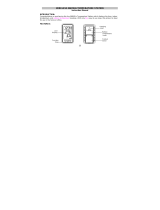Page is loading ...

29
WIRELESS 868 MHz WEATHER STATION
Instruction Manual
INTRODUCTION:
Congratulations on purchasing this Weather Station with wireless 868
MHz transmission of outdoor temperature and display of indoor
temperature, weather forecast icons and weather tendency indicators. It
is further featuring a DCF-77 radio controlled clock and alarm function.
With four easy to use function keys, this innovative product is ideal for
use in the home or office.
« Instant Transmission+» is the up and coming state-of-the-art
new wireless transmission technology, exclusively designed
and developed by LA CROSSE TECHNOLOGY.
“IT +” offers you an immediate update of all your outdoor data
measured from the transmitters: follow your climatic variations
in real-time!

30
LCD
Display
FEATURES:
The Weather station
•
DCF-77 Radio controlled time function with manual time setting
options
•
DCF time reception ON/OFF
•
24 hour display
•
Alarm function with snooze
•
Time zone +/- 12 hours
•
Temperature display in degree Celsius (°C)
•
Indoor and outdor temperature with MIN/MAX records
•
Manual reset of MIN/MAX records
•
3 weather forecast with weather tendency indicator
•
Wireless transmission at 868 MHz
•
Signal reception intervals at 4 seconds
•
Low battery indicator
•
Wall mounting or table standing (foldout stand)
Function keys
Foldout stand
Battery
compartment
cover
Hanging hole

31
The Outdoor Temperature Transmitter
•
Remote transmission of outdoor
temperature to Weather station by 868
MHz signals
•
Shower proof casing
•
Wall mounting and table-standing
SETTING UP:
Note: This weather station receives only one outdoor transmitter.
1. First, insert the batteries into the Temperature transmitter. (see
“Install and replace batteries in the Temperature transmitter“).
2. Immediately after and within 30 seconds, insert the batteries into
Weather station (see “Install and replace batteries in the
Weather station”). Once the batteries are in place, all segments of
the LCD will light up briefly. Following the time as 0:00 and the
weather icon will be displayed. If these are not displayed after 60
seconds, remove the batteries and wait for at least 30 seconds
before reinserting them.
3. After inserting the batteries, the Weather station will start receiving
data from the transmitter. The outdoor temperature and the signal
reception icon should then be displayed on the Weather station. If
this does not happen after 3 minutes, the batteries will need to be
removed from both units and reset from step 1.
4. In order to ensure sufficient 868 MHz transmission however, this
should under good conditions be a distance no more than 100
meters between the final position of the Weather Station and the
transmitter (see notes on “Mounting” and “868 MHz Reception”).

32
5. Once the remote temperature has been received and displayed on
the Weather station, the DCF time (radio controlled time) code
reception is automatically started. This takes typically between 3-5
minutes in good conditions.
Note:
Daily DCF reception is done at 02:00 and 03:00 every day. If the
reception at 03:00 is not successful, then at 04:00 and 05:00 and 06:00
there are other tries, until one is successful. If the reception at 06:00 is
still not successful, then the next try takes place at 02:00 next day.
If reception is successful, the received time will override the manually set
time. (Please refer also to notes on “DCF-77 Radio Controlled Time”
and “Manual Time Setting”).
HOW TO INSTALL AND REPLACE BATTERIES IN THE WEATHER
STATION
The Weather Station uses 3 x AA, IEC LR6, 1.5V batteries. When
batteries will need to be replaced,
the low battery icon will appear on
the LCD. To install and replace the
batteries, please follow the steps
below:
1. Lift up the battery
compartment cover.
2. Insert batteries observing
the correct polarity (see
marking).
3. Replace compartment cover.
HOW TO INSTALL AND REPLACE BATTERIES IN THE
TEMPERATURE TRANSMITTER
The Temperature Transmitter uses 2 x AA, IEC LR6, 1.5V battery. To
install and replace the batteries, please follow the steps below:

33
SET key
1. Remove the battery compartment cover at the
back of the transmitter.
2. Insert the batteries, observing the correct
polarity (see marking).
3. Replace the battery compartment cover on the
unit.
Note:
In the event of changing batteries in any of the units, all units need to be
reset by following the setting up procedures. This is because a security
code is assigned by the transmitter at start-up and this code must be
received and stored by the Weather station in the first 3 minutes of
power being supplied to it.
BATTERY CHANGE:
It is recommended to replace the batteries in all units regularly to ensure
optimum accuracy of these units (Battery life See Specifications below).
Please participate in the preservation of the
environment. Return used batteries to an authorised
depot.
FUNCTION KEYS:
Weather station:
The weather station has four easy to use function keys.
MIN/MAX
RESET
key
ALARM key
+
key

34
Outdoor Reception
Signal icon*
MIN/MAX indoor
temperature
MIN/MAX outdoor
temperature
SET key
•
Press the key to enter manual setting modes: Time zone, Time
reception ON/OFF and Manual time
•
Stop the alarm
+ key
•
To make adjustment for various settings
•
Stop the alarm
ALARM key
•
Enter the alarm setting mode
•
Switch the alarm ON/ OFF
•
Stop the alarm
MIN/MAX RESET key
•
Press and hold to reset the MIN/MAX temperature records
•
Activate the snooze
•
Exit manual setting modes
LCD SCREEN AND SETTINGS:
Time
Indoor
Temperature in °C
Outdoor
Temperature in °C
Weather tendency
indicator
Weather forecast icon
Low battery indicator
(weather
station)
Low battery indicator
(transmitter)
Radio controlled time
reception icon
Alarm icon

35
* When the outdoor signal is successfully received by the Weather
Station, this icon will be switched on. (If not successful, the icon will not
be shown in LCD) So user can easily see whether the last reception was
successful (icon on) or not (icon off).
For a better display clarity, the LCD screen is split into 3 sections.
Section 1 - TIME AND ALARM
•
In normal mode display of radio controlled time
•
A reception tower symbol will be shown indicating that the DCF-77
time signal is scanned for (flashing) or received (steady).
Note: The symbol will not be shown when radio time reception is
not successful or when time reception function is turned off.
•
In normal display, the alarm icon will be shown when the alarm is
turned on. Or when the snooze function is activated, the alarm icon
will be flashing.
Section 2 - WEATHER FORECAST AND WEATHER TENDENCY
ICONS
•
Display of the weather to be expected in form of three weather
symbols and two weather tendency indicators in form of an arrow,
which change their appearance depending on the air pressure
development
Section 3 – INDOOR AND OUTDOOR TEMPERATURE
•
Display the current indoor temperature and indoor MIN/MAX
records
•
Display of low battery indicator (weather station)
•
Display the current outdoor temperature and outdoor MIN/MAX
records
•
A signal reception symbol will be shown indicating that receiver is
receiving outdoor temperature
•
Display of low battery indicator (transmitter)

36
MANUAL SETTINGS:
The following manual settings can be done in the setting mode:
•
Time zone
•
Time reception DCF ON/OFF
•
Manual time
Press and hold the SET key for about 3 seconds to advance to the
setting mode:
TIME ZONE SETTING:
The time zone default is "0" hour. To set a different time zone:
1. The current time zone value starts flashing.
2. Use the + key to set the time zone. The range runs from 0, -1, -2…
-12, 12, 11, 10… 2, 1, 0, in consecutive 1-hour intervals.
3. Confirm with the SET key and enter the Time reception On/Off
setting.
TIME RECEPTION ON/OFF SETTING
In area where reception of the radio-controlled time (DCF time) is not
possible, the time reception function can be turned OFF. The clock will
then work as a normal Quartz clock. (Default setting is ON).
1. The digit “ON” digit will start flashing on the LCD.
2. Use the + key to turn OFF the time reception function if necessary.
3. Confirm with the SET key and enter the Manual time setting.
Time zone (flashing)
flashing

37
Minutes (flashing)
Hours (flashing)
Alarm icon (ON)
Alarm time
Note:
If the Time Reception function is turned OFF manually, the clock will not
attempt any reception of the radio-controlled time (DCF time) as long as
the Time Reception OFF function is activated. The Time Reception icon
and the DCF icon will not be displayed on the LCD.
MANUAL TIME SETTING
In case the Weather station is not able to detect the radio-controlled time
(DCF time) signal (disturbances, transmitting distance, etc.), the time can
be manually set. The clock will then work as a normal Quartz clock.
To set the clock:
1. The hour digits start flashing in the time display section.
2. Use the + key to adjust the hours and then press SET key to go to
the minute setting.
3. The minute will be flashing. Press the + key to just the minutes.
4. Confirm with the SET key and exit the setting mode.
Note :
The unit will still try to receive the signal despite a manual setting. When
the signal is received, the manually set time will automatically be
replaced by the received time. During reception attempts, the DCF tower
icon will flash. If reception has been unsuccessful, the DCF tower icon
will not appear but reception will still be attempted.
ALARM SETTING

38
To set alarm:
1. Press and hold ALARM for about 3 seconds until the alarm time
display flashes.
2. The hour digit and the alarm icon will be flashing. Press the + key
to adjust the hour.
3. Press ALARM button once and minute digit will be flashing. User
shall then press + button to set the minute.
4. Press ALARM button once to confirm the setting.
5. To activate/ deactivate the alarm function, press the ALARM
button once. The display of the alarm icon represents that the
alarm is "ON".
Note: The duration of alarm sounding is 85 seconds
TO ACTIVATE THE SNOOZE FUNCTION AND STOPPING THE
ALARM:
1. When the alarm is sounding, press the MIN/MAX RESET key to
activate the snooze function. The alarm will stop and re-activate
after the snooze interval of 10 minutes.
2. To stop the alarm completely, press any keys other than the
MIN/MAX RESET key.
WEATHER FORECAST AND TENDENCY
THE WEATHER FORECASTING ICONS :
There are 3 weather icons in the second section of LCD which can be
displayed in any of the following combinations :
Rainy
Cloudy with
sunny intervals
Sunny

39
For every sudden or significant change in the air pressure, the weather
icons will update accordingly to represent the change in weather. If the
icons do not change, then it means either the air pressure has not
changed or the change has been too slow for the Weather station to
register. However, if the icon displayed is a sun or raining cloud, there
will be no change of icon if the weather gets any better (with sunny icon)
or worse (with rainy icon) since the icons are already at their extremes.
The icons display weather forecasts in terms of getting better or worse,
and not necessarily sunny or rainy as each icon indicates. For example,
if the current weather is cloudy and the rainy icon is displayed, it does
not mean that the product is faulty because it is not raining. It simply
means that the air pressure has dropped and the weather is expected to
get worse but not necessarily rainy.
Note :
After setting up, readings for weather forecasts should be disregarded for
the next 12-24 hours. This will allow sufficient time for the Weather
Station to collect air pressure data at a constant altitude and therefore
result in a more accurate forecast.
Common to weather forecasting, absolute accuracy cannot be
guaranteed. The weather forecasting feature is estimated to have an
accuracy level of about 75% due to the varying areas the Weather
Station has been designed for use in. In areas that experience sudden
changes in weather (for example from sunny to rain), the Weather
Station will be more accurate compared to use in areas where the
weather is stagnant most of the time (for example mostly sunny).
If the Weather Station is moved to another location significantly higher or
lower than its initial standing point (for example from the ground floor to
the upper floors of a house), remove the batteries and re-insert them
after about 30 seconds. By doing this, the Weather Station will not
mistake the new location as being a possible change in air-pressure

40
when really it is due to the slight change of altitude. Again, disregard
weather forecasts for the next 12 to 24 hours as this will allow time for
operation at a constant altitude.
THE WEATHER TENDENCY INDICATOR
Working together with the weather icons are the weather tendency
indicators (located on the left and right hand side of the weather icons).
When the indicator points upwards, it means that the air-pressure is
increasing and the weather is expected to improve, but when indicator
points downwards, the air-pressure is dropping and the weather is
expected to become worse.
Taking this into account, you will see how the weather has changed and
how it is expected to change. For example, if the indicator is pointing
downwards together with cloud and sun icons, then the last noticeable
change in the weather was when it was sunny (sun icon only). Therefore,
the next change in the weather will be the cloud with rain icons since the
indicator is pointing downwards.
Note :
Once the weather tendency indicator has registered a change in the air
pressure, it will remain permanently visualized on the LCD.
INDOOR TEMPERATURE AND MIN/MAX RECORDS
The indoor temperature and indoor MIN/MAX records are displayed on
the last section of the LCD.
Indoor
Temperature
MIN record
Indoor
icon
MAX record

41
Outdoor reception
signal icon
Note: The MIN/MAX indoor temperature range is -9ºC to + 38ºC with 1°C
resolution.
OUTDOOR TEMPERATURE AND MIN/MAX RECORDS
The outdoor temperature and outdoor MIN/MAX records are displayed
on the last section of the LCD.
Note: The MIN/MAX outdoor temperature resolution is range -40ºC to +
60ºC with 1°C resolution.
RESETTING THE INDOOR AND OUTDDOR MIN/MAX RECORDS
Note: All the MIN/MAX records will be reset at the same time.
1. In normal display mode, press and hold the MIN/MAX RESET key
for 3 seconds. This will reset the indoor and outdoor MIN/MAX
temperatures.
LOW BATTERY INDICATOR
Low battery indicator is displayed on the LCD when the batteries require
changing.
868 MHz RECEPTION CHECK
The Weather station should receive the temperature data within 3
minutes after set-up. If the temperature data is not received 3 minutes
after setting up (not successfully continuously, the outdoor display shows
“- - -” ), please check the following points:
Outdoor
Temperature
MIN record
Outdoor icon
MAX record

42
1. The distance of the Weather station or transmitter should be at
least 1.5 to 2 meters away from any interfering sources such as
computer monitors or TV sets.
2. Avoid positioning the Weather station onto or in the immediate
proximity of metal window frames.
3. Using other electrical products such as headphones or speakers
operating on the same signal frequency (868MHz) may prevent
correct signal transmission and reception.
4. Neighbours using electrical devices operating on the 868MHz
signal frequency can also cause interference.
Note:
When the 868MHz signal is received correctly, do not re-open the battery
cover of either the transmitter or Weather station, as the batteries may
spring free from the contacts and force a false reset. Should this happen
accidentally then reset all units (see Setting up above) otherwise
transmission problems may occur.
The transmission range is about 100 m from the transmitter to the
Weather station (in open space). However, this depends on the
surrounding environment and interference levels. If no reception is
possible despite the observation of these factors, all system units have to
be reset (see Setting up).
POSITIONING THE WEATHER STATION:
The Weather Station may be hung onto wall easily or free standing.
To wall mount
Choose a sheltered place. Avoid direct rain and sunshine.
Before wall mounting, please check that the outdoor temperature values
can be received from the desired locations.

43
1. Fix a screw (not supplied) into the desired wall,
leaving the head extended out by about 5mm.
2. Remove the stand from the Weather Station by
pulling it away from the base and hang the
station onto the screw. Remember to ensure
that it locks into place before releasing.
Free standing
With the foldout stand, the weather station can be
placed onto any flat surface.
POSITIONING THE TEMPERATURE TRANSMITTER:
The Transmitter is supplied with a holder that
may be attached to a wall with the two screws
supplied. The Transmitter can also be position on
a flat surface by securing the stand to the bottom
to the Transmitter.

44
To wall mount:
1. Secure the bracket onto a desired wall using the
screws and plastic anchors.
2. Clip the remote temperature sensor onto the
bracket.
Note:
Before permanently fixing the transmitter wall base,
place all units in the desired locations to check that
the outdoor temperature reading is receivable. In
event that the signal is not received, relocate the
transmitters or move them slightly as this may help the signal reception.
CARE AND MAINTENANCE:
•
Extreme temperatures, vibration and shock should be avoided as
these may cause damage to the unit and give inaccurate forecasts
and readings.
•
Precautions shall be taken when handling the batteries. Injuries,
burns, or property damage may be resulted if the batteries are in
contact with conducting materials, heat, corrosive materials or
explosives. The batteries shall be taken out from the unit before the
product is to be stored for a long period of time.
•
Immediately remove all low powered batteries to avoid leakage and
damage. Replace only with new batteries of the recommended
type.
•
When cleaning the display and casings, use a soft damp cloth only.
Do not use solvents or scouring agents as they may mark the LCD
and casings.
•
Do not submerge the unit in water.
•
Special care shall be taken when handling a damaged LCD
display. The liquid crystals can be harmful to user's health.
•
Do not make any repair attempts to the unit. Return them to their
original point of purchase for repair by a qualified engineer.

45
Opening and tampering with the unit may invalidate their
guarantee.
•
Never touch the exposed electronic circuit of the device as there is
a danger of electric shock should it become exposed.
•
Do not expose the units to extreme and sudden temperature
changes, this may lead to rapid changes in forecasts and readings
and thereby reduce their accuracy.
SPECIFICATIONS:
Recommended operating temperature range : 0ºC to 50ºC
Temperature measuring range:
Indoor : -9.9ºC to +37.8ºC with 0.1ºC resolution
(“OF.L” displayed if outside this range)
Outdoor : -39.9ºC to +59.9ºC with 0.1ºC resolution
(“OF.L” displayed if outside this range)
Indoor temperature checking interval : every 16 seconds
Outdoor data reception : every 4 seconds
Power consumption:
Weather station : 3 x AA, IEC, LR6, 1.5V
Temperature transmitter : 2 x AA, IEC, LR6, 1.5V
Battery life cycle (Alkaline batteries recommended) : Appr. 24 months
Dimensions (L x W x H) :
Weather station : 118.4 x 28 x 137.4mm
Temperature transmitter : 38.2 x 21.2 x 128.3 mm
LIABILITY DISCLAIMER:
• The electrical and electronic wastes contain hazardous
substances. Disposal of electronic waste in wild country and/or in
unauthorized grounds strongly damages the environment.
• Please contact your local or/and regional authorities to retrieve the
addresses of legal dumping grounds with selective collection.
• All electronic instruments must from now on be recycled. User shall
take an active part in the reuse, recycling and recovery of the
electrical and electronic waste.

46
• The unrestricted disposal of electronic waste may do harm on
public health and the quality of environment.
• As stated on the gift box and labeled on the product, reading the
“User manual” is highly recommended for the benefit of the user.
This product must however not be thrown in general rubbish
collection points.
• The manufacturer and supplier cannot accept any responsibility for
any incorrect readings and any consequences that occur should an
inaccurate reading take place.
• This product is designed for use in the home only as indication of
the temperature and other weather data.
• This product is not to be used for medical purposes or for public
information.
The specifications of this product may change without prior notice.
• This product is not a toy. Keep out of the reach of children.
No part of this manual may be reproduced without written
authorization of the manufacturer.
R&TTE Directive 1999/5/EC
Summary of the Declaration of Conformity : We hereby declare that this wireless
transmission device does comply with the essential requirements of R&TTE Directive
1999/5/EC.
/