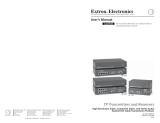Page is loading ...

Installation and Safety Instructions
For Models without a Power Switch:
The socket outlet shall be installed near the equipment and shall be accessible.
For all Models:
No serviceable parts inside the unit. Refer service to a qualified technician.
For Models with Internal or External Fuses:
For continued protection against fire hazard, replace only with same type and rating of fuse.
Instructions d’installation et de sécurité
Pour les modèles sans interrupteur de courant:
La prise de courant d’alimentation sera installé près de l’équipement et sera accessible.
Pour tout les modèles:
Pas de composants à entretenir à l’intérieur. Confiez toute réparation à un technicien qualifié.
Pour les modèles équipés de fusibles internes ou externes:
Afin d’éviter tout danger d’incendie, ne remplacer qu’avec le même type et la même valeur de fusible.
Installations- und Sicherheitshinweise
Für Geräte ohne Netzschalter:
Die Netzsteckdose soll in der Nähe des Gerätes installiert und frei zugänglich sein.
Für alle Geräte:
Keine Wartung innerhalb des Gerätes notwendig. Reparaturen nur durch einen Fachmann!
Für Geräte mit interner oder externer Sicherung:
Für dauernden Schutz gegen Feuergefahr darf die Sicherung nur gegen eine andere gleichen Typs und gleicher Nennleistung
ausgewechselt werden.
Instalacion E Instrucciones de Seguridad
Modelos Sin Interruptor:
La conexión debe ser instalada cerca del equipo y debe ser accesible.
Para Todos Los Modelos:
Dentro de la unidad , no hay partes para reparar. Llame un tecnico calificado.
Modelos con Fusibles Internos o Externos:
Para prevenir un incendio, reemplace solo con el mismo tipo de fusible.
CE COMPLIANCE
All products exported to Europe by Inline, Inc. after January 1, 1997 have been tested and found to
comply with EU Council Directive 89/336/EEC. These devices conform to the following
standards:
EN50081-1 (1991), EN55022 (1987)
EN50082-1 (1992 and 1994), EN60950-92
Shielded interconnect cables must be employed with this equipment to ensure compliance with
the pertinent Electromagnetic Interference (EMI) and Electromagnetic Compatibility (EMC)
standards governing this device.
FCC COMPLIANCE
This device has been tested and found to comply with the limits for a Class A digital device,
pursuant to Part 15 of the FCC rules. These limits are designed to provide against harmful
interference when equipment is operated in a commercial environment. This equipment generates,
uses and can radiate radio frequency energy and, if not installed and used in accordance with the
instruction manual, may cause harmful interference to radio communications. Operation of
equipment in a residential area is likely to cause harmful interference, in which case the user will be
required to correct the interference at their own expense.

1
© 2000 - Inline, Inc. IN1501 Operation Manual - Preliminary 08/03/00
Product Overview
DESCRIPTION
The IN1501 is a high quality bi-directional transcoder for composite video and S-Video
signals. Featuring advanced digital signal processing techniques, the unit offers both
composite video to S-Video transcoding and S-Video to composite video transcoding
capabilities. The IN1501 is an excellent choice for a variety of applications requiring video
signal conversion between these popular video formats.
PRODUCT FEATURES
Simultaneous Bi-Directional Operation - Designed with two separate sets of video signal
conversion circuitry, the IN1501 is capable of providing composite video to S-Video
transcoding for one signal, while at the same time offering S-Video to composite video
transcoding for a second signal. Simultaneous bi-directional conversion adds great utility to
the product since both types of transcoding functionality are available in a single compact
unit.
NTSL / PAL Compatible - The IN1501 is compatible with composite and S-Video signals
in the NTSC (M), PAL (B, D, G, H, & I), SECAM and NTSC 4.43 video standards. The
transcoder senses the input signal standard and adjusts its operation accordingly.
Front Panel Controls - provide easy access to advanced digital signal processing circuitry
that allows users to achieve optimal video quality. A Color Bar Generator provides a test
signal and also allows operators to manually adjust the hue of their display device. The
Adaptive Comb Filter switch allows users to select between the adaptive comb filter and the
trap filter. The Video Noise Filter can be enabled / disabled using the front panel controls as
well. Note: The front panel controls are only functional in S-Video output applications.
Rack Mountable - Two IN1501 transcoders can be rack mounted side-by-side in a 1U rack
space using the optional IN9080 rack shelf. A single IN1501 can be rack mounted with the
IN9080 rack shelf and an IN9088B blank plate.
Compatibility
INPUT
The IN1501 Video Transcoder accepts analog video signals in the NTSC, PAL, SECAM and
NTSC 4.43 video standards. The unit automatically senses the input signal and transcodes it
appropriately.

2
IN1501 Operation Manual - Preliminary 08/03/00 © 2000 - Inline, Inc.
OUTPUT
S-Video Input / Composite Video Output - the output standard is not modified (NTSC in /
NTSC out, PAL in / PAL out, etc.). The output refresh rate for NTSC signals is 60 Hz, and
50 Hz for PAL video signals.
Composite Video Input / S-Video Output - All signals are output as NTSC M or PAL.
NTSC 4.43 signals are converted to NTSC 3.58. SECAM signals are converted to PAL.
The output refresh rate for NTSC signals is 60 Hz, and 50 Hz for PAL video signals.
Installation
This section offers step-by-step instructions for installing the IN1501 bi-directional transcoder.
Note: Read the instructions carefully before initiating the installation procedure. Make sure
that there is no power connected to the unit.
1. Place / install the IN1501 at the desired location. Make sure that the unit is seated on
a flat surface or is securely installed in a standard 19” equipment rack in a 1-U rack
space (using the optional IN9080 rack shelf).
2. For Composite video to S-Video Transcoding:
• Connect the video signal from the DVD, VCR or other video source directly to
the IN1501 composite video input port (BNC female connector). The IN7200-1
Series single conductor coax cables are available in a variety of lengths.
• Connect the IN1501 S-Video output (4-pin mini-DIN female) to the display
device (featuring an S-Video input). The IN8600 Series cables are well suited
for this purpose and are available in lengths from 6’ to 100’.
3. For S-Video to Composite Video Transcoding:
• Connect the video signal from the source directly to the IN1501 S-Video input
port (4-pin mini-DIN female).
• Connect the IN1501 composite video output (BNC female connector) to the
display device.
Note: The IN1501 is designed with two separate sets of video signal conversion
circuitry, allowing both types of transcoding functions to occur simultaneously.
4. Connect power to the IN1501 using the IN9223-1 / IN9223-5 12 VAC adapter
(included). The POWER LED on the front of the unit will illuminate.
5. Turn on the video source(s) and the display device(s).
6. The three front-panel S-VIDEO OUTPUT CONTROL Buttons can be adjusted if
required to achieve optimal picture quality (see page 3).

3
© 2000 - Inline, Inc. IN1501 Operation Manual - Preliminary 08/03/00
Operation
This section focuses on operating the IN1501 using the front panel S-Video output controls.
The three switches provide easy access to advanced digital signal processing circuitry that
allows users to achieve optimal video display quality.
Note: The front panel controls are only functional in S-Video output applications.
FRONT PANEL CONTROLS
Color Bar Generator - acts as a video test signal and also allows operators to manually
adjust the hue of their display device. Turning the switch to the ON position will generate
the Color Bar output screen. Turning it OFF will return the unit to the S-Video output state.
The IN1501 is capable of generating color bars in both the NTSC
and PAL video standards. The unit senses the input signal and
adjusts automatically. If there is no video input signal present, the
IN1501 will generate color bars in the NTSC format.
Adaptive Comb Filter Switch - When this switch is set to the On position the adaptive
comb filter is selected. When the switch is in the Off position, the trap filter is selected.
Note: The comb / trap filter can be selected manually, however, if the IN1501 detects an
unstable incoming video signal that the comb filter will not easily adapt to (i.e. signals
containing artifacts, weak amplitude, large amounts of variability in the lumina signal, etc.),
the unit will automatically switch to the trap filter setting after about 10 seconds.
• The adaptive comb filter works best with equipment that outputs stable video
signals (DVDs, broadcast video recorders, test generators, etc.). The filter
electronically provides excellent Luma / Chroma separation (separates the color from
the picture signal). This greatly reduces cross-color interference and hanging dots
while maintaining image bandwidth and detail.
• The trap filter extracts luminance from the picture. While the trap filter may not
provide as much detail as the adaptive comb filter, it is usually the preferred setting
when running signals that are less than optimal quality (such as from a VCR). You
may wish to compare both settings to determine which is best for your application.
Noise Filter - reduces high-frequency noise (“snow”).
Power LED Indicator - illuminates when power is applied to the unit.

4
IN1501 Operation Manual - Preliminary 08/03/00 © 2000 - Inline, Inc.
Specifications
IN1501 Bi-Directional Transcoder
Input
Composite Video (1) BNC female
Signal Level 1.0 Vp-p typical, 75 Ohm impedance
S-Video (1) 4-pin mini-DIN female
Signal
Luma: 0.7 Vp-p typical, 75 Ohm impedance
Chroma: 0.3 Vp-p typical, 75 Ohm impedance
Standards Supported NTSC (M), PAL (B, D, G, H, & I), SECAM and NTSC 4.43
Output
Composite Video (1) BNC female
Signal Level 1.0 Vp-p typical, 75 Ohm impedance
S-Video (1) 4-pin mini-DIN female
Signal
Luma: 0.7 Vp-p typical, 75 Ohm impedance
Chroma: 0.3 Vp-p typical, 75 Ohm impedance
Differential Phase 0.5 Degrees
Differential Gain 0.5 %
Luma S/N Ratio > 73 dB
General
Power Supply 12 VAC; 1.5 Amp external adapter
Shipping Weight 3 lbs. / 1.5 kg.
Product Weight 1 lb. / 0.45 kg.
Dimensions 1.65” x 8.5” x 6” / 4.2 cm x 21.6 cm x 15.2 cm
Regulatory Approvals
UL1950, CAN/CSA-22.2 No 950, 3
rd
Edition
CE: EN55022 (1987), EN50081-1 (1991),
EN50082-1 (1992 and 1994), EN60950-92
Included Accessories
IN9223-1 - 12VAC; 1.5 Amp External Adapter – U.S. Style 120VAC, or
IN9223-5 - 12VAC; 1.5 Amp External Adapter – IEC Socket 230VAC / 50Hz
Operation Manual
Optional Accessories
Rack Mount Hardware
IN9080 Rack Shelf
IN9088B Blank Plate
S-Video Cables
IN8600 Series - S-Video cables, 4-pin mini-DIN (M-M), lengths from 6’ to 100’
BNC Cables
IN7200-1 Series - Ultra High Resolution 1-BNC Cable, available in a variety of lengths
with pre-terminated high quality BNC connectors

5
© 2000 - Inline, Inc. IN1501 Operation Manual - Preliminary 08/03/00
Troubleshooting
Problem: There is no image on the display device.
Solution 1: Make sure the power adapter is securely plugged into the unit and the A/C
source.
Solution 2: Make sure the A/C source is live.
Solution 3: Verify that the power switch is turned on for the video source and the display
device.
Solution 4: Verify the connection to the output display device.
Solution 5: Use the color bar generator to isolate signal interruption.
Problem: The image on the display device contains static (snow).
Solution: Using the front panel S-Video output controls, turn the NOISE FILTER Button
to the ON position.
We recommend that you experiment with the COLOR BAR
GENERATOR, ADAPTIVE COMB FILTER and NOISE FILTER
Buttons until you familiarize yourself with the IN1501 front panel
S-Video output controls.
If problems persist, call INLINE Technical Services at (714) 921-4100 for further assistance.

6
IN1501 Operation Manual - Preliminary 08/03/00 © 2000 - Inline, Inc.
Warranty
• INLINE warrants the equipment it manufactures to be free from defects in materials and
workmanship.
• If equipment fails because of such defects and INLINE is notified within two (2) years from
the date of shipment, INLINE will, at its option, repair or replace the equipment at its plant,
provided that the equipment has not been subjected to mechanical, electrical, or other abuse
or modifications.
• Equipment that fails under conditions other than those covered will be repaired at the current
price of parts and labor in effect at the time of repair. Such repairs are warranted for ninety
(90) days from the day of re-shipment to the Buyer.
• This warranty is in lieu of all other warranties expressed or implied, including without
limitation, any implied warranty or merchantability or fitness for any particular
purpose, all of which are expressly disclaimed.
The information in this manual has been carefully checked and is believed to be accurate. However,
INLINE, Inc. assumes no responsibility for any inaccuracies that may be contained in this manual. In
no event will INLINE, Inc. be liable for direct, indirect, special, incidental, or consequential damages
resulting from any defect or omission in this manual, even if advised of the possibility of such
damages. The technical information contained herein regarding IN1501 features and specifications is
subject to change without notice.
© Copyright 2000 INLINE, Inc. All Rights Reserved.
INLINE, Inc.
♦
810 West Taft
♦
Orange, CA 92865
800-882-7117
♦
714-450-1800
♦
Fax 714-450-1850
♦
www.inlineinc.com
/