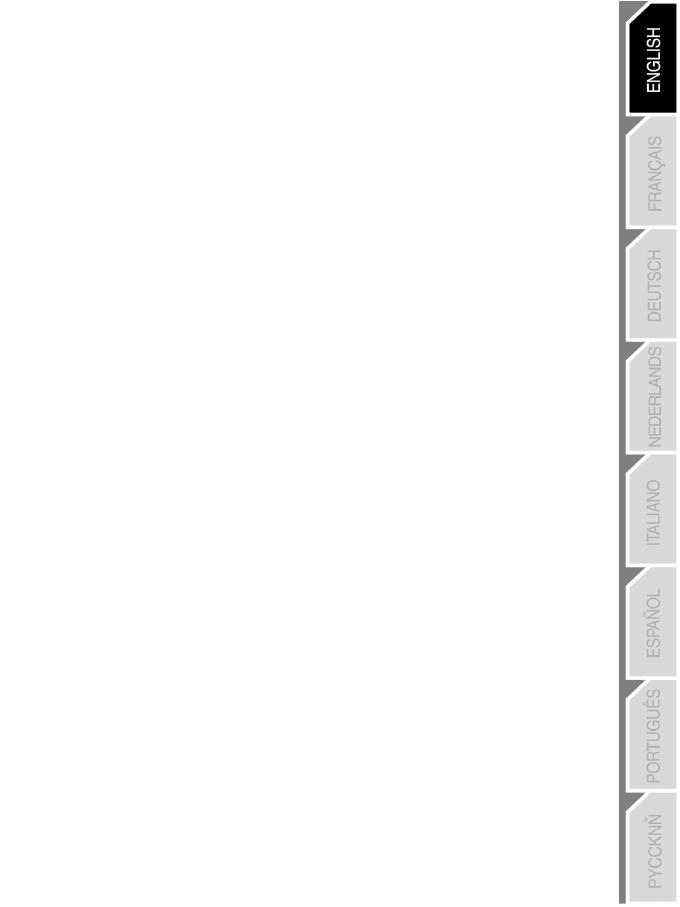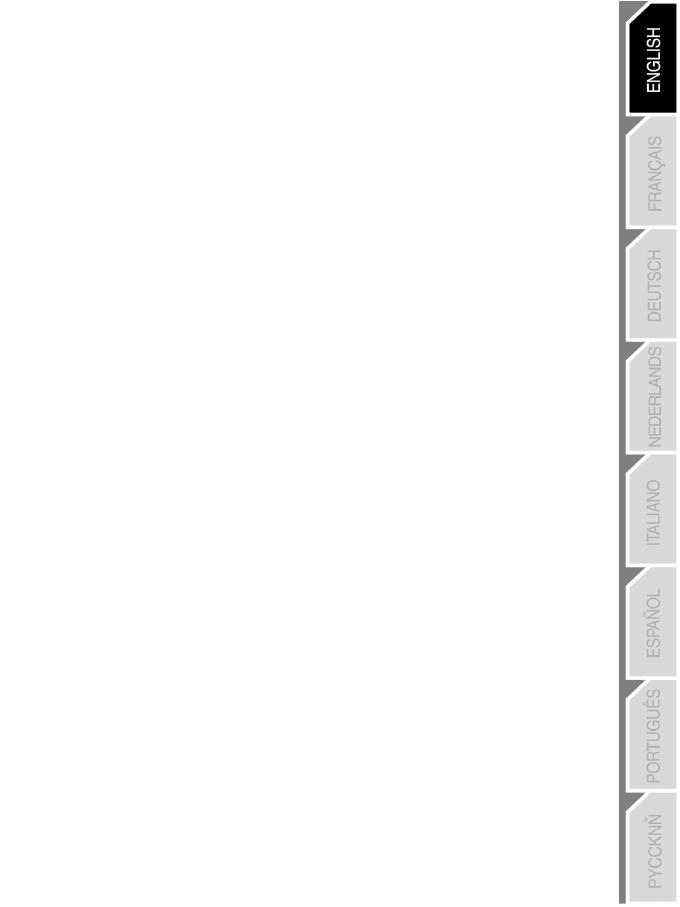
Consumer warranty information
Worldwide, Guillemot Corporation S.A., whose registered office is located at Place du Granier, B.P. 97143, 35571
Chantepie, France (hereinafter “Guillemot”) warrants to the consumer that this Thrustmaster product shall be free from
defects in materials and workmanship, for a warranty period which corresponds to the time limit to bring an action for
conformity with respect to this product. In the countries of the European Union, this corresponds to a period of two (2) years
from delivery of the Thrustmaster product. In other countries, the warranty period corresponds to the time limit to bring an
action for conformity with respect to the Thrustmaster product according to applicable laws of the country in which the
consumer was domiciled on the date of purchase of the Thrustmaster product (if no such action exists in the corresponding
country, then the warranty period shall be one (1) year from the original date of purchase of the Thrustmaster product).
Notwithstanding the above, rechargeable batteries are covered by a warranty period of six (6) months from the date of
original purchase.
Should the product appear to be defective during the warranty period, immediately contact Technical Support, who will
indicate the procedure to follow. If the defect is confirmed, the product must be returned to its place of purchase (or any
other location indicated by Technical Support).
Within the context of this warranty, the consumer’s defective product shall, at Technical Support’s option, be either replaced
or returned to working order. If, during the warranty period, the Thrustmaster product is subject to such reconditioning, any
period of at least seven (7) days during which the product is out of use shall be added to the remaining warranty period (this
period runs from the date of the consumer’s request for intervention or from the date on which the product in question is
made available for reconditioning, if the date on which the product is made available for reconditioning is subsequent to the
date of the request for intervention). If permitted under applicable law, the full liability of Guillemot and its subsidiaries
(including for consequential damages) is limited to the return to working order or the replacement of the Thrustmaster
product. If permitted under applicable law, Guillemot disclaims all warranties of merchantability or fitness for a particular
purpose.
This warranty shall not apply: (1) if the product has been modified, opened, altered, or has suffered damage as a result of
inappropriate or abusive use, negligence, an accident, normal wear, or any other cause unrelated to a material or
manufacturing defect (including, but not limited to, combining the Thrustmaster product with any unsuitable element,
including in particular power supplies, rechargeable batteries, chargers, or any other elements not supplied by Guillemot for
this product); (2) in the event of failure to comply with the instructions provided by Technical Support; (3) to software, said
software being subject to a specific warranty; (4) to consumables (elements to be replaced over the product’s lifespan:
disposable batteries, audio headset or headphone ear pads, for example); (5) to accessories (cables, cases, pouches, bags,
wrist-straps, for example); (6) if the product was sold at public auction.
This warranty is nontransferable.
The consumer’s legal rights with respect to laws applicable to the sale of consumer goods in his or her country are not
affected by this warranty.
Additional warranty provisions
During the warranty period, Guillemot shall not provide, in principle, any spare parts, as Technical Support is the only party
authorized to open and/or recondition any Thrustmaster product (with the exception of any reconditioning procedures which
Technical Support may request that the consumer carry out, by way of written instructions – for example, due to the
simplicity and the lack of confidentiality of the reconditioning process – and by providing the consumer with the required
spare part(s), where applicable).
Given its innovation cycles and in order to protect its know-how and trade secrets, Guillemot shall not provide, in principle,
any reconditioning notification or spare parts for any Thrustmaster product whose warranty period has expired.
In the United States of America and in Canada, this warranty is limited to the product’s internal mechanism and external
housing. In no event shall Guillemot or its affiliates be held liable to any third party for any consequential or incidental
damages resulting from the breach of any express or implied warranties. Some States/Provinces do not allow limitation on
how long an implied warranty lasts or exclusion or limitation of liability for consequential or incidental damages, so the above
limitations or exclusions may not apply to you. This warranty gives you specific legal rights, and you may also have other
rights which vary from State to State or Province to Province.
Liability
If permitted under applicable law, Guillemot Corporation S.A. (hereinafter “Guillemot”) and its subsidiaries disclaim all liability
for any damages caused by one or more of the following: (1) the product has been modified, opened or altered; (2) failure to
comply with assembly instructions; (3) inappropriate or abusive use, negligence, an accident (an impact, for example); (4)
normal wear. If permitted under applicable law, Guillemot and its subsidiaries disclaim all liability for any damages unrelated
to a material or manufacturing defect with respect to the product (including, but not limited to, any damages caused directly
or indirectly by any software, or by combining the Thrustmaster product with any unsuitable element, including in particular
power supplies, rechargeable batteries, chargers, or any other elements not supplied by Guillemot for this product).