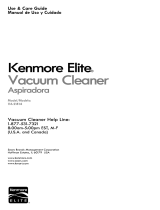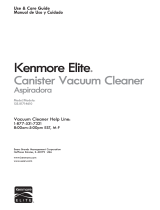Page is loading ...

SEARS
Vacuum Cleaner
OWNER'SMANUAL
READ THIS MANUAL for important safety,
assembly and operating instructions.

WARRANTY ................................................................ I
SERVICE..................................................................... I
IMPORTANT SAFETYINSTRUCTIONS ......................... 2
PARTSAND FEATURES.............................................. 3
ASSEMBLY................................................................. 4
USE
How to Staff ......................................................... 5
Pile Height Selection and Setting ...................... 6
Bare Floor Setting (Optional) ............................. 6
Releasing the Handle ......................................... 6
On/Off and Power Level Selection ................... 7
Using Attachments ........................................... 7-8
Vacuuming Tips.................................................... 9
Performance Features ....................................... 10
VACUUM CLEANERCARE
Vacuum Cleaner Storage ................................ 11
Cleaning Exterior and Attachments ................ 11
Bag Changing .................................................... 12
Motor Safety Filter Cleaning ............................. 13
Exhaust Filter Cleaning ...................................... 14
Belt Changing and Brush Cleaning ........... 15-17
Clog Removal .................................................... 18
Light Bulb Changing .......................................... 19
Brush Servicing .................................................... 20
Brush Assembly ................................................... 20
TROUBLESHOOTING ................................................ 21
AND OPTIONAL
FEATURES
Usersof upright vacuum cleaners have a varietyi of
cleaning needs.
Thisvacuum cleaner comes with optional features
which offer the customer the opportunity to selei:t
features which best meet their needs.
This manual provides instructions which include those
features in addition to those found on the standard
model. Optional features include:
Pre-assembly
Power Switch Location
Two Power Levels
Bare Floor Setting
Belt Protection System
Performance Indicator
Quick Release Cord Wrap
Noting these feature options now will enable you to
instantly identity your model when the instructions
refer to STANDARD or OPTIONAL features,
Some models may come with an extra dust bag
and/or belt.
Proper assembly and safe use of your vacuum cleaner are your responsibilities. Your
cleaner is intended only for household use. The cleaner should be stored in a dry, indoor
area. Read this Owner's Manual carefully for important use and safety information.
KENMOREVACUUMCLEANER
FULLONE-YEARWARRANTY
When used for private household purposesl if within one
year from the date of purchase, this vacuum cleaner fails
due to a defect in material or workmanship, RETURNITTO
THENEARESTSEARSSERVICECENTER/DEPARTMENTIN THE
UNITEDSTATES,and Searswill repair it free of charge.
If this Vacuum cleaner isused for commercial or rental
purposes, the above warranty coverage applies for only
90 days from the date of purchase.
Thiswarranty gives you specific legal rights, and you may
also have other rights which vary from state to state.
i
SEARS,ROEBUCKAND CO., D/817WA
HOFFMAN ESTATES,IL60195
If you need service or parts, visit your local Sears
service or parts department. They will be able to
solve your problem and supply any needed
replacement parts. Any service needed other th_an
described in this Owner s Manual should be don_ by
a Sears authorized service representative.
When requesting assistance, parts or service always
give the following information:
1. Model number;
2. Serial number;
3. Problem description;
4. Part number;
5. Name of part.

tMPOR TANTSAFETYINSTRUCTIONS
WARNING
Toreduce the risk of fire, electrical shock, injury to persons or damage when using
your vacuum cleaner, follow basic safety precautions including the following:
Read this manual before assembling or
using your vacuum cleaner.
Use your cleaner only as described in this
manual. Use only with Sears recommended
attachments.
To reduce the risk of electrical shock, do
not use outdoors or on wet surfaces.
Disconnect electrical supply before
servicing or cleaning out brush area, Failure
to do so could result in electrical shock or
brush suddenly starting.
Always turn cleaner off before unplugging.
Do not unplug by pulling on cord. To
unplug, grasp the plug, not the cord.
Do not use with damaged cord or plug. If
cleaner is not working as it should, has
been dropped, damaged, left outdoors, or
dropped into water, return it to a Sears
Service Center/Department.
Do not pull or carry by cord, use cord as a
handle, close door on cord, or pull cord
around sharp edges or corners. Do not run
cleaner over cord. Keep cord away from
heated surfaces.
Do not leave cleaner when plugged in.
Unplug from outlet when not in use and
before servicing.
Do not allow to be used as a toy. Close
attention is necessary when used by or
near children.
Do nothandle plug or cleaner with wet
hands,
Do not put any objects into openings.
Do not use with any opening blocked; keep
free of dust, lint, hair and anything _hat
may reduce air flow.
Keep hair, loose clothing, fingers, and all
parts of body away from openings and
moving parts.
Do not use cleaner without dust bqg in
place. Always change the dust bag after
vacuuming carpet cleaners or fresheners,
powders and fine dust. These products Clog
the bag, reduce airflow and can cause the
bag to burst. Failure to change could
cause permanent damage to the cleaner.
Do not use the cleaner to pick up sharp
hard objects, small toys, pins, paper, etc.
They may damage the cleaner or dust
bag.
Do not pick up anything that is burning or
smoking, such as cigarettes, matches, or
hot ashes.
Do not use cleaner to pick up flammable or
combustible liquids (gasoline, cleaning
fluids, perfumes, etc.), or use in areas
where they may be present. The fumes
from these substances can create a fire
hazard or explosion.
Use extra care when cleaning on stairS, Do
not put on chairs, tables, etc. Keep on floor.
You are responsible for making sure that
your vacuum cleaner is not used by
anyone unable to operate it properly.
2
SAVETHESEINSTRUCTIONS
Proper assembly and safe use of your vacuum cleaner are your responsibilitieS.
Your cleaner isintended only for household use.
Read this Owner's Manual carefully for important use and safety instructions.

AND FEATURES
It isimportant tO know your vacuum cleaner parts
and features to assure its proper and safe use.
Review these before using your cleaner.
COPY YOUR MODELAND SERIAL
NUMBERSHERE,
Copy this information from the
bottom of the vacuum cleaner into
these spaces. Keep these numbers
for future reference. If you need
service or call with a question, hav_
this information ready:
116.
Model Number
O.
Serial Number
Telescoping
Wand
Dusting
Brash
Upholstery
Tool
Handle
Release
Pedal
Model/Serial
_k ReUse
Upper Cord Hook
(Optional) --
Power Cord --
Cord Hook
Upper
Cord Hook
Clean-Out Port Cover
Rosdy-to-Use
360 _ Swivel Hose
Four-t0-Oos
Stretch Hose
Brash
Assembly
UPRIGHTVACUUM CLEANER
_3re _oor
Setting
(Option_)
Height Adjustment
Leve=
Belt Protection
System Reset
Furniture
Guard
Headlight
(Bulb #20-5240)
Belt #20-5286
Handle -_
On/Off Switch --
Onioffsw_h-----1 I IItL
Release _m_-__
Bag Cove1
(Dust Bag
#20-50688)
I
Indicator
(Optional)
Base
Cover

Y
HANDLEASSEMBLY
(STANDARD MODEL)
Before assembling your vacuum cleaner be sure you
have all the parts shown.
Electrical Shock Hazard
Do not plug into the electrical supply until the
assembly is complete. Failure to do so could result in
electrical shock or injury.
Screw Hole
._ _ Opening for Handle
////
Handle
Back of
Vacuum Cleaner
Carry Handle
Screw
Remove the screw located just below the carry
handle on the back side of the vacuum.
Position the handle so the cord hooks are toward the
back of the cleaner.
Insert the handle into
the opening at the
top of the vacuum.
Align the screw hole
in the handle with the
screw hole in the
vacuum.
Insert the screw so it
passes through the
back of the vacuum
into the handle.
Begin to tighten the
screw with your
fingers. It may be
necessary to adjust
the handle slightly.
!
Cord Hooks
-- Screw
Hole
-- Carry Handle

Using a
screwdriver,
tighten the
screw.
CAUTION
Do not overtighten.
Overlighteningcould stripthescrewholes.
Do not operate thecleaner withoutthescrewin
place.
CORD ASSEMBLY
(STANDARDAND OPTIONALMODELS)
Make sure the
quick release
upper cord hook
isin the upright
position.
Remove the wire
tie from the
power cord
Wrap the power
cord around the
upper and lower
cord hooks.
TOSTART
(STANDARD MODEL)
Unwrap the power cord. Plug the power cord into a
120 volt outlet located near the floor.
(OPTIONAL MODEL)
1. Turn the quick
release cord hook
to either side and
down to release
the power cord.
2. Once the cord is
removed, lock the
cord into place by ....
forcing it into the
locking notch on
the body of the
cord hook as
shown,
3. Plug power cord into a 120-volt outlet located
near the floor,
WARNING
PersonalInjuryand ProductDamage Hazard
• DO NOTplug inifswitchisinON position.Personal
injuryor damage could result.
• DO NOTuseoutletsabove counters. Damage to
itemsinsurroundingarea could occur.
5

HEIGHT
SELECTIONAND
SETTING
To select a pile height setting:
Turn off the cleaner. Select a pile height setting by
tilting the cleaner back until the front wheels are
lifted slightly off the floor.
Slide the height adjustment lever to the correct
setting,
--High
SUGGESTEDPILEHEIGHT SETTINGS
You may need to raise the height to make some jobs
easier (such as scatter rugs and longer pile carpets).
Suggested settings are:
EX LOor AUTO: very Io pile,
LOW: short or medium pile.
MED: medium to long pile.
HIGH: shag carpet, long pile, plush, scatter rugs.
FLOOR
SETTING
(OPTIONAL MODEL)
TOselect the bare floor setting:
Turn off the cleaner.
Tiltthe cleaner back until the front wheels are liftea
slightly off the floor,
Slide the height adjustment lever to the bare floor
sefting.
In this position, the headlight isoff and the brush
assembly does not revolve. Thissetting isrecom-
mended for cleaning hardwood and tile floors,
HANDLE
THE
WARNING
Personal Injury Hazard
DO NOTplace hands or feet underneath the unit
when changing from the bare floor setting to the
carpet pile height setting. Thebrush assembly begins
to revolve rapidly when the vacuum isturned on and
isswitched to a carpet height setting.
Release the
handle by
pressing on
the handle
release
pedal.

AND POWERLEVELSELECTION
HANDLE ON/OFF SWITCH
(STANDARDMODEL)
To start the
vacuum cleaner,
slide the On/Off
Switch from the
OFF position to the
ON position. To
stop the vacuum
cleaner, slide the
On/Off Switch to
the OFF position.
BODYON/OFF SWITCH
(OPTIONALMODEL)
To staff the
vacuum cleaner,
put the switch on
the top of the
body in the ON
position. To stop
the vacuum
cleaner, put the
switch in the OFF
position.
On/Off
Switch N
ATTACHMENTS
TWO SPEEDS
(OPTIONAL MODEL)
To staff the vacuum
cleaner, slide the
Two-Speed On/Off
Switch to the LO or HI
position. Use the LO
(center position) to
clean lightweight
rugs. Use the HI
(bottom position) to
clean most carpeted
floors. Use the OFF
(top position) when
leaving or storing the
cleaner.
To stop the vacuum, slide the Two-Speed On/Off
Switch to the OFF position.
Identify each of the attachments shown below. :
oust_gI /ml_IE_ I _11
ToUse Affachments:
Remove the lower end of the stretch hose from the
cleaner by grasping the hose collar, twisting and pulling
straight up.
NOTE:Brush
assembly stops
revolving and the
headlight goes off
when hose is
removed.
WARNING
Personal Injury Hazard
Always unplug vacuum before placing hands near
brush assembly as brush may suddenly re-staff.
Failure to do so could result in injury.

The attached hose end
swivels 360 degrees to
make cleaning
easier in every
direction.
Remove the telescoping
wand from
its storage
position.
Telescoping
Wand
Remove the
crevice tool from
itsstorage
position in the
wand. Turnthe
locking ring to
the UNLOCK
position.
Extend the
wand to its
full length.
Turnthe
wand
locking ring
to the LOCK
position.
Lower --
Wand _ Wand
__ - Locking Ring
OPTIONALWAND WITH
SUCTIONCONTROL
Lower
Wand
_trol
Wand
-Locking Ring
Upper
Wand
Attach the
wand to the
hoseby
inserting
and twisting
slightly.
TOachieve maximum
reach (approximately 10
feet) with the attachments,
add the crevice tool to the
end of the wand by
inserting and twisting
slightly.
Suctio_ Control
Slide --
TOOPERATESUCTION
Wand
CONTROL SLIDE
Crevice (Telescoping Wand)
Tool
When using attachments for cleaning
draperies, small rugs with low pile and other
delicate items, twist the Suction Control Lever
to the open position. Thislever islocated onthe
Telescoping Wand, close to the hose.
Thiswill reduce suction for ease of cleaning.
CAUTION- Return Suction Control Lever to the closed
position for normal cleaning.
cousethecleonertotipover.
When using the
dusting brush or the
upholstery tool!
they may be
attached diredtly
to the wand or
placed on the bnd
of the crevice tool.

ToStore Attachments:
Remove dusting brush or upholstery tool. snap into
appropriate storage location.
Remove crevice tool from the wand by twisting.
Lay aside.
Unlock the wand by turning the wand locking ring to the
UNLOCKposition.
=,
=:=,
Wand
Slide :
the lower wand into the
upper wand. Turnthe
wand locking ring to
the LOCKposition.
Place the crevice tool down
into the compressed wand.
Snap into the appropriate storage location.
Be surethe unit isturned off. Reinsert the hose fully into
the opening on the lower body from which it was
removed.
Pressfirmly to assure connection.
NOTE:Brushassembly willnot turn ifhose isnot fully
inserted.
Personal Injury Hazard
DO NOT place hands or feet underneath the unit
when inserting the hose. The brush assembly begins
to revolve rapidly when the vacuum isturned on and
isswitched to a carpet height setting.
I
DONOTpull the vacuum cleaner around theroom
by thehose.Propertydamage could result.
EXTENSION HOSE
NOT INCLUDED IN ALL MODELS
The stretch hose attached to the vacuum cleaner
has two "J" shaped slots in the end where attach-
ments fit into.
Unit Hose Extension Hose
The extension hose has two tabs on the end that can
be pushed into the slots and twisted to attach the
two hoses together.
Attachments and _e telescoping wand can be
attached to the other end of the extension hose for
additional reach.
!f your mode d d not come withan extension hose,
one con be purchased at any SEARSretail store
under part number 20-52571.
CAUTION
When using the regular hose or with the extension
hose attached, the cleaner should be on a solid
surface on the same level or below the level of thet
user's feel DO NOT use the hoses when the cleaner is
above the level of the user's feel ....
ATTACHMENTUSECHART
CLEANING AREA
Between
ATTACHMENT Furniture* Cushions* Drapes* Stairs Wails
DUSTING BRUSH X x x
CREVICE TOOL X X X
FABRIC BRUSH X X x
*Always clean attachments before using on fabrics.
9

TIPS
Carpet edges.
Guide eithersideorthe frontofthe nozzlealong a
baseboard.The fulllengthbrusheshelpremove
trapped dirtatcarpet edges.
Stairs.
Puthandle infulluprightpos!ionlUse the crevicetool
orfabricbrush.Setthe On/Off SwitchtoHI.
(Optional)
PersonalInjuryHazard
Usecare ifvacuum cleaner isplaced on stairs.Ifit
falls,personalinjuryor propertydamage could
result.
i
For best cleanir_g
results, keep the
airflow passage
clear.
Occasionally,
check each of
the areas
indicated for
clogs.
Unplug the
cleaner from the
outlet before
checking,
CAUTION
When using the regular hose or with the extension
hose attached, the cleaner should be on a solid
surface, such as the floor, on the same level or below
the level of the user's feet. Do NOT use the hoses when
the cleaner is above the level of the user's feel
FEATURES
Personal Injury Hazard
Always unplug the vacuum cleaner before
cleaning the brush area as brush may suddenly
restart. Failure to do so can result in personal injury.
BELTPROTECTIONSYSTEM
The cleanerhas built-inprotectionagainstmotor and
beltdamage shouldthe brushjam.When an object
slowsdown orstopsthe brushroll,the BeltProtection
Reset Button pops up, the brush roll stops and the
headlight goes off.
The suction
motor will
continue to
run.
To correct
problem: See
the Trouble-
Shooting
chart on
page 21.
Reset
Button
To reset: Pushinthe ResetButton.
3elt Protection
10

PERFORMANCEINDICATOR
(OPTIONAL MODEL)
When the unit isrunning with normal air flow, the lines
on the Performance indicator are white. Red lines
appear in the performance indicator whenever the
airflow becomes blocked. If that occurs, check the
disposable dust bag, motor safety filter and other
possible clog locat ons shown on page 18.
NOTE:Red lines may appear When using
attachments, due to reduced air flow through the
attachment.
To correct problem: See the Troubleshooting chaff on
page 21.
Performance
Indicator
(Optional)
=---VACUUM
CLEANERCARE
Always follow all safety precautions when cleaning
and servicing the vacuum cleaner,
Electrical Shock And Personal Injury Hazard
Disconnect electrical supply before servicing or clean-
ing the unit. Failure to do so could resultin electrical
shock or personal injury from cleaner suddenly starting.
STORAGE
Gather the cord and wrap it loosely around the
upper and lower cord hooks.
Store the cleaner in a
dry, indoor area, on
the floor with the
handle locked in the
upright position.
I
WARNING
I
ElectricalShockAnd PersonalInjuryHazard |
Wrappingthecord too tightlyputsstresson thecard
I
and can cause corddamage. A damaged cord i$an
electrical shock hazard and could causepersonal
injuryordamage.
EXTERIORAND
ATTACHMENTS
Unplug cord from wall outlet. DO NOT drip wate{ on
cleaner.
Clean exterior using a clean, soft cloth that has been
dipped in a solution of mild liquid detergent and
water, then wrung dry. Wipe dry after cleaning.
To reduce static electricity and dust build-up, wipe
outer surface of cleaner and attachments.
Wash attachments in warm soapy water, rinse aria
air dry. Do not clean in dishwasher.
DO NOT USEATTACHMENTSIFTHEYAREWET.
Attachmentsusedin dirtyareas (undera refrigerator)
shouldnotbe usedon othersurfacesuntilthey are
washed.Theycould leave marks.
I
11

I
m
m
m
i
u
CHANGING
To Remove Bag:
Pressthe ReleaseButton
locatedon the top of
the bag cover.
Pullthe bag cover
forward,Remove
and layaside,
Grasp the dust
bag collarand
pullgently,
carefullyremoving
thedustbag.
Throw away the
used dustbag.
Do not reuse.
CAUTION
Iiii
NEVERREUSEA DUSTBAG. Very fine materials, such as
carpet fresheners, face powder, fine dust, plaster,
soot, etc. can clog the bag and cause it to burst
before it isfull. Change bag more often when
vacuuming these materials.
Check the dirt tube
and the motor
safety filter.
If either isblocked,
check the Trouble-
Shooting chart on
page 21.
r'oZ'---- I
Motor|
Safety |
I Filter I
To Replace Bag:
Fold the safety seal tab on the new dust bag
(_20-5[]688) away from the opening that fits on the
dirt tube,
J
Dust Bag
Seal Tab
Position the
bag cover
so its
positioning
tab fits into
the body
positioning
tab slot.
Unfold the new
dust b_gl
Insert the dust
bag or_o the
bag hdlder
completely by
holdincj the bag
collar.
Bag. I'_
Cover I
Body
Posit_
Slot '_-
Snap _e dust
bag co_lar into
posifio 1.
Bag Cover
Positioning Tab
Close the bag cover.
.Youwill hear )adistinct
snap when cbver is
securely clos_-d
12

SAFETYIlL TERCLEANING
Check motor safety filter occasionally and clean
when dirty/
WARNING
I Elec_cal ShockHazard
Donot operate the cleaner withoutthemotorsafety
filter.Besurethefilterisdry and properlyinstalledto
preventmotorfailureand/or electrical shock.
Pressthe release button
located on the top of the
bag cover.
Pull the bag cover
forward. Remove and
lay aside.
Grasp the dust
bag collar and
pull gently,
carefully
removing the
dust bag.
If the foam Motor
Safety Filter
located at the
base of the bag
cavity isdirty,
remove it by
pulling forward.
Safety Filter
Check theefilter
located below
the foam ifilter.
If it isdirt,S,
wipe it widtha
clean, dry
cloth.
Wash the foam
Motor Safety Filter in
warm soapy water,
rinse and dry.
Do not clean in the
dishwasher. Do not
install while damp.
Replace the foam
Motor Safety Filter
by sliding in
underneath the filter
retaining strips.
ToReplace Bag:
New Dust Bag
Seal Tab
Fold the safety
seal tab on the
new bag away
from the open-
ing that fitSon
the dirt tube.
CAUTION
NEVERREUSEA DUSTBAG.Veryfine materials, suchas
carpet fresheners,face powder, fine dust,plaster,
soot,etc. can clog thebag and causeit toburst
before itisfull.Change bag more often when
vacuumingthese materials.
13

Unfold the new dust
bag.
Insert the dust bag onto
the bag holder
completely by holding
the bag collar.
Snap the dust bag collar
into position.
Position the bag cover
so its positioning tab
fits into the body
positioning tab slot.
Closethe bag coyer.
You willhear a Snap when
the cover issecurelyclosed.
WARNING
Check filter
frequently.
Clean when
Press the handle
release pedal to
let the upper
portion of the
cleaner lay back
against the floor.
Hmndle
Release Pedal
Grasp the air
exhaust panel
with a hand on
each side, press
inward and pull
the panel
forward.
CLEANING
Lift the foam filter to
remove. Wash the
foam filter, rinse
and dry.
Do not clean in the
dishwasher. Do not
install while damp.
Pins
Replace the
exhaust panel
Return the
cleaner to the
upright position.
Replace _he dry
foam filte i,
carefully
positioning it so the
slitsfit around the
four raised pins.
14

v •
CHANGINGANDBRUSHCLEANING
WARNING
Electrical Shock Or Personal Injury Hazard
Disconnect electrical supply before servicing or
cleaning the unit. Failure to do so could result in
electrical shock or personal injury from cleaner
suddenly starting.
Frequently check and remove hair, string and lint
build-up in the brush area. If build-up becomes
excessive, follow the steps below:
Toremove belt:
Disconnect power cord from electrical outlet.
Lower the handle completely.
__ 1 Turn the unit
over so the
| brush assembly
| and base
easeplate| plate are
\__s"h_,,_3 ZZ%.I facing
Lift the front wheels \\_ ¢,. _."_,"_"_\._'='
to gain easy
access to the two
latches. Locate
the two latches
which secure the
base plate. __es_,_
Latch
Latch
To unlock the base plate, slide the left latch to the
left and the right latch to the right.
i
Lift the base
plate to
uncover the
brush assembly
and belt.
1_ Position hands on
_ _/-x-x_" ,,_ the brush
_, \\ _,y\ _' assembly. If the
xx_x%_______..'_q_;.o.beltissti,',
_,_)_ attached to the
\\ .J ,J-"_-_ roller there will be
_y__\ tensiononthe
_.a_'_ ,_b.___._ brush assembly. If
"° r_-_--_f_ _ -- -" belt isnot braken
"__ remove it from the
motor drive slhaft
• "4 before lifting the
brush assembly.
PersonalInjuryHazard
Becareful whenremovingbrushassembly,the belt
tensionishigh.Failuretodo socould resultin i
personalinjuryfrombrushassemblyreleasingquickly
and snappingaway.
Carefully lift the right end of the brush assembly and
then lift the left end,
Carefully
remove the
end cap and
washer from
each end and
lay them aside.
See exploded
view.

I
When you remove the end caps, a small metal
washer on each end may come off. DO NOT lose
these two metal washers.
Remove any dirt or debris in the belt path area or in
the brush roller area.
Exploded View - BrushAssembly
Washer
Agitator Unit Washer
End Cap
f
/
Carefully
remove the
brush end
caps and
metal washers
to check for
string and hair
build-up.
Remove any
string or debris.
IMPORTANT
Replace the
washers and
then the end
caps.
See exploded
view for correct
assembly.
Y
f
/
/
To replace belt:
Loop the end of the new belt (#20-5286] on the brush
assembly.
Drive
6h_ft
Belt
Groove
Loop the new belt on the motor drive shaft.
Align the
square-
extension on
each end cap
with the slots in
the frame of
the base.
NOTE:Care
must be taken
due to the belt
tension during
reassembly.
Press firmly, checking to see that each end is
completely inserted.
Check to see that the belt iscentered in the belt
groove. Turn the brush assembly with your finaers to
see that it turns freely.
16

To re-attach the base plate, inseff the four tabs into
the four slots along the front edge of the base. Lower
the base plate to its original position.
Tab Locations
Base
Plate Tab
Slot onFront
Edge ofBase
Lift the front wheel assembly.
As the base plate islowered, the left side will brush
against the front wheel.
rontW .;
On the right side, lift the latch hook slightly to place
the base plate into position. The base plate will not
close unless the base plate isunder the latch hook.
Latch
Right
Latch
Slide latches toward the center of the unit to seicure.
Reposition
the front
wheels
forward
into the
operating
position,
Return the cleaner to the upright position before
plugging into the electrical outlet.
17

I
i
i
REMOVAL
Always follow all safety precautions when cleaning
and servicing the vacuum cleaner.
WARNING
Electrical Shock Or Personal Injury Hazard
Disconnect electrical supply before servicing or
cleaning the unit. Failure to do so could result in
electrical shock or personal injury from cleaner
suddenly starting.
If the cleaner does not seem to have adequate
suction, first check for a full bag or filter which is
clogged. See instructions on Bag Changing on page
12 and Filter Changing on pages 13 and 14.
If the bag and filter areas are free of clogs, check
the hose area. Remove the lower end of the stretch
hose from the cleaner by grasping the hose collar,
twisting and
pulling straight
up.
Plug in the
vacuum and
turn it on.
Alternately
open and shut
the clean-out
port cover.
Stretch the
hose to
maximum
length and
then allow the
hose to return
to its storage
cl_o-o_t length.
Port
Turn the unit
Stretch off and
Hose unplug the
unit.
Hose Collar
Visually
inspect the
clean-out port
area and the
base area into
which the
hose is
inserted.
Remove
visible clog.
Close clean-out port cover firmly to insure seal.
Re-insert the hose into the opening on the lower
body from which it was removed. Pressfirmly to
assure connection.
Clean-Out
Port Cover
2
NOTE:Brushassembly will not turn if the hose isnot
fully inserted.
WARNING
I Personal Injury Hazard
DO NOT place hands or feet undemeoth the unit
when inserting the hose. The brush assembly _)egins
to revolve rapidly when the vacuum isturned on and
isswitched to a carpet height setting.
If the bag and filter areas and the hose areos are
free of clogs, check the nozzle area. To chepk this
area, see the section on Belt Changing and Brush
Cleaning on pages 15-171
Return the cleaner to the upright position before
plugging into the electrical outlet,
For best cleaning results,
keep the airflow passage
open. Check each starred
area occasionally for clogs,
Unplug from outlet before
checking.
18 •

BULBCHANGING
ElectricalShockOrPersonalInjuryHazard
Disconnectelectrical supplybefore servicingor
cleaning theunit.Failuretodo so could resultin
electrical shockorpersonalinjuryfromcleaner
suddenlystarting.
Disconnect the power cord from the electrical outlet.
Pressthe handle
release pedal to
let the upper
portion of the
cleaner lay back
against the floor.
Locate the base
screw which
attaches the
base cover to
the base.
Remove the base
screw.
CAUTION
Place hands on the sides of the base cover so that
your fingers extend to grasp the lower edge of the
base cover.
Gently pull
the base
cover away
from the base
and lift up.
Lay the base
cover aside.
Base Cover
Lift the
protective
shield. To
release the
light bulb,
carefully push
the bulb in and
turn to the left.
Pull the light bulb to
remove.
CAUTION: Replace the
light bulb with the same
or smaller wattage size
to prevent possible
damage to surrounding
parts.
To replace the light
bulb (#20-5240),
carefully insert and
turn it to the right.
CAUTION: Do not plug
in or turn on until the
vacuum iscompletely
reassembled.
Replace the
base cover
over the
base. Piess
down fi!mly
so the aover
snaps onto
the base,
Replace the base screw,
Handle
Release
Pedal
-Upper
Bod_
CAUTION
J
19
/