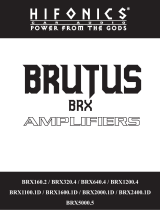Page is loading ...

INSTALLATION / OWNER'S MANUAL
Mobile Power Amplifiers
XPR SERIES
XPR522
XPR540

2
Preparation
Please read entire manual before installation. Due to the technical nature of amplifiers,
it is highly recommended that your DUAL amplifier is installed by a professional installer
or an authorized dealer.
Before You Start
•Disconnectnegativebatteryterminal.(consultaqualifiedtechnicianforinstructions)
•Avoidinstallingtheamplifierwhereitwouldbesubjecttohightemperatures,suchas
fromdirectsunlight,orwhereitwouldbesubjecttodust,dirtorexcessivevibration.
•Useextremecautionwhendrillingholestoavoiddamagingfuellinesorexisting
vehiclewiring.
•Allamplifierinstallationsrequirepower,signalandspeakerwires(notincluded).
•Anamplifierinstallationkit(soldseparately)ishighlyrecommendedtofacilitatethe
installation. Consult your dealer for recommendations.
Mounting Location
•Chooseamountinglocationfortheamplifier.Suggestedlocationsincludeunderaseat
orinthetrunk.
•Theamplifiercanbemountedhorizontal(recommended)orvertical.Foroptimum
performance,makesuretoprovideatleast1"ofspacetoaroundallsides.Donot
mounttheamplifierundercarpetsorwhereairflowisrestricted.
•Donotinstalltheamplifierwhereitmaybeexposedtomoisture.
•Theoptimummountinglocationvariesbetweenvehicles.Remembertotestall
amplifier functions before completing the final mounting procedure.
TYPICAL MOUNTING METHOD

Note: Besuretofollowspecificinstructionsincludedwithyouramplifierinstallation
kit(notincludedwiththisamplifier).Theinformationbelowshouldbeusedageneral
guideline only.
Power Wire (BAT+)
•Disconnectnegativebatteryterminalbeforeproceeding.Consultaqualified
technician for instructions if you are unsure.
•Planwireroutingbeforecuttinganywirestolength.Beginbyroutingthepower
+12Vwirefromthebatterytotheamplifierlocation.Useagrommetwhenrunning
wiresthroughthefirewallormetalopenings.Avoidrunningthepowerwirenear
existingvehiclewiringtopreventinducednoisefromenteringtheaudiosystem.
•Useextremecautionwhendrillingholestoavoiddamagingfuellinesorexisting
vehiclewiring.
•The+12VwireMUSTbefusedwithin18"ofthebatteryforprotectionofthevehicle’s
electrical system.
Ground Wire (GND)
•Theamplifiergroundwireshouldbeasshortaspossible.Chooseacleanunpainted
sectionofmetalorthevehiclechassiswhenattachingthegroundconnection.Be
sure to clean the area of any dirt or grease.
Remote Turn-on Wire (REM)
•Theremoteturn-onwireconnectstotheheadunit'samplifierturn-onleadorpower
antenna output.
Speaker Wires
•Chooseadequategaugespeakerwiredependingonyourexactamplifier/speaker
combination.Besuretoobservepolaritywhenconnecting.
•Donotgroundanyspeakerwiresorconnectanyspeakerwirestogether.
Input Signal
•Theamplifier'sinputsignalconnectstotheheadunit'slowlevel(RCA)orhighlevel
(speakerwire)outputs.
•Lowlevelinputsignaldeliverthebestperformance.Ifunavailable,usethehigh
levelinputs-wheninterfacingwithfactoryheadunitforinstance.
CAUTION
•Donotusebothlowandhighlevelinputsatthesametime-connectonlyoneor
the other.
•Neverrunanywiresunderneathoroutsidethevehicle.
3
Connection Descriptions

4
Audio Inputs and Controls
XPR522
RCALineInputs
SpeakerInputs
Gain
CrossoverMode
1
2
3
CrossoverFrequencyControl
Bass Boost
InputMode
2
53 64
1
2
7 3 4
5 6
4
5
6
7
1
XPR522
XPR540
XPR522

Power and Speaker Connections
Ground Connection
RemoteConnection
+12VDCBatteryConnection
1
2
3
Fuse(s)
SpeakerConnection(s)
4
5
5
XPR522
1
32 5
4
1
32
5
4
XPR522
XPR540

6
Fuse Rating
Whenreplacingfuses,makesurenewfuse
is the correct type and amperage. Using an
incorrect fuse could damage the amplifier.
XPR52230ampATOx1
XPR54025ampATOx2
Main Power Connections
Connect+12V,GNDandREMwiresaccordingly.AsuitablefuseMUSTbeinstalledonthe
+12Vleadwithin18"ofthebatteryforprotectionofthevehicle’selectricalsystem.
Typical Wire Routing
Power/Ground Wire Size
Foroptimumperformance,useonlythewire
sizelistedbeloworlarger.Makesuretouse
thesamesizepowerandgroundwire.
XPR52210awg
XPR5408awg

7
Amplifier Connections
Speaker Connections
Connectspeakerwiresobserving
polarity. Theminimumimpedance
loadfortheXPR522orXPR540
is 2 ohms stereo and 4 ohms
bridged.Useofloadslowerthan
these is not recommended and
maycauseamplifierdamage.The
XPR522andXPR540canbewired
forstereo,bridgedorstereo/
bridged simultaneous operation.
Input Signal Connections
Low Level Input (RCA)
Lowlevel(RCA)inputsignalispreferredforbestperformance.Typicaltrunk-mount
amplifierinstallationsrequirea17-20footRCAcable.Mosttrucksandunder-seat
applicationsrequirea6-9footRCAcable.UsingtwistedpairconstructionRCAcableswill
minimize noise.
High Level Input (Speaker Wire)
High level inputs should only
be used when RCA outputs are
not available from the head unit.
Connecttheheadunitspeaker
outputstothehighlevelinput
connectorasshownbelow.The
blackwire(signalreferenceground)
mayormaynotrequireaconnection
tochassisground-dependingon
your particular installation.
Subwoofer (mono)
Typical Bridged Wiring
(4 ohms minimum)
2 Speakers (stereo)
Typical Stereo Wiring
(2 ohms minimum)
HI-LEVEL INPUT CONNECTION
Grey = Right (+)
Grey/Black = Right (-)
Black
= Ground
White/Black = Left (-)
White = Left (+)
CAUTION
Donotusebothlowandhighlevelinputsatthesametime-connectonlyoneortheother.
XPR522speakerconnectionsshown

8
Configuration/Setup
Theinputlevelcontrol(gain)isusedtoobtainthebest
possiblematchbetweentheheadunitaudiooutputandthe
amplifier input.
• Beginbyturningtheinputlevelcontrolfully
counterclockwise.
• Next,turnuptheheadunitvolumecontrolaround3/4
ofthewayup.
• Adjusttheinputlevelcontrolclockwiseuntilaudible
distortionisheard,thenslightlycounterclockwiseto
providethebestmatch.
• Repeatforallinputlevelcontrols.
Select2 CHmodeiftheheadunitonlyhas1pairofRCA
outputs.PlugtheRCA’sfromtheheadunitintoeitherthe
frontorrearchannel.All4amplifierinputswillreceivea
signal.
Note:Thereisnofaderfunctionwhenusing2 CH mode.
Select4 CHmodeiftheheadunithas2pairsofRCAoutputs.
PlugtheRCA’sfromtheheadunitintoeitherthefrontor
rear channel.
Thecrossoverisusedtofilteroutfrequenciesaboveor
belowacertainpoint.ChooseLPFwhenusingtheamplifier
withsubwoofers,HPFwhenusingwithmidrange/tweeter
combinations and OFFwhenusingwithcoaxial-type
speakers.
Note: Choose OFFwhenusingtheamplifierinstereo/
bridgedsimultaneousmode.Inthismode,passive
crossoversarerequired.Failuretousethecorrectpassive
componentsmaydamagetheamplifierand/orspeakers.
Consultaqualifiedprofessionalforrecommendations.
Thiscontrolallowspreciseadjustmentofthecrossover
frequency.
Thiscontrolprovidesadditionalboost@45Hzwhenused
withsubwoofers.Adjustthiscontrolwithcaution-as
improperusecandamagespeakers!
TheLEDindicatorilluminatesblueduringnormaloperation
(POWER)andredwhentheamplifierdetectsafault
(PROTECT).
Input level Control
Input Mode Switch
(XPR540)
Crossover Mode
Crossover Frequency
Control
Bass Boost
LED Indicator

9
Limited One-Year Warranty
Thiswarrantygivesyouspecificlegal
rights.Youmayalsohaveotherrights
whichvaryfromstatetostate.
DualElectronicsCorp.warrantsthis
product to the original purchaser to be free
fromdefectsinmaterialandworkmanship
for a period of one year from the date of
the original purchase.
DualElectronicsCorp.agrees,atour
option,duringthewarrantyperiod,
to repair any defect in material or
workmanshiportofurnishanequal
new,renewedorcomparableproduct
(whicheverisdeemednecessary)in
exchangewithoutcharges,subjectto
verificationofthedefectormalfunctionand
proofofthedateofpurchase.Subsequent
replacementproductsarewarrantedfor
thebalanceoftheoriginalwarrantyperiod.
Who is covered?Thiswarrantyisextended
to the original retail purchaser for products
purchased from an authorized Dual dealer
andusedintheU.S.A.
What is covered?Thiswarrantycoversall
defectsinmaterialandworkmanshipin
thisproduct.Thefollowingarenotcovered:
software,installation/removalcosts,
damage resulting from accident, misuse,
abuse, neglect, product modification,
improper installation, incorrect line
voltage,unauthorizedrepairorfailure
tofollowinstructionssuppliedwiththe
product, or damage occurring during
returnshipmentoftheproduct.Specific
license conditions and copyright notices for
thesoftwarecanbefoundviawww.dualav.
com.
What to do?
1.Beforeyoucallforservice,checkthe
troubleshootingguideinyourowner’s
manual.Aslightadjustmentofany
customcontrolsmaysaveyouaservice
call.
2.Ifyourequireserviceduringthe
warrantyperiod,youmustcarefully
packtheproduct(preferablyinthe
originalpackage)andshipitbyprepaid
transportationwithacopyoftheoriginal
receipt from the retailer to an
authorizedservicecenter.
3. Please describe your problem in
writingandincludeyourname,a
returnUPSshippingaddress(P.O.Box
notacceptable),andadaytimephone
numberwithyourshipment.
4.Formoreinformationandforthe
location of the nearest authorized
servicecenterpleasecontactusbyone
ofthefollowingmethods:
•Callustoll-freeat1-866-382-5476
•E-mailusat[email protected]
ExclusionofCertainDamages:This
warrantyisexclusiveandinlieuofany
andallotherwarranties,expressedor
implied,includingwithoutlimitationthe
impliedwarrantiesofmerchantabilityand
fitness for a particular purpose and any
obligation, liability, right, claim or remedy
incontractortort,whetherornotarising
fromthecompany’snegligence,actual
orimputed.Nopersonorrepresentative
is authorized to assume for the company
anyotherliabilityinconnectionwiththe
saleofthisproduct.Innoeventshallthe
company be liable for indirect, incidental or
consequentialdamages.

10
Specifications
XPR522
Power Output:
150 Watts x 2 channels @ 4 ohms
300 Watts x 2 channels @ 2 ohms
600 Watts x 1 channel @ 4 ohms (bridged)
Peak Music Power Output: 600 Watts @ 4 ohms
Signal to noise ratio: 75dBA (reference: 1 watt into 4 ohms)
Frequency response: 20Hz ~ 20kHz
Amplifier dimensions: 2.76" x 9.09" x 10.55"
Typical installation dimensions: 3.75" (D) x 10.25" (W) x 11.50" (H)
XPR540
Power Output:
150 Watts x 4 channels @ 4 ohms
300 Watts x 4 channels @ 2 ohms
600 Watts x 2 channels @ 4 ohms (bridged)
Peak Music Power Output: 1200 Watts @ 4 ohms
Signal to noise ratio: 75dBA (reference: 1 watt into 4 ohms)
Frequency response: 20Hz ~ 20kHz
Amplifier dimensions: 2.76" x 13.82" x 10.55"
Typical installation dimensions: 3.75" (D) x 15" (W) x 11.50" (H)

11
Troubleshooting
Problem Cause Action
Unit will not turn on
(no power LED indicator)
+12Vwirenotconnectedorincorrectvoltage
REMwirenotconnectedorincorrectvoltage
Checkconnectionsforpropervoltage
(11~16VDC)
GNDwirenotconnected Checkconnectiontoground
Fuse(s)blown Replacefuse(s)
Unit has power - LED is
blue (but no sound)
Speakerwiresnotconnected Checkconnectionsatspeakers
Volumeturnedallthewaydown Increasevolumelevelatheadunit
Oneormorespeakerwirestouchingeach
other or touching chassis ground
Insulateallbarespeakerwiresfromeach
other and chassis ground
Speaker(s)defectiveordamaged Check/replacespeaker(s)
Inputsignalnotconnected
Checkhighorlowlevelinputsforproper
connection
Unit blows fuse(s)
Incorrectfuserating Usefuse(s)withcorrectrating
+12Vwiretouchingchassisground Checkforpinchedwire
Speaker(s)defectiveordamaged Check/replacespeaker(s)
Engine noise
Bad ground connection
Makesureamplifierisgroundedtoclean
bare metal
SignalgroundlooporRFI(radiofrequency
interference)
Re-routeRCAcablesfromexistinghigh
currentwiring
LED illuminates red
(protect mode)
Oneormorespeakerwirestouchingeach
other or touching chassis ground
Insulateallbarespeakerwiresfromeach
other and chassis ground
Speaker(s)defectiveor
damagedinternally(shorted)
Check/replacespeaker(s)
Speakerloadlessthan2ohms(stereo)
Speakerloadlessthan4ohms(bridged)
Adjustspeakerload-amplifierwillnot
operateatlessthan4ohmswhenbridged
Distorted audio output
Incorrectinputsignaltypeor
inputleveltoohigh
Checkconnectionsandreduce/adjustinput
level
Low audio output
Incorrectinputsignaltypeor
inputleveltoolow
Checkconnectionsandincrease/adjust
inputlevel
Weak bass
Speaker(s)arewiredoutofphase
Check(+)and(-)speakerconnections
(Observecorrectpolarity)

DualElectronicsCorp.
TollFree:1-866-382-5476
www.dualav.com
©2013DualElectronicsCorp.
NSA0513-V01
/