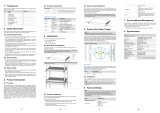Page is loading ...

SAGEM 3P@C
3P@C Installation Manual
Page 0-0 Reproduction and communication in any form prohibited without the written permission of SAGEM SA
Triple Play Access Concentrator
SAGEM 3P@C
4450E
Next Generation DSLAM
HARDWARE INSTALLATION MANUAL
Issue November 2004
S

SAGEM 3P@C
3P@C Installation Manual
Page 0-1 Reproduction and communication in any form prohibited without the written permission of SAGEM SA
Triple Play Access Concentrator
SAGEM 3P@C
4450E
Next Generation DSLAM
HARDWARE INSTALLATION MANUAL
Issue November 2004
S

SAGEM 3P@C
3P@C Installation Manual
Page 0-2 Reproduction and communication in any form prohibited without the written permission of SAGEM SA
WARNING
The information in this document covers a version of the system designated SAGEM 3P@C 4450E. It is subject to
technical changes.
The different versions of the manual will follow changes to the equipment.

SAGEM 3P@C
3P@C Installation Manual
Page 0-3 Reproduction and communication in any form prohibited without the written permission of SAGEM SA
RECORD OF AMENDMENTS
(Each new edition supersedes the previous edition)
EDITION N° DATE PURPOSE OF UPDATES PAGES
1 November 2004 Creation of the document All pages
FOREWORD
You have just acquired a product which has been developed using the very latest
technologies and SAGEM
SA know-how. SAGEM thanks you for your confidence in their
products.

TABLE OF CONTENTS
3P@C Installation Manual
Page 0-4 Reproduction and communication in any form prohibited without the written permission of SAGEM SA
Use Guide to This Manual 13
Part I 16
1. Overview of the 3P@C 4450E IP-DSLAM 1-1
1.1. S
YSTEM OVERVIEW 1-1
1.2. R
EPRESENTATIVE NETWORKING APPLICATIONS 1-1
1.3. S
YSTEM COMPOSITION 1-2
1.4. H
ARDWARE FEATURES 1-3
2. 3P@C 4450E Hardware Structure 2-1
2.1. S
HELF CONFIGURATION 2-1
2.1.1. Structure of the General Chassis 2-1
2.1.2. 10U Chassis 2-3
2.1.3. Fan Module 2-4
2.1.4. Air Deflector Frame 2-4
2.2. F
ULL CONFIGURATION OF THE CABINET 2-6
2.3. SMUB
AND SERVICE BOARDS 2-7
2.3.1. Service Processor Unit Board (SMUB) 2-7
2.3.2. VDSL Unit Board (VDUB) 2-10
2.3.3. ADSL Unit Board (ADUB) 2-11
2.3.4. ADSL Unit Card (ADUC) 2-13
2.4. P
OWER DISTRIBUTION SYSTEM 2-14
2.4.1. Overview 2-14
2.4.2. Functional Features 2-14
2.5. O
PTIONAL UPLINK INTERFACE MODULES 2-15
2.5.1. 1-port Gigabit Long-wave Optical Interface Module (DS-1GLX) 2-15
2.5.2. 1-port Gigabit Short-wave Optical Interface Module (DS-1GSX) 2-17
2.5.3. 2-port 100M Multi-mode Optical Interface Module (DS-2FMM) 2-18
2.5.4. 2-port 100M Single-mode Optical Interface Module (DS-2FSM) 2-19
2.5.5. 4-port 100M Electrical Interface Module (DS-4TXB) 2-21
2.5.6. VAS Card (DS-4ITX) 2-22
2.6. R
OUTE TRANSFER UNIT (RTU) 2-23
3. Installation Preparation 3-1
3.1. E
NVIRONMENTAL REQUIREMENTS 3-1
3.1.1. Temperature and Humidity Requirements 3-1
3.1.2. Cleanness Requirements 3-1
3.1.3. Floor Requirements 3-1

SAGEM 3P@C
3P@C Installation Manual
Page 0-5 Reproduction and communication in any form prohibited without the written permission of SAGEM SA
3.1.4. Heat Dissipation Requirements 3-2
3.1.5. Power Supply Requirements 3-2
3.1.6. Grounding Requirements 3-2
3.1.7. Anti-interference Requirements 3-4
3.1.8. Other Requirements 3-4
3.2. S
AFETY REQUIREMENTS 3-5
3.2.1. Basic Safety Requirements 3-5
3.2.2. Antistatic Requirements 3-5
3.2.3. Avoiding Laser Damage 3-6
3.2.4. Lightning Protection Requirements 3-6
3.2.5. Anti-seismic Design Requirements 3-7
3.2.6. Fireproof Design Requirements 3-7
3.2.7. Precautions for Equipment Handling 3-7
3.3. I
NSTALLATION TOOLS AND MATERIALS 3-7
3.4. P
RODUCT CONFIGURATION LIST 3-8
3.4.1. Basic Configuration of the Product 3-8
3.4.2. Optional Components 3-8
3.5. U
NPACKING FOR ACCEPTANCE 3-9
3.5.1. Preparation 3-9
3.5.2. Unpacking 3-10
3.5.3. Goods Acceptance 3-14
4. Equipment Installation and Connection 4-1
4.1. C
ABINET INSTALLATION 4-1
4.1.1. Installation on the Cement Floor 4-2
4.1.2. Installation on the Antistatic Floor 4-8
4.1.3. Installing the Cabinet Guide Rails 4-14
4.2. I
NSTALLING THE EQUIPMENT 4-15
4.2.1. Installing the 10U Chassis 4-15
4.2.2. Installing the Fan Module 4-16
4.2.3. Installing the Air Deflector Frame 4-19
4.3. C
ONNECTING THE POWER AND GROUNDING CABLES 4-21
4.3.1. Connecting the Power Cables of the Equipment 4-21
4.3.2. Connecting the Power Cable of the Fans 4-22
4.3.3. Connecting the Grounding Cables 4-22
4.3.4. Equipment Power Supply Test 4-23
4.4. I
NSTALLING THE SERVICE PROCESSOR UNIT BOARD (SMUB) 4-23
4.4.1. Installing the Uplink Interface Modules 4-23
4.4.2. Installing the RTU 4-25

SAGEM 3P@C
3P@C Installation Manual
Page 0-6 Reproduction and communication in any form prohibited without the written permission of SAGEM SA
4.4.3. Installing the SMUB 4-27
4.4.4. Connecting the Ethernet Interfaces of SMUB 4-28
4.4.5. Connecting the Optical Interfaces of SMUB 4-30
4.5. I
NSTALLING THE SUBSCRIBER SERVICE CARDS 4-31
4.6. I
NSTALLING THE DUMMY PANELS 4-31
4.7. C
ONNECTING THE SUBSCRIBER CABLES 4-32
4.8. C
ONNECTING THE CONSOLE CABLE 4-37
5. Suggestions to Ethernet Cabling 5-1
5.1. R
EQUIREMENTS FOR CABLE TYPES 5-1
5.2. R
EQUIREMENTS FOR CABLING LENGTH 5-1
5.3. S
PACING REQUIREMENTS FOR INDOOR CABLING 5-1
5.4. S
EVERAL FORBIDDEN OVERHEAD CABLING METHODS 5-3
5.5. O
THER REQUIREMENTS FOR OUTDOOR CABLING 5-4
5.6. I
NSTALLING EXTERNAL LIGHTNING ARRESTER 5-4
6. System Configuration and Management 6-1
6.1. E
QUIPMENT POWER-ON 6-1
6.2. S
ETTING UP THE CONFIGURATION ENVIRONMENT 6-1
6.2.1. Local Configuration via the Console Interface 6-1
6.2.2. Remote Configuration via Telnet 6-3
6.3. C
OMMAND LINE SYSTEM 6-4
6.3.1. Command Mode 6-4
6.3.2. Common Commands 6-4
6.3.3. Online Help of Command Line 6-5
6.3.4. Command Line Edit Feature 6-6
6.4. S
YSTEM MANAGEMENT 6-6
6.4.1. Storage Media and File Type 6-6
6.4.2. Program File Management 6-7
6.4.3. Configuration File Management 6-7
Part II 8
7. System Maintenance 7-1
7.1. S
YSTEM UPGRADE 7-1
7.1.1. Storage Media and File Type 7-1
7.1.2. Sequence of System Upgrade 7-1
7.1.3. Upgrading the System File 7-1
7.1.4. Upgrading the Master System Control Board 7-10
7.1.5. Upgrading the Standby System Control Board 7-12
7.2. M
ANAGING THE CONFIGURATION FILE 7-12
7.2.1. Type and Format of Configuration File 7-12

SAGEM 3P@C
3P@C Installation Manual
Page 0-7 Reproduction and communication in any form prohibited without the written permission of SAGEM SA
7.2.2. Backuping the Configuration File 7-13
7.2.3. Loading the Configuration File 7-14
7.2.4. Erasing the Configuration File 7-14
7.3. Q
UERYING THE MAINTENANCE INFORMATION 7-14
7.3.1. Querying the Current Software Version 7-14
7.3.2. Viewing the Current Configuration 7-15
7.3.3. Querying the Port Status 7-15
7.3.4. Querying the VLAN Status 7-16
7.3.5. Viewing FIB Table 7-17
7.3.6. Viewing the ARP Table 7-17
7.3.7. Viewing the Route Information 7-18
7.3.8. Querying the System Running Time 7-18
7.4. H
ANDLING PASSWORD LOSS 7-18
8. Port Maintenance 8-1
8.1. C
HECKING THE OPTICAL INTERFACE 8-1
8.2. C
HECKING THE STATUS OF THE USER PORT 8-2
8.2.1. Querying the ADSL Port Status 8-2
8.2.2. Querying the VDSL Port Status 8-5
9. Card Maintenance 9-1
9.1. M
AINTENANCE FOR SYSTEM CONTROL BOARD 9-1
9.1.1. Check 9-1
9.1.2. Hot Plugging 9-2
9.1.3. Master/Standby Switchover 9-2
9.1.4. Reset 9-4
9.1.5. Replacing System Control Board 9-4
9.2. M
AINTENANCE FOR SERVICE BOARD 9-6
9.2.1. Check 9-6
9.2.2. Hot Plugging 9-7
9.2.3. Reset 9-8
9.2.4. Replacing Service Board 9-8
10. Power Distribution System Maintenance 1
10.1. C
HECKING AIR-BREAK SWITCH 1
11. Line Provisioning & Maintenance 11-1
11.1. M
AINTENANCE FOR AIR FILTER 11-1
11.1.1. Checking Air Filter 11-1
11.1.2. Cleaning and Replacing Air Filter 11-1
11.2. M
AINTENANCE FOR FAN SHELF 11-2
11.2.1. Checking Fan Shelf 11-2

SAGEM 3P@C
3P@C Installation Manual
Page 0-8 Reproduction and communication in any form prohibited without the written permission of SAGEM SA
11.2.2. Replacing Fan Shelf 11-2
12. Line Commissioning and Maintenance 12-1
12.1. C
OMMISSIONING AND MAINTENANCE OF ADSL SUBSCRIBER LINE 12-1
12.1.1. ADSL Technical Parameters 12-1
12.1.2. ADSL Line Commissioning 12-5
12.1.3. ADSL Line Maintenance 12-12
12.2. C
OMMISSIONING AND MAINTENANCE OF THE VDSL SUBSCRIBER LINE 12-17
12.2.1. VDSL Technical Parameters 12-17
12.2.2. VDSL Line Commissioning 12-19
12.2.3. VDSL Line Maintenance 12-22
13. Fault Analysis and Solution 13-1
13.1. P
ROBLEM LOCATION & INFORMATION COLLECTION 13-1
13.1.1. General Check 13-1
13.1.2. Layer-2 Check 13-1
13.1.3. Layer-3 Check 13-2
13.1.4. Service Check 13-2
13.2. U
NSTABLE SERVICE DUE TO WRONG MAKING OF NETWORK CABLES 13-2
13.2.1. Common Causes 13-2
13.2.2. Processing Procedure 13-3
13.2.3. Typical Cases 13-3
14. Operation Instructions for the Auxiliary Devices 14-1
14.1. U
SE OF AC/DC CONVERTER 14-1
Appendix 14-1
LIST OF FIGURES
Figure 1-1 Triple Play services in Next Generation Networks.................................................................................. 1-1
Figure 2-1 General chassis of 3P@C 4450E ........................................................................................................... 2-1
Figure 2-2 Rear view of the general chassis of 3P@C 4450E ................................................................................. 2-2
Figure 2-3 Front view of the 10U chassis ................................................................................................................. 2-3
Figure 2-4 Slots for the SMUB and service boards .................................................................................................. 2-3
Figure 2-5 Front view of the fan module................................................................................................................... 2-4
Figure 2-6 Outside view of the radiator fans............................................................................................................. 2-4
Figure 2-7 Sectional view of the air deflector frame ................................................................................................. 2-4
Figure 2-8 Heat dissipation of a single system......................................................................................................... 2-5
Figure 2-9 Air ducts inside the cabinet ..................................................................................................................... 2-5
Figure 2-10 Full configuration of 3P@C 4450E........................................................................................................ 2-6
Figure 2-11 Slots of the SMUB ................................................................................................................................. 2-7
Figure 2-12 Front view of the SMUB ........................................................................................................................ 2-8

SAGEM 3P@C
3P@C Installation Manual
Page 0-9 Reproduction and communication in any form prohibited without the written permission of SAGEM SA
Figure 2-13 Slots of the VDUB ............................................................................................................................... 2-10
Figure 2-14 Front view of the VDSL ....................................................................................................................... 2-10
Figure 2-15 Slots of the ADUB ............................................................................................................................... 2-12
Figure 2-16 Front view of the ADUB....................................................................................................................... 2-12
Figure 2-17 Slots of the ADUC ............................................................................................................................... 2-13
Figure 2-18 Front view of the ADUC....................................................................................................................... 2-13
Figure 2-19 Connection relations............................................................................................................................ 2-14
Figure 2-20 Front view of the DS-1GLX module .................................................................................................... 2-16
Figure 2-21 Front view of the DS-1GSX module .................................................................................................... 2-17
Figure 2-22 Front view of the DS-2FMM module ................................................................................................... 2-18
Figure 2-23 Front view of the DS-2FSM module .................................................................................................... 2-20
Figure 2-24 Front view of the DS-4TXB module..................................................................................................... 2-21
Figure 2-25 Front view of the DS-4ITX module ...................................................................................................... 2-22
Figure 3-1 Recommended power sockets................................................................................................................ 3-3
Figure 3-2 Appearance of the packing box............................................................................................................. 3-10
Figure 3-3 Packing structure of the equipment inside the packing box.................................................................. 3-11
Figure 3-4 Appearance of the cabinet packing box................................................................................................ 3-12
Figure 3-5 Draw out the packing box backward from the reverse direction ........................................................... 3-13
Figure 4-1 Cabinet installation flow chart ................................................................................................................. 4-1
Figure 4-2 Equipment installation space .................................................................................................................. 4-2
Figure 4-3 Flow of cabinet installation on the cement floor ...................................................................................... 4-3
Figure 4-4 Mounting hole positions for a single cabinet ........................................................................................... 4-4
Figure 4-5 Mounting hole positions for two cabinets ................................................................................................ 4-4
Figure 4-6 Installation sequence of the pressure plate assembly ............................................................................ 4-6
Figure 4-7 Completion of the installation of a single cabinet.................................................................................... 4-6
Figure 4-8 The connecting boards before combining two cabinets side by side...................................................... 4-7
Figure 4-9 The connecting boards after combining two cabinets side by side......................................................... 4-7
Figure 4-10 Effect after the installation of two combined cabinets ........................................................................... 4-7
Figure 4-11 Appearance of the A600 series support................................................................................................ 4-8
Figure 4-12 Completion of the installation of a single cabinet.................................................................................. 4-9
Figure 4-13 Flow of the cabinet installation on the antistatic floor............................................................................ 4-9
Figure 4-14 Cabinet marking template ................................................................................................................... 4-10
Figure 4-15 Connection positions of the mounting holes for the support and the antistatic floor .......................... 4-11
Figure 4-16 Assembly chart of the pressure plate assembly ................................................................................. 4-12
Figure 4-17 Positions of the bolts to be fastened ................................................................................................... 4-13
Figure 4-18 Completion of the installation of two combined cabinets .................................................................... 4-14
Figure 4-19 Guide rail ............................................................................................................................................. 4-15
Figure 4-20 Front view of the guide rails installed .................................................................................................. 4-15

SAGEM 3P@C
3P@C Installation Manual
Page 0-10 Reproduction and communication in any form prohibited without the written permission of SAGEM SA
Figure 4-21 Fixing the hangers onto the 10U chassis............................................................................................ 4-16
Figure 4-22 Insert the 10U chassis into the rack and fix it ..................................................................................... 4-16
Figure 4-23 Install the fan supports ........................................................................................................................ 4-17
Figure 4-24 Install the fan module .......................................................................................................................... 4-17
Figure 4-25 Operate the puller adapter .................................................................................................................. 4-18
Figure 4-26 Install the air deflector frame............................................................................................................... 4-19
Figure 4-27 Completion of the installation of a single general chassis .................................................................. 4-20
Figure 4-28 Installation of the -48V DC power cables............................................................................................ 4-21
Figure 4-29 Power cable connection of the fans .................................................................................................... 4-22
Figure 4-30 Panel view of the SUMB...................................................................................................................... 4-23
Figure 4-31 Insert the pins of the uplink interface module into the socket of the SMUB........................................ 4-24
Figure 4-32 Fix the uplink interface module with screws........................................................................................ 4-25
Figure 4-33 Installation position of the RTU ........................................................................................................... 4-25
Figure 4-34 Insert the pins of the RTU into the socket of the SMUB ..................................................................... 4-26
Figure 4-35 Fix the RTU with screws...................................................................................................................... 4-26
Figure 4-36 Rear view of the RTU installed with screws and nuts ......................................................................... 4-27
Figure 4-37 Installation of the SMUB...................................................................................................................... 4-27
Figure 4-38 RJ-45 connector .................................................................................................................................. 4-28
Figure 4-39 Illustration of making a straight-through cable .................................................................................... 4-29
Figure 4-40 Illustration of making a crossover cable.............................................................................................. 4-29
Figure 4-41 Ethernet interface connection of the SMUB ........................................................................................ 4-30
Figure 4-42 SC optical connector ........................................................................................................................... 4-30
Figure 4-43 Uplink optical interface connection...................................................................................................... 4-31
Figure 4-44 Install a dummy panel ......................................................................................................................... 4-32
Figure 4-45 Installation of the LU and LC subscriber cables on the backplane ..................................................... 4-33
Figure 4-46 Pinouts of the LU subscriber cable ..................................................................................................... 4-33
Figure 4-47 Pinouts of the LC telephone line ......................................................................................................... 4-34
Figure 4-48 Cable bending and binding ................................................................................................................. 4-36
Figure 4-49 Single binding...................................................................................................................................... 4-37
Figure 4-50 Double binding .................................................................................................................................... 4-37
Figure 4-51 Console interface connection.............................................................................................................. 4-38
Figure 4-52 Input the connection name and select an icon for it............................................................................ 4-38
Figure 4-53 Select the connecting serial port ......................................................................................................... 4-39
Figure 4-54 Communication parameter setting ...................................................................................................... 4-39
Figure 4-55 Select the terminal emulation type ...................................................................................................... 4-40
Figure 5-1 Requirements for cabling length ............................................................................................................. 5-1
Figure 5-2 Parallel and crossed net spacing ............................................................................................................ 5-3
Figure 5-3 Direct overhead cabling between two buildings without any protection (1) ............................................ 5-3

SAGEM 3P@C
3P@C Installation Manual
Page 0-11 Reproduction and communication in any form prohibited without the written permission of SAGEM SA
Figure 5-4 Direct overhead cabling between two buildings without any protection (2) ............................................ 5-3
Figure 5-5 Direct overhead cabling between two buildings without any protection (3) ............................................ 5-3
Figure 5-6 Direct overhead cabling from the outdoors of the top of a buildings to the bottom floor without any
protection ........................................................................................................................................................... 5-4
Figure 5-7 Connection of the external lightning arrester .......................................................................................... 5-4
Figure 6-1 Remote management of 3P@C 4450E via Telnet.................................................................................. 6-3
Figure 7-1 Connecting the console cables ............................................................................................................... 7-5
Figure 7-2 hoosing the file to be sent ....................................................................................................................... 7-8
Figure 7-3 File transfer interface............................................................................................................................... 7-8
Figure 7-4 Connection mode .................................................................................................................................... 7-9
Figure 11-1 Schematic diagram of pulled handle operation................................................................................... 11-3
Figure 11-2 Installation of fan support .................................................................................................................... 11-4
Figure 11-3 Installation of fan module .................................................................................................................... 11-4
Figure 12-1 Frequency range of ADSL................................................................................................................... 12-1
Figure 12-2 The pass-band characteristics of the ADSL voice splitter................................................................... 12-2
Figure 12-3 ADSL distribution................................................................................................................................. 12-6
Figure 12-4 Connection of splitters......................................................................................................................... 12-9
Figure 12-5 VDSL frequency range...................................................................................................................... 12-17
Figure 12-6 VDSL distribution............................................................................................................................... 12-19
Figure 12-7 Connection of splitters....................................................................................................................... 12-21
Figure 12-8 Networking diagram .......................................................................................................................... 12-24
LIST OF TABLES
Table 1-1 Boards, cards and uplink interface modules provided by 3P@C 4450E ................................................. 1-2
Table 1-2 Name, quantity and type of the interfaces supported by 3P@C 4450E................................................... 1-3
Table 1-3 Performance indexes of the 3P@C 4400
E
............................................................................................... 1-3
Table 2-1 General chassis composition of 3P@C 4450E ........................................................................................ 2-1
Table 2-2 Interface features of the SMUB ................................................................................................................ 2-8
Table 2-3 Type of uplink interface modules.............................................................................................................. 2-8
Table 2-4 Status definitions of the LED indicators on the SMUB ............................................................................. 2-9
Table 2-5 Status definitions of the LED indicators on the front panel of VDUB ..................................................... 2-11
Table 2-6 Status definitions of the LED indicators on the front panel of ADUB ..................................................... 2-12
Table 2-7Status definitions of the LED indicators on the front panel of ADUC ...................................................... 2-14
Table 2-8 Types of uplink interface modules.......................................................................................................... 2-15
Table 2-9 Status definitions of the LINK and ACT LEDs on the DS-1GLX module ............................................... 2-16
Table 2-10 Gigabit long-wave optical interface features of the DS-1GLX module................................................. 2-16
Table 2-11 Status definitions of the LINK and ACT LEDs on the DS-1GSX module ............................................. 2-17
Table 2-12 Interface features of the DS-1GSX module.......................................................................................... 2-18

SAGEM 3P@C
3P@C Installation Manual
Page 0-12 Reproduction and communication in any form prohibited without the written permission of SAGEM SA
Table 2-13 Status definitions of the LINK and ACT LEDs on the DS-2FMM module ............................................ 2-19
Table 2-14 Interface features of the DS-2FMM module ......................................................................................... 2-19
Table 2-15 Status definitions of the LINK and ACT LEDs on the DS-2FSM module ............................................. 2-20
Table 2-16 Interface features of the DS-2FSM module.......................................................................................... 2-20
Table 2-17 Status definitions of the LINK and ACT LEDs on the DS-4TXB module............................................. 2-21
Table 2-18 Interface features of the DS-4TXB module .......................................................................................... 2-21
Table 2-19 Status definitions of the LINK and ACT LEDs on the DS-4ITX module ............................................... 2-22
Table 2-20 Interface features of the DS-4ITX module............................................................................................ 2-23
Table 2-21 Structure of the RTU............................................................................................................................. 2-23
Table 4-1 Pinouts of the RJ-45 MDI interface ........................................................................................................ 4-28
Table 4-2 Pinouts of the RJ-45 MDIX interface ...................................................................................................... 4-28
Table 4-3 Pinouts of the LU subscriber cable......................................................................................................... 4-33
Table 4-4 Pinouts of the LC telephone line ............................................................................................................ 4-35
Table 5-1 Requirements of spacing between Ethernet cables and cables of other electric devices ....................... 5-2
Table 5-2 Requirements of spacing between the Ethernet cables on the wall and other pipelines......................... 5-2
Table 6-1 Description of the read-only mode and the configuration mode .............................................................. 6-4
Table 6-2 Commands in the read-only mode ........................................................................................................... 6-4
Table 6-3 Common commands in the configuration mode....................................................................................... 6-5
Table 6-4 Line edit commands in the command line ................................................................................................ 6-6
Table 6-5 Correspondence between file types and command line parameters of 3P@C 4450E............................ 6-6
Table 7-1 Bootrom command ................................................................................................................................... 7-3
Table 7-2 Upgrade submenu in the network port ..................................................................................................... 7-3
Table 7-3 Relevant parameters downloaded by the network port of system control board ..................................... 7-4
Table 9-1 Description of LED status of the system control board SMUB................................................................. 9-1
Table 9-2 Description of the indicator of the VDUB service board ........................................................................... 9-6
Table 12-1 ADSL parameter setting table .............................................................................................................. 12-3
Table 12-2 ADSL subscriber line length attenuation table ..................................................................................... 12-4
Table 12-3 ADSL line attenuation per kilometer within different frequency bands................................................. 12-4
Table 12-4 ADSL line connection parameters........................................................................................................ 12-6
Table 12-5 DC loop resistance for subscriber lines with different core diameters per kilometer ........................... 12-8
Table 12-6 Line test reference table....................................................................................................................... 12-8
Table 12-7 ADSL service line reference table ...................................................................................................... 12-10
Table 12-8 Broadband service user information record table .............................................................................. 12-11
Table 12-9 ADSL setting parameters and connection parameter record table .................................................... 12-11
Table 12-10 The minimum SNR value for the rates (for reference) ..................................................................... 12-18
Table 12-11 DC resistance reference value of common lines.............................................................................. 12-20
Table 12-12 VDSL setting parameters and connection parameter record table .................................................. 12-22

SAGEM 3P@C
3P@C Installation Manual
Page 0-13 Reproduction and communication in any form prohibited without the written permission of SAGEM SA
USE GUIDE TO THIS MANUAL
Target Readers
This manual is intended for system administrators responsible for the installation and maintenance of the 3P@C
4450E IP-DSLAM (“3P@C 4450E”). Readers should have the following knowledge:
Local Area Networks (LANs)
Ethernet Concepts
Ethernet Switching and Bridging Concepts
Routing Concepts
Simple Network Management Protocol (SNMP)
Contents
This manual describes the installation and maintenance of 3P@C 4450E, including its features, components,
component functions as well as equipment connections and maintenance.
It briefly describes some software configuration information. For a detailed description of the commands and
configuration operations, please refer to the 3P@C 4450E IP-DSLAM Software Configuration Manual and the
3P@C 4450E IP-DSLAM Command Reference.
The 3P@C 4450E IP DSLAM User Manual consists of three parts:
Part I
I I
I Hardware Installation
It introduces the structure, installation, connection and basic configuration of the 3P@C 4450E , specifically
including the following contents:
Chapter
Title
Contents
Chapter 1
Product Overview
Introduces the functions, features and system components of 3P@C 4450E
Chapter 2
Product Structure
Describes the integrated equipment structure of 3P@C 4450E as well as the components and functions of its parts or modules
Chapter 3
Installation Preparation
Describes the installation environment and safety requirements, installation tools, materials, product configuration and
unpacking inspection of 3P@C 4450E
Chapter 4
Equipment Installation and Connection
Describes the installation and cable connection of cabinets, chassis and modules of 3P@C 4450E
Chapter 5
Ethernet Cabling Suggestions

SAGEM 3P@C
3P@C Installation Manual
Page 0-14 Reproduction and communication in any form prohibited without the written permission of SAGEM SA
Gives suggestions on the FE interface cabling in practical engineering
Chapter 6
System Configuration and Management
Introduces the setup of the configuration environment, the command line system and the management mode of the related
programs and files in the system
Part II
IIII
II Maintenance
It introduces the maintenance methods and related knowledge of he 3P@C 4450E , specifically including
the following contents:
Chapter
Title
Contents
Chapter 7
System Maintenance
Describes system upgrade, configuration file management, common maintenance information view and handling of password
loss
Chapter 8
Port Maintenance
Describes optical interface detection and subscriber port status check
Chapter 9
Card Maintenance
Describes the maintenance of SMUB and service boards such as VDUB/ADUB/ADUC
Chapter 10
Power Distribution System Maintenance
Describes the check and handling of air switches
Chapter 11
Accessories Maintenance
Describes the maintenance of dust filters and fan frames
Chapter 12
Line Provisioning & Maintenance
Describes the provisioning and maintenance of ADSL and VDSL lines
Chapter 13
Fault Analysis and Solution
Describes the fault location and information collection methods and the handling in the case of service interruption from time to
time due to incorrect making of the network cables
Chapter 14
Operation Instructions for the Auxiliary Devices
Describes the usage of the HD4825 DC/AC converter

SAGEM 3P@C
3P@C Installation Manual
Page 0-15 Reproduction and communication in any form prohibited without the written permission of SAGEM SA
Appendix Common Troubleshooting & Relevant Knowledge
It introduces the common troubleshooting and related knowledge of he 3P@C 4450E , specifically
including the following contents:
Appendix A
Diagnosis of Common Faults
Lists some common faults of 3P@C 4450E and the possible causes and solutions
Appendix B
Glossary
Explains some terminologies involved in this manual
Appendix C
Fiber-related Knowledge
Gives the related knowledge about optical fibers
Conventions
Conventions for icons are listed as follows:
Icon
Description
Warning
Notifies users that improper operation may cause damage to human body or equipment, service disruption or data loss during
the process of installation and service configuration.
Note
This icon alerts users to some precautions.
prompt
This icon provides some text-related information and some guidance for users, and helps users understand the text better.
Technical Support
SAGEM establishes a complete hierarchical service system consisting of 3 levels, namely, the
headquarter, area and local technical support centers. It provides all-weather and full-time telephone
hotline services. Any time when users have problems on our product and network operation, feel free to
contact us by local service support hotlines. Visit www.sagem.com to find out the local service support
hotlines, to see the latest products and to download needed technical documents.

SAGEM 3P@C
3P@C Installation Manual
Page 0-16 Reproduction and communication in any form prohibited without the written permission of SAGEM SA
PART I
I I
I
Hardware Installation

CHAPTER 1
3P@C Installation Manual
Page 1-1 Reproduction and communication in any form prohibited without the written permission of SAGEM SA
1. Overview of the 3P@C 4450E IP-DSLAM
This chapter describes the typical networking models, features and performance indexes of the 3P@C 4400E.
1.1. System Overview
As the heart of Next Generation network architecture, SAGEM 3P@C 4450E and 4048E are high-performance
IP-DSLAM platforms that enable to deliver a wide variety of services such as broadband internet, voice over
packet, LAN to LAN connections, video multicast streaming, leased lines and VPN, on any subscriber line.
Thanks to their flexible, modular and scalable design, SAGEM 3P@C systems can provide all services simply by
the composition of relevant units in the same carrier-class platform.
NG-DSLAM
SAGEM 3P@C supports any combinations of ADSL, ADSL2/2+ or VDSL user interfaces in several types of
high-density configurations : mini-shelf and large shelves.
Thanks to its internal architecture, the SAGEM 3P@C is able to concentrate user streams and switch them to
several network interfaces, managing traffic parameters in order to guarantee QoS requirements. Subtending
interfaces can be used to create star and daisy-chain extensions, offering a high scalability in order to reach
remote users.
A wide variety of Fast Ethernet, Giga Ethernet, Packet over SDH and even ATM uplink interfaces allows the
connection to Next Generation IP and Ethernet networks. Enhanced video services can be delivered over
ADSL2+ or ADSL connections, such as TV broadcast, Video on Demand and Pay Per View, using SAGEM
3P@C multicast and IGMP capabilities. Connecting to ISP network, SAGEM 3P@C can support B-RAS features
such as PPP session processing, tunnelling and termination, user authentication, IP address management and
dynamic routing.
Management
SAGEM IONOS NMS management platform is designed for the provisionning, monitoring and supervision of the
whole SAGEM 3P@C product family. This powerful NMS allows network-wide visibility and provides user-
friendly graphical features. In addition, IONOS NMS enhances operational efficiency with its powerful
client/server architecture.
Scalable range
SAGEM 3P@C is a complete range of access equipment, scaling from small sized configurations to large central
office nodes.
SAGEM 3P@C 4450E is dedicated to high density CO, connecting up to 448 DSL users per subrack, whereas
SAGEM 3P@C 4048E is designed for small CO or remote sites connecting up to 48 ADSL users.
The micro-DSLAM is targeted to specific applications, such as Multi-Tenant Unit (MTU) and remote area.
Thanks to its stackable design, up to 192 users can be connected as the need for broadband connections grows.
The 3P@C 4048E can be installed as a stand alone unit connected to a switched network or as an extension of
3P@C 4450E in subtending mode.


SAGEM 3P@C
3P@C Installation Manual
Page 1-1 Reproduction and communication in any form prohibited without the written permission of SAGEM SA
1.2. Representative Networking Applications
SAGEM is in a unique position to assist it’s customers with the design and implementation of next-generation
service offerings using Ethernet based broadband technology. SAGEM 3P@C solutions provide incumbent and
competitive carriers with Internet access, Voice over IP(VoIP), broadcast video(IPTV), Video on Demand (VoD),
Pay-Per-View, music channels and interactive television.
SAGEM 3P@C approach has shown reduced Cost of Ownership through Ethernet-based IP broadband
technology. Applying this technology to a solution customized for each customer can provide them with the
technological and competitive advantage needed for continued success in the broadband service market.
SAGEM 3P@C delivers an IP based broadband access solution that meets customer’s current needs as well as
their future needs for multi-service offerings. Our products are currently supporting all current service offerings
such as residential and commercial Internet access, Internet access through other ISPs, and LAN-to-LAN
connectivity.
SAGEM is able to build up Triple Play end to end solutions using F@st residential gateways and CPE, 3P@C
IP-DSLAM, GigaP@C MAN Ethernet switches or Ethernet over SDH equipment, and B-RAS, Video Streamers
and Voice Gateways and Softswitches.
3P@C 4400E
STB
F@st 908
MAN Ethernet
Internet
Soft Switch or VoIP Gateway
VO D Con ten t
Provid ers
Live Co nte nt Pro vide rs
Content
Providers
Service Platform
Live Video
Str eaming Server
Live TV
VOD Servers
VoD
RGW F @st 3202
Mono-vc Multi-VLAN
Gi ga P@C B6808
STB
RGW F @st 3190
3P@C 440 0E
GigaP@C B6805
GigaP@C B6805
GigaP@C F 5610
Giga P@C F 561 0
Multicast IP
IGMP S nooping
Proxy
Mu lticast IP
IG MP Snoo ping
PIM Routing
L2/L3 switches
MPLS/VPLS
RIP/OSPF
Ensure mult ic ast
service only to
authenticated users
Provide multicast
wire-speed
forwarding
Figure 1-1 Triple Play services in Next Generation Networks
1/198