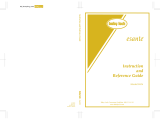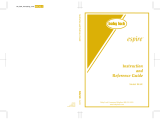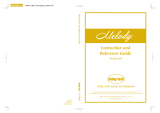Baby Lock Ellageo PLUS BLL2 Owner's manual
- Category
- Sewing machines
- Type
- Owner's manual
This manual is also suitable for



1
IMPORTANT SAFETY INSTRUCTIONS
When using this machine, basic safety precautions should always be taken, including the following:
Read all instructions before using.
DANGER - To reduce the risk of electric shock:
1. The machine should never be left unattended while plugged in. Always unplug the machine from the electrical
outlet immediately after using and before cleaning.
WARNING - To reduce the risk of burns, fire, electric shock, or injury to persons:
1. Do not allow this machine to be used as a toy. Close attention is necessary when the machine is used by or
near children.
2. Use this machine only for its intended use as described in this manual. Use only accessories recommended by
the manufacturer as contained in this manual.
3. Never operate this machine if it has a damaged cord or plug, if it is not working properly, if it has been dropped
or damaged, or dropped into water. Return the machine to the nearest authorized retailer or service center for
examination, repair, electrical or mechanical adjustment.
4. Never operate the machine with any air openings blocked. Keep ventilation openings of the machine and foot
control free from the accumulation of lint, dust, and loose cloth.
5. Never drop or insert any object into any opening.
6. Do not use outdoors.
7. Do not operate where aerosol (spray) products are being used or where oxygen is being administered.
8. To disconnect, turn the main switch to the symbol “ ” position which represents off, then remove plug from
outlet.
9. Do not unplug by pulling on cord. To unplug, grasp the plug, not the cord.
10. Keep fingers away from all moving parts. Special care is required around the machine needle.
11. Always use the proper needle plate. The wrong plate can cause the needle to break.
12. Do not use bent needles.
13. Do not pull or push fabric while stitching. It may deflect the needle causing it to break.
14. Switch the machine to the symbol “ ” position when making any adjustments in the needle area, such as
threading needle, changing needle, threading bobbin, or changing presser foot, and the like.
15. Always unplug the machine from the electrical outlet when removing covers, lubricating, or when making any
other user servicing adjustments mentioned in the instruction manual.
16. This sewing machine is not intended for use by young children or infirm persons without supervision.
17. Young children should be supervised to ensure that they do not play with this machine.
18. If the LED light unit (light-emitting diode) is damaged, it must be replaced by authorized dealer.
19. Hold the foot controller plug when rewinding into cord reel. Do not allow the plug to whip when rewinding.
SAVE THESE INSTRUCTIONS
This machine is intended for household use.

2
FOR USERS IN THE UK, EIRE, MALTA
AND CYPRUS ONLY
If this machine is fitted with a three-pin non-rewireable BS plug, then please read the following.
IMPORTANT
If the available socket outlet is not suitable for the plug supplied with this equipment, it should be cut off and an
appropriate three-pin plug fitted. With alternative plugs, an approved fuse must be fitted in the plug.
NOTE
The plug severed from the main lead must be destroyed, as a plug with bared flexible cords is hazardous if engaged
in a live socket outlet. In the event that the plug fuse must be replaced, use a fuse approved by ASTA to BS 1362,
i.e., carrying the mark, rated as marked on the plug.
Always replace the fuse cover; never use plugs with the fuse cover omitted.
WARNING
DO NOT CONNECT EITHER WIRE TO THE EARTH TERMINAL, WHICH IS MARKED WITH THE LETTER ‘E’, BY
THE EARTH SYMBOL ( ) OR COLOURED GREEN OR GREEN AND YELLOW.
The wires in this main lead are coloured in accordance with the following code:
As the colours of the wiring in the main lead of this appliance may not correspond with the coloured markings
identifying the terminals in your plug, proceed as follows.
The wire that is coloured blue must be connected to the terminal that is marked with the letter ‘N’ or coloured black
or blue.
The wire that is coloured brown must be connected to the terminal that is marked with the letter ‘L’ or coloured red
or brown.
Blue Neutral
Brown Live

3
Federal Communications Commission (FCC)
Declaration of Conformity (For USA Only)
Complies with Part 15 of the FCC Rules. Operation is subject to the following two conditions: (1) this device may
not cause harmful interference, and (2) this device must accept any interference received, including interference
that may cause undesired operation.
This equipment has been tested and found to comply with the limits for a Class B digital device, pursuant to Part 15
of the FCC Rules. These limits are designed to provide reasonable protection against harmful interference in a
residential installation. This equipment generates, uses, and can radiate radio frequency energy and, if not installed
and used in accordance with the instructions, may cause harmful interference to radio communications. However,
there is no guarantee that interference will not occur in a particular installation. If this equipment does cause
harmful interference to radio or television reception, which can be determined by turning the equipment off and on,
the user is encouraged to try to correct the interference by one or more of the following measures:
• Reorient or relocate the receiving antenna
• Increase the separation between the equipment and receiver.
• Connect the equipment into an outlet on a circuit different from that to which the receiver is
connected.
• Consult the retailer or an experienced radio/TV technician for help.
• The included interface cable should be used in order to ensure compliance with the limits for a Class B
digital device.
• Changes or modifications not expressly approved by Tacony Corporation could void the user's
authority to operate the equipment.
Responsible Party: Tacony Corporation
1760 Gilsinn Lane,
Fenton, Missouri 63026
declares that the product
Product Name:
Model Number:
Baby Lock Sewing Machine
BLL2

4
CONGRATULATIONS ON CHOOSING OUR
MACHINE
Your machine is the most advanced computerized household embroidery and sewing machine. To fully enjoy all
the features incorporated, we suggest that you study the manual.
PLEASE READ BEFORE USING THIS MACHINE
For safe operation
1. Be sure to keep your eye on the needle while sewing. Do not touch the handwheel, thread take-up lever,
needle, or other moving parts.
2. Remember to turn off the power switch and unplug the cord when:
• Operation is completed
• A power failure occurs during use
• Maintaining the machine
• Leaving the machine unattended.
3. Do not store anything on the foot controller.
4. Plug the machine directly into the wall. Do not use extension cords.
For a longer service life
1. When storing this machine, avoid direct sunlight and high humidity locations. Do not use or store the machine
near a space heater, iron, halogen lamp, or other hot objects.
2. Use only neutral soaps or detergents to clean the case. Benzene, thinner, and scouring powders can damage
the case and machine, and should never be used.
3. Do not drop or hit the machine.
4. Always consult the operation manual when replacing or installing any assemblies, the presser feet, needle, or
other parts to assure correct installation.
For repair or adjustment
In the event a malfunction occurs or adjustment is required, first follow the troubleshooting table in the back of the
operation manual to inspect and adjust the machine yourself. If the problem persists, please consult your local
authorized Baby Lock retailer.
For additional product information and updates, visit our web site at www.babylock.com
The contents of this manual and specifications of this product are subject to change without notice.

5
HOW TO USE THIS MANUAL
Chapters 1 and 2 describe to the first-time user the initial operations for using this machine and the basic
sewing operations.
To sew utility stitches
Continue with chapter 3 to learn how to select a stitch and sew using the various stitches.
To sew characters and patterns
Continue with chapter 4 to learn basic operations, from selecting patterns to sewing, in addition to
operations such as combining and editing patterns to rotate or resize them, and storing combined
patterns.
To embroider
Continue with chapter 5 to learn basic embroidering operations, from selecting patterns to sewing, as
well as operations such as editing patterns to rotate or resize them and utilizing more useful functions or
techniques. In chapter 6, you can learn how to edit more advanced embroidery patterns and combine
patterns.
• Parts related to operations described in the procedures are highlighted in gold.
Perform the operations while comparing the screens in the procedures with those that appear on the
machine.
• If, while using the machine, you have questions about an operation or you would like to know more
about a specific function, refer to the index (P.207) and the table of contents to find the section of the
manual to refer to.
Chapter 1
Chapter 2
Chapter 3
Chapter 1
Chapter 2 Chapter 4
Chapter 1
Chapter 2
Chapter 5
Chapter 6

CONTENTS
6
CONTENTS
NAMES OF MACHINE PARTS AND THEIR
FUNCTIONS ..................................................9
Machine ..................................................................... 9
Needle and Presser Foot Section............................... 10
Embroidery Unit ....................................................... 10
Operation Buttons .................................................... 11
Included Accessories ................................................ 11
Options .................................................................... 14
Chapter 1 Getting Ready 15
TURNING THE MACHINE ON/OFF............. 16
LCD SCREEN................................................ 17
Using the Machine Setting Mode Key ...................... 20
Using the Machine Operation Mode Key ................. 22
Using the Pattern Explanation Key ........................... 23
LOWER/UPPER THREADING....................... 24
Winding the Bobbin ................................................. 24
Setting the Bobbin .................................................... 27
Pulling Up the Bobbin Thread .................................. 28
Upper Threading ...................................................... 29
Using the Twin Needle ............................................. 32
CHANGING THE PRESSER FOOT................ 34
Removing the Presser Foot........................................ 34
Attaching the Presser Foot......................................... 34
CHANGING THE NEEDLE ........................... 35
Chapter 2 Sewing Basics 39
SEWING....................................................... 40
Sewing a Stitch ......................................................... 40
Sewing Reinforcement Stitches ................................. 42
Sewing Curves .......................................................... 42
Changing Sewing Direction ...................................... 42
Sewing Heavyweight Fabric...................................... 43
Sewing Lightweight Fabric ........................................ 43
ADJUSTING STITCH SETTINGS................... 44
Adjusting the Stitch Width ........................................ 44
Adjusting the Stitch Length ....................................... 44
Adjusting the Thread Tension ................................... 45
USEFUL FUNCTIONS .................................. 46
Automatic Reinforcement Stitching........................... 46
Automatic Thread Cutting......................................... 46
Locking the Screen ................................................... 47
Chapter 3 Utility Stitches 49
SELECTING A UTILITY STITCH....................50
Selecting a Stitch Pattern........................................... 51
Saving Stitch Settings ................................................ 52
Using the Sewing Type Selection Key ...................... 53
SEWING THE STITCHES .............................. 54
Straight Stitches ........................................................ 54
Darts Seams.............................................................. 58
Gathering ................................................................. 58
Flat Fell Seams.......................................................... 59
Pintucks.................................................................... 60
Zigzag Stitches.......................................................... 61
Elastic Zigzag Stitches............................................... 62
Overcasting .............................................................. 63
Quilting.................................................................... 67
Blind Hem Stitches ................................................... 71
Appliqués ................................................................. 72
Shell Tuck Stitching .................................................. 73
Scalloping................................................................. 73
Top Stitching............................................................. 74
Smocking.................................................................. 74
Fagoting.................................................................... 75
Tape or Elastic Attaching........................................... 76
Heirloom Stitching.................................................... 77
Buttonhole Stitches ................................................... 79
Bar Tacks.................................................................. 84
Button Sewing........................................................... 86
Eyelets ...................................................................... 87
Multi-Directional Sewing
(Straight Stitch and Zigzag Stitch).............................. 88
Zipper Insertion ........................................................ 89
Chapter 4 Character/Decorative Stitches 93
SELECTING STITCH PATTERNS................... 94
Selecting Decorative Stitch Patterns/
7 mm Decorative Stitch Patterns/
Satin Stitch Patterns/
7 mm Satin Stitch Patterns/Cross Stitch Patterns/
Utility Decorative Stitch Patterns............................... 95
Alphabet Patterns...................................................... 95
SEWING STITCH PATTERNS ....................... 97
Sewing Attractive Finishes......................................... 97
Basic Sewing............................................................. 97
Adjusting Patterns ..................................................... 98
EDITING STITCH PATTERNS..................... 100
Changing the Pattern Size ....................................... 101
Changing the Pattern Length
(7 mm Satin Stitch Patterns Only)............................ 101
Creating a Vertical Mirror Image ............................. 101
Creating a Horizontal Mirror Image ........................ 101
Selecting a Single/Repeating Pattern........................ 102
Changing the Thread Density
(Satin Stitch Patterns Only)...................................... 102
Checking the Image ................................................ 103
COMBINING STITCH PATTERNS.............. 104
Before Combining Patterns...................................... 104
Combining Patterns From Different Categories........ 104
Combining Stitch Patterns of Different Sizes............ 106
Combining Stitch Patterns of Different Orientations
....... 106
Combining Stitch Patterns of Different Lengths........ 107
Creating Step Patterns
(7 mm Satin Stitch Patterns Only)............................ 108
USING THE MEMORY FUNCTION ........... 110
Stitch Data Precautions........................................... 110
Saving Stitch Patterns in the Machine’s Memory ..... 112
Saving Stitch Patterns to USB Media
(Commercially Available)........................................ 113
Saving Stitch Patterns to the Computer.................... 114
Retrieving Stitch Patterns from the Machine’s
Memory.................................................................. 115
Retrieving stitch pattern from USB Media................ 116
Retrieving Stitch Patterns from the Computer .......... 117

CONTENTS
7
1
2
3
4
5
6
7
Chapter 5 Embroidery 119
BEFORE EMBROIDERING ......................... 120
Attaching Embroidery Foot “U” ............................... 121
Attaching the Embroidery Unit ................................ 122
SELECTING EMBROIDERY PATTERNS ...... 124
Embroidery Patterns/Floral Patterns/
Baby Lock Exclusive Embroidery Designs................ 125
Alphabet Patterns .................................................... 125
Frame Patterns......................................................... 126
Embroidery Cards.................................................... 127
Selecting Patterns from the Machine's Memory/
USB Media/Computer.............................................. 127
VIEWING THE SEWING SCREEN .............. 128
PREPARING THE FABRIC .......................... 129
Attaching Stabilizer to Fabric................................... 129
Hooping Fabric in the Embroidery Frame ................ 130
Embroidering Small Fabrics and Fabric Edges.......... 132
ATTACHING THE EMBROIDERY FRAME.. 133
EDITING THE PATTERN............................ 134
Changing the Embroidery Frame Display................. 134
Changing the Pattern Position.................................. 135
Rotating the Pattern ................................................. 135
Changing the Pattern Size........................................ 136
Creating a Horizontal Mirror Image......................... 137
Changing the Stitching Density
(Alphabet and Frame Patterns Only) ........................ 138
Changing the Color of Single Characters.................. 138
CHECKING THE PATTERN........................ 139
Checking the Embroidering Position........................ 139
Previewing the Pattern............................................. 140
SEWING AN EMBROIDERING PATTERN.. 141
Sewing Attractive Finishes ....................................... 141
Sewing Embroidery Patterns .................................... 142
Embroidering Appliqué Patterns .............................. 143
ADJUSTMENTS DURING THE
EMBROIDERY PROCESS............................ 145
If the Bobbin Runs Out of Thread
................................. 145
If the Thread Breaks During Sewing
.............................. 146
Restarting from the Beginning.................................. 147
Automatically Resuming Embroidery
When the Power Goes Off....................................... 147
Manually Resuming Embroidery After
Turning Off the Power............................................. 148
Adjusting the Thread Tension .................................. 149
Automatic Thread Cutting (End Color Trim)............. 150
Changing the Embroidering Speed........................... 151
Changing the Thread Color Display......................... 151
USING THE MEMORY FUNCTION........... 153
Embroidery Data Precautions .................................. 153
Saving Embroidery Patterns in
the Machine’s Memory............................................ 155
Saving Embroidery Patterns to USB Media
(Commercially Available) ........................................ 156
Saving Embroidery Patterns to the Computer ........... 157
Retrieving Embroidery Patterns from
the Machine’s Memory............................................ 158
Retrieving Embroidery Patterns from
USB Media (Commercially Available)...................... 159
Retrieving Embroidery Patterns from the Computer.. 160
EMBROIDERY APPLICATIONS.................. 162
Using a Frame Pattern to Make an Appliqué (1)....... 162
Using a Frame Pattern to Make an Appliqué (2)....... 163
Chapter 6 Embroidery Edit 165
AVAILABLE EDITING FUNCTIONS............166
SELECTING PATTERNS TO EDIT................167
Selecting Embroidery Patterns/
Floral Patterns/Frame Patterns/
Baby Lock Exclusive Embroidery Designs................ 167
Alphabet Patterns .................................................... 168
EDITING PATTERNS...................................170
Moving the Pattern .................................................. 171
Rotating the Pattern ................................................. 171
Changing the Size of the Pattern.............................. 172
Deleting the Pattern................................................. 173
Changing the Configuration of Character Patterns.... 173
Changing the Character Spacing.............................. 174
Changing the Color of Each Character in a Pattern .. 174
Changing the Thread Color...................................... 174
Creating a Custom Thread Table.............................. 176
Choosing a Color from the Custom Thread Table .... 177
After Editing............................................................. 178
COMBINING PATTERNS............................179
Editing Combined Patterns....................................... 179
Sewing Combined Patterns...................................... 182
USING THE MEMORY FUNCTION............182
Chapter 7 Appendix 183
CARE AND MAINTENANCE.......................184
Cleaning the LCD.................................................... 184
Cleaning the Machine Casing.................................. 184
Cleaning the Race ................................................... 184
Cleaning the Bobbin Case ....................................... 185
ADJUSTING THE SCREEN ..........................186
Screen Visibility Is Low............................................ 186
Touch Panel Is Malfunctioning ................................ 186
TROUBLESHOOTING................................188
ERROR MESSAGES .....................................191
SPECIFICATIONS........................................197
UPGRADING YOUR MACHINE’S
SOFTWARE ................................................198
Upgrade Procedure Using USB Media..................... 198
Upgrade Procedure Using Computer ....................... 199
STITCH SETTING CHART...........................201
INDEX ........................................................207

8

NAMES OF MACHINE PARTS AND THEIR FUNCTIONS
9
NAMES OF MACHINE PARTS AND THEIR FUNCTIONS
Machine
■ Front View
a Top cover
Open the top cover to thread the machine and wind the bobbin.
b Thread guide plate
Pass the thread around the thread guide plate when threading
the upper thread.
c Thread take-up lever check window
Look through the window to check the position of the take-up lever.
d Needle threader lever
Use the needle threader lever when threading the needle
automatically.
e Thread cutter
Pass the threads through the thread cutter to cut them.
f Flat bed attachment with accessory compartment
Store presser feet and bobbins in the accessory compartment
of the flat bed attachment. Remove the flat bed attachment
when sewing cylindrical pieces such as sleeve cuffs.
g Operation buttons (5 buttons) and sewing speed
controller
Use these buttons to perform various operations, such as
starting sewing and raising or lowering the needle.
Slide the sewing speed controller to adjust the sewing speed
while using utility stitches.
h Knee lifter slot
Insert the knee lifter into the slot.
i Knee lifter
Use the knee lifter to raise and lower the presser foot.
j LCD (liquid crystal display)
Stitch settings can be viewed and edited, and operations for
using the machine can be displayed, and error messages
appear in the LCD.
k Spool pin
Place a spool of thread on the spool pin.
l Spool cap
Use the spool cap to hold the spool in place.
m Bobbin winder
Use the bobbin winder when winding the bobbin.
n Supplemental spool pin
Use this spool pin to wind the bobbin thread while sewing or to
sew with the twin needle.
o Thread guide
Pass the thread through this thread guide when winding the
bobbin thread.
p Bobbin winding pretension disk and guide
Pass the thread through the pretension disk and guide when
winding the bobbin thread.
■ Right-side/Rear View
a Handle
When transporting the machine, carry it by this handle.
b Handwheel
Turn the handwheel toward you to sew one stitch or to raise or
lower the needle.
c Embroidery card slot
Insert the embroidery cards (sold separately) into the
embroidery card slot.
d USB port connector for media
In order to send patterns from/to USB media, plug the USB
media into the USB port connector.
e USB port connector for computer
In order to import/export patterns between a computer and the
machine, plug the USB cable into the USB port connector.
f Touch pen holder
Use the touch pen holder to hold the touch pen when it is not
being used.
g Foot controller jack
Insert the plug on the end of the foot controller cord into the foot
controller jack.
h Foot controller with retractable cord
Press the foot controller to control the speed of the machine.
i Jack connector
Insert the power cord into the connector jack.
j Main power switch
Use the main power switch to turn the machine ON and OFF.
k Air vent
Do not cover the air vent while the sewing machine is being
used.
l Feed dog position switch
Use the feed dog position switch to lower the feed dogs.
m Presser foot lever
Raise and lower the presser foot lever to raise and lower the
presser foot.

NAMES OF MACHINE PARTS AND THEIR FUNCTIONS
10
Needle and Presser Foot Section
a Buttonhole lever
Lower the buttonhole lever when sewing buttonholes and bar
tacks.
b Presser foot holder
The presser foot is attached to the presser foot holder.
c Presser foot holder screw
Use the presser foot holder screw to hold the presser foot
holder in place.
d Presser foot
The presser foot consistently applies pressure to the fabric as it
is sewn. Attach the appropriate presser foot for the selected
stitch.
e Feed dogs
The feed dogs feed the fabric in the sewing direction.
f Bobbin cover
Open the bobbin cover to insert the bobbin.
g Needle plate cover
Remove the needle plate cover to clean the bobbin case and
race.
h Needle plate
The needle plate is marked with guides to help sew straight
seams.
i Needle bar thread guide
Pass the upper thread through the needle bar thread guide.
j Needle clamp screw
Use the needle clamp screw to hold the needle in place.
Embroidery Unit
a Carriage
The carriage moves the embroidery frame automatically when
embroidering.
b Release button (located under the embroidery unit)
Press the release button to remove the embroidery unit.
c Embroidery unit connector
Insert the embroidery unit connector into the connection port to
attach the embroidery unit.
d Embroidery frame holder
Attach the embroidery frame to the embroidery frame holder to
hold the frame in place.
e Frame-securing lever
Press down the frame-securing lever to secure the embroidery
frame.
CAUTION
• After the embroidery frame is set in the frame
holder, be sure the frame-securing lever is
correctly lowered.

NAMES OF MACHINE PARTS AND THEIR FUNCTIONS
11
Operation Buttons
a “Start/Stop” button
When this button is pressed, the machine sews a few stitches at
a low speed, then begins sewing at the speed set by the sewing
speed controller. Press this button again to stop sewing. This
button lights up in a different color depending on the machine’s
operating condition.
b “Reverse/Reinforcement Stitch” button
This button is used to sew reinforcement stitches at the
beginning and end of stitching. When this button is pressed, the
machine sews 3 to 5 stitches in the same spot, then stops
automatically. For straight and zigzag stitch patterns that take
reverse stitches, the machine sews reverse stitches (stitches
sewn in the opposite direction) at low speed only while the
“Reverse/Reinforcement Stitch” button is held down.
c “Needle Position” button
Use this button to change the sewing direction or for detailed
sewing in small areas. Press this button to raise or lower the
needle position. Press this button twice to sew a single stitch.
d “Thread Cutter” button
Press this button after sewing to automatically trim the excess
thread.
e “Presser Foot Lifter” button
Press this button to lower the presser foot and apply pressure to
the fabric. Press this button again to raise the presser foot.
f Sewing speed controller
Slide the sewing speed controller to the left or right to adjust the
sewing speed. Slide the controller to the left to sew at lower
speeds. Slide the controller to the right to sew at higher speeds.
Beginners should sew at a lower speed until they become
familiar with the machine.
Included Accessories
The accessories are stored in the flat bed
attachment. Open the flat bed attachment as
shown below.
a Embroidery foot “U” storage space
b Bobbin stand
(Place the bobbins on the pins to store them.)
c Storage space
d Presser foot storage tray
(Store presser feet marked A, G, I, J, M, N, and R.)
Included accessories 33,34,35 are contained in the
embroidery unit carrying case. To open the
embroidery unit carrying case, raise the lock and
unlock the latch out of the position. To hook the
latches and securely close the case, position the latch
on the case and lower the lock till it snaps.
a Latches
b Locks
Green: The machine is ready to sew or is sewing.
Red: The machine cannot sew.
CAUTION
• Do not press the “Thread Cutter” button after
the threads have already been cut. Otherwise,
the needle may break, the threads may become
tangled, or damage to the machine may occur.
a
b
c
d
a
b
a
b

NAMES OF MACHINE PARTS AND THEIR FUNCTIONS
12
12 34567
8 9* 10 11* 12* 13 14 15
16 17 18 19 20
21 22 23 24 25 26 27 28
29 30 31 32 33 34 35 36
37 38 39 40 41 42 43 44
45 46 47 48 49
50
* 51*
52* 53*
54 55 56
75/11 2 needles
90/14 2 needles
90/14 2 needles: Ball point needle
(gold colored)

NAMES OF MACHINE PARTS AND THEIR FUNCTIONS
13
* See Instruction and Reference Guide Addendum for
detailed instruction.
No. Part Name Part Code
1 Embroidery foot “U” XD0313-051
2 Buttonhole foot “A” X57789-151
3 Overcasting foot “G” XC3098-051
4 Monogramming foot “N” X53840-351
5 Zipper foot “I” X59370-051
6 Zigzag foot “J” (on machine) XC3021-051
7 Blind stitch foot “R” X56409-051
8 Button fitting foot “M” 130489-001
9
Cording foot (3 cord guide)
*
XA6871-001
10 Walking foot X59816-104
11
Blind stitch foot (with guide)
*
XA0059-001
12
Narrow hemmer foot
*
184600-001
13 Free-motion quilting foot XA4322-001
14 Straight stitch foot XD0826-051
15 Straight stitch needle plate XC8362-051
16 Seam ripper X54243-051
17 Bobbin × 10 X52800-150
18 Needle set X58358-051
19 Twin Needle X59296-151
20 Scissors XC1807-121
21 Chalk pen 184944-001
22 Cleaning brush X59476-051
23 Eyelet punch 135793-001
24 Screwdriver (large) XC8349-021
25 Screwdriver (small) X55468-021
26 Spool cap (small) 130013-154
27 Spool cap (medium) × 2 X55260-153
28 Spool cap (large) 130012-054
29 Vertical spool pin XC8619-051
30 Spool felt X57045-051
31 Disc-shaped screwdriver XC1074-051
32 Spool net XA5523-050
33
Embroidery frame set (medium)
EF74: Frame
EF78: Embroidery sheet
10 cm (H) × 10 cm (W)
(4 inches (H) × 4 inches (W))
34
Embroidery frame set (large)
EF75: Frame
EF79: Embroidery sheet
18 cm (H) × 13 cm (W)
(7 inches (H) × 5 inches (W))
35
Embroidery frame set (extra
large) 26 cm (H) × 16 cm (W)
(10-1/4 inches (H) × 6-1/4 inches
(W))
EF81: Frame
EF86: Embroidery sheet
36 Foot controller XC8028-051
37 Embroidery needle plate cover XA9939-051
38 Touch pen (stylus) XA9940-051
39 Knee lifter XA6941-052
40 USB cable XD0745-051
41
Alternate bobbin case
(no color on the screw)
XC8167-451
42 Embroidery bobbin thread BBT-W
43 Stabilizer material X81176-001
44 Instruction and Reference Guide XE6350-001
45 Quick Reference Guide XE6351-001
46
Instruction and Reference Guide
Addendum
XE6352-001
47 Hard case XC9640-152
48
Bobbin center pin (for pre-wound
bobbin)
XD0835-051
49 Embroidery unit carrying case BLG-EUC
50
Free motion quilting foot “C”
*
XE0765-101
51
Free motion open toe quilting
foot “O”
*
XE0767-001
52
Free motion echo quilting foot
“E”
*
XE0766-001
53
Bobbin cover (with mark)
(on machine)
*
XE0715-001
54 Bobbin cover XD1645-021
55
Bobbin case
(green marking on the screw)
(on machine)
XC3153-251
56 Power cord XC6052-051
Memo
(For U.S.A. only)
Foot controller: Model S
This foot controller can be used with this
machine model BLL2.
Memo
•Always use accessories recommended for
this machine.
• The screw for the presser foot holder is
available through your authorized retailer
(part code: XA4813-051).
• See the additional accessories guide.
• This operation manual and the foot
controller can be stored in the machine’s
hard case.
No. Part Name Part Code

NAMES OF MACHINE PARTS AND THEIR FUNCTIONS
14
Options
123
456
789
No. Part Name Part Code
1 Side cutter foot XC3923-001
2
Embroidery bobbin thread (White) BBT-W
Embroidery bobbin thread (Black)
BBT-B
3 Seam guide BLG-SG
4
Embroidery frame set (small)
EF73: Frame
EF77: Embroidery sheet
2 cm (H) u 6 cm (W)
(1 inch (H) u 2-1/2 inches (W))
5
Cord guide bobbin cover
(with single hole)
XC8449-051
6 Table and free motion grip BLG-ET
7 Spool stand BLG-TS
8 Embroidery card
9 Circular attachment BLCSA
Memo
• All specifications are correct at the time of
printing.
• Please be aware that some specifications
may change without notice.

Chapter 1
1
Getting Ready
TURNING THE MACHINE ON/OFF....................................................16
LCD SCREEN........................................................................................17
■ Display Precautions.........................................................................................................17
■ Key Functions..................................................................................................................18
Using the Machine Setting Mode Key......................................................................20
Using the Machine Operation Mode Key ................................................................22
■ Contents of Each Category ..............................................................................................22
Using the Pattern Explanation Key ..........................................................................23
LOWER/UPPER THREADING..............................................................24
Winding the Bobbin ................................................................................................24
■ Using the Supplemental Spool Pin...................................................................................24
■ Winding the Bobbin Using the Spool Pin.........................................................................26
Setting the Bobbin...................................................................................................27
Pulling Up the Bobbin Thread .................................................................................28
Upper Threading .....................................................................................................29
Using the Twin Needle............................................................................................32
CHANGING THE PRESSER FOOT .......................................................34
Removing the Presser Foot ......................................................................................34
Attaching the Presser Foot ......................................................................................34
CHANGING THE NEEDLE...................................................................35
■ Checking the Needle .......................................................................................................35
■ About the Needle ............................................................................................................37
■ Fabric/Thread/Needle Combinations ..............................................................................37

TURNING THE MACHINE ON/OFF
16
TURNING THE MACHINE ON/OFF
a
Insert the power cord into the power cord
jack connector, then insert the plug into a
wall outlet.
a Main power switch
b Power cord
b
Turn the main power switch to “I” to turn ON
the machine.
a OFF
b ON
c
Turn the main power switch to “O” to turn
OFF the machine.
WARNING
• Use only regular household electricity as the power source. Using other power sources may result in fire, electric
shock, or damage to the machine.
• Turn the main power to OFF and remove the plug in the following circumstances:
When you are away from the machine
After using the machine
When the power fails during use
When the machine does not operate correctly due to a bad connection or a disconnection
During electrical storms
CAUTION
• Do not use extension cords or multi-plug adapters with many other appliances plugged in to them. Fire or electric
shock may result.
• Do not touch the plug with wet hands. Electric shock may result.
• When unplugging the machine, always turn the main power to OFF first. Always grasp the plug to remove it from the
outlet. Pulling on the cord may damage the cord, or lead to fire or electric shock.
• Do not allow the power cord to be cut, damaged, modified, forcefully bent, pulled, twisted, or bundled. Do not place
heavy objects on the cord. Do not subject the cord to heat. These things may damage the cord, or cause fire or
electric shock. If the cord or plug is damaged, take the machine to your authorized retailer for repairs before
continuing use.
• Unplug the power cord if the machine is not to be used for a long period of time. Otherwise, a fire may result.
• When leaving the machine unattended, either the main switch of the machine should be turned to OFF or the plug
must be removed from the socket-outlet.
• When servicing the machine or when removing covers, either the machine or the electrical set must be unplugged.
• For U.S.A. only
This appliance has a polarized plug (one blade wider than the other). To reduce the risk of electrical shock, this plug is
intended to fit in a polarized outlet only one way.
If the plug does not fit fully in the outlet, reverse the plug. If it still does not fit, contact a qualified electrician to install
the proper outlet. Do not modify the plug in any way.
a
b
a
b

LCD SCREEN
Getting Ready
17
1
LCD SCREEN
■ Display Precautions
• Only touch the display with your finger or the touch pen included with the machine. Do not use a
mechanical pencil, screwdriver or any other hard or sharp objects. In addition, do not press the display with
extreme pressure, otherwise damage to the display may result.
• All or part of the display may sometimes become darker or lighter due to fluctuations in the surrounding
temperature or other changes in the environment. This is not a sign of a malfunction. If the display is difficult
to read, adjust its brightness (see page 21).
• The display may be dark immediately after the machine is turned on. This is a normal characteristic of the
backlight and is not a sign of a malfunction. After approximately 10 minutes, the display should reach its
normal level of brightness.
• If you are not directly facing the display, the colors may be distorted or the screen may be difficult to read.
This is a normal characteristic of the display and is not a malfunction. Be sure to sit in front of the display
while using it.
When the machine is turned on, the opening screen appears. The machine can be set so that the opening screen is
not displayed (see page 21).
Lightly press the display with your finger. Depending on the setting either, "1-01 Straight stitch (Left)" or "1-03
Straight stitch (Middle)" is automatically selected (see page 20).
a Shows whether the machine is set for a single needle
or twin needle, and the needle position when the
machine is stopped. The desired needle position can
be set (see page 20).
b Presser foot code
Attach the indicated presser foot before sewing.
c Shows the number for the selected stitch (only for
utility stitches).
d Shows a preview of the selected stitch.
e Shows the current page number and the total number
of pages available.
Memo
It may take some time until the opening screen appears. This is not a sign of a malfunction.
d
c
b
e
a
For a single needle
Single needle/down
position
Single needle/up
position
For a twin needle
Twin needle/down
position
Twin needle/up
position

LCD SCREEN
18
■ Key Functions
With your finger or the touch pen, press a key at the top of the display ( ) to change the screen
that is displayed.
Operation panel
No. Key Name Function Page
1
Machine setting mode
key
Press this key to change the needle stop position, turn the buzzer on/off, adjust
the pattern or screen, and change other machine settings.
20
2
Machine operation
mode key
Press this key to see descriptions for upper threading, winding the bobbin,
changing the presser foot, and other operations for using the machine.
22
3
Presser foot/Needle
exchange key
Press this key when changing the needle or presser foot. Pressing this key locks
all keys and operation buttons so that parts can safely be changed. Press this key
again to unlock the keys and buttons.
When operations are displayed, the screen for the presser foot/needle
replacement mode is not displayed.
34,35
4
Utility stitch key Press this key to select a straight stitch, zigzag stitch, buttonhole, blind hem
stitch, or other stitch (utility stitch) commonly used in garment sewing.
50
5
Character/Decorative
stitch key
Press this key to select character or decorative stitch patterns. 94
6
Embroidery key Press this key to sew embroidery. 124
7
Embroidery edit key Press this key to combine embroidery patterns. By editing embroidery patterns,
you can create original emblems and name tags.
167
1
k
j
h
l
t
q
r
n
o
p
m
s
2
3
6
7
5
4
i
Page is loading ...
Page is loading ...
Page is loading ...
Page is loading ...
Page is loading ...
Page is loading ...
Page is loading ...
Page is loading ...
Page is loading ...
Page is loading ...
Page is loading ...
Page is loading ...
Page is loading ...
Page is loading ...
Page is loading ...
Page is loading ...
Page is loading ...
Page is loading ...
Page is loading ...
Page is loading ...
Page is loading ...
Page is loading ...
Page is loading ...
Page is loading ...
Page is loading ...
Page is loading ...
Page is loading ...
Page is loading ...
Page is loading ...
Page is loading ...
Page is loading ...
Page is loading ...
Page is loading ...
Page is loading ...
Page is loading ...
Page is loading ...
Page is loading ...
Page is loading ...
Page is loading ...
Page is loading ...
Page is loading ...
Page is loading ...
Page is loading ...
Page is loading ...
Page is loading ...
Page is loading ...
Page is loading ...
Page is loading ...
Page is loading ...
Page is loading ...
Page is loading ...
Page is loading ...
Page is loading ...
Page is loading ...
Page is loading ...
Page is loading ...
Page is loading ...
Page is loading ...
Page is loading ...
Page is loading ...
Page is loading ...
Page is loading ...
Page is loading ...
Page is loading ...
Page is loading ...
Page is loading ...
Page is loading ...
Page is loading ...
Page is loading ...
Page is loading ...
Page is loading ...
Page is loading ...
Page is loading ...
Page is loading ...
Page is loading ...
Page is loading ...
Page is loading ...
Page is loading ...
Page is loading ...
Page is loading ...
Page is loading ...
Page is loading ...
Page is loading ...
Page is loading ...
Page is loading ...
Page is loading ...
Page is loading ...
Page is loading ...
Page is loading ...
Page is loading ...
Page is loading ...
Page is loading ...
Page is loading ...
Page is loading ...
Page is loading ...
Page is loading ...
Page is loading ...
Page is loading ...
Page is loading ...
Page is loading ...
Page is loading ...
Page is loading ...
Page is loading ...
Page is loading ...
Page is loading ...
Page is loading ...
Page is loading ...
Page is loading ...
Page is loading ...
Page is loading ...
Page is loading ...
Page is loading ...
Page is loading ...
Page is loading ...
Page is loading ...
Page is loading ...
Page is loading ...
Page is loading ...
Page is loading ...
Page is loading ...
Page is loading ...
Page is loading ...
Page is loading ...
Page is loading ...
Page is loading ...
Page is loading ...
Page is loading ...
Page is loading ...
Page is loading ...
Page is loading ...
Page is loading ...
Page is loading ...
Page is loading ...
Page is loading ...
Page is loading ...
Page is loading ...
Page is loading ...
Page is loading ...
Page is loading ...
Page is loading ...
Page is loading ...
Page is loading ...
Page is loading ...
Page is loading ...
Page is loading ...
Page is loading ...
Page is loading ...
Page is loading ...
Page is loading ...
Page is loading ...
Page is loading ...
Page is loading ...
Page is loading ...
Page is loading ...
Page is loading ...
Page is loading ...
Page is loading ...
Page is loading ...
Page is loading ...
Page is loading ...
Page is loading ...
Page is loading ...
Page is loading ...
Page is loading ...
Page is loading ...
Page is loading ...
Page is loading ...
Page is loading ...
Page is loading ...
Page is loading ...
Page is loading ...
Page is loading ...
Page is loading ...
Page is loading ...
Page is loading ...
Page is loading ...
Page is loading ...
Page is loading ...
Page is loading ...
Page is loading ...
Page is loading ...
Page is loading ...
Page is loading ...
Page is loading ...
Page is loading ...
Page is loading ...
Page is loading ...
Page is loading ...
Page is loading ...
Page is loading ...
Page is loading ...
Page is loading ...
Page is loading ...
Page is loading ...
-
 1
1
-
 2
2
-
 3
3
-
 4
4
-
 5
5
-
 6
6
-
 7
7
-
 8
8
-
 9
9
-
 10
10
-
 11
11
-
 12
12
-
 13
13
-
 14
14
-
 15
15
-
 16
16
-
 17
17
-
 18
18
-
 19
19
-
 20
20
-
 21
21
-
 22
22
-
 23
23
-
 24
24
-
 25
25
-
 26
26
-
 27
27
-
 28
28
-
 29
29
-
 30
30
-
 31
31
-
 32
32
-
 33
33
-
 34
34
-
 35
35
-
 36
36
-
 37
37
-
 38
38
-
 39
39
-
 40
40
-
 41
41
-
 42
42
-
 43
43
-
 44
44
-
 45
45
-
 46
46
-
 47
47
-
 48
48
-
 49
49
-
 50
50
-
 51
51
-
 52
52
-
 53
53
-
 54
54
-
 55
55
-
 56
56
-
 57
57
-
 58
58
-
 59
59
-
 60
60
-
 61
61
-
 62
62
-
 63
63
-
 64
64
-
 65
65
-
 66
66
-
 67
67
-
 68
68
-
 69
69
-
 70
70
-
 71
71
-
 72
72
-
 73
73
-
 74
74
-
 75
75
-
 76
76
-
 77
77
-
 78
78
-
 79
79
-
 80
80
-
 81
81
-
 82
82
-
 83
83
-
 84
84
-
 85
85
-
 86
86
-
 87
87
-
 88
88
-
 89
89
-
 90
90
-
 91
91
-
 92
92
-
 93
93
-
 94
94
-
 95
95
-
 96
96
-
 97
97
-
 98
98
-
 99
99
-
 100
100
-
 101
101
-
 102
102
-
 103
103
-
 104
104
-
 105
105
-
 106
106
-
 107
107
-
 108
108
-
 109
109
-
 110
110
-
 111
111
-
 112
112
-
 113
113
-
 114
114
-
 115
115
-
 116
116
-
 117
117
-
 118
118
-
 119
119
-
 120
120
-
 121
121
-
 122
122
-
 123
123
-
 124
124
-
 125
125
-
 126
126
-
 127
127
-
 128
128
-
 129
129
-
 130
130
-
 131
131
-
 132
132
-
 133
133
-
 134
134
-
 135
135
-
 136
136
-
 137
137
-
 138
138
-
 139
139
-
 140
140
-
 141
141
-
 142
142
-
 143
143
-
 144
144
-
 145
145
-
 146
146
-
 147
147
-
 148
148
-
 149
149
-
 150
150
-
 151
151
-
 152
152
-
 153
153
-
 154
154
-
 155
155
-
 156
156
-
 157
157
-
 158
158
-
 159
159
-
 160
160
-
 161
161
-
 162
162
-
 163
163
-
 164
164
-
 165
165
-
 166
166
-
 167
167
-
 168
168
-
 169
169
-
 170
170
-
 171
171
-
 172
172
-
 173
173
-
 174
174
-
 175
175
-
 176
176
-
 177
177
-
 178
178
-
 179
179
-
 180
180
-
 181
181
-
 182
182
-
 183
183
-
 184
184
-
 185
185
-
 186
186
-
 187
187
-
 188
188
-
 189
189
-
 190
190
-
 191
191
-
 192
192
-
 193
193
-
 194
194
-
 195
195
-
 196
196
-
 197
197
-
 198
198
-
 199
199
-
 200
200
-
 201
201
-
 202
202
-
 203
203
-
 204
204
-
 205
205
-
 206
206
-
 207
207
-
 208
208
-
 209
209
-
 210
210
-
 211
211
-
 212
212
-
 213
213
-
 214
214
Baby Lock Ellageo PLUS BLL2 Owner's manual
- Category
- Sewing machines
- Type
- Owner's manual
- This manual is also suitable for
Ask a question and I''ll find the answer in the document
Finding information in a document is now easier with AI
Related papers
-
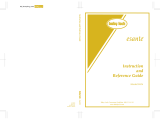 Baby Lock esante BLN User manual
Baby Lock esante BLN User manual
-
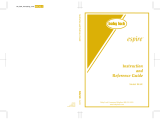 Baby Lock espire BLSR Owner's manual
Baby Lock espire BLSR Owner's manual
-
Baby Lock Aerial User guide
-
Baby Lock Brilliant User manual
-
Baby Lock Presto II User guide
-
Baby Lock Altair User guide
-
Baby Lock Accord BLMCC Owner's manual
-
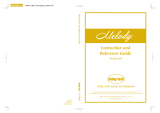 Baby Lock Melody - BLMY Owner's manual
Baby Lock Melody - BLMY Owner's manual
-
 Baby Lock ellegante 2 BLG2-NZ Instruction And Reference Manual
Baby Lock ellegante 2 BLG2-NZ Instruction And Reference Manual
-
 Baby Lock Symphony BLSY User manual
Baby Lock Symphony BLSY User manual
Other documents
-
Brother INNOV-IS 4000 User manual
-
Brother Innov-is 1500D/1500 User manual
-
Brother NV6000D User manual
-
Brother 882-W01 User manual
-
Brother Innov-is VM5200 User manual
-
Brother Innov-is 6700D Owner's manual
-
Brother Embroidery and Sewing Machine User manual
-
Brother Innov-is 2500D User manual
-
Brother Sewing Machine 882-C50 User manual
-
Brother Innov-is 4500D User manual