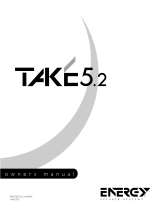Page is loading ...

REFERENCE SERIES
IMPORTANT SAFETY INSTRUCTIONS
1. READ these instructions.
2. KEEP these instructions.
3. HEED all warnings.
4. FOLLOW all instructions.
5. DO NOT use this apparatus near water.
6. CLEAN ONLY with dry cloth.
7. DO NOT block any ventilation openings. Install in accordance with the manufacturer's
instructions.
8. DO NOT install near any heat sources such as radiators, heat registers, stoves, or other
apparatus (including amplifiers) that produce heat.
9 . DO NOT defeat the safety purpose of the polarized or grounding type plug. A polarized plug
has two blades with one wider than the other. A grounding type plug has two blades and a
third grounding prong. The wider blade or the third prong are provided for your safety. I f
the provided plug does not fit into your outlet, consult an electrician for replacement of the
obsolete outlet.
10. PROTECT the power cord from being walked on or pinched, particularly at plugs,
convenience receptacles, and the point where they exit from the apparatus.
11. ONLY USE attachments/accessories specified by the manufacturer.
12. USE only with a cart, stand, tripod, bracket, or table specified by the manufacturer, or sold
with the apparatus. When a cart is used, use caution when moving the cart/apparatus
combination to avoid injury from tip-over.
13. UNPLUG this apparatus during lightning storms or when unused for long periods of time.
14. REFER all servicing to qualified service personnel. Servicing is required when the apparatus
has been damaged in any way, such as power-supply cord or plug is damaged, liquid has
been spilled or objects have fallen into the apparatus, the apparatus has been exposed to
rain or moisture, does not operate normally, or has been dropped.
This symbol indicates that there are important operating and maintenance instructions
in the literature accompanying this unit.
This symbol indicates that dangerous voltage constituting a risk of electric shock is
present within this unit.
WARNING: To reduce the risk of fire or electrical shock, do not expose this apparatus to rain
or moisture.
WARNING: Voltages in this equipment are hazardous to life. No user-serviceable parts inside.
Refer all servicing to qualified service personnel.
CAUTION: Changes or modifications not expressly approved by the manufacturer could void the
user’s authority to operate this device.
ABOUT YOUR KLIPSCH PURCHASE
Thank you for your purchase of Klipsch satellite speakers. After reading this manual and
connecting your system, you will hear the result of over 55 years of stringent engineering and
class-leading research and development. Like all Klipsch products, your satellite speakers
feature Klipsch Horn-loaded Technology—the guiding design for the first Klipschorn
®
developed
in 1946 and for every product that has followed. Horn-loading allows your speakers to deliver
high sensitivity, low distortion, flat frequency response and wide dispersion, which translates to
unequaled power, detail and dynamics, the hallmarks of “The Klipsch Sound.” Please be sure to
fill out the warranty card at the back of this manual or online at www.klipsch.com so we are
better able to serve you. Again, thank you for choosing Klipsch and we hope that your speakers
bring life to your music and movies for many years.
RISK OF ELECTRIC SHOCK
DO NOT OPEN
GRILLE
The speaker can be used with or without its grille in place. The grille attaches magnetically;
you can remove the grille easily by pulling it forward and replace it simply by lining up its
edges with the those of the speaker cabinet.
PLACEMENT
Your Reference Satellite speakers are designed for maximum flexibility and will perform well in
a wide variety of configurations. Figure 1 shows a typical home theater setup, with a center-
channel satellite on top of a TV set, left and right front satellites flanking the screen, another
pair of satellites to the sides of the listening area for the main surrounds, and a third pair
behind for the surround back channel in a 7.1-channel (Dolby Digital EX or DTS-ES) system.
Below are specific placement recommendations for each function.
Center-Channel Speaker: Center the speaker directly above or below your video screen. The
integral stand allows the speaker to be placed on top of the TV (or on a shelf just above or
below it) or mounted on the wall (see wall mounting instructions). Ideally, the speaker’s front
baffle should be flush with the front of the screen. If the speaker is well above or below the ear
height of seated listeners, you can improve performance by angling it slightly up or down to
compensate. See stand adjustment section for more detail.
Front Left and Right Speakers: The front left and right speakers should be approximately in
line with your video screen and equidistant from it. The distance from the screen is not critical,
though wide separation will tend to make the sound more spacious. Avoid having either
speaker closer than 2 feet to a side wall, and if they are on shelves or in a cabinet, place them
so that their fronts are at least flush with the cabinet’s front. Place them at seated ear height,
or, if that is not practical, adjust the stands’ ball joints to aim them up or down toward the
listening position. See stand adjustment section for more detail.
Left and Right Surround Speakers: The best location for satellites employed as surround
speakers is on or against the walls to the sides of the seating area, anywhere from adjacent
to the listening position to about 20 degrees behind it. Mount them above the ear height of
seated listeners (5’-7’ high) but avoid placing them up against the ceiling. Aim them straight
across the room or back slightly toward the rear wall for a more diffuse sound or toward the
listening position for a more direct sound. The design allows great flexibility, however, and good
results can be achieved with configurations that depart significantly from the ideal.
Surround Back Speakers: If your electronics support Dolby Digital EX, THX Surround EX, or
DTS-ES 7.1 or 6.1-channel surround, you can place one or two satellites behind the seating
area to serve as surround back speakers. As with the left and right surrounds, the optimum
location is above seated ear level. If you are using just one back surround speaker, it should
be centered behind the listening area; if you are using two, they should be spaced fairly close
together. With this type of system, the regular left and right surrounds should be located
adjacent to the seating area rather than behind it.
Figure 1
X=Y=Z

BUT FIRST: TYPES OF CONNECTO R S
B a re wire — Pull the two conductors apart for about an inch and strip ap p r o x i m a t e ly
1 / 4 ”
o f
i n s u l ati on from the end of each. (A wire stripper will simplify this, but you can use an ordinary
pocket knife to cut around and through the insulation down to the wire.) Twist the strands of wire on
each individual conductor tightly together. Loosen the nuts on a pair of binding posts until the holes
through the metal posts are exposed, then insert the bare wire through the holes. Screw the nuts
down finger-tight on the wire. Make sure that no strands of wire are touching from one binding post
to the other or to any strands from the other conductor. Failure to observe this precaution at either
end of the connection can result in amplifier malfunction or damag e .
Pins — Many pre-made speaker cables are terminated with metal pins. Loosen the nuts on a
pair of binding posts until the holes through the metal posts are exposed, then insert the pins
through the holes. Screw the nuts down finger-tight on the pins — do not overtighten. Make
sure that there is no metal-to-metal contact between the two pins or binding posts. Failure to
observe this precaution at either end of the connection can result in amplifier malfunction or
damage.
Spade lugs — Some speaker cables are terminated with U-shaped connectors called spade
lugs. Loosen the nuts on a pair of binding posts and slip the spade lugs around the metal posts.
Screw the nuts down finger-tight on the lugs and inspect to ensure they have remained firmly
in place. Make sure that there is no metal-to-metal contact between the two lugs or binding
posts. Failure to observe this precaution at either end of the connection can result in amplifier
malfunction or damage.
OTHER TYPES OF SPECIALTY CONNECTORS ARE AVAILABLE TO FACILITATE HOOKING UP YOUR
SPEAKERS. PLEASE CONSULT YOUR AUTHORIZED KLIPSCH DEALER FOR SUGGESTIONS AND
FURTHER DETAILS.
SPEAKERS TO AMPLIFIER: KEEPING IT STRAIGHT
One of the most important things about hooking up your speakers is keeping them in the
same polarity, or phase. If they are connected out of phase, bass and sound localization will
be degraded.
The easiest way to ensure that your speakers are wired in phase is to always connect the
positive and negative output terminals on your amplifier or receiver to the matching input
terminals on your speakers: positive ("+", color-coded red) to positive and negative ("–", color-
coded black) to negative. (See Figure 3).
Most pre-terminated speaker cables have color-coded connectors that make it easy to match
output and inputs correctly. If yours do not, or if you are making your own out of paired,
two-conductor wire, look for identifying marks on the insulation of the two conductors.
Normally there will be printing, a stripe or a molded ridge along one of the conductors.
STAND ADJUSTMENT AND WALL MOUNTING
The speakers attach to their stands via a ball joint that allows them to be swiveled over a wide
range. To adjust the angle, un-snap the supplied hex wrench from underneath the base, loosen
the four screws in the clamp plate that surrounds the ball joint. Position the speakers as desired
and tighten the four clamp screws. Do not over tighten! Each stand also incorporates an
adjustable down stop to prevent the speaker from drooping after its angle is adjusted. You can
access the head of this down stop from the bottom side of the stand. (See Figure 2).
Also on the underside of the base are three keyholes that enables the stand to function as a wall
m o u n t . To install, follow the instructions below:
L o c ate the included wall mount template and bubble level and position on the wall in the desired
l o c at i o n .
Mark the screw locations for the model you are installing.
Screw #8 pan head wood screws (at least two inches) long into a wood stud or dry wall anchors
with the ap p r o p r i ate lo ad rat i n g . L e ave the screw heads protruding from the wall surface
ap p r o x i m a t e ly 1/4” and adjust as needed when hanging the speaker.
Remove the center cover from the speaker’s base and un-snap the included hex wrench from the
u n d e r s i d e .
Loosen the four hex head screws on the speaker’s ball joint assembly and position the base
behind the speaker, pointing up the wall.
G e n t l y tighten the four ball joint screws to secure the speaker’s position. You may need to
fine-tune the speaker’s angle after mounting it to the wall.
Remove the logo from the speaker base by compressing its split post on the underside and rotate
it 180° for proper orientat i o n .
Attach the supplied self-stick rubber pads to the four indentations on the bottom of the
speaker base.
Hook the speaker base keyholes on the screw heads protruding from the wall. Adjust the height of
the screw heads for a snug fit. Do not over- t i g h t e n .
If the speaker will be mounted over the location where the speaker wire emerges from the wall,
thread the wire through the hole in the speaker base’s snap-on cover by removing the cosmetic
p l u g .
Connect the speaker wire to the speakers binding posts. See “Speaker to A m p l i f i e r : Keeping it
S t r a i g h t . ”
Fine tune the speaker’s angle and tighten the ball’s socket’s hex screws with the wrench. Do not
o v e r-tighten! Store the wrench in the bottom of the base cover and reinstall it into the speaker base.
Enjoy your favorite music and movies!
C O N N E C T I O N S
N o t e : Proper connection of your speakers to your amplifier or receiver is vital to obtaining good sound
q u a l i t y. Please follow these directions carefully. S l o p p y connections can cause amplifier malfunction
or damag e .
Klipsch Reference Series speakers are wired internally with Bandwidth Balanced
®
Monster Cab l e
®
.
Bandwidth Balanced technology employs multiple gauges of high-purity copper wire, c a r e f u l ly s elected
and wound to ensure optimum signal transfer at all frequencies. You will obtain best perfo r m a n c e
from your speakers if you connect them to your amplifier or receiver with Monster Cable or similar
quality wire av a i l abl e from your dealer. We recommend that you use 18-gauge or heavier (lower-
gauge) stranded copper wire. Use a lower gauge (heavier) wire for longer runs to reduce the amount
of amplifier power lost due to the wire’s resistance.
Figure 2
Figure 3
1 .
2 .
3 .
4 .
5 .
6 .
7 .
8 .
9 .
1 0 .
1 1 .
1 2 .
1 3 .

REFERENCE SERIES
WARRANTY OUTSIDE THE UNITED STATES AND CANADA
The Warranty on this product if it is sold to a consumer outside of the United States or
Canada shall comply with applicable law and shall be the sole responsibility of the distributor
that supplied this product. To obtain any applicable warranty service, please contact the dealer
from which you purchased this product, or the distributor that supplied this product.
BASS MANAGEMENT SETTINGS AND SUBWOOFER ADJUSTMENT
Digital surround-sound receivers, amplifiers, and processors use what is known as bass
management to ensure that low frequencies in the various channels are sent to speakers that
can handle them and away from small speakers that cannot. The Reference Satellites require a
subwoofer (or large front left and right speakers) to reproduce low bass. In your receiver or
processor’s speaker setup menu, set all channels connected to Reference Satellites to "Small."
If you are depending on large front speakers for bass, set the channels feeding them to
"Large." And if you are using a subwoofer, set Subwoofer to "On" or "Yes."
Most bass-management circuits employ an 80Hz or 100Hz crossover frequency, which is
a good match to the Reference Satellites’ lower limit. If your system offers a choice, we
recommend starting with 90Hz or 100Hz. And if your subwoofer is not connected to a dedicated
subwoofer output, begin with its internal crossover adjusted to around 90Hz or 100Hz.
CARE AND CLEANING
The only thing you should ever need to do to your speakers is dust them occasionally. Never
apply any abrasive or solvent-based cleaner or any harsh detergent. You can clean the grilles
with the brush attachment of a vacuum cleaner.
WARRANTY — U.S. AND CANADA ONLY
The Warranty below is valid only for sales to consumers in the United States or Canada.
KLIPSCH, L.L.C. ("KLIPSCH") warrants this product to be free from defects in materials and
workmanship (subject to the terms set forth below) for a period of five (5) years from the date of
purchase. During the Warranty period, KLIPSCH will repair or replace (at KLIPSCH’s option) this
product or any defective parts (excluding electronics and amplifiers). For products that have elec-
tronics or amplifiers, the Warranty on those parts is for a period of two (2) years from the date of
purchase.
To obtain Warranty serv i c e , please contact the KLIPSCH authorized dealer from which you pur-
chased this product. If your dealer is not equipped to perform the repair of your KLIPSCH product, i t
can be returned, freight paid, to KLIPSCH for repair. Please call KLIPSCH at 1-800-KLIPSCH fo r
i n s t r u c t i o n s . You will need to ship this product in either its original packaging or packaging affo r d i n g
an equal degree of protection.
Proof of purchase in the form of a bill of sale or receipted invoice, which is evidence that this
product is within the Warranty period, must be presented or included to obtain Warranty serv i c e .
This Warranty is invalid if (a) the factory - applied serial number has been altered or removed from
this product or (b) this product was not purchased from a KLIPSCH authorized dealer. You may call
1-800-KLIPSCH to confirm that you have an unaltered serial number and/or you purchased from a
KLIPSCH authorized dealer.
This Warranty is only valid for the original purchaser and will automatically terminate prior to
expiration if this product is sold or otherwise transferred to another party.
This Warranty does not cover cosmetic damage or damage due to misuse, abuse, negligence,
acts of God, accident, commercial use or modification of, or to any part of, the product. This
Warranty does not cover damage due to improper operation, maintenance or installation, or
attempted repair by anyone other than KLIPSCH or a KLIPSCH dealer which is authorized to do
KLIPSCH warranty work. Any unauthorized repairs will void this Warranty. This Warranty does not
cover product sold AS IS or WITH ALL FAULTS.
REPAIRS OR REPLACEMENTS AS PROVIDED UNDER THIS WARRANTY ARE THE EXCLUSIVE
REMEDY OF THE CONSUMER. KLIPSCH SHALL NOT BE LIABLE FOR ANY INCIDENTAL OR
CONSEQUENTIAL DAMAGES FOR BREACH OF ANY EXPRESS OR IMPLIED WARRANTY ON THIS
PRODUCT. EXCEPT TO THE EXTENT PROHIBITED BY LAW, THIS WARRANTY IS EXCLUSIVE AND IN
LIEU OF ALL OTHER EXPRESS AND IMPLIED WARRANTIES WHATSOEVER, INCLUDING BUT NOT
LIMITED TO, THE WARRANTY OF MERCHANTABILITY AND FITNESS FOR A PRACTICAL PURPOSE.
Some states do not allow the exclusion or limitation of incidental or consequential damages
or implied warranties so the above exclusions may not apply to you. This Warranty gives you
specific legal rights, and you may have other rights, which vary from state to state.

(or cut along dotted line and mail)
For multiple speaker purchases, please fill out only one warranty card.
Name:
Street Address:
City/State/Zip:
Home Phone:
Work Phone:
E-mail Address:
Would you like to receive the latest product updates and news via e-mail?
❑
Yes
❑
No
Product Purchase
Model and serial number must be included to honor your warranty card. For multiple speaker
purchases, please fill out only one warranty card.
Model Serial Number
Model Serial Number
Model Serial Number
Model Serial Number
Model Serial Number
What store did you purchase your Klipsch products from?
Store Name: State:
How did you hear about Klipsch?
❑
Audio/Home Theater Magazine
❑
Other Magazine
❑
TV
❑
Radio
❑
Newspaper
❑
Trade Show
❑
Friend
❑
Retail Dealer
❑
Direct Mail
Have you purchased Klipsch products before?
❑
Yes
❑
No
If yes, what products?
Product Name(s):
When do you hope to purchase additional loudspeakers?
❑
6 mos. – 1 yr.
❑
1–2 yrs.
How likely are you to consider Klipsch products for your upcoming purchases?
❑
Very likely
❑
Somewhat likely
❑
Doubtful
If doubtful, why?
❑
Don’t carry product I’m looking for
❑
Too expensive
❑
Klipsch dealer too far away
❑
Other
Please tell us about you!
❑
Married
❑
Single
❑
Student
❑
Male
❑
Female
Age:
❑
15-17
❑
18-24
❑
25-35
❑
36-45
❑
46-55
❑
55-64
❑
65+
Annual Household Income:
❑
Under $25,000
❑
$25-35,000
❑
$35-50,000
❑
$50-75,000
❑
$75-100,000
❑
$100,000+
Register your new Klipsch product now at www.klipsch.com!

3502 Woodview Trace, Suite 200
Indianapolis, Indiana 46268 USA
1
.
800
.
KLIPSCH
•
www.klipsch.com
Make sure you register your
purchase at www.klipsch.com or
return your warranty card so that
we may keep you up-to-date on new
Klipsch products and promotions.
If you have any questions, contact
your local authorized Klipsch dealer.
0503
For your records:
Model:
Date Purchased:
/