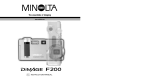Page is loading ...

www.minolta.co.uk The essentials of imaging
Technical Specifications
Number of effective pixels: 2.0 million
CCD: 1/3.2-type interline primary-colour CCD
Total pixels: 2.1 million
Camera
sensitivity: Auto (between ISO 64 –200 equivalent), ISO
64,100, 200, 400 equivalents
Focal length: 4.8 – 14.4mm (35mm equivalent: 37 – 111mm)
Lens construction: 10 elements in 9 groups (includes two double-
sided aspheric elements)
Maximum aperture: f/2.8 – f/3.7
Minimum focus distance: 0.10m from front of camera
Maximum magnification: 0.111x (1:9.01)
Equivalent to 0.857x (1: 1.17) in 35mm format
Area covered at
maximum magnification: 40 x 30mm
Monitor LCD: 4.0cm digital-interface TFT colour
monitor with anti-reflection coating
Total pixels: 84,960
Automatic monitor amplification
Shutter: CCD electronic shutter and mechanical shutter
Shutter speed range: 4 - 1/1000 s
Autofocus system: Video AF
Autofocus areas: Wide focus area (five point AF)
Metering: Multi-segment
Multi-segment metering: 256 segments

www.minolta.co.uk The essentials of imaging
Exposure control: Programmed AE
Exposure compensation: ±2 Ev in 1/3 increments
Flash range: Wide: 0.1 – 3.6m (approx.)
Telephoto: 0.1 – 2.7m (approx.)
(Camera sensitivity: auto)
Flash modes: Autoflash, Autoflash with red-eye reduction,
Fill-flash, Flash cancel, Night portrait
Continuous advance: Available
Self timer: 10 s (approx.)
Self portrait: Subject program used with the mirror on the
front of the camera.
Multi frame: To capture 9 sequential images at 3fps
displayed in a 3x3 grid in a single frame.
Image pasting: Embeds an image within another image.
Movie recording: Recording time dependent on memory card
capacity and image size.
Frame rate: 15fps
Mono only.
Audio: Voice memo: 15s (max)
Audio caption: 15s (max.)
Mono only.
White balance control: Automatic, Preset (Daylight, Cloudy, Tungsten,
Fluorescent)
Toning: Neutral black and white, Sepia, Red tone, Blue
tone, Green tone
Portrait mode: Optimises camera settings to enhance skin
tones.
Noise reduction: Auto

www.minolta.co.uk The essentials of imaging
Digital zoom: 4x (max.) in 0.1x increments
Digital zoom can be disabled.
E-mail Copy function: Creates a compressed 640 x 480 or 160 x 120
JPEG image for transmission.
Favourites: To collect compressed 640 x 480 JPEG images
on the memory card.
Slide show: With automatic dissolve effects.
Rotate: To manually orient vertical images for viewing.
Date imprinting: Year/month/day (Format can be changed.)
Month/day/hour:minute
Imprinting can be disabled.
Key customisation: The function activated by the left and right keys
of the controller can be changed.
Image quality modes: Fine, Standard, Economy
Number of recorded
pixels (Still images): 1600 x 1200, 1280 x 960, 640 x 480
Number of recorded
pixels (Movie clips): 320 x 240, 160 x 120
Storage capacity: Approximate storage capacity of an 8 MB
SD (Secure Digital) Memory Card:
1600 x 1200 1280 x 960 640 x 480
Fine 6 frames 10 frames 31 frames
Standard 12 frames 18 frames 48 frames
Economy 22 frames 31 frames 68 frames
Movie 19 seconds with 320 x 240 images
1 minute 14 seconds with 160 x 120 images
*Still images recorded without voice memo or audio caption
**Actual number of images may vary depending upon the subject and memory card.

www.minolta.co.uk The essentials of imaging
File formats: JPEG, Motion JPEG (MOV), WAVE
DCF 1.0-compliant
DPOF-compliant (Supported by printing functions in
ver. 1.1)
Exif 2.2
Folder name formats: Standard, Date
Printing output control: Exif Print, PRINT Image Matching II
Recording media: SD (Secure Digital) Memory Cards, MultiMediaCards
Computer interface: Full-speed 12Mbps USB 2.0 (USB 1.1 compatible)
Direct print: Epson USB DIRECT-PRINT
Remote camera: Live video feed without audio for web transmission
AV output: NTSC, PAL (selected on the camera)
Batteries: Two AA batteries
Battery performance
(Playback): Approximate continuous playback time: 300 min. with
alkaline batteries.
Battery performance
(Recording): Approximate number of recorded images: 110
frames. Based on the following test conditions:
alkaline batteries, Full size images (1600 x 1200),
Standard image quality, No instant playback, No
voice memo, Flash used with 50% of the frames.
External power source: 3V DC with specified AC adapter (sold separately)
Dimensions: 86 (W) x 67(H) x 23.5(D) mm
Weight: 115 g (approx.) without battery or recording media
Operating temperature: 0-40ºC

www.minolta.co.uk The essentials of imaging
Standard accessories: Neck Strap NS-DG500
AV Cable AVC-200
USB Cable USB-500
8MB SD (Secure Digital) Memory Card
Two AA Alkaline batteries
DiMAGE Viewer
Optional accessories: Metal Chain Neck Strap NS-DG100
Camera Case & Strap CS-DG410*
AC Adapter AC-6L or AC 6LE
*
Availability varies with region.
Specifications and accessories are based on the information available at the time of printing and are
subject to change without notice.

www.minolta.co.uk The essentials of imaging
System Requirements
Compatible computers when the camera is used as mass storage devise:
IBM PC/AT compatible computers with Windows XP Home, Windows XP Professional,
Windows Me, Windows 2000 Professional, Windows 98*, or Windows 98 Second Edition*
and with a USB port as standard interface.
Apple Macintosh computers with preinstalled Mac OS 9.0 – 9.2.2, Mac OS X v10.1.3 –
10.1.5, and v10.2.1 – 10.2.6 and with a USB port as standard interface.
* Users with Windows 98 and Windows 98 Second Edition operating systems must
install dedicated driver software included in the DiMAGE X20 package.
Minimum system requirements for the remote camera function:
Computers IBM PC/AT compatible computers with a USB port as
standard interface
CPU Pentium II 300MHz or later processor (*1)
Operating systems Windows XP Home, Professional, Me, 2000 Professional or 98
Second Edition
RAM 128 MB of RAM. 256 MB with Windows XP. (*1)
Hard-disk space 200 MB of free hard-disk space
Monitor 800 x 600 monitor capable of displaying 16-bit colour quality.
Tested applications Microsoft NetMeeting, Windows Messenger (*2)
Other CD-ROM drive
*1 The CPU and RAM must satisfy the requirements of the operating system.
*2 The application software must be guaranteed by the manufacturer to work with
the operating system.
• The computer and operating system must be guaranteed by their manufacturers
to support USB interface.
• Problems may be encountered depending on what other USB devices are being
used in parallel with this product.
• Only a built-in USB port is supported. Problems may be encountered when the
camera is connected to a USB hub.
• Normal operation may not be possible even when all the system requirements
are met.
System requirements are based on the latest information available at the time of printing and are subject to
change without notice.
DiMAGE and Minolta are trademarks or registered trademarks of Minolta Co., Ltd.
Windows is either a registered trademark or a trademark of Microsoft Corporation in the United States
and/or other countries. Macintosh is a trademark or registered trademark of Apple Computer Inc. Other
corporate names and product names are trademarks or registered trademarks of their respective
companies.
/