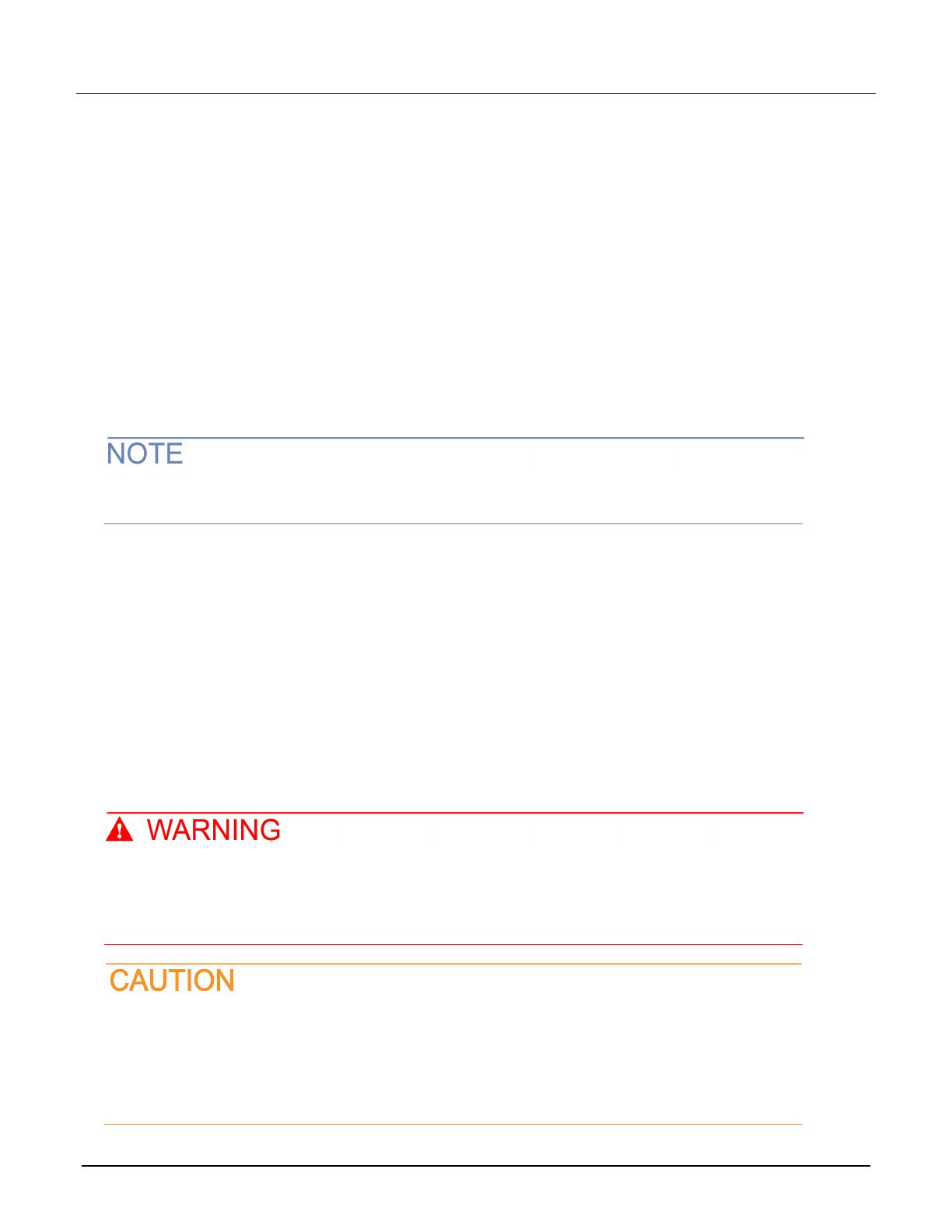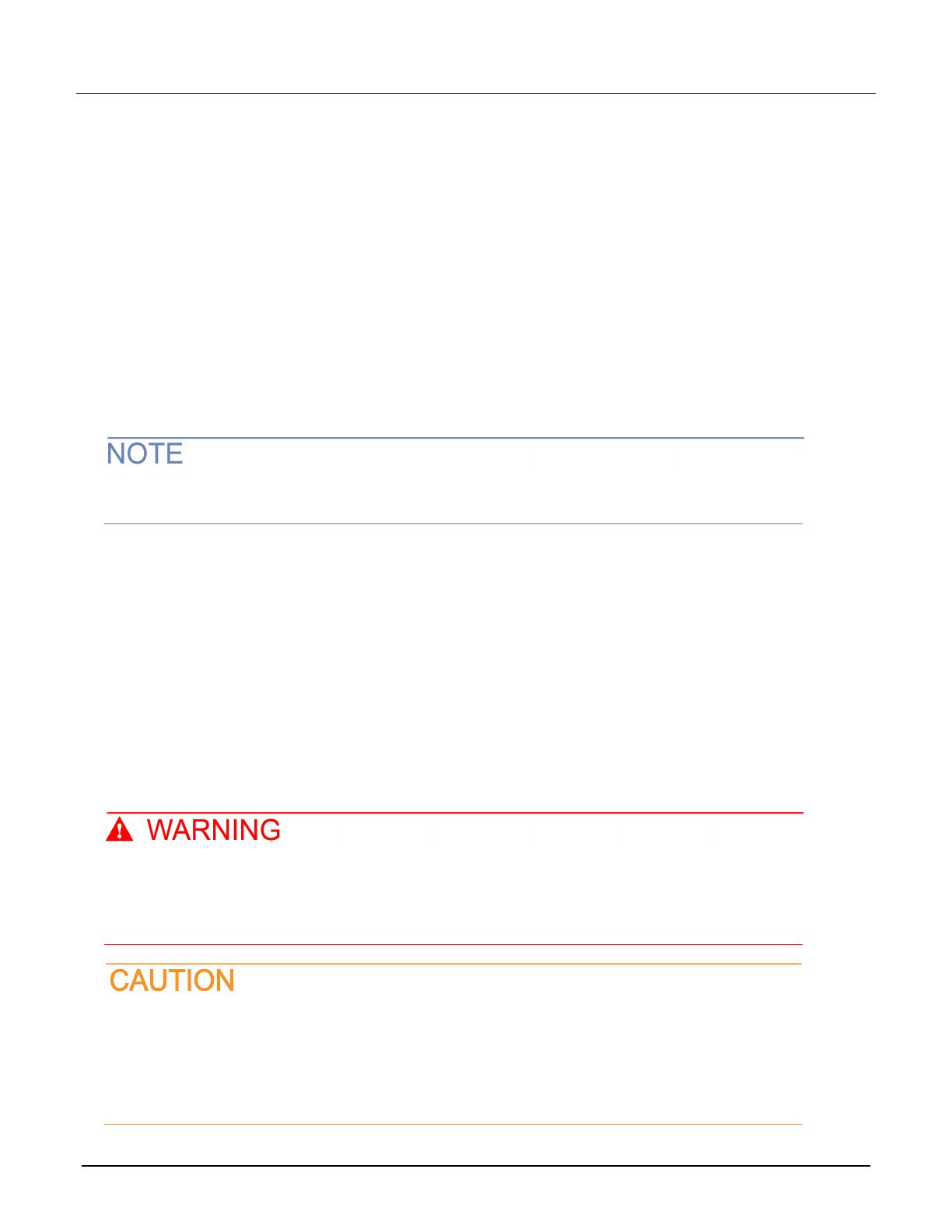
Model 7710 Multiplexer Module Instructions for use with DAQ6510
077145101 June 2023 19
Crosstalk
An AC signal can be induced into adjacent channel paths on the 7710 module. In general, crosstalk increases as
frequency increases.
For the 7710 module, crosstalk is specified for an AC signal routed through the module to a 50 Ω load. Crosstalk
is expressed as a dB magnitude at a specified frequency. The specification for crosstalk is provided in the
datasheet.
As an example, assume the following specification for crosstalk:
<-40 dB @ 500 kHz -40 dB indicates that crosstalk into adjacent channels is 0.01% of the AC signal.
As signal frequency increases, crosstalk increases.
The crosstalk values used in the above example may not be the actual crosstalk specification of the
7710. The actual crosstalk specification is provided in the datasheet.
Heat sink temperature measurements
Measuring the temperature of a heat sink is a typical test for a system that has temperature measurement
capability. However, the 7710 module cannot be used if the heat sink is being floated at a dangerous voltage level
(>60 V). An example of such a test is shown below.
In the following figure, the heat sink is floating at 120 V, which is the line voltage being input to a +5V regulator.
The intention is to use channel 1 to measure the temperature of the heat sink, and use channel 2 to measure the
+5 V output of the regulator. For optimum heat transfer, the thermocouple (TC) is placed in direct contact with the
heat sink. This inadvertently connects the floating 120 V potential to the 7710 module. The result is 115 V
between channel 1 and channel 2 HI, and 120 V between channel 1 and chassis. These levels exceed the 60 V
limit of the module, creating a shock hazard and possibly causing damage to the module.
The test in the following figure demonstrates how a dangerous voltage can unintentionally be
applied to the 7710 module. In any test where floating voltages >60 V are present, you must be
careful not to apply the floating voltage to the module. Failure to recognize and observe
normal safety precautions could result in personal injury or death.
Do not use the 7710 module to perform this type of test. It exceeds the 60 V limit creating a
shock hazard and could cause damage to the module. Excessive voltages:
The voltage differential between Ch 1 and Ch 2 HI is 115 V.
The voltage differential between Ch 1 and Ch 2 LO (chassis) is 120 V.