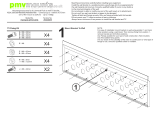Page is loading ...

XTR-FS2120
42”—75”
TV Size
Load
VESA
200×200/300×200
300×300/400×200
400×300/400×400
600×400
≤45KG
XTRARM tripod Ayta wood / black with felt tray
8(×1)7(×2) 10(×2) 11(×2)9(×1)
AA
AA
AA
TV TV TV TV
BB
2mm
3mm
4mm
1(×2) 2(×2) 3(×1) 4(×1) 5(×2)
13(×4) 14(×4) 15(×4)
17(×1)
16(×1)12(×2)
6(×1)
18(×1)
2
6
2
71
12
18
21
18
4
As shown in the figure, after ensuring that the
hanging plate is level, unscrew the screws on both
sides together, and finally remove the hanging plate
F
10
A/B
FA/B
4
3
Make sure the device (10) is properly mounted
on the upper arm (3) as demonstrated
M4X8
20(×6) 21(×2)19(×3)
Read the entire instruction manual before you start installation and assembly.
If you have any questions regarding any of the instructions or warnings,
Please contact your local distributor for assistance.
M5×14(×4)
A
M8×30(×4)
D
(×4)
F
(×8)
G
(×8)
H
M8×50(×4)
E
M6×14(×4)
B
M6×30(×4)
C
Step 1
Step 2
Step 3
Step 4a

AA
TV TV
BB
AA
BB
TV
TV
UP
Step1
Step2
45-50mm
φ8mm
(1.77″-1.96″)
(φ5/16″)
19
8
20
14
13
11
4
3
1
2
3
15
1100mm
Note: Do not knock the
screen against the tripod.
1100mm
a
b
It is recommended to use the connecting cable (11) to connect the TV
to the fixed accessory (9) to prevent accidental property damage.
450-650mm
mm0531-0011
11
109
9
16
C/D/E
F
G
H
10
C/D/E
F
G
H
5mm 10mm 15mm 20mm
25mm 30mm 35mm 40mm
Step 4b
Step 5
Step 6
Step 7
Step 8a
Step 8b
Step 9
/