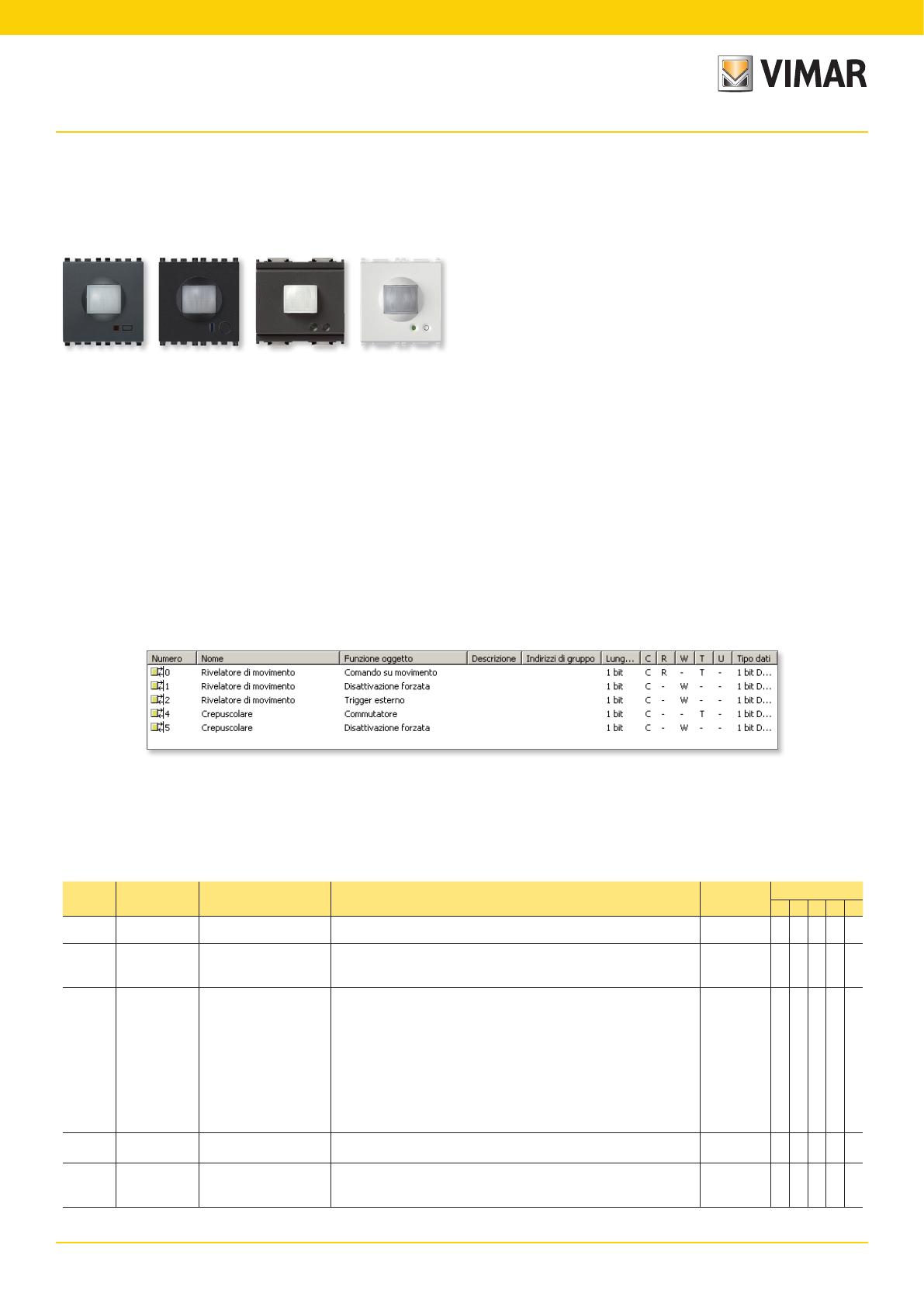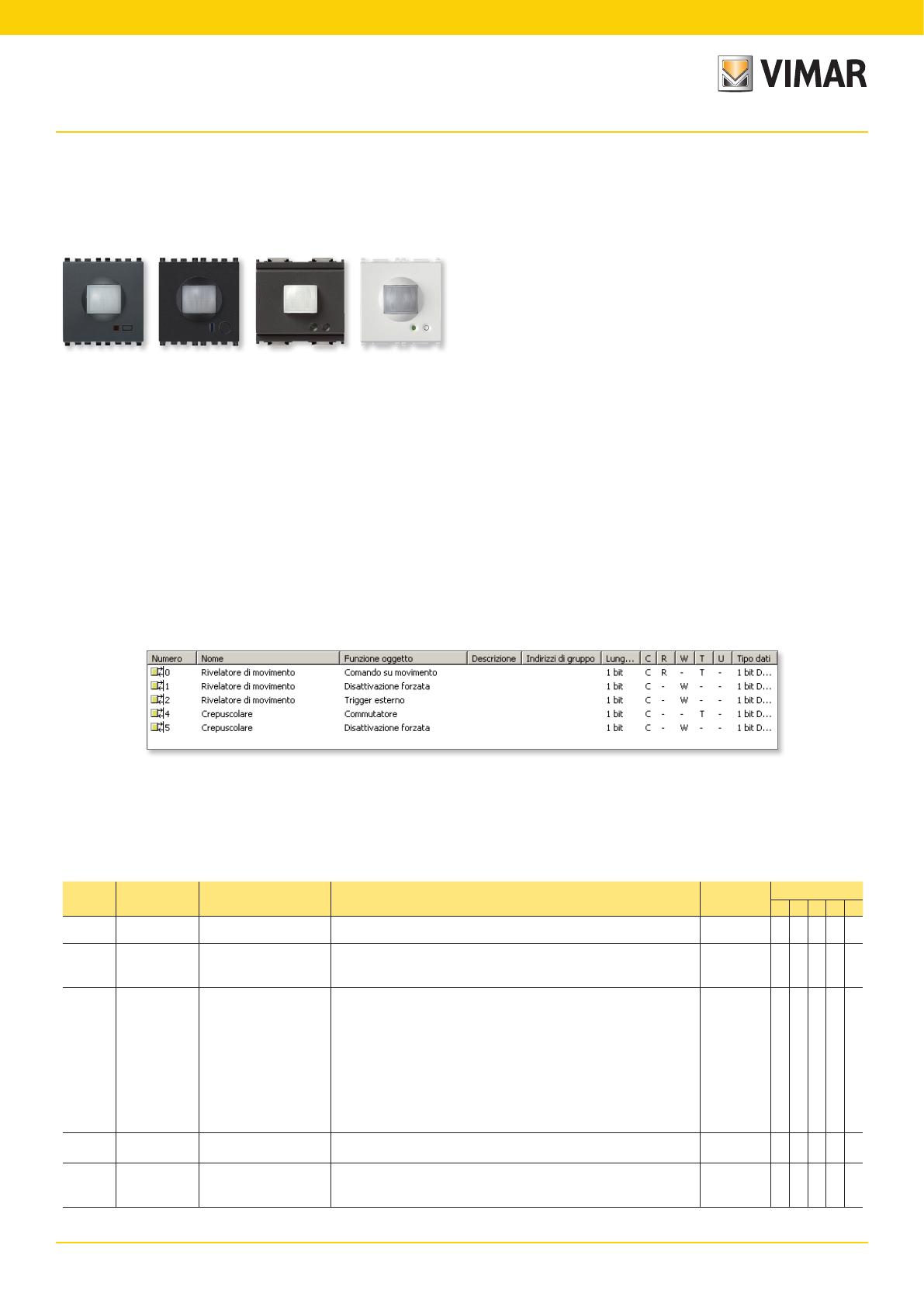
161
BUILDING AUTOMATIONS
Motion detector
20850, 19850, 16850, 14850
Passive infrared motion detector, KNX standard, grey – 2 modules.
Functionality
This device detects motion within the sensor's range of action.
When the movement has been validated by an internal filter, a
"presence message" is sent over the KNX bus and the green
LED lights up. This is done according to the set brightness
threshold. Note that the green LED does not light up every time
a movement is detected, but only when a "presence message"
is sent.
The device is capable of activating a movement event from an
external source or from any KNX device.
A twilight sensor is also present which causes the lights to be
turned on or off according to daylight brightness levels. It is
possible to set two types of threshold (upper and lower) and to
perform various operations according to the current level.
These actions allow individual or cyclical On/Off messages to
be sent. It is also possible to postpone message sending to
validate the effective level of the light sensor. For MASTER-
SLAVE operation with multiple motion detectors, refer to
the explanation of KNX object no. 2 "External trigger".
Behaviour after bus on/off
Bus off: data are not saved.
Bus on: motion detection is enabled after 30 seconds,
the time necessary for the IR sensor to stabilise.
Behaviour after reset
As for bus on.
Communication objects
List of existing communication objects
20850 19850 16850 14850
Communication objects
KNX objects: motion detector in detail.
Motion detector communication objects
Number ETS name Function Description Length Flag 1
C R W T U
0Motion
detector Movement switch (if the "Motion Detector" parameter is enabled) - a bit that goes to "1" if a
movement is detected 1 bit X X
1Motion
detector Forced Disabled (if the "Motion Detector" parameter is enabled) to deactivate the motion
detector via the bus so that the device does NOT send multiple messages
on detecting a moving body 1 bit X X
2Motion
detector External trigger
(if the "Motion Detector" parameter is enabled) if there are multiple PIRs
set as "Motion detector" controlling the same light, choose one as MAS-
TER and associate its "Command on movement" object with the "Trigger"
objects of the other SLAVE PIRs in the same group as the relay to be con-
trolled (so for the SLAVE PIRs the "Command on movement" object will
be unused). This way each SLAVE PIR will be able to reset the time count
of the MASTER PIR, which via the "Command on movement" object ef-
fectively activates/deactivate the light relay of the same group. For exam-
ple, in a long corridor this ensures that the light does not go out during the
time it takes to walk from the detection zone of one PIR to that of another
1 bit X X
4 Twilight Switch if the "Twilight" parameter is enabled: the light turns on/off according to
daylight brightness levels 1 bit X X
5 Twilight Forced Disabled (if the "Twilight" parameter is enabled) to deactivate the twilight sensor via
the bus so that the device does not send multiple messages on reaching
the set daylight brightness threshold 1 bit X X
C = Communication; R = Read; W = Write; T = Transmission; U = Enable update
Motion detector: communication objects