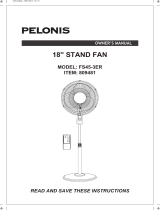Page is loading ...

BLADELESS DC FAN
AIR PURIFIER
AMS150-PB
USER MANUAL
EN
SP
Model: AMS150-PB
Warning Notice: Before using
this product, please read this
manual carefully and keep it for
future reference. For additional
support, please call customer
service at 866-646-4332.
The design and specifications are
subject to change without prior
notice for product improvement.
Consult with your dealer or
the manufacturer for details.

Page 2
Read This Manual
Inside you’ll find many helpful hints on how to use and maintain your appliance
properly. Just a little preventive care on your part can save you a great deal
of time and money over the life of your appliance. You’ll find many answers
to common problems in the troubleshooting tips - you should be able to fix
most of them quickly before calling customer service. These instructions may
not cover every possible condition, so attention to safety details is required
when operating and maintaining this product.
SAFETY PRECAUTIONS
To prevent injury to the user or other people and property damage, the
instructions shown here must be followed. Incorrect operation due to ignoring
of instructions may cause harm or damage. The different levels of risk is shown
by the following indications.
SAFETY PRECAUTIONS .............................2
IMPORTANT SAFETY INSTRUCTIONS .. 3
RULES FOR SAFE OPERATION ................ 4 PRODUCT PARAMETER ............................ 11
PRODUCT INTRODUCTION ...................... 5
INSTALLATION INSTRUCTIONS ................... 6
INSTRUCTIONS ............................................ 7
USER SERVICING INSTRUCTIONS ........ 10
CLEANING ................................................... 11
SERVICE AND SUPPORT ........................... 11
CAUTION
This symbol indicates a hazardous situation, which, if
not avoided, could result in minor or moderate injury.
This symbol addresses practices not related to physical
injury.
NOTICE
This symbol indicates a hazardous situation which, if
not avoided, could result in death or serious injury.
WARNING
READ AND SAVE THESE INSTRUCTIONS

Page 3
IMPORTANT SAFETY INSTRUCTIONS
CAUTION
WARNING
• This appliance has a polarized plug (one blade is
wider than the other). To reduce the risk of electric
shock, this plug is intended to fit in a polarized
outlet only one way. If the plug does not fit fully in
the outlet, reverse the plug. If it still does not fit,
contact a qualified electrician. Do not attempt to
defeat this safety feature.
• WARNING—To reduce the risk of fire or electric
shock, do not use this fan with any solid-state speed
control device.
• This product employs overload protection (fuse). A
blown fuse indicates an overload or short-circuit
situation. If the fuse blows, unplug the product from
the outlet. Replace the fuse as per the user servicing
instructions (follow product marking for proper fuse
rating) and check the product. If the replacement
fuse blows, a short-circuit may be present and the
product should be discarded or returned to an
authorized service facility for examination or repair.
a) Do not operate any fan with a damaged cord or
plug. Discard fan or return to an authorized service
facility for examination or repair.
b) Do not run cord under carpeting. Do not cover
cord with throw rugs, runners, or similar coverings.
Do not route cord under furniture or appliances.
Arrange cord away from traffic area and where it
will not be tripped over.
• Do not leave the fan running unattended.
• Keep electrical appliances out of reach from
children or infirm persons. Do not let them use the
appliances without supervision.

Page 4
RULES FOR SAFE OPERATION
IMPORTANT SAFETY INSTRUCTIONS
WARNING
• If the supply cord is damaged, it must be replaced by
manufacturer or its service agent or a similarly
qualified person in order to avoid a hazard.
• This product complies with the maximum allowable
concentration of ozone of 0.050 parts per million by
volume (ppmv) in a 24-h period.
• This appliance is not intended for use by persons
(including children) with reduced physical, sensory or
mental capabilities, or lack of experience and
knowledge, unless they have been given supervision
or instruction concerning use of the appliance by a
person responsible for their safety. Children should
be supervised to ensure that they do not play with
the appliance.
• When the fan was assembled, the rotor blade guard
shall not be taken off anymore.
- Prior cleaning unplug the fan.
- The rotor guard shall not be dissembled/opened to
clean the rotor blades.
- Wipe the fan enclosure and rotor blade guard with
a slightly damp cloth.
• CAUTION: HIGH VOLTAGE INSIDE.
• CAUTION: This equipment should be inspected
frequently and collected dirt removed from it
regularly to prevent excessive accumulation that may
result in flashover or a risk of fire.
• Never insert fingers, pencils, or any other object through the grille when fan
is running.
• Disconnect fan when moving from one location to another.
• Be sure fan is on a stable surface when operating to avoid overturning.
• DO NOT use fan in window, rain may create electrical hazard.
• Household use only.

Page 5
PRODUCT INTRODUCTION
Note:
Pictures in the manual are for reference only, and real objects within the
packaging box will prevail in the end.
NO. Description NO. Description
1 Top cover
2 Air outlet
3 Display and Control panel
4
5
7
Center piece
8
Base
Air inlet grille
Pre-filter
9 HEPA filter
6 Adapter
1
2
3
4
5
67 78 89 9
Instruction × 1 HEPA Filter ×2
Remote Control x 1 Adapter×1

Page 6
INSTALLATION INSTRUCTIONS
1
3 4
5 6
7 8
2
Buckle
1. Remove the air inlet grille.
2. Take out the pre-filter.
Press the raised part on
both sides to pull it
outwards and take out the
pre-filter.
3. Remove the protective film
of the filter.
4. Install the HEPA filter.
5. Install the pre-filter. Align
the slot position at the
bottom and buckle up the
upper U-shaped buckle.
6. Install the air inlet grille.
Align the upper two
buckles and press them
tightly, then press the two
sides at lower part, slowly
and gently buckle the air
inlet grille.
7. Install the adapter,Tighten
the plug with the socket
position of the base.
8. Plug power supply.
Buckling
position
•
It is recommended to clean the filter once every two weeks and replace
it once every six months (the cleaning and replacement cycle can be
adjusted according to the use environment).

Page 7
INSTRUCTIONS
Button Function Description
Startup/Standby
Displays the wind speed level or set timer, and displays the temperature in the wind mode.
Touch this button to start/stop the swing.
Schedule to shut down in the power-on state, and schedule to start up in the standby state;
Touch this button to set the timer (the display cycles among 0-1-2-•••-12-0h); 0h means that the timer is
canceled.
Filter replacement reminder icon; when the icon stays on, the filter needs to be replaced;
In AI smart wind mode, the indicator light is on, and the wind power is automatically adjusted
according to changes in ambient temperature.
This indicator light is on in sleep wind mode.
Start the sleep wind function, and the fan automatically adjusts the level according to the program; there
are three levels: 1, 2 and 3; you can adjust the level of the sleep wind by pressing the wind speed button.
This indicator light is on in ion wind mode.
In this mode, plasmacluster is turned on, and level 1~10 wind has plasmacluster.
Touch this button to switch the wind mode among nor
(When the filter replacement reminder light is on, press and hold this button to turn off the reminder light)
Control and display panel
Touch this button to switch the wind speed (cycles among level 1-2-3-•••-10-1-2).
F
F

Page 8
INSTRUCTIONS
Startup or shutdown
oscillating
Startup/Standby
Switch the wind type
Set the timed shutdown/
reserved startup
Press “+, -” to set the wind
speed or timing time
Additional Features and Maintenance
Remote control button description
• Forced shut down
There is no operation during the running of the fan, after 15 hours of
continuous operation, the fan will be forced to shut down automatically.
• Intelligent memory
When the fan is turned off or powered off, it will run in the state before
turning off or power off when the power is powered on again (the timing
function is not memorized).
•
Screen-off function
In case of no operation for 30 seconds during normal operation, the
indicator light on the body will be automatically off, but the fan will
continue to operate. Press the ON/OFF button to turn off the fan when
the screen is off, and press the other button to restore display.
Note:
• The remote control should be normally used on the front of the product
and 30 degrees of the deviation angle.
• The battery contains many heavy metals, acids and bases, etc., which
may threaten human's health; Waste batteries should be recycled
separately.

Page 9
INSTRUCTIONS
AAA Battery, 1.5 V
Battery
Remote control button description
Filter replacement
BATTERY WARNING AS BELOW
1
3 4
2
1. Filter model: FQ150CJ-2
(including 2 sets).
2. When the indicator light for
replacement of filter is on,
the prompt that reminds
you of filter replacement
will appear. If it is not
replaced in time, the
prompt will appear during
each startup.
3. Replace a new filter.
4. Long press the mode
button for 3 seconds to
turn off the indicator light
for filter replacement.
1. Do not dispose of batteries in fire, batteries
may explode or leak
2. Do not mix old and new batteries.
3. Do not mix alkaline, standard (carbon-zinc)
or rechargeable (nickel-cadmium) batteries.
4. Non-rechargeable batteries are not to be
recharged.
5. Batteries are to be inserted with the correct
polarity.
6. Exhausted batteries are to be removed
from the product.
7. The batteries must be removed from the
remote controller before it is scrapped and
that they are disposed of safely.
Use manganese or alkaline batteries of
type "AAA".
DO not use rechargeable batteries.
Battery not included in the packaging.

INSTRUCTIONS
USER SERVICING INSTRUCTIONS
Page 10
Pre-Filter cleaning
1. Unplug the power cord.
2. Take out the filter.
3. Remove the dust with
vacuum cleaner.
4. Install the machine in
reverse order and plug
power supply.
1
3 4
2
1. Grasp plug and remove from the
receptacle or other outlet device.
Do not unplug by pulling on cord.
2. Open fuse cover. Slide open fuse
access cover on top of attachment
plug towards blades.
3. Remove fuse carefully. Insert the tip of
your tool into fuse slot (close with the terminal),
then prize the fuse gradually and slowly, but not overexert. If you feel
tight, you can try it at several times and prize the fuse little by little. When
one side of the fuse has been prized, then you can get the fuse out
entirely.
4. Risk of fire. Replace fuse only with 2.5 Amp, 125 Volt fuse.
5. Close fuse cover. Slide closed the fuse access cover on top of attachment
plug.
6. Risk of fire. Do not replace attachment plug. Contains a safety device
(fuse) that should not be removed. Discard product if the attachment plug
is damaged.
Note:
• When you replace the fuse, please don’t operate suddenly or overexert,
or else the product will be damage or cause accident.
• When you feel it hard to be operated, please make sure you have got the
right way.

Page 11
CLEANING
1. Be sure to unplug from the electrical supply source before cleaning.
2. Plastic parts should be cleaned with mild soap and a damp cloth or
sponge. Thoroughly to remove soap film with clean water.
3. Be sure not to make water or other liquid enter inside of motor.
SERVICE AND SUPPORT
In the event of a warranty claim or if service is required for this unit, please
contact us at the following:
Toll Free: 866-646-4332
For questions or comments, please write to:
Midea America Corp
759 Bloomfield Ave., # 386
West Caldwell, NJ 07006-6701
Customer Service: 866-646-4332
For your records, staple your sales receipt to this manual and record the
following:
DATE OF PURCHASE:______________________________________________
PLACE OF PURCHASE:_____________________________________________
(STAPLE SALES RECEIPT HERE)
NOTE: PROOF OF PURCHASE IS REQUIRED FOR ALL
WARRANTY CLAIMS
PRODUCT PARAMETER
Model Parts Input Output
AMS150-PB Adapter 100-240V~
50/60Hz 1.5A 24V 1.5A

ES
PURIFICADOR DE AIRE
DE VENTILADOR DE CC
SIN ASPAS
Modelo: AMS150-PB
Advertencia: Antes de utilizar este
producto, lea atentamente este
manual y guárdelo para futuras
consultas. Para obtener asistencia
adicional, llame al servicio de
atención al cliente al 866-646-4332.
El diseño y las especificaciones están
sujetos a cambios sin previo aviso con
el fin de mejorar el producto. Consulte
con su distribuidor o el fabricante
para obtener mayor información.
MANUAL DEL USUARIO
AMS150-PB

Página 2
LEA Y GUARDE ESTAS INSTRUCCIONES
Lea este Manual
En él encontrará muchos consejos útiles sobre cómo utilizar y mantener su
electrodoméstico correctamente. Un poco de cuidado preventivo de su parte
puede ahorrarle una gran cantidad de tiempo y dinero durante la vida útil de su
electrodoméstico. Los consejos para la resolución de problemas le ofrecen muchas
respuestas a problemas comunes para que pueda solucionar la mayoría de ellos
rápidamente antes de llamar al servicio de atención al cliente. Es posible que estas
instrucciones no cubran todas las condiciones posibles, por lo que debe prestar
atención a los detalles de seguridad al operar y mantener este producto.
PRECAUCIONES DE SEGURIDAD
Para evitar lesiones al usuario u otras personas y daños a la propiedad, siga las
instrucciones que se muestran aquí. El funcionamiento incorrecto debido a la
omisión de las instrucciones puede causar daños o perjuicios. Los diferentes
niveles de riesgo se muestran en las siguientes indicaciones.
ADVERTENCIA Este símbolo indica una situación peligrosa que, si no
se evita, podría provocar la muerte o lesiones graves.
PRECAUCIÓN Este símbolo indica una situación peligrosa que, si no se
evita, podría provocar lesiones menores a moderadas.
NOTA Este símbolo se refiere a prácticas no relacionadas con
lesiones físicas.
PRECAUCIONES DE SEGURIDAD ..............2
INSTRUCCIONES DE SEGURIDAD
IMPORTANTES ...............................................3
REGLAS DE OPERACIÓN SEGURA ...........5
INTRODUCCIÓN AL PRODUCTO .............. 6
INSTRUCCIONES DE INSTALACIÓN .........7
INSTRUCCIONES............................................8
INSTRUCCIONES DE USO PARA EL
USUARIO .........................................................11
LIMPIEZA ....................................................... 12
PARÁMETROS DEL PRODUCTO .............. 12
SERVICIO Y SOPORTE ............................... 12

Página 3
INSTRUCCIONES DE SEGURIDAD IMPORTANTES
PRECAUCIÓN
Lea detenidamente las Reglas de operación segura y
las Instrucciones.
ADVERTENCIA
• Este artefacto tiene un enchufe polarizado
(un contacto es más ancho que el otro). Para
reducir el riesgo de una descarga eléctrica,
este enchufe está diseñado para entrar en un
tomacorriente polarizado de una sola manera.
Si el enchufe no entra por completo en el
tomacorriente, invierta el enchufe. Si aun
así no entra, póngase en contacto con
un electricista calificado. No omita esta
recomendación de seguridad.
• ADVERTENCIA—Para reducir el riesgo de
incendios o descargas eléctricas, no use este
ventilador con ningún dispositivo de control de
velocidad de estado sólido.
• Este aparato está protegido contra sobrecargas
(fusible). Un fusible quemado indica una situación
de sobrecarga o cortocircuito. Si el fusible se
quema, desenchufe el aparato del tomacorriente.
Remplace el fusible según las instrucciones
(observe la placa del producto para el voltaje
nominal) y revise el producto. Si el fusible nuevo
se quema, es posible que el aparato tenga un
cortocircuito, por lo que debe descartar el aparato
o llevarlo a un centro de servicio autorizado para
su revisión o reparación.

Página 4
INSTRUCCIONES DE SEGURIDAD IMPORTANTES
ADVERTENCIA
a) No opere su ventilador con el cable o el enchufe
dañados. Descarte el ventilador o llévelo a un
centro de servicio autorizado para su revisión o
reparación.
b) No coloque el cable debajo de alfombras.
No cubra el cable con tapetes, corredores o
cubiertas similares. No coloque el cable debajo
de muebles o electrodomésticos. Despliegue
el cable lejos de zonas con tráfico para evitar
tropiezos.
• No deje el ventilador desatendido mientras
funciona.
• Mantenga los aparatos eléctricos fuera del alcance
de niños y personas desvalidas. No permita que los
niños utilicen el artefacto sin supervisión.
• Si el cable de alimentación está dañado, debe
ser reemplazado por el fabricante o su centro de
servicio autorizado, o por un técnico calificado para
evitar descargas eléctricas.
• Este producto cumple con la concentración
máxima permitida de ozono de 0.050 partes por
millón por volumen (ppmv) en un período de 24 h.
• Este artefacto no está previsto para que lo usen
personas (incluidos los niños) con capacidades
físicas, sensoriales o mentales reducidas o con
falta de experiencia o conocimiento, a menos
que tengan la supervisión e instrucción adecuada
acerca de su uso por parte de una persona
responsable de su seguridad. Los niños deben ser
supervisados para asegurarse de que no jueguen
con este artefacto.

Página 5
INSTRUCCIONES DE SEGURIDAD IMPORTANTES
ADVERTENCIA
• Una vez armado el ventilador, no debe retirar
nunca el protector del rotor.
- Antes de limpiar el ventilador, debe
desenchufarlo.
- No debe retirar ni abrir el protector del rotor
para limpiar las aspas.
- Limpie la cubierta del ventilador y las aspas del
rotor con un paño ligeramente humedecido.
• PRECAUCIÓN: ALTO VOLTAJE EN EL INTERIOR.
• PRECAUCIÓN: Este equipo se debe revisar
con frecuencia y se debe eliminar la suciedad
acumulada con regularidad para evitar una
acumulación excesiva que pueda provocar
descargas eléctricas o un riesgo de incendio.
REGLAS DE OPERACIÓN SEGURA
• Nunca introduzca los dedos no lápices ni ningún otro objeto a través de la
rejilla cuando el ventilador está funcionando.
• Desconecte el ventilador para moverlo de un lugar a otro.
• Asegúrese que el ventilador esté en una superficie estable durante su
funcionamiento para evitar que caiga.
• NO use el ventilador en ventanas, la lluvia puede causar descargas eléctricas.
• Solo para uso doméstico.

Página 6
INTRODUCCIÓN AL PRODUCTO
Nota:
Las imágenes en el manual son solo referenciales: los objetos reales dentro de
la caja de empaque prevalecerán al final.
1
2
3
4
5
67 78 89 9
NO Descripción NO Descripción
1 Cubierta superior 6 Adaptador
2 Salida de aire 7 Ranura para entrada de aire
3 Pantalla y Panel de control 8 Pre-filtro
4 Pieza central 9 Filtro HEPA
5 Base
1 Control remoto 1 Manual 2 Filtros HEPA 1 Adaptador

Página 7
INSTRUCCIONES DE INSTALACIÓN
1. Retire la rejilla de entrada
de aire.
2. Saque el pre-filtro.
Presione la parte elevada
en ambos lados y tire de
ella hacia afuera para sacar
el pre-filtro.
3. Retire la película protectora
del filtro.
4. Instale el filtro HEPA.
5. Instale el pre-filtro. Alinee la
posición de la ranura en la
parte inferior y abroche la
hebilla superior en forma
de U.
6. Coloque la rejilla de
entrada de aire. Alinee las
dos hebillas superiores y
presiónelas con fuerza,
luego presione los
dos lados en la parte
inferior, abroche lenta y
suavemente la rejilla de
entrada de aire.
7. Instale el adaptador, ajuste
el enchufe con la posición
del enchufe de la base.
8. Enchufe al suministro
eléctrico.
1
3 4
5 6
7 8
2
Hebilla
Posición
de
pandeo
• Se recomienda limpiar el filtro una vez cada dos semanas y reemplazarlo
una vez cada seis meses (el ciclo de limpieza y reemplazo se puede ajustar
según el entorno de uso).

Página 8
INSTRUCCIONES
F
Control y pantalla del panel
Botón Descripción de las funciones
Inicio/En espera
Toque este botón para cambiar el modo de viento (cuando la luz de recordatorio de reemplazo
del filtro esté encendida, presione y mantenga presionado este botón para apagar la luz de
recordatorio)
Toque este botón para iniciar/detener la oscilación.
Toque este botón para cambiar la velocidad del viento (ciclos entre los niveles 1-2-3- ••• -10-1-2).
Programe el apagado en el estado de encendido y programe el inicio en el estado de espera;
toque este botón para ajustar el temporizador (la pantalla cambia entre 0-1-2- ••• -12-0h); 0h
significa que el temporizador está cancelado.
Icono de recordatorio de reemplazo de filtro; cuando el icono permanece encendido, es
necesario reemplazar el filtro;
En el modo de viento inteligente AI, la luz indicadora está encendida y la potencia del viento
se ajusta automáticamente según los cambios en la temperatura ambiente.
Esta luz indicadora se enciende en el modo de viento en reposo.
Inicie la función dormir con viento y el ventilador ajustará automáticamente el nivel de
acuerdo con el programa; hay tres niveles: 1, 2 y 3; puede ajustar el nivel del viento para dormir
presionando el botón de velocidad del viento.
Muestra el nivel de velocidad del viento o el temporizador establecido y muestra la temperatura
en el modo de viento.
Esta luz indicadora se enciende en el modo de viento.
En este modo, plasmacluster está activado y el viento de nivel 1 ~ 10 tiene plasmacluster.

Página 9
INSTRUCCIONES
Funciones adicionales y mantenimiento
• Apagado forzado
Si no hay operación durante el funcionamiento del ventilador, después
de 15 horas de funcionamiento continuo, el ventilador se apagará
automáticamente.
• Memoria inteligente
Cuando el ventilador se apaga, al encenderse de nuevo funcionará en el
estado anterior al apagarse (la función de temporización no se memoriza).
• Función de pantalla apagada
Cuando no haya operación durante 30 segundos durante el funcionamiento
normal, la luz indicadora del cuerpo se apagará automáticamente, pero el
ventilador seguirá funcionando. Presione el botón de ON/OFF para apagar
el ventilador cuando la pantalla esté apagada y presione el otro botón para
restaurar la pantalla.
Descripción de los botones en el control remoto
Nota:
• El control remoto debe usarse apuntando a la parte frontal del producto y
con una desviación de hasta 30 grados.
• La batería contiene muchos metales pesados, ácidos y bases, etc., que
pueden amenazar la salud humana; las baterías usadas deben reciclarse
por separado.
Inicio o apagado de la
oscilación
Inicio/En espera
Cambiar el tipo de viento
Programe el apagado
programado/inicio
reservado
Presione "+, -" para ajustar
la velocidad del viento o el
tiempo de sincronización
/