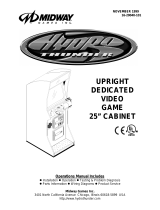Contents
1.Mainboard Picture
--------------------------------------------------------
02
2.40P Connector Instruction
-----------------------------------------------
03
3.Mainboard Specification
-------------------------------------------------
03
4.Product Functions
--------------------------------------------------------
04
5.EX Updates More New Functions
------- ---- -----------------------------
04
6.Resolution Settings
-------------------------------------------------------
06
7.Setting Menu
-------------------------------------------------------------
06
7.1 IO Test
----------------------------------------------------------------
06
7.2 Custom Button
--------------------------------------------------------
07
7.2.1 Default Key Map
--------------------------------------------------
07
7.2.2 Game Custom
-----------------------------------------------------
07
7.2.3 Restores Default Custom Button
----------------------------------
07
7.3 System Config
---------------------------------------------------------
09
7.3.1 Credit Setting
-----------------------------------------------------
09
7.3.2 Exit Game Mode
---------------------------------------------------
09
7.3.3 Pause Menu
-------------------------------------------------------
11
7.3.4 Auto Exit
-----------------------------------------------------------
11
7.3.5 Select Game Mode
------------------------------------------------
11
7.3.6 Quality Optimization
----------------------------------------------
11
7.3.7 Scanning Line
-----------------------------------------------------
11
7.3.8 Timer Mode
-------------------------------------------------------
11
7.3.9 Game Time
--------------------------------------------------------
11
7.3.10 Game Controller Setting
-----------------------------------------
12
7.4 Game Setting
---------------------------------------------------------
12
7.4.1 Difficulty & Life Setting
--------------------------------------------
12
7.4.2 Edit Games List
----------------------------------------------------
14
7.4.3 Edit Favorite List
---------------------------------------------------
15
7.5 Book Keeping
---------------------------------------------------------
16
7.6 Built-In Speaker
-------------------------------------------------------
17
7.7 Language
-------------------------------------------------------------
17
7.8 Boot Demo Movies
----------------------------------------------------
17
7.9 Save Setting
-----------------------------------------------------------
17
7.10 Factory Setting -------------------------------------------------------- 17
8.Mainboard Extension Specification
---------------------------------------
18
8.1 Board Connect To The Computer
------------ --------- ------------------
18
8.2 Board Connect To The Computer Steps
-------------- ------ -------------
19
8.3 Operation Game Emulator
--------------------------------------------
20
8.4 Board Connect To The PS3 ----------- -------- -------------------------- 21
9.Abnormal Condition Diagnosis of Use
--------------------------------
22
01