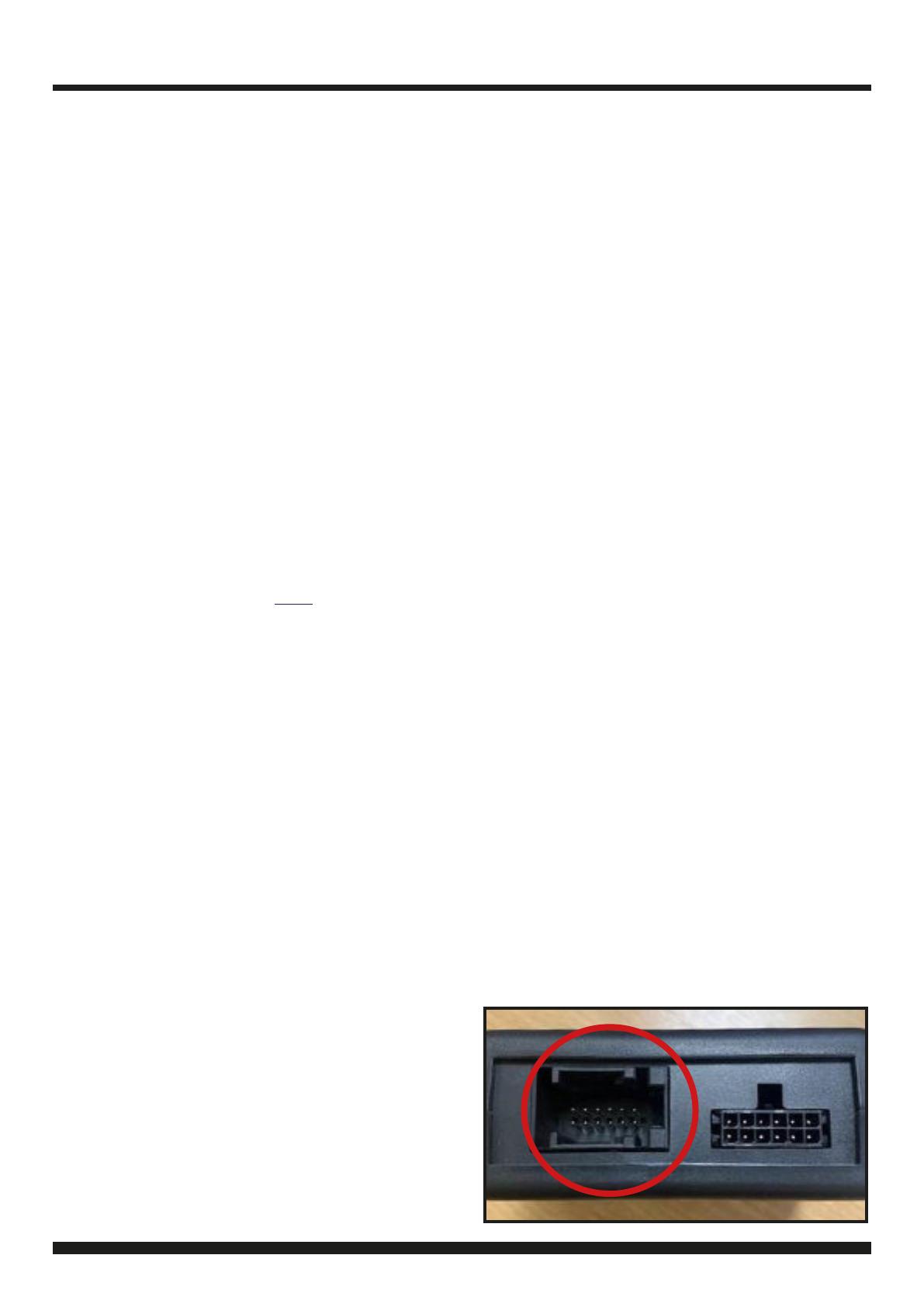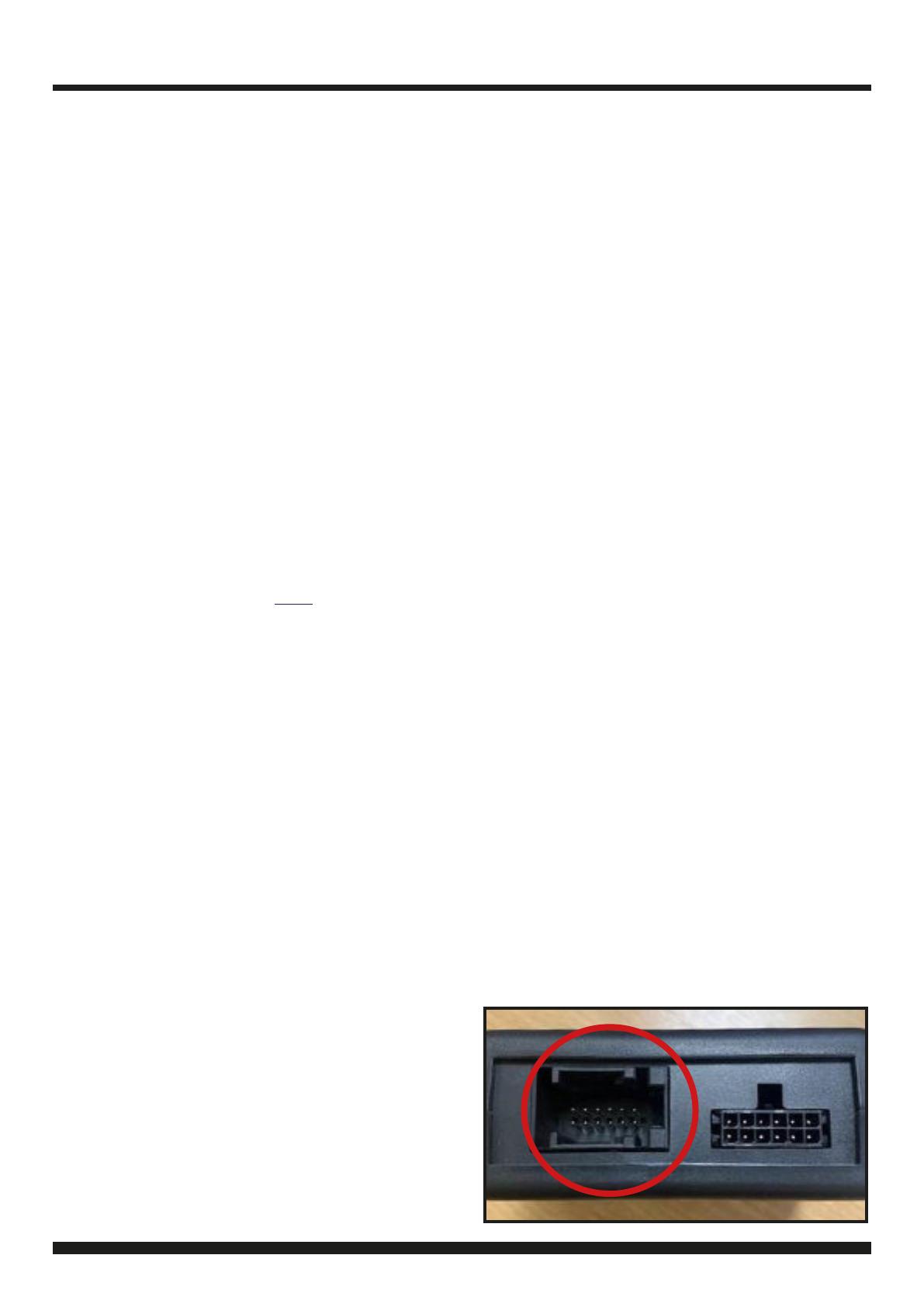
3
Need help? Visit support.connects2.com/tickets/technical
INSTALLATION GUIDE
Before installing the interface, the factory stereo must be removed and disconnected. To do this, please consult
the vehicle owner’s manual/handbook or contact a fitting professional.
A stereo connection (patch) lead is also required for the installation of this interface (supplied seperately).
Please ensure that you have the correct lead before proceeding. For universal patch leads, prepare the wiring
loops in accordance with the instruction manual supplied with the product before installation.
1. Connect the 12 Pin connector from the stereo connection (patch) lead to the interface box
See wiring diagram on Pg.4 for more information
2. Connect the opposite end of the stereo connection (patch) lead to the steering wheel control input on
the back of the aftermarket stereo
NOTE: This may be a 3.5mm jack connector or a wired input depending on the brand of aftermarket stereo being fitted. Please consult the
aftermarket stereo installation manual for further information on where to make the connection
IMPORTANT: THIS STEP MUST BE COMPLETED BEFORE CONNECTING POWER TO THE INTERFACE.
FAILURE TO DO SO MAY RESULT IN A LACK OF FUNCTIONALITY AND THE NEED TO REINSTALL THE
PRODUCT
!
3. Connect the 14 Pin connector from the supplied wiring loom + 2-pin speaker wire to the interface box
4. Connect the power/speaker ISO connector to the power/speaker ISO connector at the rear of the
aftermarket stereo
NOTE: For aftermarket stereos which do not have an ISO connector, please see “Wiring Key” on Pg.2 for information on which wires to
connect. Some interfaces may also have additional ‘flying’ wires which can be connected to the vehicle to support various features
ie. parking brake trigger, reverse gear and speed pulse. Details of these can be found under ‘Additional Connections’.
7. Connect the vehicle specific power connector on the supplied harness to the OEM connector from the
vehicle
8. Test stereo and steering wheel control functionality for correct operation before reassembling the
vehicle dashboard. If steering wheel control functions are unresponsive, please uninstall the interface and
wiring and reinstall carefully in accordance with the above steps
For further help and support, please contact us directly at support.connects2.com/tickets/technical and ll out a
support ticket with the full details of your issue.
5. Connect the additional flying wires to the aftermarket head unit’s wiring harness as required
6. Connect the Speaker connector to the vehicles OEM connector (for these models, the non-amplified
speaker terminal is located within the dash)
Please Note: The highlighted port on the side of the interface is NOT
used within the installation process.