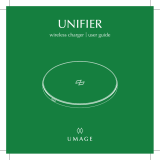1
UNIFIER
wireless charger | user guide
22.01_Unifier_user guide_120x120.indd 122.01_Unifier_user guide_120x120.indd 1 30-03-2022 16:40:4930-03-2022 16:40:49

2
WITH LOVE FROM COPENHAGEN
At UMAGE, our designers take inspiration from the dis-
tinct nature of the Nordic landscape to create unique
designs related to the way we live in an urban setting.
Influenced by the design language, colours and materials
found around us in Scandinavia, we create a collection
that is rooted in our home but designed for everyone.
Versatile, flexible and multifunctional, our designs are
created to enhance an urban lifestyle in smaller spaces!
22.01_Unifier_user guide_120x120.indd 2-322.01_Unifier_user guide_120x120.indd 2-3 30-03-2022 16:40:5130-03-2022 16:40:51

4
ENGLISH
TECHNICAL DATA
Type: Unier (4185 / 4186)
Input: Micro-USB, 5V/2A, 9V/1.67A
Indoor use only
Output power: 10W MAX
Wirelessly charges Qi-compatible devices
LED RING INDICATOR
Blue slow pulsing
Fast blinking
STATUS
Charging
Error, remove or readjust
device
INSTRUCTION FOR USE
• Connect the USB cable to the power adapter and
to Unier. Plug it into the wall socket.
• For wireless charging, place the device to be
charged on top of the UMAGE logo on the charger.
The device must be placed directly over and center
of the logo on the charger for the charging function
to work optimally. Note that some devices, you
may have to activate wireless charging in settings.
• If your battery is completely discharged, it may
take a few minutes before it starts charging. This
is entirely normal. You can see that the battery has
begun charging when the battery symbol appears
on your phone.
GOOD TO KNOW
• USB cable length and quality inuences charging
speed and performance.
• Devices may get warm during charging; this is
completely normal and they will gradually cool
down again after they are fully charged.
• Charging time may vary based on the device’s
battery capacity, charge level, the age of the battery
and the temperature in the surrounding area.
• Charger storage temperature: -20°C to 25°C
• Charger operating temperature: 0°C to 40°C
Unplug the charger from the power source before
cleaning and when it is not in use. To clean the
charger, wipe with a moist cloth. Never submerge
the charger in water. Save these instructions for
future use.
DEUTSCH
TECHNISCHE DATEN
Art: Unier (4185 / 4186)
Eingang: Micro-USB, 5V/2A, 9V/1.67A
Nur Innenanwendung
Ausgangsleistung: 10W MAX
lädt Qi-kompatible Geräte drahtlos auf
LED-INDIKATOR
Blau langsam blinken
Schnell blinken
STATUS
Laden
Gerät fehlerhaft, entfernen
oder erneut einstellen
BENUTZERINFORMATION
• Das USB-Kabel an das Netzteil und LIVBOJ
anschließen und das Kabel in die Steckdose
stecken.
• Zum kabellosen Laden das zu ladende Gerät
auf das Pluszeichen (+) des Ladegeräts legen.
Für optimales Laden muss das Gerät akkurat auf
dem Pluszeichen (+) des Ladegeräts liegen. Bitte
beachten, dass bei manchen Geräten kabelloses
Aufladen erst unter "Einstellungen" aktiviert
werden muss.
• Bei vollständig entladenem Akku kann es
bis zum Ladebeginn einige Minuten dauern.
Sobald der Ladevorgang beginnt, erscheint das
Batteriesymbol im Telefondisplay.
22.01_Unifier_user guide_120x120.indd 4-522.01_Unifier_user guide_120x120.indd 4-5 30-03-2022 16:40:5330-03-2022 16:40:53

GUT ZU WISSEN
• USB-Kabellänge und -qualität wirken sich auf die
Ladegeschwindigkeit und -leistung aus.
• Während des Ladevorgangs können sich die
Komponenten erwärmen. Das ist normal und sie
kühlen nach dem Auaden langsam ab.
• Die Ladezeit kann je nach Akkukapazität,
Restenergie, dem Alter des Akkus bzw. abhängig
von der Umgebungstemperatur unterschiedlich
lang sein.
• Aufbewahrungstemperatur für das Ladegerät: -20
bis +25 °C.
• Temperatur für Einsatz des Ladegeräts: 0 bis +40
°C.
Zum Reinigen des Ladegeräts oder bei Nichtbenutzung
den Netzstecker herausziehen. Das Gerät mit einem
feuchten Tuch reinigen. Darf nicht in Wasser getaucht
werden. Diese Anleitung für spätere Benutzung
aufbewahren.
FRANÇAIS
CARACTÉRISTIQUE TECHNIQUES
Type: Unier (4185 / 4186)
Entrée: Micro-USB, 5V/2A, 9V/1.67A
Utilisation en intérieur uniquement
Puissance de sortie : 10W MAX
Compatible avec les appareils de recharge sans-l Qi
TÉMOIN LED
Clignote en bleu
lentement
Clignote rapidement
STATUT
En charge
Erreur, enlevez ou
réajustez l’appareil
INSTRUCTIONS D'UTILISATION
• Raccorder le câble USB à l’adaptateur et à
LIVBOJ, puis brancher à une prise de courant.
• Pour le chargement sans l, placer le téléphone
sur le signe (+) du chargeur. L'appareil doit être
placé précisément sur le signe (+) du chargeur
pour un chargement optimal. Sur certains
appareils, il est nécessaire d’activer la fonction
de chargement sans l dans les paramètres pour
que le chargement fonctionne.
• Si la batterie est complètement déchargée,
elle peut mettre quelques minutes avant de
commencer à se recharger. Cela est tout à fait
normal. Lorsque le symbole de la batterie
apparaît sur le téléphone cela indique le début
du chargement.
BON À SAVOIR
• La longueur et la qualité du câble USB inuent
sur la vitesse et la performance du chargement.
• Il est tout à fait normal que les appareils chauffent
au cours du chargement ; ils refroidiront
progressivement une fois qu’ils seront entièrement
chargés.
• La durée du chargement peut varier en fonction
de la capacité de la batterie de l’appareil, du
niveau de charge, de l’âge de la batterie et de la
température ambiante.
• Température de stockage du chargeur : -20°C à
25°C.
• Température de fonctionnement du chargeur : 0°C
à 40°C.
Débranchez le chargeur de la source d’alimentation
avant de procéder à son nettoyage et lorsqu’il n’est
pas utilisé. Pour nettoyer le chargeur, essuyez-le avec
un chiffon humide. Ne jamais plonger le chargeur
dans l’eau. Conserver ces instructions en vue d’une
utilisation ultérieure.
NEDERLANDS
TECHNICSCHE GEGEVENS
Type: Unier (4185 / 4186)
Ingang: Micro-USB, 5V/2A, 9V/1.67A
Alleen voor gebruik binnenshuis Uitgangsvermogen:
10W MAX
Laad Qi-compatibele apparaten draadloos op
LED-INDICATOR
Blauw knippert langzaam
Snel knippert
STATUS
Aan het opladen
Foutmelding, verwijder of
herstel apparaat
GEBRUIKERSINSTRUCTIES
• Sluit de USB-kabel aan op de lichtnetadapter en
op LIVBOJ. Steek de stekker in het stopcontact.
• Voor draadloos opladen plaats je het op te laden
apparaat bovenop het plusteken (+) van de lader.
Het apparaat moet direct op het plusteken (+) op
de lader worden geplaatst om de oplaadfunctie
optimaal te laten functioneren. Let erop dat je bij
sommige apparaten het draadloze opladen moet
activeren in de instellingen.
• Als de batterij volledig ontladen is, kan het enkele
minuten duren voordat het opladen start. Dit is
volkomen normaal. Je kan zien dat het opladen
van de batterij is begonnen als het batterijsymbool
op je telefoon verschijnt.
GOED OM TE WETEN
• De lengte en de kwaliteit van de USB-kabel zijn
van invloed op de snelheid en prestaties van het
opladen.
• Apparaten kunnen warm worden tijdens het op-
laden. Dit is normaal. Ze zullen geleidelijk weer
afkoelen nadat ze volledig zijn opgeladen.
• De oplaadtijd kan variëren afhankelijk van de bat-
terijcapaciteit van het apparaat, het laadniveau,
de ouderdom van de batterij en de omgevings-
temperatuur.
• Bewaartemperatuur lader: -20 °C tot 25 °C.
• Bedrijfstemperatuur lader: 0 °C tot 40 °C.
Haal de stekker van de lader uit het stopcontact
voordat je hem gaat schoonmaken en wanneer hij
niet gebruikt wordt. Veeg de lader schoon met een
zachte, vochtige doek. Bewaar deze instructies voor
toekomstig gebruik.
DANSK
TEKNISK DATA
Type: Unier (4185 / 4186)
Strøm input: Micro-USB, 5V/2A, 9V/1.67A
Kun til indendørsbrug Strøm output: 10W MAKS
Oplades trådløst Qi-kompatible enheder
LED-INDIKATOR
Blå pulserer langsomt
Blinker hurtigt
STATUS
Oplader
Fejl, fjern eller rejustér
enhedens placering
BRUGSANVISNING
• Tilslut USB-kablet til strømadapteren og til LIV-
BOJ. Tilslut til stikkontakten.
22.01_Unifier_user guide_120x120.indd 6-722.01_Unifier_user guide_120x120.indd 6-7 30-03-2022 16:40:5330-03-2022 16:40:53

• Ved trådløs opladning skal den enhed, der skal op-
lades, placeres oven på plustegnet (+) på oplade-
ren. Enheden skal placeres direkte over plustegnet
(+) på opladeren, for at ladefunktionen fungerer
optimalt. Bemærk, at det på nogle enheder kan
være nødvendigt at aktivere trådløs opladning
under indstillingerne.
• Hvis batteriet er helt aadet, kan det tage et par
minutter, før det begynder at oplade. Det er helt
normalt. Du kan se, at batteriet er begyndt at op-
lade, når batterisymbolet vises på din telefon.
GODT AT VIDE
• USB-kablets længde og kvalitet påvirker ladeha-
stigheden og ydeevnen.
• Enhederne kan blive varme under opladning. Det
er helt normalt, og de køler gradvist ned, når de
er fuldt opladet.
• Opladningstiden kan variere afhængig af enhe-
dens batterikapacitet, opladningsniveau, batteriets
alder og den omgivende temperatur.
• Opbevaringstemperatur for oplader: -20° til 25°.
• Driftstemperatur for oplader: 0° til 40°.
Tag opladeren ud af stikkontakten, før du gør den
ren, og når den ikke er i brug. Opladeren gøres ren
ved at tørre den af med en fugtig klud. Opladeren
må ikke nedsænkes i vand. Gem disse anvisninger
til fremtidig brug.
ÍSLENSKA
TÆKNILEGAR UPPLÝSINGAR
Tegund: Unier (4185 / 4186)
Inntak: Micro-USB, 5V/2A, 9V/1.67A
Eingöngu ætlað fyrir notkun innandyra
Netspenna: Hámark 10W
Hleður Qi-samhæf tæki þráðlaust
MERKING LED LJÓSA
Blátt hægfara blikk
Fljótlegt blikkandi
STAÐA
Hleðsla virk
Villa; fjarlægðu eða
tengdu búnaðinn betur
NOTKUNARLEIÐBEININGAR
• Tengdu USB snúruna við spennubreytinn og við
LIVBOJ. Stingdu í samband við rafmagn.
• Fyrir þráðlausa hleðslu þarf að setja tækið ofan á
plúsmerkið (+) á hleðslutækinu. Tækið þarf að vera
sett beint ofan á plúsmerkið (+) á hleðslutækinu til
að hleðslan gangi sem best fyrir sig. Athugaðu að
á sumum tækjum þarf að virkja þráðlausa hleðslu.
• Ef rafhlaðan er alveg tóm gæti það tekið nokkrar
mínútur að hefja hleðslu. Það er eðlilegt.
Hleðslan byrjar um leið og rafhlöðutáknið birtist
á símanum þínum.
GOTT AÐ VITA
• Lengd og gæði snúrunnar hafa áhrif á hleðsluhraða
og virkni.
• Tæki geta hitnað á meðan hleðslu stendur. Það er
fullkomlega eðlilegt, þau kólna eftir að hafa náð
fullri hleðslu.
• Hleðslutími er mismunandi, hann fer eftir
afkastagetu rafhlöðu, hleðslustigi, aldri
rafhlöðunnar og hitastigi umhverfisins sem
hleðslan fer fram í.
• Hitastig við geymslu: -20°C til 25°C.
• Hitastig við hleðslu: 0°C til 40°C.
Taktu hleðslutækið úr sambandi fyrir þrif og þegar
það er ekki í notkun. Þurrkaðu af hleðslutækinu með
rökum klút. Ekki setja hleðslutækið í vatn. Geymdu
leiðbeiningarnar.
NORSK
TEKNISKE DATA
Type: Unier (4185 / 4186)
Inngang: Micro-USB, 5V / 2A, 9V / 1.67A
Kun innendørs bruk
Utgangseffekt: 10W MAKS
Lader Qi-kompatible enheter trådløst
LED-RINGINDIKATOR
Blå langsom pulsering
Rask blinking
STATUS
Lader
Feil, fjern eller juster
enheten på nytt
BRUKSANVISNING
• Koble USB-kabelen til strømadapteren og til
LIVBOJ. Koble til stikkontakten.
• For trådløs lading plasserer du enheten som skal
lades på plusstegnet (+) på laderen. Enheten må
plasseres rett over plusstegnet (+) på laderen,
for at ladefunksjonen skal fungere optimalt. På
enkelte enheter må du aktivere trådløs lading i
innstillingene.
• Hvis batteriet er helt utladet, kan det ta et par
minutter før ladingen begynner. Dette er helt
normalt. Du kan se at batteriet har begynt å lade
når batterisymbolet kommer frem på telefonen din.
GODT Å VITE
• Lengden og kvaliteten på USB-ledningen påvirker
ladetiden og ytelsen.
• Enheter kan bli varme når de lades; dette er helt
normalt og de kjøles gradvis ned igjen etter at de
er fulladet.
• Ladetiden kan variere med enhetens batterikapasitet,
ladenivå, batteriets alder og temperaturen i rommet.
• Temperatur ved oppbevaring av laderen: –20 °C til
25 °C.
• Temperatur ved bruk av laderen: 0 °C til 40 °C.
Koble laderen fra strømkilden før du rengjør den og når
den ikke skal brukes. For å rengjøre laderen, tørk av med
en fuktig klut. Laderen må aldri senkes ned i vann. Spar
på disse instruksene for fremtidig bruk.
SUOMI
TEKNISET TIEDOT
Tyyppi: Unier (4185 / 4186) S
isääntulo: Micro-USB, 5V/2A, 9V/1.67A
Vain sisätiloissa käytettäväksi
Ulostulo: 10W MAX Lataa langattomasti Qi-yhteen-
sopivia laitteita
LED-ILMAISIN
Sininen, hidas vilkku
Nopea vilkku
STATUS
Lataa
Virhe: irrota tai säädä
laitetta
KÄYTTÖOHJEET
• Liitä USB-johto virtalähteeseen ja LIVBOJ-laittee-
seen. Kytke johto pistorasiaan.
• Jos käytät langatonta latausta, aseta laite ladatta-
vaksi laturin plusmerkin (+) päälle. Laitteen on
oltava suoraan laturin plusmerkin (+) päällä, jot-
ta lataus toimisi parhaalla mahdollisella tavalla.
Huomaa, että joissakin laitteissa on ensin aktivoi-
tava langaton lataus asetuksissa.
22.01_Unifier_user guide_120x120.indd 8-922.01_Unifier_user guide_120x120.indd 8-9 30-03-2022 16:40:5330-03-2022 16:40:53

• Jos akku on täysin tyhjä, voi kestää muutaman
minuutin ennen kuin lataus alkaa. Tämä on täysin
normaalia. Kun akku alkaa latautua, puhelimessa
näkyy latauksen kuvake.
HYVÄ TIETÄÄ
• USB-kaapelin pituus ja laatu vaikuttavat latausno-
peuteen ja laturin suorituskykyyn.
• Laitteet voivat lämmetä latauksen aikana. Tämä on
täysin normaalia, ja laitteet jäähtyvät vähitellen,
kun lataus on valmis.
• Latausaika voi vaihdella laitteen akun kapasitee-
tin, varaustason, akun iän ja ympäristön lämpöti-
lan mukaan.
• Laturin säilytyslämpötila: -20–25 °C.
• Laturin käyttölämpötila: 0–40 °C.
Irrota tuote virtalähteestä ennen puhdistamista ja kun
se ei ole käytössä. Puhdista laturi pyyhkimällä se kos-
tealla liinalla. Älä koskaan upota laturia veteen. Säilytä
nämä ohjeet myöhempää käyttöä varten.
SVENSKA
TEKNISK DATA
Typ:Unier (4185 / 4186)
Input: Micro-USB, 5V/2A, 9V/1.67 EN
Endast för inomhusbruk
Uteffekt: 10W MAX
Laddar trådlöst Qi-kompatibla enheter
LED-INDIKATOR
Blå långsam pulsering
Snabb blinkning
STATUS
Laddar
Fel, ta bort eller justera
enheten
ANVÄNDARINSTRUKTIONER
• Anslut USB-kabeln till nätadaptern och till LIV-
BOJ. Sätt den i vägguttaget.
• För trådlös laddning, placera enheten som ska lad-
das på laddarens plustecken (+). Enheten måste
placeras rakt på plustecknet (+) för att laddnings-
funktionen ska fungera optimalt. Notera att på
vissa enheter kan du vara tvungen att aktivera
trådlös laddning i inställningar.
• Om ditt batteri är helt urladdat när du börjar ladda
kan det ta några minuter innan laddningen påbör-
jas. Detta är helt normalt. Du kan se att laddningen
startats när batterisymbolen visas på din telefon.
BRA ATT VETA
• USB-kabelns längd och kvalitet påverkar laddnin-
gens hastighet och prestanda.
• Under laddning kan enheter bli varma. Detta är
helt normalt och de svalnar successivt efter att de
är fulladdade.
• Laddningstiden kan variera beroende på enhetens
batterikapacitet, restladdning, batteriets ålder och
den omgivande temperaturen.
• Förvaringstemperatur för laddaren: -20°C till 25°C.
• Laddarens arbetstemperatur: 0°C till 40°C.
Koppla bort laddaren från strömuttaget före rengöring
eller när den inte används. Rengör laddaren med en
fuktig trasa. Laddaren får aldrig sänkas ner i vatten.
Spara dessa instruktioner för framtida bruk.
ESPAÑOL
DATOS TÉCNICOS
Tipo: Unificador (4185 / 4186)
Entrada: Micro-USB, 5V/2A, 9V/1.67A
Sólo para uso en interiores
Potencia de Salida: 10W MAX
Carga de forma inalámbrica los dispositivos com-
patibles con Qi
ANILLO
LED INDICADOR
Pulsación lenta azul
Parpadeo rápido
ESTADO
Cargando
Error, quitar o reajustar el
dispositivo
INSTRUCCIONES DE USO
• Conecta el cable USB al adaptador de corriente
y a LIVBOJ. Enchúfalo a la toma de corriente.
• Para la carga inalámbrica, coloca el dispositivo
que vas a cargar encima del signo positivo (+)
del cargador. El dispositivo se debe colocar direc-
tamente sobre el signo positivo (+) del cargador
para que la función de carga funcione de forma
óptima. Ten en cuenta que en algunos dispositivos
puede que tengas que activar la carga inalámbrica
en los ajustes.
• Si la batería está completamente descargada, pue-
den pasar unos minutos antes de que empiece a
cargarse. Esto es completamente normal. Puedes
ver que la batería ha comenzado a cargarse cuan-
do el símbolo de la batería aparece en el teléfono.
INFORMACIÓN IMPORTANTE
• La longitud y la calidad del cable USB inuyen
en la velocidad y el rendimiento de la carga.
• Es normal que los aparatos se calienten durante
la carga. Una vez que estén totalmente cargados,
empezarán a enfriarse gradualmente.
• La duración de la carga puede variar en función
de la capacidad de la batería del aparato, del nivel
de carga, de la antigüedad de la batería y de la
temperatura ambiente.
• Temperatura de almacenamiento del cargador: de
-20 °C a 25 °C.
• Temperatura de funcionamiento del cargador: de
0 °C a 40 °C.
Desenchufa el cargador de la fuente de alimentación
antes de limpiarlo y cuando no lo utilices. Para limpiar
el cargador, pásale un paño húmedo. No sumerjas
nunca el cargador en agua. Conserva estas instruc-
ciones para poder consultarlas en el futuro.
PORTUGUÊS
INFORMAÇÃO TÉCNICA
Tipo: Unicador (4185 / 4186)
Entrada: Micro-USB, 5V/2A, 9V/1.67A
Apenas para utilização interior
Potência de saída: MAX 10W
Carrega dispositivos compatíveis com QI sem os
INDICADOR LED
Pulsar lento em azul
Piscar rapidamente
ESTADO
A carregar
Erro, retirar ou reajustar o
dispositivo
INSTRUÇÕES DE UTILIZAÇÃO
• Ligue o cabo USB ao adaptador de corrente e ao
LIVBOJ. Ligue à corrente elétrica.
• No carregamento sem os, coloque o dispositivo
sobre o sinal mais (+) no carregador. O dispositivo
deve ser colocado diretamente sobre o sinal mais
(+) do carregador para que a função de carrega-
mento funcione corretamente. Tenha em atenção
que, em certos dispositivos, pode ter de ativar a
denição de carregamento sem os.
22.01_Unifier_user guide_120x120.indd 10-1122.01_Unifier_user guide_120x120.indd 10-11 30-03-2022 16:40:5330-03-2022 16:40:53

• Se a bateria estiver totalmente descarregada, po-
dem ser necessários alguns minutos para começar
a carregar. Isso é normal. Pode vericar que a
bateria começou a carregar quando o símbolo
da bateria aparecer no telemóvel.
CONVÉM SABER
• A qualidade e o comprimento do cabo LED in-
uenciam o tempo de carregamento e o desem-
penho.
• Os dispositivos podem aquecer durante o carre-
gamento. Isso é totalmente normal. Vão arrefecer
gradualmente quando estiverem totalmente car-
regados.
• O tempo de carregamento pode variar dependen-
do da capacidade de carga do dispositivo, do
nível de carga, da idade da bateria e da tempera-
tura ambiente.
• Temperatura de armazenamento do carregador:
entre -20°C e 25°C.
• Temperatura do carregador em funcionamento:
entre 0°C e 40°C.
Desligue o carregador da corrente elétrica antes de o
limpar e quando não estiver a ser utilizado. Limpe o
carregador com um pano húmido. Nunca mergulhe
o carregador dentro de água. Guarde estas instruções
para utilização futura.
ΕΛΛΗΝΙΚΑ
ΤΕΧΝΙΚΑ ΧΑΡΑΚΤΗΡΙΣΤΙΚΑ
Τύπος: Unier (4185 / 4186)
Βύσμα: Micro-USB, 5V/2A, 9V/1.67A
Χρήση σε εσωτερικό χώρο μόνο
Ισχύς εξόδου: 10W ΜΕΓΙΣΤΟ
Φορτίζει ασύρματα συμβατές συσκευές Qi
LED ΣΤΡΟΓΓΥΛΗ
ΕΝΔΕΙΞΗ
Μπλε αργός ρυθμός
Αναβοσβήνει γρήγορα
ΚΑΤΑΣΤΑΣΗ
Φόρτιση
Σφάλμα, αφαίρεση ή
επαναρύθμιση της συ-
σκευής
ΟΔΗΓΙΕΣ ΧΡΗΣΗΣ
• Συνδέστε το καλώδιο USB στον μετασχηματιστή
και το LIVBOJ. Συνδέστε το με την πρίζα.
• Για ασύρματη φόρτιση, τοποθετήστε τη συσκευή
που θέλετε να φορτίσετε πάνω από το σύμβολο
(+) στον φορτιστή. Η συσκευή πρέπει να
τοποθετηθεί ακριβώς πάνω από το σύμβολο
(+) του φορτιστή, για να την καλύτερη δυνατή
φόρτιση. Έχετε υπόψη ότι σε μερικές συσκευές
ίσως πρέπει να ενεργοποιήσετε την ασύρματη
φόρτιση από τις ρυθμίσεις.
• Αν η μπαταρία σας είναι τελείως αποφορτισμένη,
ίσως χρειαστεί να περάσουν μερικά λεπτά μέχρι
να αρχίσει να φορτίζει. Αυτό είναι απολύτως
φυσιολογικό. Μπορείτε να δείτε ότι η μπαταρία
έχει αρχίσει να φορτίζει όταν το σύμβολο της
μπαταρίας εμφανιστεί στο τηλέφωνό σας.
ΧΡΗΣΙΜΕΣ ΠΛΗΡΟΦΟΡΙΕΣ
• Το μήκος του καλωδίου USB και η ποιότητά
του επηρεάζουν την ταχύτητα φόρτισης και την
απόδοση.
• Οι συσκευές μπορεί να θερμανθούν κατά τη
διάρκεια της φόρτισης: αυτό είναι απόλυτα
φυσιολογικό και θα αρχίσουν να κρυώνουν
σταδιακά αμέσως μετά την πλήρη φόρτιση.
• Ο χρόνος φόρτισης μπορεί να διαφοροποιείται
ανάλογα την χωρητικότητα της μπαταρίας
της συσκευής, το επίπεδο της φόρτισης, την
ηλικία της μπαταρίας και τη θερμοκρασία του
περιβάλλοντος.
• Θερμοκρασία αποθήκευσης φορτιστή: -20°C to
25°C.
• Θερμοκρασία λειτουργίας φορτιστή: 0°C to
40°C.
Αποσυνδέστε τον φορτιστή από την πηγή ενέργειας
πριν τον καθαρίσετε και όταν δεν τον χρησιμοποιείτε.
Για να καθαρίσετε τον φορτιστή, σκουπίστε με ένα
νωπό πανί. Μην βυθίζετε τον φορτιστή στο νερό.
Φυλάξτε αυτές τις οδηγίες για μελλοντική χρήση.
ITALIANO
DATI TECNICI
Tipo: Unier (4185 / 4186)
Entrata: Micro-USB, 5V/2A, 9V/1.67A
Solo per uso interno
Potenza in uscita: 10W MAX
Carica senza li i dispositivi compatibili con Qi
INDICATORE
ANELLO LED
Blu lampeggiante lento
Lampeggiante veloce
STATO
In carica
Errore, rimuovere o risi-
stemare il dispositivo
ISTRUZIONI PER L'USO
• Collega il cavo USB all'adattatore e a LIVBOJ.
Inserisci la spina nella presa elettrica.
• Per la ricarica in modalità wireless, appoggia il
dispositivo da caricare sul segno più (+) del cari-
cabatteria. Per una ricarica ottimale, il dispositivo
deve essere collocato direttamente sopra il segno
più (+) del caricabatteria. N.B. Alcuni dispositivi
potrebbero richiedere l’attivazione della ricarica
wireless nelle impostazioni.
• Se la tua batteria è completamente scarica, può
volerci qualche minuto prima che inizi a ricaricar-
si. La ricarica si avvia quando appare il simbolo
della batteria sul tuo telefono.
UTILE DA SAPERE
• La lunghezza e la qualità del cavo USB incidono
sulla velocità e sulle prestazioni di ricarica.
• Durante la ricarica i dispositivi possono scaldarsi:
è normale. La temperatura si abbassa gradualmen-
te una volta terminata la ricarica.
• Il tempo di ricarica può variare in base alla ca-
pacità della batteria del dispositivo, al livello di
carica, all'età della batteria e alla temperatura
dell'ambiente circostante.
• Temperatura nell'ambiente d'immagazzinamento:
da -20°C a 25°C.
• Temperatura di funzionamento del caricabatteria:
da 0°C a 40°C.
Scollega il caricabatteria dalla presa elettrica prima di
pulirlo e quando non viene utilizzato. Usa un panno
umido per pulire il caricabatteria. Non immergere mai
il caricabatteria nell'acqua. Conserva queste istruzioni
per ulteriori consultazioni.
22.01_Unifier_user guide_120x120.indd 12-1322.01_Unifier_user guide_120x120.indd 12-13 30-03-2022 16:40:5330-03-2022 16:40:53

NOTE: This equipment has been tested and found
to comply with the limits for a Class B digital device,
pursuant to part 15 of the FCC Rules. These limits are
designed to provide reasonable protection against
harmful interference in a residential installation.
This equipment generates, uses and can radiate radio
frequency energy and, if not installed and used in
accordance with the instructions, may cause harmful
interference to radio communications. However, there
is no guarantee that interference will not occur in a
particular installation. If this equipment does cause
harmful interference to radio or television reception,
which can be determined by turning the equipment o
and on, the user is encouraged to try to correct the in-
terference by one or more of the following measures:
• Reorient or relocate the receiving antenna.
• Increase the separation between the equipment
and receiver.
This device complies with Part 15 of the FCC Rules/
Innovation Science and Economic Development
Canada's licence-exempt RSS standard(s). Operation
is subject to the following two conditions:
1. this device may not cause harmful interference,
and
2. this device must accept any interference received,
including interference that may cause undesired
operation of the device.
WARNING
Any changes or modications to this unit not ex-
pressly approved by the party responsible for com-
pliance could void the user’s authority to operate
the equipment.
22.01_Unifier_user guide_120x120.indd 14-1522.01_Unifier_user guide_120x120.indd 14-15 30-03-2022 16:40:5330-03-2022 16:40:53

• Connect the equipment into an outlet on a cir-
cuit dierent from that to which the receiver is
connected.
• Consult the dealer or an experienced radio/TV
technician for help.
This equipment complies with FCC radiation expos-
ure limits set forth for an uncontrolled environment.
This equipment should be installed and operated with
a minimum distance of 20cm between the radiator &
your body. This transmitter must not be co-located
or operating in conjunction with any other antenna
or transmitter.
IMPORTER
UMAGE Inc.
185 Wythe Ave, 2nd oor, Brooklyn, New York 11249
+1 646-790-7171
22.01_Unifier_user guide_120x120.indd 16-1722.01_Unifier_user guide_120x120.indd 16-17 30-03-2022 16:40:5330-03-2022 16:40:53

Cet appareil est conforme à l’article 15 du règlement
de la FCC, ainsi qu’aux normes d’Innovation,
Sciences et Développement économique Canada
applicables aux appareils radio exempts de licence.
Son fonctionnement est autorisé aux deux conditions
suivantes:
1. L’appareil ne doit pas produire de brouillage,
2. l’appareil doit accepter tout brouillage radioélec-
trique subi, même si cela est susceptible de
compromettre son fonctionnement.
ATTENTION
Tout changement ou modication apportés à cet
appareil sans approbation expresse de la partie
responsable de la conformité peut rendre nulle la
capacité de l’utilisateur à utiliser cet appareil.
REMARQUE: Cet appareil a été testé et il est conforme
aux exigences relatives aux appareils électroniques
de classe B, selon la section 15 des règles de la FCC
(Commission fédérale des communications). Ces
exigences sont prévues pour fournir une protection
raisonnable contre les interférences nuisibles dans
le cas d’une installation domestique.
Cet appareil génère, utilise et peut émettre de
l’énergie sous forme de fréquences radio. Si
l’appareil n’est pas installé ou utilisé conformément
aux instructions, il peut provoquer des interférences
perturbant les communications radio. Il est
cependant impossible de garantir l’absence totale
d’interférences d’une installation donnée. Si cet
appareil produit des interférences nuisibles à la
réception radio/télévision, ce qui peut-être déterminé
en mettant successivement l’appareil sous tension
et hors tension, nous conseillons à l’utilisateur
d’essayer de remédier à ce problème en suivant
l’une des procédures suivantes:
22.01_Unifier_user guide_120x120.indd 18-1922.01_Unifier_user guide_120x120.indd 18-19 30-03-2022 16:40:5330-03-2022 16:40:53

• Réorienter ou déplacer l’antenne de réception.
• Augmenter la distance entre l’appareil et le
récepteur.
• Brancher l’appareil à une prise placée sur un
circuit diérent de celui auquel le récepteur est
raccordé.
• Contacter votre revendeur ou tout technicien
radio/TV qualié pour obtenir de l’aide.
IMPORTATEUR
UMAGE Inc.
185 Wythe Ave, 2nd oor, Brooklyn, New York 11249
+1 646-790-7171
22.01_Unifier_user guide_120x120.indd 20-2122.01_Unifier_user guide_120x120.indd 20-21 30-03-2022 16:40:5330-03-2022 16:40:53

Este aparato es conforme al artículo 15 del reglamento
de la FCC, así como a las normas de Innovación,
Ciencia y Desarrollo económico de Canadá aplicables
a los aparatos de radio exentos de licencia. Su
funcionamiento está sujeto a las dos condiciones
siguientes:
1. El aparato no debe producir interferencias
dañinas y
2. el aparato debe aceptar cualquier interferencia
que reciba, incluidas las que puedan determinar
el funcionamiento no deseado del mismo.
ATENCIÓN
Cualquier cambio o modicación que se realice en
este aparato sin la aprobación expresa de la parte
responsable de la conformidad puede anular la ca-
pacidad del usuario para utilizar el aparato.
NOTA: Este equipo ha sido probado para comprobar
que cumple los límites establecidos en los dispositivos
digitales de Clase B, según el apartado 15 del
reglamento FCC. Estos límites se han establecido
para proporcionar una protección razonable contra
las interferencias perjudiciales en una instalación
doméstica.
Este equipo genera, usa e irradia energía de
radiofrecuencia, y si no se instala y se usa de acuerdo
con las instrucciones, puede causar interferencias
perjudiciales en las comunicaciones por radio. Sin
embargo no existe garantía de que no se produzcan
interferencias en una instalación en concreto. Si el
equipo produjera interferencias perjudiciales en la
recepción de radio o TV, lo que se puede comprobar
encendiendo y apagando el equipo, recomendamos
al usuario que intente corregir dichas interferencias
adoptando una o más de las siguientes medidas:
• Reorientar o recolocar la antena receptora.
22.01_Unifier_user guide_120x120.indd 22-2322.01_Unifier_user guide_120x120.indd 22-23 30-03-2022 16:40:5430-03-2022 16:40:54

• Aumentar la distancia entre el equipo y el receptor.
• Conectar el equipo a un enchufe o circuito dis-
tinto al que esté conectado el receptor.
• Solicitar ayuda al vendedor o a un técnico cuali-
cado de radio/TV.
IMPORTADOR
UMAGE Inc.
185 Wythe Ave, 2nd oor, Brooklyn, New York 11249
+1 646-790-7171
22.01_Unifier_user guide_120x120.indd 24-2522.01_Unifier_user guide_120x120.indd 24-25 30-03-2022 16:40:5430-03-2022 16:40:54

26 27
DESIGNED BY
SØREN RAVN CHRISTENSEN
Yet another meaningful
meeting point from UMAGE
– charge your mobile lamps
or your mobile at the very
same spot.
“
”
Find assembly videos by using the QR code or by
going online at our website
umage.com/instructions
ASSEMBLY GUIDE
A x 1 pc.
B x 1 pc.
22.01_Unifier_user guide_120x120.indd 2722.01_Unifier_user guide_120x120.indd 27 30-03-2022 16:40:5430-03-2022 16:40:54

28 29
A
B
22.01_Unifier_user guide_120x120.indd 28-2922.01_Unifier_user guide_120x120.indd 28-29 30-03-2022 16:40:5430-03-2022 16:40:54

30 31
22.01_Unifier_user guide_120x120.indd 30-3122.01_Unifier_user guide_120x120.indd 30-31 30-03-2022 16:40:5630-03-2022 16:40:56

32 33
GIVING BACK TO NATURE
In collaboration with the NGO One Tree
Planted, we are planting a tree every time one
of our designs made from wood are being sold.
Furthermore, we are compensating for the
polypropylene products we sell, by donating
part of the prots to the NGO Plastic Change,
supporting the World ocean clean-up and
minimizing plastic pollution.
“SAVING THE SCENT OF THE FOREST
AFTER AN EARLY MORNING RAIN”
SUSTAINABLE SUSTAINABILITY EFFORTS
We are dedicated being sensible frontrunners on the
environmental responsibility. If we provide timeless and
functional quality designs that last, we know nature will prevail,
as will UMAGE.
MULTIFUNCTION AND FLEXIBILITY
One of the key aspects of the designs at
UMAGE is multiple functions and exibility.
Designing with more than one function in
mind is a sustainable mindset as it reduces the
number of products you need to buy to get a
complete setting for your space.
REUSABLE PACKAGING
To minimize packaging waste, most of the
packaging from our lighting collection is
repurposed to be used as beautiful storage boxes
afterwards. Learn more on the next page…
22.01_Unifier_user guide_120x120.indd 32-3322.01_Unifier_user guide_120x120.indd 32-33 30-03-2022 16:41:0730-03-2022 16:41:07

34 35
REUSABLE PACKAGING
With your new lamp, you have also received a
free decorative storage box for the shelf.
THIS IS HOW IT WORKS
When your new lamp is out of the box you can
keep the box and reuse it as a storage box for
your small bits and bobs and place it on the shelf
or on the top of your closet - repurposing the
packaging for you and the environment.
CARDBOARD
PAPER Recycle your waste correctly
by searching for these icons on
the packaging
So not only are UMAGE's designs at-packed
to optimize the global logistics and the
environmental footprint, but it ensures that you
don’t need to throw away tons of packaging
material, that can just as well be reused for
something new.
Read more about our many sustainability efforts:
umage.com/sustainability
Please follow the marked icons on the packaging
materials for correct disposal of the remaining
packaging materials:
22.01_Unifier_user guide_120x120.indd 34-3522.01_Unifier_user guide_120x120.indd 34-35 30-03-2022 16:41:1030-03-2022 16:41:10

36
FOLLOW US ON SOCIAL MEDIA
@umagedesign | #umagedesign | umage.com
220330
22.01_Unifier_user guide_120x120.indd 3622.01_Unifier_user guide_120x120.indd 36 30-03-2022 16:41:1330-03-2022 16:41:13
/