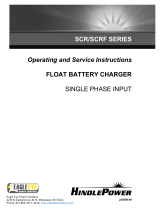Page is loading ...

Electronic potentiometer
Light Management
Electronic potentiometer, switch function
Art.-No.: 240-10
Electronic potentiometer, push-button function
Art.-No.: 240-31
Operating instructions
1 Safety instructions
Electrical equipment may only be installed and fitted by electrically skilled persons.
Failure to observe the instructions may cause damage to the device and result in fire and
other hazards.
Danger of electric shock. Device is not suitable for disconnection from supply voltage.
Danger of electric shock. Always disconnect before carrying out work on the devise or
load. At the same time, take into account all circuit breakers that supply dangerous
voltage to the device or load.
These instructions are an integral part of the product, and must remain with the end
customer.
2 Device components
Figure 1: Device components
(1) Electronic potentiometer
(2) Frame
(3) Central plate
(4) Control button
(5) Fuse holder
(6) Screw terminals
(7) Adjuster
3 Function
Intended use
- Switching and brightness adjustment for lamps with operating devices with 1-10 V interface
- Installation in appliance box to DIN 49073
1/5
32540753
J:0082540753
29.06.2012

Product characteristics
- Potentiometer with switching function for direct switching of ohmic or inductive loads
- Potentiometer with push-button function only in connection with pulse relays
- Basic brightness adjustable
- For potentiometers with a push-button function, switching via extensions is possible
- Protection of the 1-10 V interface in case of incorrect connection by means of integrated
fine-wire fuse
4 Operation
Switching electronic ballasts on or off
o Press the control button.
i For electronic potentiometers with a push-button function, pressing the control button
sends a pulse to the pulse relay and switches the electronic ballasts on and off.
Adjust the brightness
Light is switched on.
o Turn the control button in the clockwise direction.
The light gets brighter up to maximum brightness.
o Turn the control button in the anti-clockwise direction
Light gets darker to minimum brightness.
5 Information for qualified electricians
5.1 Installation and electrical connection
DANGER!
Electrical shock when live parts are touched.
Electrical shocks can be fatal.
Before carrying out work on the device or load, disengage all the
corresponding circuit breakers. Cover up live parts in the working environment.
Connecting and mounting the device
Figure 2: Connection diagram for potentiometer with switching function
2/5
32540753
J:0082540753
29.06.2012
Light Management
Electronic potentiometer

Figure 3: Connection diagram for potentiometer with switching function and contactor
Figure 4: Connection diagram for potentiometer with push-button function
3/5
32540753
J:0082540753
29.06.2012
Light Management
Electronic potentiometer

Figure 5: Connection diagram for potentiometer with push-button function and extension
(1) Electronic potentiometer
(8) Lamp operating device with 1-10 interface, electronic ballast
(9) Extension, installation button
i Control cable: type, cross-section and routing according to VDE requirements for 250 V
cable, control voltage with basic insulation. Control cable and load cable may be routed in
a common cable, e.g. NYM J 5 x 1.5.
i Connect lamp operating devices and electronic ballasts with protective earth conductor
according to manufacturer specifications The sum of the control voltages must not exceed
50 mA; see manufacturer specifications for the lamp operating devices.
i Use only lamp operating devices and fluorescent lamps of the same type and power rating,
and from the same manufacturer. Otherwise differences in the brightness of the individual
lamps may occur.
o Connect electronic potentiometer with switching function according to connection diagram
(figure 2) or .
Connect electronic potentiometer with push-button function according to connection
diagram (figure 3) or (figure 4).
o If multiple miniature circuit breakers supply dangerous voltages to the device or load,
couple the miniature circuit breakers or label them with a warning to ensure disconnection.
o Fit device in appliance box; terminals must be at the bottom.
o Adjusting basic brightness (figure 5).
o Mount the frame and the central plate.
o Attach the control button.
5.2 Commissioning
Adjusting basic brightness
If necessary, the basic brightness can be set by an electrically skilled person.
Device is connected and installed in appliance box as described above. The frame, central plate
and control button are not fitted.
4/5
32540753
J:0082540753
29.06.2012
Light Management
Electronic potentiometer

DANGER!
Electrical shock when live parts are touched.
Electrical shocks can be fatal.
Use only insulated tools to set the basic brightness. Cover up live parts in the
working environment.
o Switch on mains voltage.
o Press the rotary axle to switch on the lighting and turn it left to the minimum brightness.
o Set basic brightness by turning the adjuster (7) (figure 1). The basic brightness must be set
in such a way that the connected lamps are still visibly lit when the control button is turned
all the way to the left.
6 Appendix
6.1 Technical data
Ambient temperature +5 ... +25 °C
Control voltage 0.7 V ... 12 V
Control current max. 50 mA
Switching current for AC 230/240V~ Ohmic
Art.-No.: 240-10 6A
Art.-No.: 240-31 2A
Switching current for AC230/240V~ capacitive
Art.-No.: 240-10 6A (70µF)
Art.-No.: 240-31 —
Connection
Single stranded max. 4 mm²
Fine-wire fuse F 500 H 250
6.2 Warranty
We reserve the right to make technical and formal changes to the product in the interest of
technical progress.
We provide a warranty as provided for by law.
Please send the unit postage-free with a description of the defect to our central customer
service office.
ALBRECHT JUNG GMBH & CO. KG
Volmestraße 1
58579 Schalksmühle
Telefon: +49.23 55.8 06-0
Telefax: +49.23 55.8 06-2 04
www.jung.de
Service Center
Kupferstr. 17-19
44532 Lünen
Germany
5/5
32540753
J:0082540753
29.06.2012
Light Management
Electronic potentiometer
/