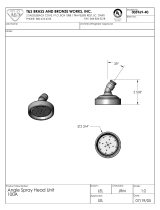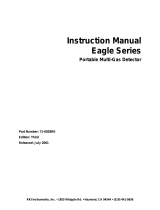Page is loading ...

www.rkiinstruments.com
RP-3R Pump for
GX-3R and GX-3R Pro
Operator’s Manual
Part Number: 71-0495
Revision: P2
Released: 8/16/19

RP-3R
Product Warranty
RKI Instruments, Inc. warranties gas alarm equipment sold by us to be free from
defects in materials, workmanship, and performance for a period of one year from
date of shipment from RKI Instruments, Inc. Any parts found defective within that
period will be repaired or replaced, at our option, free of charge. This warranty does
not apply to those items which by their nature are subject to deterioration or
consumption in normal service, and which must be cleaned, repaired, or replaced on
a routine basis. Examples of such items are:
Warranty is voided by abuse including mechanical damage, alteration, rough
handling, or repair procedures not in accordance with the operator’s manual. This
warranty indicates the full extent of our liability, and we are not responsible for
removal or replacement costs, local repair costs, transportation costs, or contingent
expenses incurred without our prior approval.
THIS WARRANTY IS EXPRESSLY IN LIEU OF ANY AND ALL OTHER
WARRANTIES AND REPRESENTATIONS, EXPRESSED OR IMPLIED, AND ALL
OTHER OBLIGATIONS OR LIABILITIES ON THE PART OF RKI INSTRUMENTS,
INC., INCLUDING BUT NOT LIMITED TO, THE WARRANTY OF
MERCHANTABILITY OR FITNESS FOR A PARTICULAR PURPOSE. IN NO
EVENT SHALL RKI INSTRUMENTS, INC. BE LIABLE FOR INDIRECT,
INCIDENTAL, OR CONSEQUENTIAL LOSS OR DAMAGE OF ANY KIND
CONNECTED WITH THE USE OF ITS PRODUCTS OR FAILURE OF ITS
PRODUCTS TO FUNCTION OR OPERATE PROPERLY.
This warranty covers instruments and parts sold to users by authorized distributors,
dealers, and representatives as appointed by RKI Instruments, Inc.
We do not assume indemnification for any accident or damage caused by the
operation of this gas monitor, and our warranty is limited to the replacement of parts
or our complete goods.
a) Absorbent cartridges d) Batteries
b) Pump diaphragms and valves e) Filter elements
c) Fuses

RP-3R
Table of Contents
Overview . . . . . . . . . . . . . . . . . . . . . . . . . . . . . . . . . . . . . . . . . . . . . . . . . . . . . . . . . . . . . 4
Specifications. . . . . . . . . . . . . . . . . . . . . . . . . . . . . . . . . . . . . . . . . . . . . . . . . . . . . . . . . . 4
Description. . . . . . . . . . . . . . . . . . . . . . . . . . . . . . . . . . . . . . . . . . . . . . . . . . . . . . . . . . . . 5
Pump Unit. . . . . . . . . . . . . . . . . . . . . . . . . . . . . . . . . . . . . . . . . . . . . . . . . . . . . . . 5
Rubber Sample Nipple . . . . . . . . . . . . . . . . . . . . . . . . . . . . . . . . . . . . . . . . . . . . 6
Optional Hose & Probe . . . . . . . . . . . . . . . . . . . . . . . . . . . . . . . . . . . . . . . . . . . . 6
Normal Operation. . . . . . . . . . . . . . . . . . . . . . . . . . . . . . . . . . . . . . . . . . . . . . . . . . . . . . 6
Switching Flow Rates. . . . . . . . . . . . . . . . . . . . . . . . . . . . . . . . . . . . . . . . . . . . . . . . . . 10
Alarms. . . . . . . . . . . . . . . . . . . . . . . . . . . . . . . . . . . . . . . . . . . . . . . . . . . . . . . . . . . . . . . 10
Maintenance. . . . . . . . . . . . . . . . . . . . . . . . . . . . . . . . . . . . . . . . . . . . . . . . . . . . . . . . . . 11
Replacing the Battery. . . . . . . . . . . . . . . . . . . . . . . . . . . . . . . . . . . . . . . . . . . . . 11
Replacing the Hydrophobic Disk Filter and Wire Mesh Disk. . . . . . . . . . . 11
Parts List . . . . . . . . . . . . . . . . . . . . . . . . . . . . . . . . . . . . . . . . . . . . . . . . . . . . . . . . . . . . . 12
WARNING: Understand manual before operating and for proper battery type.
Substitution of components may impair intrinsic safety. To prevent
ignition of a hazardous atmosphere, batteries must only be changed in
an area known to be nonhazardous. Not tested in oxygen enriched
atmospheres (above 21%).
CAUTION: Read and understand the GX-3R and GX-3R Pro Operator’s Manual before
using the RP-3R.

4 RP-3R
Overview
This manual describes: the RP-3R pump, RP-3R maintenance, and operation of the
RP-3R with the GX-3R and GX-3R Pro. A parts list at the end of this manual lists
replacement parts and accessories for the RP-3R.
Specifications
Table 1 lists specifications for the RP-3R pump.
Table 1: Specifications
Power Supply 1 AA size alkaline
Operating Time Higher-flow mode: 10 hours minimum at 25°C
Lower-flow mode: 16 hours minimum at 25°C
Sample Flow Rate Higher-flow mode: 0.50 LPM (liters per minute)
Lower-flow mode: 0.35 LPM (liters per minute)
Maximum Tube Length
for Optional Sample Hose
100 feet
Operating Temperature &
Humidity
-20°C to +50°C, 0 - 95% Relative Humidity (non-condensing)
Dimensions 29 (D) x 82 (W) x 96 (H) mm, rubber sample nipple not included
Weight Approximately 120 g (including alkaline battery)
Alarm Indications Low Flow & Low Battery
Safety/Regulatory (when
used with the GX-3R or
GX-3R Pro)
ATEX
(Certificate Number Presafe 17 ATEX 11584)
• II1G Ex ia IIC T4 Ga (-20°C to +50°C Toshiba LR6)
• II1G Ex ia IIC T4 Ga (-20°C to +40°C Duracell MN1500)
• II1G Ex ia IIC T3 Ga (-20°C to +50°C Duracell MN1500)
IECEx
(Certificate Number IECEx PRE 17.0070)
• Ex ia IIC T4 Ga (-20°C to +50°C Toshiba LR6)
• Ex ia IIC T4 Ga (-20°C to +40°C Duracell MN1500)
• Ex ia IIC T3 Ga (-20°C to +50°C Duracell MN1500)

RP-3R 5
Description
The RP-3R pump is a sample drawing accessory for the GX-3R and GX-3R Pro. It
consists of the pump unit and the rubber sample nipple.
Pump Unit
The pump unit is housed in a red plastic case. The silver inlet fitting on the right side
of the pump unit allows for connection of a rubber sample nipple or a hose and
probe. The inlet fitting’s clear holder retains 2 hydrophobic membranes and a mesh
disk.
The black cap at the bottom right of the pump unit allows for battery compartment
access. The pump unit needs one AA alkaline battery.
The exhaust fitting is located on the bottom left of the pump unit, next to the battery
compartment.
A POWER button, a buzzer opening, a POWER LED, and a FLOW LED are located
along the middle front of the pump unit.
Figure 1: Component Location
Inlet Fitting
Sensor Adapter
Rubber Sample
Nipple
White LockingLever
Retaining Tab Lever
Battery Cap
POWER
Exhaust Fitting
Buzzer Opening
FLOW
Front
Bottom
RESET
POWER
RP-3R

6 RP-3R
The sensor adapter at the top of the pump unit mates to the GX-3R or GX-3R Pro.
There are different sensor adapters for each instrument type. When installed, the text
on the front of the GX-3R/GX-3R Pro and RP-3R should be facing the same way.
A white locking lever on the left side of the pump unit helps ensure the pump unit
stays connected to the GX-3R or GX-3R Pro.
Rubber Sample Nipple
A cone-shaped 4-inch long rubber sample nipple is included with the RP-3R. It can be
installed by pushing the larger end over the inlet fitting. The smaller end can be
inserted in a hole or some other access point to sample the environment.
Optional Hose & Probe
A sample hose and probe (optional accessories) may be connected to the inlet fitting.
Sample hose lengths are available from 10 feet to 100 feet (see Parts List at the end of
the manual).
CAUTION: Sample hose lengths of more than 100 feet are not recommended for the
RP-3R because of flow rate reduction.
Normal Operation
1. Start up the GX-3R or GX-3R Pro and enter normal operation as described in the
appropriate Operator’s Manual.
2. Slide the white locking lever down and push the bottom of the black retaining tab
toward the pump unit.
WARNING: Installing the GX-3R or GX-3R Pro onto the RP-3R with the white
locking lever in the “LOCK” position may result in damage to the RP-
3R.
3. Be sure the front labels on the GX-3R or GX-3R Pro are facing the same way as the
front labels on the RP-3R.
4. When viewing the GX-3R or GX-3R Pro and RP-3R from the front, engage the
RP-3R’s right-hand retaining clip with the GX-3R or GX-3R Pro.
5. Push the left side of the GX-3R or GX-3R Pro down until the instrument is seated
in the RP-3R and both retaining clips are fully engaged. When fully engaged, the
GX-3R or GX-3R Pro should not move around at all.
CAUTION: If the RP-3R is not fully engaged, the unit will not respond to the target gases
properly.

RP-3R 7
6. Release the black retaining tab and the white locking lever to secure the GX-3R or
GX-3R Pro in the RP-3R.
Figure 2: Connecting the RP-3R to the GX-3R
A
I
R
FLOW
POWER
RESET
POWER
P
O
W
E
R
M
O
D
E
G
X
-
3
R
1. Slide white locking
lever down
2. Push black retaining tab
lever toward pump unit
C
O
/
H
2
S
L
E
L
O
2
RP-3R
4. Push left side down
until fully seated
3. Engage right-hand
retaining clip.

8 RP-3R
7. Attach the rubber sample nipple or optional hose and probe to the inlet fitting.
8. Turn on the RP-3R by pressing and holding the POWER button until the RP-3R
beeps and the POWER LED turns green.
WARNING: While the GX-3R or GX-3R Pro is installed in the RP-3R, the pump
must be on for the GX-3R or GX-3R Pro to function as a gas detection
monitor.
9. Go to the area to be sampled.
Rubber sample nipple
: Insert the rubber sample nipple into the vessel or enclosed
area. Allow the RP-3R to sample for 90 seconds before observing the reading on
the GX-3R or GX-3R Pro.
Hose and probe: Hold the probe in the area to be sampled. If necessary, the hose
and probe may be lowered into the sample area. Allow the pump unit to sample
for 90 seconds before observing the reading on the GX-3R or GX-3R Pro.
NOTE:The hose and probe do not have their own hydrophobic filters. Take care to
not draw liquid through the hose and probe.
10. Monitor the GX-3R or GX-3R Pro’s gas readings and take appropriate action if gas
alarms occur.
Figure 3: Connecting the Optional Hose and Probe
POWER
MODE
AIR
POWER
CO/H
2
S LEL O2
POWER
GX-3R
RP-3R
RESET
FLO W

RP-3R 9
11. When sampling is complete, turn off the RP-3R by pressing and holding the
POWER button until the RP-3R sounds a long beep and the POWER LED turns
off.
12. Turn off the GX-3R or GX-3R Pro.
13. Slide the white locking lever down and push the bottom of the black retaining tab
toward the pump unit.
WARNING: Removing the GX-3R or GX-3R Pro from the RP-3R with the white
locking lever in the “LOCK” position may result in damage to the RP-
3R.
14. Pull up on the left side of the GX-3R or GX-3R Pro when viewing the instrument
from the front.
Figure 4: GX-3R Removal
A
I
R
POWER
RESET
POWER
FLOW
P
O
W
E
R
M
O
D
E
G
X
-
3
R
1. Slide white locking
lever down
2. Push black retaining tab
lever toward pump unit
C
O
/
H
2
S
L
E
L
O
2
RP-3R
3. Pull up on left side

10 RP-3R
Switching Flow Rates
The RP-3R can operate in a higher-flow mode (standard) or a lower-flow mode.
1. With the RP-3R turned on, press and hold the POWER button for 1 second.
2. The FLOW LED will change state (ie. from flashing to steady or vice versa).
NOTE:At temperatures below -10°C, the RP-3R must operate in higher-flow mode. If
operating in lower-flow mode, the RP-3R will automatically switch to higher-
flow mode at -10°C. Any attempt to switch to lower-flow mode will be
blocked.
Alarms
The table below outlines the alarms that may occur on the RP-3R.
Flow Mode LED Indication
Higher-flow mode FLOW LED steadily yellow
Lower-flow mode FLOW LED flashes yellow
Alarm Type
Visual
Indications
Audible
Indications
Other
Indications
Recommended
Action
Low Battery POWER
LED flashing
none none Replace the battery.
Dead Battery POWER
LED flashing
constant
buzzer
none Replace the battery.
Low Flow
NOTE: A low flow alarm
may get combined with a
low or dead battery
alarm since a low battery
voltage may cause the
pump to stop working.
FLOW LED
quickly
flashing
intermittent
buzzer
pump stops • Check the rubber
sample nipple and
filters to make sure
they are clear.
• If a hose and probe
are used, check
them for kinks or
obstructions.
• Press and release
the POWER button
to reset the alarm.
• If the low flow
condition persists,
the pump may need
servicing.

RP-3R 11
Maintenance
Replacing The Battery
1. Push down and rotate the black battery cap counterclockwise until it stops.
2. Pull the battery cap away from the pump unit.
3. Remove the old battery.
4. Insert the new AA alkaline battery + end first into the pump unit. The battery
orientation is shown on the back of the pump unit.
5. Reinstall the black battery cap by pushing it down and turning it clockwise until it
stops.
Replacing the Hydrophobic Disk Filter and Wire Mesh Disk
1. Grasp the clear filter holder (under the inlet fitting) and turn it 1/4 of a turn
counterclockwise.
2. Pull the filter holder away from the pump unit.
3. The hydrophobic disk filters and wire mesh disk are located in the pump unit and
are retained by a rubber gasket. Gently pull out the rubber gasket with needle
nose pliers taking care not to damage the gasket. The GX-3R version of the RP-3R
has a clear spacer below the gasket that may come out. The GX-3R Pro version of
the RP-3R does not have this spacer.
Figure 5: Changing the Hydrophobic & Wire Mesh Filters
Filter Holder
RESET
Rubber Gasket
Hydrophobic Disk Filter
Hydrophobic Disk Filter
Wire Mesh Disk
RP-3R
POWER
FLOW
POWER
Hole in
Spacer
Clear Spacer (for GX-3R
Versions Only)

12 RP-3R
4. Remove the old hydrophobic filters and/or wire mesh disk from the gasket. A
hydrophobic filter is located on either side of the wire mesh disk.
5. Install the new hydrophobic filters and/or wire mesh disk making sure a
hydrophobic filter is located on each side of the wire mesh disk.
6. For the GX-3R version: If the clear spacer below the rubber gasket came out when
you removed the gasket, reinstall the spacer. Be sure the hole in the spacer lines
up with the hole in the housing.
7. Reinstall the gasket/filters/mesh into the pump unit.
8. Align the two tabs on the bottom of the filter holder with the two slots in the
pump unit. Push the filter holder into the pump unit and turn it 1/4 turn
clockwise until it snaps into place.
Parts List
Table 2 lists replacement parts and accessories for the RP-3R pump.
Table 2: Parts List
Part Number Description
07-2006 Gasket, filter/screen retaining
07-6051 O-ring, for battery compartment
17-1001RK Rubber sample nipple
21-1833RK Filter holder, clear plastic, with inlet fitting
21-1957 Battery cap
21-1958 Clear spacer underneath the filter/screen retaining gasket, for GX-3R versions only
33-0159RK Hydrophobic disk filter
33-1112RK Wire mesh disk filter
49-1120RK AA alkaline battery
80-0009RK-XX Sample hose (optional). Replace “XX” with length in feet. Available lengths for the
RP-3R are 10, 15, 20, 25, 30, 35, 40, 45, 50, 60, 75, 100 feet.
80-0150RK Sample probe with dust filter (optional)
/