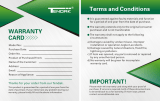VQT2Z95 7
Accessories.................................8
Preparation
Parts identification and
handling...................................... 9
Battery supply.......................... 11
Inserting/removing the
battery..................................... 12
Charging the battery................ 13
Charging and recording time... 14
Approximate operating time
and number of recordable
still pictures ............................. 15
Preparing the card ................... 16
Cards that you can use with
this unit.................................... 16
Inserting/removing an SD
card......................................... 18
Recording/Playback
Turning the unit on/off............. 20
Setting date and time.............. 21
Recording................................. 22
Recording motion pictures ...... 22
Recording still pictures............ 23
Digital zoom in/out function..... 24
Recording with the LED light... 24
Effect function (applying
special effects) ........................ 25
Playback ................................... 26
Motion picture/Still picture
playback.................................. 26
Creating still picture from
motion picture.......................... 29
Playing back the slide show.... 29
Deleting motion pictures/
still pictures ............................. 30
Using the menu screen ........... 32
Menu list.................................. 33
Watching Motion/
Still Pictures on your TV ......... 36
With a PC
What you can do with a PC..... 38
Operating environment........... 40
Installation................................ 44
Connecting to a PC.................. 46
About the PC display .............. 47
Starting HD Writer PE 1.0........ 48
Reading the operating
instructions of the software
applications............................. 48
If using Mac.............................. 49
To use as a camera for
Skype ........................................ 50
How to connect....................... 52
Others
Indications................................ 53
Messages/Troubleshooting .....55
Cautions for use .......................59
About copyright........................64
Recording modes/
approximate recordable
time ............................................65
Approximate number of
recordable pictures .................66
Specifications ...........................67
Optional accessories................71
Accessory Order Form
(For USA and Puerto Rico
Customers) ............................. 72
Limited Warranty (ONLY FOR
U.S.A. AND PUERTO RICO) .....73
Warranty (For Canadian
Customers)................................75
Index ..........................................76
Spanish Quick Use Guide/
Guía española para el uso
rápido.........................................77
Contents
HM-TA1_PP-VQT2Z95_mst.book 7 ページ 2010年7月14日 水曜日 午後5時50分