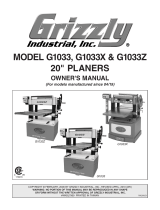Page is loading ...

COPYRIGHT © MARCH, 2020 BY WOODSTOCK INTERNATIONAL, INC.
WARNING: NO PORTION OF THIS PUBLICATION MAY BE REPRODUCED IN ANY SHAPE OR FORM WITHOUT
THE WRITTEN APPROVAL OF WOODSTOCK INTERNATIONAL, INC.
Printed in China#20921CS
Model W1742H
15" Planer w/Mobile Base
and Helical Cutterhead
Manual Insert
Phone #: (360) 734-3482 • Tech Support: techsupport@woodstockint.com • Web: www.woodstockint.com
The Model W1742H is the same as the Model W1742, except it has a helical cutterhead. Besides
differences noted in this insert, the content in the Model W1742 owner's manual is the same for both
machines. Before operating your new machine, you MUST read and understand this insert and the entire
Model W1742 manual to reduce the risk of injury from improper use or setup.
If you have any further questions about this manual insert or the differences between the
Model W1742H and the Model W1742, contact our Technical Support at (360) 734-3482 or email
techsupport@woodstockint.com.

-2-
Model W1742H (For Machines Mfd. Since 01/20)
INTRODUCTI ON
Model W1742H Machine Specifications, Page 1 of 3
MODEL W1742H
15" PLANER WITH MOBILE BASE AND HELICAL CUTTERHEAD
Product Dimensions
Weight.......................................................................................................... 600 lbs.
Width (side‐to‐side) x Depth (front‐to‐back) x Height................................... 42 x 32‐1/2 x 46 in.
Footprint (Length x Width)......................................................................... 22‐1/2 x 22 in.
Shipping Dimensions
Type....................................................................................................... Wood Crate
Content........................................................................................................ Machine
Weight.......................................................................................................... 667 lbs.
Length x Width x Height........................................................................... 30 x 36 x 47 in.
Electrical
Power Requirement.................................................................... 240V, Single‐Phase, 60 Hz
Full‐Load Current Rating......................................................................................... 15A
Minimum Circuit Size............................................................................................. 20A
Connection Type......................................................................................... Cord & Plug
Power Cord Included.............................................................................................. Yes
Power Cord Length............................................................................................... 6 ft.
Power Cord Gauge............................................................................................ 12 AWG
Plug Included....................................................................................................... Yes
Included Plug Type............................................................................................... 6‐20
Switch Type............................................................ Magnetic Switch w/Overload Protection
Motors
Main
Horsepower................................................................................................. 3 HP
Phase.............................................................................................. Single‐Phase
Amps.......................................................................................................... 15A
Speed.................................................................................................. 3450 RPM
Type......................................................................... TEFC Capacitor‐Start Induction
Power Transfer ........................................................................... Triple V‐Belt Drive
Bearings................................................................. Sealed & Permanently Lubricated
Centrifugal Switch/Contacts Type................................................................. External

-3-
Model W1742H (For Machines Mfd. Since 01/20)
INTRODUCTI ON
Model W1742H Machine Specifications, Page 2 of 3
Main Specifications
Main Specifications
Max. Cut Width........................................................................................... 15 in.
Max. Cut Height............................................................................................ 8 in.
Min. Stock Length......................................................................................... 8 in.
Min. Stock Thickness.................................................................................. 3/16 in.
Max. Stock Thickness..................................................................................... 8 in.
Number of Cuts Per Inch.............................................................................. 104, 56
Number of Cuts Per Minute............................................................................ 20,000
Cutterhead Speed................................................................................... 4800 RPM
Planing Feed Rate................................................................................. 16, 30 FPM
Max. Cut Depth Planing Full Width................................................................. 3/32 in.
Max. Cut Depth Planing 6‐Inch Wide Board......................................................... 1/8 in.
Cutterhead Info
Cutterhead Type........................................................................................ Helical
Cutterhead Diameter ..................................................................................... 3 in.
Number of Cutter Rows....................................................................................... 5
Number of Indexable Cutters............................................................................... 75
Cutter Insert Type........................................................................ Indexable Carbide
Cutter Insert Size Length............................................................................... 15mm
Cutter Insert Size Width................................................................................ 15mm
Cutter Insert Size Thickness.......................................................................... 2.5mm
Table Info
Table/Headstock Movement............................................................................. 8 in.
Table Bed Size Length................................................................................... 20 in.
Table Bed Size Width.................................................................................... 15 in.
Table Bed Size Thickness........................................................................... 1‐3/4 in.
Number of Bed Rollers........................................................................................ 2
Floor‐to‐Table Height.............................................................................. 27 – 35 in.
Roller Ext. Table Size Length.......................................................................... 42 in.
Roller Ext. Table Size Width........................................................................... 15 in.
Roller Ext. Table Size Thickness................................................................... 1‐3/4 in.
Construction
Table............................................................................. Precision‐Ground Cast Iron
Body.................................................................................................... Cast Iron
Stand........................................................................................................ Steel
Cutterhead Assembly..................................................................................... Steel
Infeed Roller.................................................................................... Serrated Steel
Outfeed Roller.......................................................................................... Rubber
Paint Type/Finish............................................................................. Powder Coated
Other
Table/Headstock Locks.................................................................................... Yes
Measurement Scale............................................................................. Inch & Metric
Number of Dust Ports......................................................................................... 1
Dust Port Size.............................................................................................. 4 in.
Mobile Base............................................................................................. Built‐In

-4-
Model W1742H (For Machines Mfd. Since 01/20)
INTRODUCTI ON
Model W1742H Machine Specifications, Page 3 of 3
Other
Country of Origin ............................................................................................... China
Warranty ....................................................................................................... 2 Years
Approximate Assembly & Setup Time ................................................................. 30 Minutes
Serial Number Location .................................................................................... ID Label
Certified by a Nationally Recognized Testing Laboratory (NRTL) ......................................... Yes
Features
Helical Cutterhead with 75 Indexable Carbide Inserts
Built‐In, Easy‐to‐Use Mobile Base
Chip Breaker & Pressure Bar
Precision‐Ground Cast‐Iron Extension Wings
Pedestal‐Mounted Control Switch
Inch and Metric Measurement Table Elevation Scale
Two Adjustable Bed Rollers
Top‐Mounted Board Return Rollers
Four‐Column Support with Positive Table Locks
Two‐Speed Automatic Board Feed

-5-
Model W1742H (For Machines Mfd. Since 01/20)
SAFETY
Indicates a potentially hazardous situation which, if not avoided,
MAY result in minor or moderate injury.
Indicates an imminently hazardous situation which, if not avoided,
WILL result in death or serious injury.
Indicates a potentially hazardous situation which, if not avoided,
COULD result in death or serious injury.
This symbol is used to alert the user to useful information about
proper operation of the equipment or a situation that may cause
damage to the machinery.
NOTICE
SAFETY
OWNER’S MANUAL.
Read and understand this
owner’s manual BEFORE using machine.
TRAINED OPERATORS ONLY.
Untrained operators
have a higher risk of being hurt or killed. Only
allow trained/supervised people to use this
machine. When machine is not being used,
disconnect power, remove switch keys, or
lock-out machine to prevent unauthorized
use—especially around children. Make
workshop kid proof!
DANGEROUS ENVIRONMENTS.
Do not use
machinery in areas that are wet, cluttered,
or have poor lighting. Operating machinery
in these areas greatly increases the risk of
accidents and injury.
MENTAL ALERTNESS REQUIRED.
Full mental
alertness is required for safe operation of
machinery. Never operate under the influence
of drugs or alcohol, when tired, or when
distracted.
ELECTRICAL EQUIPMENT INJURY RISKS. You can
be shocked, burned, or killed by touching live
electrical components or improperly grounded
machinery. To reduce this risk, only allow an
electrician or qualified service personnel to
do electrical installation or repair work, and
always disconnect power before accessing or
exposing electrical equipment.
DISCONNECT POWER FIRST. Always disconnect
machine from power supply BEFORE making
adjustments, changing tooling, or servicing
machine. This eliminates the risk of injury
from unintended startup or contact with live
electrical components.
EYE PROTECTION. Always wear ANSI-approved
safety glasses or a face shield when operating
or observing machinery to reduce the risk of
eye injury or blindness from flying particles.
Everyday eyeglasses are not approved safety
glasses.
Standard Machinery Safety Instructions
For Your Own Safety,
Read Manual Before Operating Machine
The purpose of safety symbols is to attract your attention to possible hazardous conditions. This
manual uses a series of symbols and signal words intended to convey the level of importance of the
safety messages. The progression of symbols is described below. Remember that safety messages by
themselves do not eliminate danger and are not a substitute for proper accident prevention mea-
sures—this responsibility is ultimately up to the operator!
SAFETY
Standard Machinery Safety Instructions

-6-
Model W1742H (For Machines Mfd. Since 01/20)
SAFETY
WEARING PROPER APPAREL. Do not wear
clothing, apparel, or jewelry that can become
entangled in moving parts. Always tie back
or cover long hair. Wear non-slip footwear to
avoid accidental slips, which could cause loss
of workpiece control.
HAZARDOUS
DUST. Dust created while using
machinery may cause cancer, birth defects,
or long-term respiratory damage. Be aware of
dust hazards associated with each workpiece
material, and always wear a NIOSH-approved
respirator to reduce your risk.
HEARING PROTECTION.
Always wear hearing
protection when operating or observing
loud machinery. Extended exposure to this
noise without hearing protection can cause
permanent hearing loss.
REMOVE ADJUSTING TOOLS.
Tools left on
machinery can become dangerous projectiles
upon startup. Never leave chuck keys,
wrenches, or any other tools on machine.
Always verify removal before starting!
INTENDED USAGE.
Only use machine for its
intended purpose—never make modifications
without prior approval from Woodstock
International. Modifying machine or using
it differently than intended will void the
warranty and may result in malfunction or
mechanical failure that leads to serious
personal injury or death!
AWKWARD POSITIONS.
Keep proper footing and
balance at all times when operating machine.
Do not overreach! Avoid awkward hand
positions that make workpiece control difficult
or increase the risk of accidental injury.
CHILDREN & BYSTANDERS.
Keep children and
bystanders at a safe distance from the work
area. Stop using machine if they become a
distraction.
GUARDS & COVERS.
Guards and covers reduce
accidental contact with moving parts or flying
debris—make sure they are properly installed,
undamaged, and working correctly.
FORCING MACHINERY. Do not force machine. It
will do the job safer and better at the rate for
which it was designed.
NEVER STAND ON MACHINE. Serious injury may
occur if machine is tipped or if the cutting
tool is unintentionally contacted.
STABLE MACHINE. Unexpected movement during
operation greatly increases risk of injury or
loss of control. Before starting, verify machine
is stable and mobile base (if used) is locked.
USE RECOMMENDED ACCESSORIES. Consult
this owner’s manual or the manufacturer for
recommended accessories. Using improper
accessories will increase risk of serious injury.
UNATTENDED OPERATION. To reduce the risk
of accidental injury, turn machine OFF and
ensure all moving parts completely stop
before walking away. Never leave machine
running while unattended.
MAINTAIN WITH CARE. Follow all maintenance
instructions and lubrication schedules to
keep machine in good working condition. A
machine that is improperly maintained could
malfunction, leading to serious personal injury
or death.
CHECK DAMAGED PARTS. Regularly inspect
machine for any condition that may affect
safe operation. Immediately repair or replace
damaged or mis-adjusted parts before
operating machine.
MAINTAIN POWER CORDS. When disconnecting
cord-connected machines from power, grab
and pull the plug—NOT the cord. Pulling the
cord may damage the wires inside, resulting
in a short. Do not handle cord/plug with wet
hands. Avoid cord damage by keeping it away
from heated surfaces, high traffic areas, harsh
chemicals, and wet/damp locations.
EXPERIENCING DIFFICULTIES. If at any time
you experience difficulties performing the
intended operation, stop using the machine!
Contact Technical Support at (360) 734-3482.

-7-
Model W1742H (For Machines Mfd. Since 01/20)
SAFETY
Additional Safety for Planers
Amputation, serious cuts, entanglement, or death can occur from contact with rotating cutterhead
or other moving parts! Flying chips can cause eye injuries or blindness. Workpieces or knives
thrown by cutterhead can strike nearby operator or bystanders with deadly force. To reduce risk
of these hazards, operator and bystanders MUST completely heed hazards and warnings below.
KICKBACK.
Know how to reduce the risk of
kickback and kickback-related injuries.
“Kickback” occurs during operation when
the workpiece is ejected from the machine
at high speed. Kickback is commonly caused
by poor workpiece selection, unsafe feeding
techniques, or improper machine setup/
maintenance. Kickback injuries typically occur
as follows: (1) operator/bystanders are struck
by the workpiece, resulting in impact injuries
(i.e., blindness, broken bones, bruises, death);
(2) operator’s hands are pulled into blade,
resulting in amputation or severe lacerations.
AVOID CONTACT WITH MOVING PARTS.
Never
remove guards/covers or reach inside the
planer during operation or while connected to
power. You could be seriously injured if you
accidentally touch the spinning cutterhead
or get entangled in moving parts. If a
workpiece becomes stuck or sawdust removal
is necessary, turn planer OFF and disconnect
power before clearing.
DULL/DAMAGED KNIVES/INSERTS.
Only use
sharp, undamaged knives/inserts. Dull or
damaged knives/inserts increase the risk of
kickback.
INSPECTING STOCK.
To reduce the risk of
kickback injuries or machine damage,
thoroughly inspect and prepare the workpiece
before cutting. Verify workpiece is free of
nails, staples, loose knots or foreign material.
Workpieces with minor warping should be
jointed first or planed with the cupped side
facing the table.
BODY PLACEMENT.
Stand to one side of planer
during the entire operation to avoid getting
hit if kickback occurs.
GRAIN DIRECTION.
Planing across the grain is
hard on the planer and may cause kickback.
Plane in the same direction or at a slight
angle with the wood grain.
PLANING CORRECT MATERIAL. Only plane
natural wood stock with this planer. DO NOT
plane MDF, OSB, plywood, laminates or other
synthetic materials that can break up inside
the planer and be ejected towards operator.
LOOKING INSIDE PLANER. Wood chips fly around
inside the planer at a high rate of speed
during operation. To avoid injury from flying
material, DO NOT look inside planer during
operation.
CUTTING LIMITATIONS. To reduce the risk of
kickback hazards or damage to the machine,
do not exceed the maximum depth of cut or
minimum board length and thickness found
in the Data Sheet. Only feed one board at a
time.
INFEED ROLLER CLEARANCE. The infeed
roller is designed to pull material into the
spinning cutterhead. To reduce the risk of
entanglement, keep hands, clothing, jewelry,
and long hair away from the infeed roller
during operation.
FEED WORKPIECE PROPERLY.
To reduce the risk
of kickback, never start planer with workpiece
touching cutterhead. Allow cutterhead to
reach full speed before feeding, and do not
change feed speed during cutting operation.
WORKPIECE SUPPORT. To reduce the risk of
kickback, always make sure workpiece can
move completely across table without rocking
or tipping. Use auxiliary support stands for
long stock.
SECURE KNIVES/INSERTS. Loose knives or
improperly set inserts can become dangerous
projectiles or cause machine damage. Always
verify knives/inserts are secure and properly
adjusted before operation.

-8-
Model W1742H (For Machines Mfd. Since 01/20)
ELECTRICAL
ELECTRICAL
Circuit Requirements
This machine must be connected to the correct size and
type of power supply circuit, or fire or electrical damage
may occur. Read through this section to determine if an
adequate power supply circuit is available. If a correct
circuit is not available, a qualified electrician MUST install
one before you can connect the machine to power.
A power supply circuit includes all electrical equipment
between the breaker box or fuse panel in the building
and the machine. The power supply circuit used for
this machine must be sized to safely handle the full-
load current drawn from the machine for an extended
period of time. (If this machine is connected to a circuit
protected by fuses, use a time delay fuse marked D.)
Full-Load Current Rating
The full-load current rating is the amperage a machine
draws at 100% of the rated output power. On machines
with multiple motors, this is the amperage drawn by the
largest motor or sum of all motors and electrical devices
that might operate at one time during normal operations.
Full-Load Current Rating at 240V ................ 15 Amps
The machine must be properly set up
before it is safe to operate. DO NOT
connect this machine to the power
source until instructed to do so later
in this manual.
Incorrectly wiring or grounding this
machine can cause electrocution, fire,
or machine damage. To reduce this risk,
only an electrician or qualified service
personnel should do any required
electrical work on this machine.
NOTICE
The circuit requirements listed in this
manual apply to a dedicated circuit—
where only one machine will be running
at a time. If this machine will be
connected to a shared circuit where
multiple machines will be running at the
same time, consult with an electrician
to ensure that the circuit is properly
sized for safe operation.
Circuit Requirements for 240V
This machine is prewired to operate on a power supply
circuit that has a verified ground and meets the following
requirements:
Nominal Voltage ................. 208V, 220V, 230V, 240V
Cycle
........................................................60 Hz
Phase
.................................................... 1-Phase
Power Supply Circuit
................................ 20 Amps
Plug/Receptacle
................................... NEMA 6-20

-9-
Model W1742H (For Machines Mfd. Since 01/20)
ELECTRICAL
Grounding Requirements
This machine MUST be grounded. In the event of certain
types of
malfunctions or breakdowns, grounding provides
a path of least resistance for electric current
to travel—in
order
to reduce the risk of electric shock.
Improper connection of the equipment-grounding
wire
will
increase
the risk of electric shock. The wire with green
insulation
(with/without yellow stripes) is the equipment-
grounding
wire. If repair or replacement of the power
cord or plug is necessary, do not connect the equipment-
grounding
wire to a live (current carrying) terminal.
Check with a qualified electrician or service personnel
if
you do not understand these grounding requirements,
or if
you are in doubt about whether the tool is
properly grounded.
If you ever notice that a cord or
plug is damaged or worn, disconnect it from power, and
immediately replace it with a new one.
The machine must be properly set up
before it is safe to operate. DO NOT
connect this machine to the power
source until instructed to do so later
in this manual.
Extension Cords
We do not recommend using an extension cord with
this machine. Extension cords cause voltage drop, which
may damage electrical components and shorten motor
life. Voltage drop increases with longer extension cords
and smaller gauge sizes (higher gauge numbers indicate
smaller sizes).
Any extension cord used with this machine must contain a
ground wire, match the required
plug and receptacle, and
meet the following requirements:
Minimum Gauge Size at 240V ...................... 12 AWG
Maximum Length (Shorter is Better)
................50 ft.
No adapter should be used with the
required plug. If the plug does not fit
the available receptacle or the machine
must be reconnected to a different
type of circuit, the reconnection must
be made by an electrician or qualified
service personnel and it must comply
with all local codes and ordinances.
For 240V Connection
Grounding Pin
Current Carrying Prongs
6-20 PLUG
GROUNDED
6-20 RECEPTACLE
Figure 1. NEMA 6-20 plug & receptacle.
The power cord and plug specified under "Circuit
Requirements for 240V" on the previous page has an
equipment-grounding wire and a grounding prong. The
plug must only be inserted into a matching receptacle
(outlet) that is properly installed and grounded in
accordance with all local codes and ordinances (see
figure).

-10-
Model W1742H (For Machines Mfd. Since 01/20)
SETUP
Inventory
Figure 2. Inventory.
A
B
D
E
F
C
SETUP
Unpacking
This machine has been carefully packaged for safe
transportation. If you notice the machine has been
damaged during shipping, please contact your authorized
Shop Fox dealer immediately.
Box Inventory (Figure 2) Qty
A. Planer .......................................................1
B.
Dust Hood ...................................................1
C.
Caster Assembly ...........................................1
D.
Foot Lifting Lever and Pin ...............................1
E.
Handwheel and Handle ...................................1
F.
Extension Wings ............................................2
Tools & Spare Inserts (Figure 3) Qty
G. L-Wrench Torx T-20 ........................................2
H.
Driver Bit Torx T-20 .......................................2
I.
Indexable Inserts 15 x 15 x 2.5mm .....................5
J.
Flat Head Torx Screws T20 M6-1 x 15 ..................3
K.
Hex Wrenches 2.5, 3, 4, 6mm ...................... 1 Ea.
L.
Open-End Wrenches 8/10, 14/17, 17/19mm .....1 Ea.
Hardware (Not Shown) Qty
• Flat Washers 8mm (Wing) ................................6
• Lock Washers 8mm (Wing) ...............................6
• Hex Bolts M8-1.25 x 30 (Wing) ..........................6
• Set Screws M8-1.25 x 20 (Wing) .........................4
• Cap Screws M8-1.25 x 20 (Dust Hood) .................3
• Hex Bolts M6-1 x 10 (Dust Hood) ........................3
• Flat Washers 6mm (Dust Hood) .........................6
• Hex Nuts M6-1 (Dust Hood) ..............................3
• Key 4 x 4 x 20 (Handwheel)..............................1
• Bushing (Handwheel)......................................1
• Hex Nut M12-1.75 (Handwheel) .........................1
• Flat Washer 12mm (Handwheel) ........................1
H
I
G
J
Figure 3. Tool and spare inserts inventory.
K
L
When ordering replacement parts,
refer to the parts list and diagram in
the back of the manual.
Some hardware/fasteners on the
inventory list may arrive pre-installed
on the machine. Check these locations
before assuming that any items from
the inventory list are missing.
The following is a list of items shipped with your machine.
Before beginning setup, lay these items out and inventory
them.
Note:
If you cannot find an item on this list, carefully
check around/inside the machine and packaging materials.
Often, these items get lost in packaging materials while
unpacking or they are pre-installed at the factory.

-11-
Model W1742H (For Machines Mfd. Since 01/20)
SETUP
Dust Hood
The dust hood included should only be installed if you
plan on hooking your planer up to a dust collection
system.
To install the dust hood, do these steps:
1.
Secure the top of the dust hood with (3) M6-1 x 10
hex bolts, (6) 6mm flat washers, and (3) M6-1 hex
nuts (see Figure 4).
2.
Secure bottom of dust hood with (3) M8-1.25 x 20
cap screws (see Figure 4).
Figure 4. Dust hood installed.
x 3
x 3

-12-
Model W1742H (For Machines Mfd. Since 01/20)
SETUP
Test Run
STOP Button
T
W
I
S
T
Figure 5. Resetting the switch.
Serious injury or death can result
from using this machine BEFORE
understanding its controls and related
safety information. DO NOT operate, or
allow others to operate, machine until
the information is understood.
DO NOT start machine until all
preceding setup instructions have been
performed. Operating an improperly set
up machine may result in malfunction
or unexpected results that can lead
to serious injury, death, or machine/
property damage.
Once assembly is complete, test run the machine to
ensure it is properly connected to power and safety
components are functioning properly.
If you find an unusual problem during the test run,
immediately stop the machine, disconnect it from power,
and fix the problem BEFORE operating the machine again.
The
Troubleshooting table in the SERVICE
section of this
manual can help.
The Test Run consists of verifying the following: 1) The
motor powers up and runs correctly, and 2) the STOP/
reset button safety feature functions properly.
To test run machine, do these steps:
1. Clear all setup tools and loose objects away from
machine.
2. Push STOP button in.
3. Connect machine to power supply.
4. Twist STOP button clockwise until it springs out (see
Figure 5). This resets the switch so the machine can
start.
5.
Press START button to turn machine ON. Verify motor
starts up and runs smoothly without any unusual
problems or noises.
6.
Press STOP button to turn machine OFF.
7.
WITHOUT resetting STOP button, try to start machine
by pressing the START button. The machine should
not start.
— If the machine does not start, the STOP but-
ton safety feature is working correctly.
Congratulations! Test Run is complete.
— If the machine does start with the STOP button
pushed in, immediately disconnect power to the
machine. The STOP button safety feature is not
working correctly and must be replaced before
further using the machine. Call Tech Support for
help.

-13-
Model W1742H (For Machines Mfd. Since 01/20)
MAINTENANCE
Rotating/Replacing
Cutterhead Inserts
The carbide inserts are very sharp and
can quickly cut your hands. ALWAYS
use caution and heavy leather gloves
when handling these parts to reduce
the risk of personal injury.
The helical cutterhead is equipped with indexable carbide
inserts that can be rotated to reveal any one of its four
cutting edges. If one edge of the insert becomes dull or
damaged, simply rotate it 90˚ to reveal a fresh cutting
edge.
To rotate or replace a helical cutterhead insert, do
these steps:
1.
DISCONNECT MACHINE FROM POWER!
2. Remove top cover and belt cover.
3. Rotate cutterhead pulley to provide access to
insert(s) to be rotated/replaced.
4. Put on heavy leather gloved to protect fingers and
hands.
5. Remove any sawdust or debris from head of insert,
Torx screw, and surrounding area (see Figure 6).
Items Needed Qty
Phillips Screwdriver #2 .........................................1
Torque Wrench
..................................................1
T-20 Torx Bit
.....................................................1
Heavy Leather Gloves
.................................... 1 Pair
Light Machine Oil
................................... As Needed
Figure 6. Insert and Torx screw location.
Torx Screw
Cutterhead
Insert
MAINTENANCE

-14-
Model W1742H (For Machines Mfd. Since 01/20)
MAINTENANCE
7. Rotate insert 90° and install so that a fresh cutting
edge faces outward (see Figure 8).
— When all four insert cutting edges have been used,
replace insert with a new one. Always position
new insert reference dot in same position to aid in
rotational sequencing.
8. Lubricate Torx screw threads with a very small
amount of light machine oil, wipe excess off, and
torque screw to 50–55 inch/pounds.
Note: If too much oil is applied to the threads,
excess oil will attempt to squeeze out of the
threaded hole and raise insert during installation,
bringing it out of height alignment.
6. Remove Torx screw and insert (see Figure 7),
then clean all dust and debris from both parts and
cutterhead pocket.
Note: Proper cleaning of insert, Torx screw, and
cutterhead pocket is critical to achieving a smooth
finish. Dirt or dust trapped between insert and
cutterhead will raise insert, and make marks on
your workpiece when planing.
Tip: Use low-pressure compressed air or a vacuum
nozzle to clean out cutterhead pocket.
Figure 7. Insert and Torx screw location.
Torx Screw
Cutterhead
Insert
Figure 8. Rotation of insert to reveal fresh
cutting edge.

-15-
Model W1742H (For Machines Mfd. Since 01/20)
SERVICE
Electrical Safety Instructions
These pages are current at the time of printing. However, in the spirit of improvement, we may make
changes to the electrical systems of future machines. Compare the manufacture date of your machine to
the one stated in this manual, and study this section carefully.
If there are differences between your machine and what is shown in this section, call Technical Support
at (360) 734-3482
for assistance BEFORE making any changes to the wiring on your machine. An updated
wiring diagram may be available. Note: Please gather the serial number and manufacture date of your
machine before calling. This information can be found on the main machine label.
SHOCK HAZARD. Working on wiring that is
connected to a power source is extremely
dangerous. Touching electrified parts will
result in personal injury including but not
limited to severe burns, electrocution,
or death. Disconnect the power from
the machine before servicing electrical
components!
QUALIFIED ELECTRICIAN. Due to the inherent
hazards of electricity, only a qualified
electrician should perform wiring tasks on
this machine. If you are not a qualified
electrician, get help from one before
attempting any kind of wiring job.
WIRE CONNECTIONS. All connections must
be tight to prevent wires from loosening
during machine operation. Double-check all
wires disconnected or connected during any
wiring task to ensure tight connections.
WIRE/COMPONENT DAMAGE. Damaged wires
or components increase the risk of serious
personal injury, fire, or machine damage. If
you notice that any wires or components are
damaged while performing a wiring task,
replace those wires or components before
completing the task.
MODIFICATIONS. Using aftermarket parts or
modifying the wiring beyond what is shown
in the diagram may lead to unpredictable
results, including serious injury or fire.
MOTOR WIRING. The motor wiring shown
in these diagrams is current at the time
of printing, but it may not match your
machine. Always use the wiring diagram
inside the motor junction box.
CAPACITORS/INVERTERS. Some capacitors
and power inverters store an electrical
charge for up to 10 minutes after being
disconnected from the power source.
To reduce the risk of being shocked,
wait at least this long before working on
capacitors.
CIRCUIT REQUIREMENTS. You MUST follow
the requirements at the beginning of this
manual when connecting your machine to a
power source.
EXPERIENCING DIFFICULTIES. If you are
experiencing difficulties understanding
the information included in this section,
contact our Technical Support at
(360) 734-3482.
The photos and diagrams
included in this section are
best viewed in color. You
can view these pages in
color at www.shopfox.biz.
BLACK
WHITE
GREEN
RED
BLUE
BROWN
GRAY
ORANGE
YELLOW
YELLOW
GREEN
PURPLE
PINK
LIGHT
BLUE
BLUE
WHITE
TUR-
QUOISE
WIRING DIAGRAM COLOR KEY

-16-
Model W1742H (For Machines Mfd. Since 01/20)
SERVICE
Wiring Diagram
MOTOR (240V, Single-Phase)
Ground
A1
A2
98
2T1 6T3
97
4T2
2T1 6T34T2
1L1 5L3 13NO
14NO
3L2
96 95
NHD C-09D
NHD NTH-21
17
18
20
21
O
R
MAG SWITCH ASSY
240V
6-20 Plug
Motor Junction Box
Hot
Hot
Ground
240
VAC
G
Start
Capacitor
250uF
250VAC
Run
Capacitor
40uF
450VAC
Ground
CONTACTOR
OL RELAY
SHOCK HAZARD!
Disconnect power before
servicing electrical parts.
Touching electrified parts
will result in severe burns,
electrocution, or death.
CONTROL PANEL
Start
Stop
Power
Ground
STOP
Read
Page 15
Before
Wiring

-17-
Model W1742H (For Machines Mfd. Since 01/20)
SERVICE
Electrical Components
Figure 9. Control panel wiring. Figure 11. Magnetic switch assembly wiring.
Figure 10. Motor junction box wiring.
Power
Lamp
Start
Button
Stop
Button
Start Capacitor
Run Capacitor
Contactor
Relay
Motor
Junction
Box

-18-
Model W1742H (For Machines Mfd. Since 01/20)
PARTS
30
11
16
47
21
14
13
8
9
10
15
14
12
49
48
23
17
19
20
24
22
46
45
44
43
42
41
50
55
51
54
36
26
25
59
4
7
3
6
1
2
61
57
58
60
63
66
65
64
62
72
73
70
69
71
68
30-2
30-1
30-6
30-4 30-5
45
18
5
27
37
35
38
39
52
53
56
67
72-1
72-2
72-3
74
75
76
77
78
79
80
81
30-7
30-8
30-9
30-10
14
44
Cabinet
PARTS

-19-
Model W1742H (For Machines Mfd. Since 01/20)
PARTS
REF PART # DESCRIPTION REF PART # DESCRIPTION
1 X1742H001 RUBBER FEET 42 X1742H042 SET SCREW M6-1 X 12
2 X1742H002 STRAIN RELIEF 43 X1742H043 MOTOR PLATE
3 X1742H003 UNIVERSAL PULLEY 44 X1742H044 FLAT HD SCR M6-1 X 20
4 X1742H004 HEX NUT M8-1.25 45 X1742H045 COVER
5 X1742H005 FLAT WASHER 8MM 46 X1742H046 ENCLOSED STAND
6 X1742H006 HEX BOLT M8-1.25 X 65 47 X1742H047 HEX BOLT M10-1.5 X 55
7 X1742H007 SLEEVE 48 X1742H048 FLAT WASHER 10MM
8 X1742H008 EXT RETAINING RING 9MM 49 X1742H049 HEX NUT M10-1.5
9 X1742H009 FLAT WASHER 12MM 50 X1742H050 BUSHING
10 X1742H010 SHAFT 12MM 51 X1742H051 PLATE CONNECTING ROD ASSY
11 X1742H011 PEDAL 52 X1742H052 FLAT WASHER 10MM
12 X1742H012 HEX NUT M8-1.25 53 X1742H053 HEX NUT M10-1.5
13 X1742H013 HEX BOLT M8-1.25 X 100 54 X1742H054 HEX BOLT M10-1.5 X 75
14 X1742H014 FLAT WASHER 8MM 55 X1742H055 SET SCREW M8-1.25 X 12
15 X1742H015 HEX BOLT M8-1.25 X 50 56 X1742H056 KEY 5 X 5 X 30
16 X1742H016 BRACKET 57 X1742H057 HEX BOLT M8-1.25 X 20
17 X1742H017 INT RETAINING RING 35MM 58 X1742H058 HEX BOLT M6-1 X 16
18 X1742H018 BALL BEARING 6202-2RS 59 X1742H059 BALL STRAIN RELIEF
19 X1742H019 TROLLEY WHEEL 60 X1742H060 CONTROL BOX
20 X1742H020 SLEEVE 61 X1742H061 SUPPORT ARM
21 X1742H021 LOCK NUT M12-1.75 62 X1742H062 TAP SCREW #10 X 3/8
22 X1742H022 FLAT WASHER 12MM 63 X1742H063 CONTROL PANEL
23 X1742H023 TROLLEY WHEEL BOLT 64 X1742H064 STOP BUTTON
24 X1742H024 TROLLEY UNIVERSAL KIT 65 X1742H065 POWER LAMP
25 X1742H025 HEX BOLT M8-1.25 X 45 66 X1742H066 ON BUTTON
26 X1742H026 HEX NUT M8-1.25 67 X1742H067 HEX NUT M5-.8
27 X1742H027 FLAT WASHER 8MM 68 X1742H068 FLAT WASHER 5MM
30 X1742H030 MOTOR 3HP 240V 1-PH 69 X1742H069 PLATE
30-1 X1742H030-1 MOTOR FAN COVER 70 X1742H070 HEX BOLT M8-1.25 X 10
30-2 X1742H030-2 MOTOR FAN 71 X1742H071 FLAT WASHER 6MM
30-4 X1742H030-4 R CAPACITOR 40M 450V 72 X1742H072 MAGNETIC SWITCH ASSY
30-5 X1742H030-5 S CAPACITOR 250M 250V 3-7/8 X 1-1/2 72-1 X1742H072-1 CONTACTOR NHD 09D 230V
30-6 X1742H030-6 JUNCTION BOX 72-2 X1742H072-2 OL RELAY NHD NTH-21 17-21A
30-7 X1742H030-7 BALL BEARING 6204ZZ 72-3 X1742H072-3 JUNCTION BOX
30-8 X1742H030-8 BALL BEARING 6203ZZ 73 X1742H073 PHLP HD SCR M5-.8 X 25
30-9 X1742H030-9 CENT SWITCH 5/8-3450 74 X1742H074 POWER CORD 12G 3W 72" 6-20P
30-10 X1742H030-10 CONTACT PLT-TUNGSTEN 5HP OR LESS 75 X1742H075 HEX WRENCH 2.5MM
35 X1742H035 FLAT WASHER 12MM 76 X1742H076 HEX WRENCH 3MM
36 X1742H036 HEX NUT M12-1.75 77 X1742H077 HEX WRENCH 4MM
37 X1742H037 ADJUST BOLT 78 X1742H078 HEX WRENCH 6MM
38 X1742H038 SET SCREW M6-1 X 8 79 X1742H079 WRENCH 8 X 10MM OPEN-ENDS
39 X1742H039 COLLAR 80 X1742H080 WRENCH 14 X 17MM OPEN-ENDS
41 X1742H041 PLATE CONNECTING ROD 81 X1742H081 WRENCH 17 X 19MM OPEN-ENDS
Cabinet Parts List

-20-
Model W1742H (For Machines Mfd. Since 01/20)
PARTS
102
103
109
101
105
106
107
108
110
112
111
113
114
115
124
125
126
129
127
131
132
134
133
133-1
133-2
133-3
135
130
166
136
137
138
139
140
142
141
173
151
152
153
154
155
156
157
158
159
160
161
162
163V2
165
167
164
168
169
170
171
172
174
175
176
173
178
179
181
185
183
184
182
187
186
188
189
190
191
192
193
194
195
199
197
198
177
116
117
118
196
132
128
121
150
146
147
180
149
148
145
143
120
123
119
122
145
182
167
165
Headstock
/