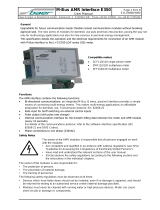Page is loading ...

Operating Manual
SECULIFE ESPRO
ELECTROSURGICAL UNIT ANALYZER
3-349-624-03
1
/
5.11


SECULIFE ESPRO
GMC-I Messtechnik GmbH 3
Contents
WARNINGS, CAUTIONS, NOTICES ....................................................................................... 4
DESCRIPTION ......................................................................................................................... 9
TYPICAL TEST SETUP.......................................................................................................... 12
OVERVIEW .......................................................................................................................... 13
KEYS ...................................................................................................................................... 31
POWER UP SETTINGS ......................................................................................................... 33
GRAPH MODE ....................................................................................................................... 35
ERROR MESSAGES.............................................................................................................. 38
DFA
™
TECHNOLOGY ........................................................................................................... 39
COMMUNICATION PROTOCOL ........................................................................................... 40
COMMUNICATION COMMAND SUMMARY ......................................................................... 44
WARRANTY ........................................................................................................................... 46
SPECIFICATIONS.................................................................................................................. 47
NOTES ................................................................................................................................... 50

SECULIFE ESPRO
WARNING - USERS
The SECULIFE ESPRO Analyzer is for use by
skilled technical personnel only.
WARNING - USE
The SECULIFE ESPRO Analyzer is intended for
testing only and he should never be used in
diagnostics, treatment or any other capacity
where they would come in contact with a patient.
WARNING - MODIFICATIONS
The SECULIFE ESPRO Analyzer is intended for
use within the published specifications. Any
application beyond these specifications or any
unauthorized user modifications may result in
hazards or improper operation.
WARNING - CONNECTIONS
All connections to patients must be removed
before connecting the Device Under Test (DUT)
to the Analyzer. A serious hazard may occur
if the patient is connected when
testing with the Analyzer.
Do not connect any leads from the patient
directly to the Analyzer or DUT.
WARNING - POWER ADAPTOR
Unplug the Power Adaptor before
cleaning the surface of the Analyzer.
WARNING - LIQUIDS
Do not submerge or spill liquids on the Analyzer.
Do not operate the Analyzer if internal
components not intended for use with fluids may
have been exposed to fluid, as the internal
leakage may have caused corrosion and be a
potential hazard.
4 GMC-I Messtechnik GmbH

SECULIFE ESPRO
CAUTION - SERVICE
The SECULIFE ESPRO Analyzer is intended to be
serviced only by authorized service personnel.
Troubleshooting and service procedures should
only be performed by
qualified technical personnel.
CAUTION - ENVIRONMENT
The SECULIFE ESPRO Analyzer is intended to
function between 15 and 30 °C.
Exposure to temperatures outside this range can
adversely affect the performance of the Analyzer.
CAUTION - CLEANING
Do not immerse. The Analyzer should be cleaned
by wiping gently with a damp, lint-free cloth.
A mild detergent can be used if desired.
CAUTION - INSPECTION
The SECULIFE ESPRO Analyzer should be
inspected before each use for wear and
the Analyzer should be serviced
if any parts are in question.
GMC-I Messtechnik GmbH 5

SECULIFE ESPRO
6 GMC-I Messtechnik GmbH

SECULIFE ESPRO
NOTICE – SYMBOLS
Symbol Description
Caution
(Consult Manual for Further Information)
RF Current Transformer
Per European Council Directive
2002/95/EC, do not dispose of this
product as unsorted municipal waste.
GMC-I Messtechnik GmbH 7
NOTICE – ABBREVIATIONS
Amps Ampheres
c centi- (10
-2
)
C Celsius
CF Crest Factor
° degree
DFA Digital Fast Acquisition
DUT Device Under Test
hrs hours
Hz hertz
k kilo- (10
3
)
kg kilograms
kHz kilohertz
lbs pounds
L1, L2, L3 Location 1, 2, 3
M Mega- (10
6
)
MHz Megahertz
µ micro- (10
-6
)
µA microampere
m milli- (10
-3
)
mA milliampere
mHz millihertz
mm millimeter
ms millisecond
mV millivolts
Ω ohm
PC Personal Computer
Pk peak
RF Radio Frequency
RMS Root Mean Square
US United States
V volt
VDC Direct Current Voltage

SECULIFE ESPRO
NOTICE – DISCLAIMER
USER ASSUMES FULL RESPONISIBILITY FOR UNAUTHORIZED
EQUIPMENT MODIFICATIONS OR APPLICATION OF
EQUIPMENT OUTSIDE OF THE PUBLISHED INTENDED USE
AND SPECIFICATIONS. SUCH MODIFICATIONS OR
APPLICATIONS MAY RESULT IN EQUIPMENT DAMAGE OR
PERSONAL INJURY.
NOTICE – DISCLAIMER
GMC-I MESSTECHNIK GMBH RESERVES THE RIGHT TO MAKE
CHANGES TO ITS PRODUCTS OR SPECIFICATIONS AT ANY
TIME, WITHOUT NOTICE, IN ORDER TO IMPROVE THE
DESIGN OR PERFORMANCE AND TO SUPPLY THE BEST
POSSIBLE PRODUCT. THE INFORMATION IN THIS MANUAL
HAS BEEN CAREFULLY CHECKED AND IS BELIEVED TO BE
ACCURATE. HOWEVER, NO RESPONSIBILITY
IS ASSUMED FOR INACCURACIES.
NOTICE – CONTACT INFORMATION
GMC-I Messtechnik GmbH
Südwestpark 15
90449 Nürnberg
Germany
Phone: +49 911 8602-111
Fax: +49 911 8602-777
www.gossenmetrawatt.com
e-mail:
8 GMC-I Messtechnik GmbH

SECULIFE ESPRO
Gossen Metrawatt
SECULIFE ESpro
ELECTROSURGICAL UNIT ANALYZER
The SECULIFE ESPRO Electrosurgical Unit Analyzer is a high-accuracy True RMS RF
Voltmeter designed to be used in the routine performance verification of Electrosurgical
Generators. The SECULIFE ESPRO offers a higher degree of accuracy than previously
attainable with conventional Electrosurgical Unit Analyzer designs. The SECULIFE ESPRO has
been designed to be used in conjunction with an external RF Current Transformer (Pearson
Electronics Model 411 and 4100 recommended) and external precision load resistors (Vishay
Dale NH-250 Precision 1% tolerance resistors recommended) to measure various parameters
relating to the routine service of Electrosurgical Generators. The SECULIFE ESPRO is
microprocessor based and utilizes a combination of unique hardware and software to provide
accurate and reliable test results, even from “noisy” ESU Generator waveforms such as
“Spray”. The DFA™ Technology utilized in the SECULIFE ESPRO allows the system to
aggressively digitize the complex RF waveforms produced by Electrosurgical
Generators, analyze each individual digital data point, and provide highly accurate
measurement results.
GMC-I Messtechnik GmbH 9

SECULIFE ESPRO
10 GMC-I Messtechnik GmbH
The following are highlights of some of the main features:
TRUE RMS READINGS USING DFA™
TECHNOLOGY
INDUSTRY STANDARD CURRENT SENSING TECHNOLOGY
MV, MV PEAK, MA, CREST FACTOR AND POWER (WATTAGE)
RANGES
LARGE GRAPHICS DISPLAY WITH CURSOR SELECTION
OF OPTIONS AND SETUP OF PARAMETERS
1% OF READING MEASUREMENT ACCURACY
DIGITAL DATA OUTPUT VIA USB AND RS232
PC BASED INTERFACE AND DATA CAPTURE PROGRAM
DIGITAL CALIBRATION – NO POTS TO TURN
SELECTABLE DISPLAY OPTIONS
DISPLAY CONTRAST IS SOFTWARE ADJUSTABLE
TACTILE KEYS WITH AUDIO FEEDBACK
GRAPHICAL ON-SCREEN REPRESENTATION OF MEASURED RF
SIGNAL
STANDARD (1000 MV) AND LOW RANGE (100 MV) WITH
AUTOSCALING CAPABILITY
CAN BE USED WITH 0.1:1 OR 1:1 VOLTAGE:CURRENT CURRENT
TRANSFORMERS
INTERNALLY PROTECTED INPUT CIRCUITRY GUARDS AGAINST
INPUT OVERLOAD DAMAGE
INTERNAL DATA STORAGE FOR 3 FULL DATA SETS
PULSED RF WAVEFORM MEASUREMENT MODE FOR LOW DUTY
CYCLE PULSED OUTPUTS OFFERED BY SOME
ELECTROSURGICAL MANUFACTURERS
ACCESSORIES:
BC20 – 21104 UNIVERSAL POWER SUPPLY
BC20 – 41352 COMMUNICATIONS CABLE (USB)
BC20 – 41341 COMMUNICATIONS CABLE (RS232)
BC20 – 00232 CT CABLE (BNC)
BC20 – 205XX STANDARD POWER ADAPTER
(International Options, see Page 29 for details)
BC20 – 30108
SOFT SIDED CARRYING CASE

SECULIFE ESPRO
GMC-I Messtechnik GmbH 11
CURRENT TRANSFORMERS:
Z697B PEARSON ELECTRONICS MODEL 411 0.1:1 RATIO
CURRENT TRANSFORMER
Z697A PEARSON ELECTRONICS MODEL 4100 1:1 RATIO
CURRENT TRANSFORMER
VISHAY-DALE NH-250 PRECISION 1% TOLERANCE LOAD RESISTORS
:
Z696A 5 , 250 WATT RESISTOR
Z696B 10 , 250 WATT RESISTOR
Z696C 20 , 250 WATT RESISTOR
Z696D 30 , 250 WATT RESISTOR
Z696E 50 , 250 WATT RESISTOR
Z696F 100 , 250 WATT RESISTOR
Z696G 200 , 250 WATT RESISTOR
Z696H 300 , 250 WATT RESISTOR
Z696I 500 , 250 WATT RESISTOR
Z696J 1000 , 250 WATT RESISTOR
Z696K 2000 , 250 WATT RESISTOR
Z696L 3000 , 250 WATT RESISTOR
Z696M 4000 , 250 WATT RESISTOR
Z696N 5000 , 250 WATT RESISTOR
Z696O 1 , 50 WATT RESISTOR
Z696P 125 , 250 WATT RESISTOR
Z696Q 150 , 250 WATT RESISTOR
Z696R 400 , 250 WATT RESISTOR
Z696S 800 , 250 WATT RESISTOR
Z696T 1500 , 250 WATT RESISTOR
Z696U 10 , 50 WATT RESISTOR
BC20-00240 POWER RESISTOR BANANA JACK ADAPTER

SECULIFE ESPRO
TYPICAL TEST SETUP
Unlike all conventional ESU Analyzers with lesser degrees of accuracy, the SECULIFE ESPRO utilizes
an external Current Transformer and external precision load resistors (values to be determined by the
manufacturer’s suggested test load for the generator you are testing or servicing) for typical
Electrosurgical Generator testing. Many of the world’s leading Electrosurgical generator manufacturers
utilize this exact same technique when they test, service and calibrate their generators.
This methodology has several distinct advantages over conventional ESU Analyzers:
Improved accuracy and resolution capabilities
100% manufacturer recommended test load compatibility
Smaller and lighter weight instrumentation
The current transformer senses the RF current flowing through the external test load and produces a
proportional voltage as an input to the
SECULIFE ESPRO. This input is either a direct 1 : 1 input (for
current transformers with a ratio of 1 : 1 volts : amps) or a 0.1 : 1 input (for current transformers with a
ratio of 0.1 : 1 volts : amps). Combining the standard and low ranges of the
SECULIFE ESPRO with
the use of either a 0.1:1 or 1:1 ratio current transformer, the user has full control over the ability to get
high accuracy and high resolution readings from all types of Electrosurgical Generators.
12 GMC-I Messtechnik GmbH

SECULIFE ESPRO
OVERVIEW
This section looks at the layout of the SECULIFE ESPRO and gives descriptions of the
elements that are present.
Swivel and
Locking Handle
RS232
DB9
Power
Kycon 3 pos
locking
connector
10 Light Touch Keys for
Selecting Parameters and
Settings:
Backlit LCD
Graphical Display
RF Current
Transformer
(Donut ) Input
Power Switch
Rocker Switch
USB
High Impact
Plastic Case
GMC-I Messtechnik GmbH 13

SECULIFE ESPRO
14 GMC-I Messtechnik GmbH
MAIN SCREENS – There are 7 main screens, 5 Display Screens which have 1, 2, 3, 4 and 5 display
zones respectively, a Measurement List Screen which shows available measurements and the Quick
Config Screen which displays the current hardware configuration. In the Display Screens, each Display
Zone can be customized to show the desired parameter from the following options:
Parameter Abbreviation Description
mV RMS mV This is the mV measured directly from the RF donut.
mA RMS mA
This is the converted mA measurement based on the RF donut
mV to mA attenuation ratio.
Power in Watts Watts
This is the computed power based on load setting and mA
measured.
mV Peak mV Pk
This is the maximum mV measured in the buffer.
NOTE: This is shown as absolute value.
mV Peak - to - Peak mV P-P
This is the difference between maximum mV measured and
min mV measured.
mV Peak /
Peak - to - Peak
Pk/P-P
This is the ratio of Peak versus
Peak to Peak millivolts.
mV Positive Peak Only mV Pk+
This is the maximum positive mV measured in the buffer. For
asymmetric waveforms this can determine if the output polarity
is reversed.
Crest Factor CF This is the ratio of peak to rms of the measured waveform.
Time Pulse - On Ton
This is the duration that the pulsed waveform is on.
(See Diagram 1)
Time - Pulse Off Toff
This is the duration that the pulsed waveform is off.
(See Diagram 1)
Time - Total Cycle Tcyc
This is the total cycle time of the pulsed waveform
(i.e. Ton + Toff). (See Diagram 1)
% Duty Cycle %Duty
This is the ratio of the pulse on time (Ton)
versus cycle time (Tcyc). (See Diagram 1)
mV Pulse mV cyc
This represents the RMS mV over one pulsed cycle.
(See Diagram 1)
mA Pulse mA cyc
This represents the RMS mA over one pulsed cycle.
(See Diagram 1)
Watts Pulse Wcyc
This represents the RMS Watts over one pulsed cycle.
(See Diagram 1)

SECULIFE ESPRO
mVcyc
mAcyc
Wcyc
mV
mA
Watts
CF
Diagram 1
Tcyc
Toff
Ton
GMC-I Messtechnik GmbH 15
The available screens can be toggled through using .
Display Screens
One Display Zone Screen
with mV parameter selected
Two Display Zone Screen
with mV and Watts parameters
selected
Three Display Zone Screen
with mV, Watts and mA
parameters selected
Four Display Zone Screen
with mV, Watts, mA and mV Peak
parameters selected

SECULIFE ESPRO
Five Display Zone Screen
with mV, Watts, mA and mV Peak
and CF parameters selected
Measurement List Screen:
Parameter Abbreviation
mV RMS mV
mA RMS mA
Watts RMS Watts
mV Peak mV Pk
mV Peak - to - Peak mV P-P
mV Peak /
Peak - to - Peak
Pk/P-P
mV Positive Peak mV Pk+
Crest Factor CF
Time Pulse – On Ton
Time - Pulse Off Toff
Time - Total Cycle Tcyc
% Duty Cycle %Duty
mV Pulse mV cyc
mA Pulse mA cyc
Watts Pulse Wcyc
Measured Parameters
16 GMC-I Messtechnik GmbH

SECULIFE ESPRO
Quick Config Screen:
Donut Atten
0.1 : 1
1 : 1
NOTE: Load Resistance can
be Adjustable or Selected from
the table of available resistor
combinations.
(See Load Table for more
information).
Load
R
e
sistance
0 – 6,500.0
ohms
100 mV
1000 mV
Auto
Input Range
Continuous
Pulsed
Input Mode
(
ESU-2050P Onl
y)
The Quick Config Screen allows the user to see the current configuration and provide a quick method of
changing the RF Current Transformer (Donut) Attenuation, Load Resistance , Input Range or Input mode
parameters.
Use to highlight the parameter to change and then to sequence through the available
options.
NOTE: On power up, the Quick Config Screen will display for a few seconds to indicate the current
configuration and then the default Display Screen will be displayed.
The Quick Config Screen can be accessed using .
GMC-I Messtechnik GmbH 17

SECULIFE ESPRO
DISPLAY PARAMETERS – There are five options of parameters that can be selected for each Display
Zone on the Main Screens. This allows users to custom configure the displays to best suit their needs.
Use to highlight the Display Zone to change and then to sequence through the available
parameters.
NOTE: To save a custom configuration, see Power Up Settings section.
SYSTEM CONFIGURATION SCREEN – The SYSTEM SETUP MODE allows the user to adjust the
configuration of the unit. The Setup Screen can be entered using the key. The parameters can be
changed by using to highlight the line and to toggle the available options.
The Setup Screen can be exited using the key.
Typical Setup Screen
18 GMC-I Messtechnik GmbH

SECULIFE ESPRO
GMC-I Messtechnik GmbH 19
The following is a breakdown of the parameters available in the configuration of the unit
and their available options:
System Setup Configuration
Parameter Description Range
Donut Atten
Selects the RF Current Transformer Attenuation
in Volts : Amp for the RF Donut being used
.
Default = 0.1 : 1
0.1 : 1
1 : 1
Volts : Amps
Input Zero
Zeros the input circuitry based on donut being
used. Each donut can have a slightly different
zero offset. This function will eliminate the offset
from the readings. Press the SETUP key while
this parameter is selected to perform the auto –
zero function.
Press Setup
Input Range
Determines the input range.
Default = Auto
100 mV
1000 mV
Auto
Input Mode
Determines whether the unit continuously
monitors the Input Signal or looks for a Pulsed
Input Signal.
Default = Continuous
Continuous
Pulsed
Load Resistance
Used for Power (Watts) calculation only. Can be
adjustable or set by a table of fixed resistors.
(See Load Selection and Load Table for more
information.)
Default = 500
0-6,500.0 ohms
Load Selection
Determines whether the Load Resistance
Parameter is adjustable by tenths of ohms or
selected from the Load Table. The Load Table is
created from the Load Resistance Values set in
the Factory Setup and the Load Sets. (See Load
Sets, Load Table and Factory Setup for more
information.)
Default = Table
Adjustable or Table
Power up with
Determines the power up mode of the
SECULIFE ES
PRO. The default mode shows a
single mV parameter display. Set this parameter
to custom to display the saved startup mode. Set
this parameter to Save current as custom to save
the settings for the next time power is cycled.
Default = Defaults
Defaults
Custom
Set Current as Custom
Num A/D Samples
Sets the number of A/D converter readings used
in each mV RMS computation. A higher setting
requires more computation and is slower, but
results in a more stable reading.
Default = 32,768
1024
2048
4096
8192
16384
32768
Display Averaging
Sets which display averaging parameter is to be
used. Three independent averaging modes can
be configured for optimum system performance.
Fast
Medium
Slow

SECULIFE ESPRO
20 GMC-I Messtechnik GmbH
System Setup Configuration
Parameter Description Range
Slow Averaging
Sets the number of mV RMS readings that are
averaged when the Display Averaging parameter
is set to Slow. A higher number will cause the
display to update slower, but will give a more
stable reading
Default = 150
1-200 Readings
Medium Averaging
Sets the number of mV RMS readings that are
averaged when the Display Averaging parameter
is set to Medium. A higher number will cause the
display to update slower, but will give a more
stable reading
Default = 15
1-200 Readings
Fast Averaging
Sets the number of mV RMS readings that are
averaged when the Display Averaging parameter
is set to Fast. A higher number will cause the
display to update slower, but will give a more
stable reading
Default = 4
1-200 Readings
Averaging Window
Sets the range of input readings that will be
averaged. If a new mV reading deviates from the
average by less than this amount, it will be
averaged with the rest of the readings in the
display averaging buffer. Otherwise, the input is
considered a step change and the display
averaging buffer is flushed.
0.0 to 100.0 mV
Load Set 1
Assigns a resistance value for Set 1 from a
combination of the available loads as determined
by the Load Resistance Values set in the Factory
Setup. (See Custom Load Sets for more
information.)
Default = None Selected
0-6,500.0 ohms
Load Set 2
Assigns a resistance value for Set 2 from a
combination of the available loads as determined
by the Load Resistance Values set in the Factory
Setup. (See Custom Load Sets for more
information.)
Default = None Selected
0-6,500.0 ohms
Load Set 3
Assigns a resistance value for Set 3 from a
combination of the available loads as determined
by the Load Resistance Values set in the Factory
Setup. (See Custom Load Sets for more
information.)
Default = None Selected
0-6,500.0 ohms
Load Set 4
Assigns a resistance value for Set 4 from a
combination of the available loads as determined
by the Load Resistance Values set in the Factory
Setup. (See Custom Load Sets for more
information.)
Default = None Selected
0-6,500.0 ohms
/