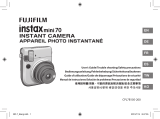Page is loading ...

ENGLISH:
See pages 3 to 29.
DEUTSCH:
Siehe Seiten 31 bis 57.
FRANÇAIS:
Voir pages 59 à 85.
ESPAÑOL:
Consulte las páginas 87 a 113.
中國語:
請參閱第 115 到 141 頁。
한국어:
143~169페이지를 참조하십시오.
© 2016 FUJIFILM Corporation. All rights reserved.
© 2016 FUJIFILM Corporation. Tous droits réservés.
instax_BO-B_6lang.indb 2 4/13/2016 10:33:36 AM

17
EN
Problems Possible Causes Solutions
The lm pack cannot
be loaded, or cannot be
loaded smoothly.
1 The lm pack is not for your printer.
2
The lm pack is not being loaded
correctly.
1 Use FUJIFILM INSTAX mini instant color lm only.
(No other lms can be used.)
2
Match the yellow line on the lm pack with the
yellow positioning mark in your printer.
The lm cover cannot
be ejected.
● The printer cannot recognize the
lm pack.
● Remove the lm pack and load it again.
The lm cannot be
ejected to the end.
● The printer shakes or has been
dropped and the lm has become
misaligned.
1 Grasp the edge of the lm and pull it out.
2 Performing another printing operation pushes
the jammed lm out.
The lm pack cannot be
ejected.
1 The printer shakes or has been
dropped and the lm is misaligned.
2
The lm has been jammed.
1 Load a new lm pack.
2 Turn the printer o and on again. If this does not
solve the problem, remove the jammed lm and
load a new lm pack.
instax_BO-B_6lang.indb 17 4/13/2016 10:33:40 AM

18
EN
LED status
Problems Possible Causes Solutions
The lm remaining LED
ashes rapidly, then the
printer turns itself o.
● A printer error has occurred. ● Turn the printer on.
The battery remaining
LED ashes red slowly,
then the printer turns
itself o.
● The battery power is low. ●Charge the battery fully.
When the remaining battery life is low, you
cannot turn the printer on even though the
printer is connected to the AC power outlet using
the USB cable. Turn the printer on after time has
elapsed since you started charging.
The lm remaining
LED ashes during
communication and
printing does not start.
● Communication has been
interrupted for some reason.
● Turn the printer on, then restart the application
on your device.
The battery remaining
LED alternately ashes
green and red slowly.
1 The battery is being charged
beyond the operation temperature.
2
The battery life has expired or there
is a problem with the USB cable or AC
power adapter.
1 Charge the battery between +5°C and +40°C
(+41°F and +104°F).
2
Replace the battery, USB cable, or AC power
adapter with a new one.
The battery remaining
LED alternately ashes
green and red rapidly.
●
The battery life has expired or there
is a problem with the USB cable or AC
power adapter.
●
Replace the battery, USB cable, or AC power
adapter with a new one.
instax_BO-B_6lang.indb 18 4/13/2016 10:33:40 AM

19
EN
Printed pictures
Problems Possible Causes Solutions
Part or whole nished
print is white.
● The back cover was opened before
you have used up the lm.
● Do not open the back cover until you have used
up the lm; otherwise, the rest of the lm may be
exposed and ruined for use.
The picture is blurred.
1 Pressure was applied to the picture
immediately after it came out from
the printer.
2 The picture did not come out
smoothly.
1 Do not shake, bend, fold, or press the print.
2 Do not cover the lm exit.
A black line is printed
on the bottom of the
nished print.
● The printer shakes or has been
dropped and the lm has become
misaligned.
● Retransmit the image. If this does not solve the
problem, load a new lm pack.
instax_BO-B_6lang.indb 19 4/13/2016 10:33:40 AM

23
EN
By ensuring this product is disposed of correctly, you will help prevent potential negative consequences to the environment
and human health, which could otherwise be caused by inappropriate waste handling of this product.
If your equipment contains easy removable batteries or accumulators, please dispose these separately according to your
local requirements.
The recycling of materials will help to conserve natural resources. For more detailed information about recycling of this
product, please contact your local city office, your household waste disposal service or the shop where you have purchased
the product.
In Countries outside of EU: If you wish to discard this product, please contact your local authorities and ask for the correct
way of disposal.
COMMON SENSE PRINTER CARE
PRINTER CARE
1 Your printer is a precision instrument. Do not get it wet or drop it. Also, do not expose to sand.
2 If you are not using your printer for a long period, unload the battery and keep it where it will be safe from heat, dust, and
moisture.
3 Do not use solvent such as thinner and alcohol to remove dirt.
4 Keep the lm chamber and printer interior clean to avoid damaging lms.
5 In hot weather, do not leave your printer in hot places such as in a car or on the beach. Do not leave it in damp places for
long periods.
6Moth repellent gas such as naphthalene may aect your printer and prints. Be careful to keep your printer or prints in a
chest or bureau.
7 Because your printer is software-controlled, there is the chance that on rare occasions malfunction. If you experience
incorrect operation, reset by removing the batteries and then reloading them after a while.
8 Note that the temperature range within which your printer can be used is +5°C to +40°C (+41°F to +104°F).
9 Do not use the printer in aircraft, hospitals or other locations where the use of mobile phones is prohibited.
0 If the printer causes problems with radio or TV reception, move the printer further away from the radio or TV.
instax_BO-B_6lang.indb 23 4/13/2016 10:33:41 AM

26
EN
■ Wireless data (images) may be intercepted by third parties.
The security of data transmitted over wireless networks is not guaranteed.
■ Do not use the device in locations subject to magnetic elds, static electricity, or radio interference.
Do not use the transmitter in the vicinity of microwave ovens or in other locations subject to magnetic elds, static electric-
ity, or radio interference that may prevent reception of wireless signals. Mutual interference may occur when the transmitter
is used in the vicinity of other wireless devices operating in the 2.4 GHz band.
■ The wireless transmitter operates in the 2.4 GHz band using DSSS and OFDM modulation.
■ This device operates on the same frequency as commercial, educational, and medical devices and
wireless transmitters.
It also operates on the same frequency as licensed transmitters and special unlicensed low-voltage transmitters used in RFID
tracking systems for assembly lines and in other similar applications.
■ To prevent interference with the above devices, observe the following precautions.
Conrm that the RFID transmitter is not in operation before using this device. Should you observe that the device causes
interference in licensed transmitters used for RFID tracking, immediately choose a new operating frequency for this device to
prevent additional interference. If you notice that this device causes interference in low-voltage RFID tracing systems, contact
a FUJIFILM representative.
■ Certication marks acquired by the printer are located inside the lm chamber.
instax_BO-B_6lang.indb 26 4/13/2016 10:33:42 AM

29
EN
■ Storage
Performance may be impaired if the battery is left unused for extended periods when fully charged. Deplete the battery fully
before storing it.
If the printer will not be used for an extended period, remove the battery and store it in a dry place with an ambient
temperature of from +15 °C to +25 °C (+59 °F to +77 °F). Do not store in locations exposed to extremes of temperature.
■ Cautions: Handling the Battery
• Do not affix stickers or other objects to the battery.
• Do not tear or peel off the external label.
• Keep the terminals clean.
• The battery and printer body may become warm to the touch after extended use. This is normal.
■ Disposal
Dispose of used batteries accord with local regulations.
Information for traceability in Europe
Manufacturer: FUJIFILM Corporation
Address, City: 7-3, Akasaka 9-Chome,
Minato-ku, Tokyo
Country: JAPAN
Authorized representative in Europe:
FUJIFILM EUROPE GMBH
Address, City: Dusseldorf Heesenstrasse 31,
40549
Country: Germany
Information for FUJIFILM in the United
States
FUJIFILM North America Corp.
200 Summit Lake Drive
Valhalla, New York 10595, USA
Information for FUJIFILM in Canada
FUJIFILM Canada Inc.
600 Suffolk Court, Mississauga, Ontario L5R
4G4
instax_BO-B_6lang.indb 29 4/13/2016 10:33:42 AM
/