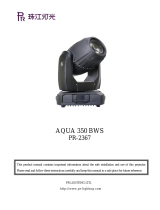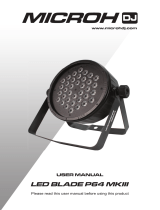154.324UK User Manual
Rear panel
Installation
The HIPAR-120 is supplied with a dual hanging bracket, which can also be used as a free-standing support.
When installing the fixture, ensure all fixings are secure, controls and connections are accessible and allow
enough space for air to circulate around the housing. Do not aim directly in line of sight or very close to
people where the extremely bright output of the fixture may be harmful to eyesight.
The HIPAR-120 is IP65 weatherproof and all electrical connections are hard-wired with waterproof connectors.
An XLR to waterproof connector is provided for adapting the DMX input lead to a standard DMX signal input.
A mains plug to waterproof connector is provided to adapt the power input lead to a standard mains supply.
Connect the waterproof connectors securely, ensuring that the notches are aligned for correct polarity.
The waterproof plugs have a threaded collar which must be fully tightened onto the waterproof socket.
The HIPAR-120 also has DMX through and power through leads for connecting onto further HIPAR cans in a
daisy-chain manner. Ensure that the mains power supply is capable of the total load of all cans connected.
Setting up
Check all connections are properly made and power up the HIPAR-120 can.
The LED display will light and show the current mode or status.
Use the control panel keys to adjust the stand-alone or DMX control settings.
Press MENU to step through the menu options and press ENTER when you reach the required page.
Press UP and DOWN keys to adjust the value of the parameter and press ENTER again to confirm.
Press MENU again to go back to stepping through menu options.
Please see the table on the following page for the full list of menu options.