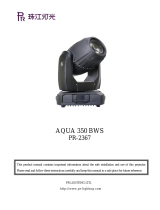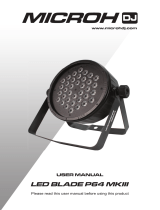Qtx HIPAR-100 User manual
- Category
- Stroboscopes & disco lights
- Type
- User manual
This manual is also suitable for

HIPAR-120
OUTDOOR LED PAR CAN RGBW
Item ref: 154.324UK
User Manual
Caution: Please read this manual carefully before operating
Damage caused by misuse is not covered by the warranty

154.324UK User Manual
Introduction
Thank you for your purchase of the QTX HIPAR-120 outdoor LED PAR light. This fixture has been designed to
provide powerful and colourful light coverage to a wide area for indoor or outdoor areas Please read and keep
this manual for reference to gain the best results from this product and avoid damage through misuse.
SAFETY SYMBOL AND MESSAGE CONVENTIONS
CAUTION
RISK OF ELECTRIC SHOCK
DO NOT OPEN
AVIS
RISQUE DE CHOC ELECTRIQUE
NE PAS OUVRIR
This symbol indicates that dangerous voltage constituting a risk of
electric shock is present within this unit
This symbol indicates that there are important operating and
maintenance instructions in the literature accompanying this unit.
Warning
To prevent the risk of fire or electric shock, ensure all power connections are watertight.
No user serviceable parts inside – Do not open the case – refer all servicing to qualified service personnel.
Safety
Check for correct mains voltage and condition of power lead before connecting to a power outlet.
Placement
• Use the included dual mounting bracket to fix to a stand/truss or free-standing on a stable surface
• Use secondary safety fixings if mounting overhead.
• Ensure adequate airflow around the fixture housings
• Ensure adequate access to controls and connections
Cleaning
• Use a soft cloth with a neutral detergent to clean the casing as required
• Do not use strong solvents for cleaning the unit
In the box
Please open the package carefully and check that all contents are present and in good condition.
Contact your retailer if any part is missing or broken.
• HIPAR-120 LED PAR can
• Dual mounting bracket
• UK mains plug to waterproof socket lead
• DMX XLR plug to waterproof socket lead

154.324UK User Manual
Rear panel
Installation
The HIPAR-120 is supplied with a dual hanging bracket, which can also be used as a free-standing support.
When installing the fixture, ensure all fixings are secure, controls and connections are accessible and allow
enough space for air to circulate around the housing. Do not aim directly in line of sight or very close to
people where the extremely bright output of the fixture may be harmful to eyesight.
The HIPAR-120 is IP65 weatherproof and all electrical connections are hard-wired with waterproof connectors.
An XLR to waterproof connector is provided for adapting the DMX input lead to a standard DMX signal input.
A mains plug to waterproof connector is provided to adapt the power input lead to a standard mains supply.
Connect the waterproof connectors securely, ensuring that the notches are aligned for correct polarity.
The waterproof plugs have a threaded collar which must be fully tightened onto the waterproof socket.
The HIPAR-120 also has DMX through and power through leads for connecting onto further HIPAR cans in a
daisy-chain manner. Ensure that the mains power supply is capable of the total load of all cans connected.
Setting up
Check all connections are properly made and power up the HIPAR-120 can.
The LED display will light and show the current mode or status.
Use the control panel keys to adjust the stand-alone or DMX control settings.
Press MENU to step through the menu options and press ENTER when you reach the required page.
Press UP and DOWN keys to adjust the value of the parameter and press ENTER again to confirm.
Press MENU again to go back to stepping through menu options.
Please see the table on the following page for the full list of menu options.

154.324UK User Manual
Onboard Menu
Display
Value
Description
xxx
-
DMX start address
xx
Static red
Static green
Static blue
Static white
Static yellow (R+G)
Static cyan (G+B)
Static purple (R+B)
Static flood (R+G+B+W)
8 colour jump
Colour scroll
Sound activated colour jump
Sound activated colour strobe
xx
No strobe
-
Au09 - Au10 strobe slow to fast
xx
-
Au09 - Au10 speed slow to fast
xxx
-
Manual colour red level 0-100%
xxx
-
Manual colour green level 0-100%
xxx
-
Manual colour blue level 0-100%
xxx
-
Manual colour white level 0-100%
Standalone operation
To operate the HIPAR-120 in standalone (autonomous) mode, choose any of the settings other than DMX.
Auto, sound-activated, strobe and manual colour modes described above will operate without DMX control.
To control further HIPAR cans in master-slave mode, connect the DMX through from a master HIPAR-120 in
standalone mode to the DMX input of a “slave” HIPAR can that is set to DMX mode with address .
Further HIPAR cans set to may be connected from DMX through to DMX input in a daisy chain.
Auto programs to are static preset colours.
is an 8-colur jump sequence and is a colour scroll, both controlled by - speed setting.
If the strobe setting is - , a flashing strobe effect will be applied to the Auto program (slow to fast)
is a sound activated 8 colour jump sequence and is a sound activated colour strobe effect.
Adjusting the values of xxx, xxx,xxx and xxx gives a manual colour mix for a custom static colour.

154.324UK User Manual
DMX operation
The HIPAR-120 is compatible with standard DMX512 control.
Connect the supplied XLR plug to waterproof socket lead to the DMX input lead of the first HIPAR can in line
to be controlled. Connect further HIPAR cans from the DMX through of the first can to the DMX input of the
second can and DMX through of the second can to the DMX input of the third can etc. until all HIPAR cans are
connected in a daisy-chain.
Connect the XLR plug to a DMX controller, ensuring that this connection is protected from the elements.
(the XLR plug is not a waterproof connector)
The HIPAR-120 has 8 DMX channels as described in the table below. Set the DMX value to the appropriate
start address via the control panel and this will become the DMX address of channel 1.
DMX Channels
Ch.1
000 - 255
Master dimmer 0-100%
Ch.2
000 - 255
Red level 0-100%
Ch.3
000 - 255
Green level 0-100%
Ch.4
000 - 255
Blue level 0-100%
Ch.5
000 - 255
White level 0-100%
Ch.6
000
Strobe off
001 - 255
Strobe slow to fast
Ch.7
000 - 255
Macro speed slow to fast
Ch.8
000
Macro off
001 - 017
Static red
018 - 035
Static green
036 - 053
Static blue
054 - 071
Static white
072 - 089
Static yellow (R+G)
090 - 107
Static cyan (B+G)
108 - 125
Static purple (R+B)
126 - 127
Static flood (R+G+B+W)
128 - 169
2 colour jump
170 - 210
8 colour jump
211 - 238
Colour scroll
239 - 245
Sound activated colour strobe
246 - 255
Sound activated colour jump
Master dimmer setting affects the overall output in any mode.
A custom static colour can be mixed manually on channels 2 to 5 and strobe setting via channel 6.
Macro settings are similar in operation to the stand-alone auto settings with static preset colours,
auto sequences, strobe and sound activated programs all accessible from the setting of channel 8.
The speed of the selected effect (macro) is determined by the setting of channel 7.

154.324UK User Manual
Specifications
Power supply
110-240Vac, 50/60Hz
IP rating
IP65
Modes
Auto, sound-activated, master/slave, DMX512
Connections
Power in, power out, DMX in, DMX out
Power consumption max.
120W
LED : quantity
12
LED : type
10W RGBW (4-in-1)
DMX channels
8
Beam angle
25°
Dimensions
275 x 225 x 218mm
Weight
4.57kg
Disposal: The “Crossed Wheelie Bin” symbol on the product means that the product is classed as Electrical or
Electronic equipment and should not be disposed with other household or commercial waste at the end of its useful life.
The goods must be disposed of according to your local council guidelines.
Errors and omissions excepted.
Copyright© 2019. AVSL Group Ltd.
-
 1
1
-
 2
2
-
 3
3
-
 4
4
-
 5
5
-
 6
6
Qtx HIPAR-100 User manual
- Category
- Stroboscopes & disco lights
- Type
- User manual
- This manual is also suitable for
Ask a question and I''ll find the answer in the document
Finding information in a document is now easier with AI
Related papers
Other documents
-
Stairville Z120M Par 64 LED RGBW 120W Owner's manual
-
Cameo Movo Beam Z 100 User manual
-
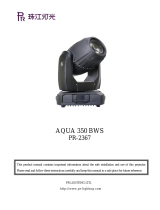 PR Lighting AQUA 380 BWS User manual
PR Lighting AQUA 380 BWS User manual
-
ProLights LUMIPIX15IP User manual
-
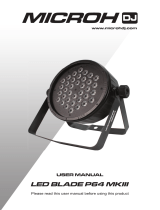 Microh LED BLADE P64 MKIII User manual
Microh LED BLADE P64 MKIII User manual
-
ProLights SOLAR48Q User manual
-
Briteq LDP-COLORBAR 12FC Owner's manual
-
Briteq LDP-POWERBAR 12FC Owner's manual
-
ProLights 7x9 W RGBW compact IP65 LED PAR User manual
-
ProLights 12x9 W RGBW compact IP65 LED PAR User manual