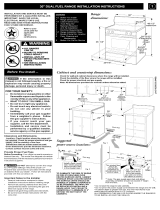Page is loading ...

5149 Series Waste Container
Installation Template
Recommended Screw and Pilot
Hole Location (5) Places
T-5149-1213
Front edge of paper
to back of door.
1) Pre-drill mounting holes in the locations marked on this Template using a 3/32” drill bit. Be sure the template is centered left to right. The front edge of the template should be aligned with the
back of the door.
2) Use the #8 x ¾” Phillips head screws provided to secure the unit to the oor. The slide system can be separated if necessary to aid in installation, but removal is not required. (See FIG 1 and FIG 2)
3) Ensure that the door mounting brackets allow the mounting screws to engage a part of the door that is at least 3/4” thick. (On a 5-panel door, this would be the outer side pieces, or styles) Inset doors
would move the brackets toward the center of the unit while full overlay doors would require the brackets to move outward. (See FIG 3) Use the double sided tape provided to temporarily attach the
door to the mounting brackets.
4) Carefully open the unit, being sure not to disengage the double sided tape. Once the unit is open, use the #6 x ½” at head screws to permanently attach the door to the unit. All (8) screws must be
used for proper function. Space screws at opposing corners as much as possible.
Door Adjustment
Vertical mounting slots have been used in the bracket that attaches directly to the door. Use these slots for vertical adjustment. (See FIG 4)
Horizontal adjustment is achieved by loosening all 4 of the 3/8” nuts that connect the two brackets and moving the door left to right as needed. (See FIG 4)
For door tilt adjustment, loosen the 4 #3 phillips head screws below the skirt and adjust. The rear screws are slotted to allow the door to pivot at the front of the bracket. (See FIG 5)
Keeping the front screws “snug” will aid in adjustment.
Fig 4
Fig 5
PARTS LIST:
PULLOUT CHASSIS
WASTE CONTAINER CHASSIS
WASTE CONTAINERS
8 #6 X 1/2” FLAT HEAD SCREWS
5 #8 X 3/4” PAN HEAD SCREW
DOUBLE SIDED TAPE
TOOLS REQUIRED:
ESTIMATED ASSEMBLY
TIME:
20 MIN
CARE AND MAINTENANCE:
CLEAN WITH A DAMP CLOTH
AND WIPE PARTS DRY
3/32”
Fig 2
Fig 3
Fig 1
Rotate metal retainer clip and slide
clip out to pop spring o of ball-stud.
Press release lever behind side skirt on each
side by sliding up or down depending on
which side. Unit will seperate with both levers
disengaged.
Door thickness must be at
least 3/4” where screws attach
Mounting screws must engage
3/4” thick material minimum.
Adjust bracket left to right before
attaching door with double-sided
tape.
For horizontal
adjustment loosen 4
3/8” nuts and move
to desired position
Use vertical slots
for vertical door
adjustment
Door tilt adjustment screws
*Use this side for
Double 35 & 50 Qt.
Front of Unit
Center of Cabinet
Many of our products feature installation videos. Visit Rev-A-Shelf.com for more details.

5149 Series Waste Container
Installation Template
Recommended Screw and Pilot
Hole Location (5) Places
T-5419-1213
1) Pre-drill mounting holes in the locations marked on this Template using a 3/32” drill bit. Be sure the template is centered left to right. The front edge of the template should be aligned
with the back of the door.
2) Use the #8 x ¾” Phillips head screws provided to secure the unit to the oor. The slide system can be separated if necessary to aid in installation, but removal is not required. (See FIG 1
and FIG 2)
3) Ensure that the door mounting brackets allow the mounting screws to engage a part of the door that is at least 3/4” thick. (On a 5-panel door, this would be the outer side pieces, or
styles) Inset doors would move the brackets toward the center of the unit while full overlay doors would require the brackets to move outward. (See FIG 3) Use the double sided tape
provided to temporarily attach the door to the mounting brackets.
4) Carefully open the unit, being sure not to disengage the double sided tape. Once the unit is open, use the #6 x ½” at head screws to permanently attach the door to the unit. All (8)
screws must be used for proper function. Space screws at opposing corners as much as possible.
Door Adjustment
Vertical mounting slots have been used in the bracket that attaches directly to the door. Use these slots for vertical adjustment. (See FIG 4)
Horizontal adjustment is achieved by loosening all 4 of the 3/8” nuts that connect the two brackets and moving the door left to right as needed. (See FIG 4)
For door tilt adjustment, loosen the 4 #3 phillips head screws below the skirt and adjust. The rear screws are slotted to allow the door to pivot at the front of the bracket. (See FIG 5)
Keeping the front screws “snug” will aid in adjustment.
PARTS LIST:
PULLOUT CHASSIS
WASTE CONTAINER CHASSIS
WASTE CONTAINERS
8 #6 X 1/2” FLAT HEAD SCREWS
5 #8 X 3/4” PAN HEAD SCREW
DOUBLE SIDED TAPE
TOOLS REQUIRED:
ESTIMATED ASSEMBLY
TIME:
20 MIN
CARE AND MAINTENANCE:
CLEAN WITH A DAMP CLOTH
AND WIPE PARTS DRY
3/32”
*Use this side for
Single 35 & 50 Qt.
& Double 27 Qt.
Fig 4
Fig 5
Fig 2
Fig 3
Fig 1
Rotate metal retainer clip and slide
clip out to pop spring o of ball-stud.
Press release lever behind side skirt on each
side by sliding up or down depending on
which side. Unit will seperate with both levers
disengaged.
Door thickness must be at
least 3/4” where screws attach
Mounting screws must engage
3/4” thick material minimum.
Adjust bracket left to right before
attaching door with double-sided
tape.
For horizontal
adjustment loosen 4
3/8” nuts and move
to desired position
Use vertical slots
for vertical door
adjustment
Door tilt adjustment screws
Front of Unit
Front edge of paper
to back of door.
Center of Cabinet
Many of our products feature installation videos. Visit Rev-A-Shelf.com for more details.
/