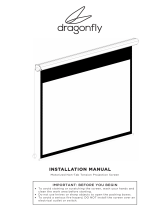Page is loading ...

TPS85-1:1
Tripod Projector Screen
Item ref: 952.326UK
User Manual
Thank you for choosing this AV:Link tripod projector screen. This freestanding unit can be quickly
assembled by pulling the screen up and hooking it onto the integral backrest. The screen simply
retracts and the stand folds up for protection and storage when not in use. An ideal solution for
educational environments, business presentations and home cinema use.
Installation:
Stand unit vertically & push the tripod claw (15)
downward fully to open up the tripod stand (1)
Press the height adjustment button (5) and pull the height
extension bar (6) upwards to release the projector screen housing lock.
Rotate housing (11) 90º to a horizontal position.
The height of the housing can be adjusted by pressing the button (4)
and sliding the handle (3) up or down along the main support pole (2).
Flip the hanger extension (7) so that it rests on the hanger support (8).
Pull screen out of the housing and hook on the hanger using the attached hang strip (14).
Screen size can be adjusts by press the height extension
button (5) and pulling the extension pole (6) upwards.

952.326UK User Manual
Please note:
Ensure the unit is not placed near any excessive heat such as fireplace or a radiator.
Ensure tripod is placed away from any walking path to avoid trip hazard.
Maintenance:
Maintenance and service of the unit should not be required throughout the duty life of the product.
We recommend dusting the unit on regular basis using a dry microfibre cloth. Use a slightly damp
microfibre cloth to remove any stains with max 5% soap solution. Always ensure the surface is
completely dry before closing the screen.
Errors and omissions excepted.
Copyright© 2014. AVSL Group Ltd.
/