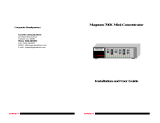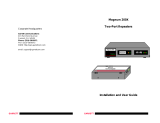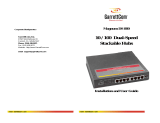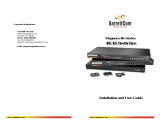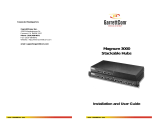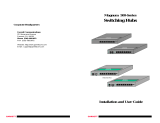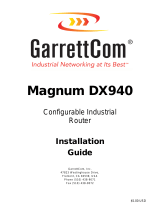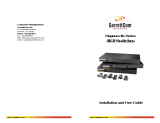www GarrettCom com
..
www GarrettCom com
..
Corporate Headquarters
GarrettCom, Inc.
213 Hammond Ave.
Fremont, CA 94539
Phone (510) 438-9071
Fax (510) 438-9072
Website: http://www.GarrettCom.com
email [email protected]om
Magnum Workgroup Hubs
“Ten Series”
Models 1008, 1016 and 1024
Installation and User Guide

Magnum 1000 Workgroup Hubs Installation and User Guide (04/02)
i
www GarrettCom com
..
Magnum 1008, 1016 and 1024
and optional 48VDC, 24VDC &125VDC-powered models
Workgroup Hubs
Installation and User Guide
Part #: 84-00030 Rev 04/02
Trademarks
Ethernet is a trademark of Xerox Corporation
NEBS is a trademark of Telcordia Technologies
UL is a registered trademark of Underwriters Laboratories
GarrettCom, Magnum and Personal Switch are trademarks and Personal Hub is a
registered trademark of GarrettCom, Inc.
Important: The Magnum 1000 series workgroup hub family contains no user
serviceable parts. Attempted service by unauthorized personnel shall render
all warranties null and void. If problems are experienced with Magnum 1000
series workgroup hub products, consult Section 5, Troubleshooting, of this
User Guide.
Copyright 2002 GarrettCom, Inc. All rights reserved. No part
of this publication may be reproduced without prior written permission from
GarrettCom, Inc.
Printed in the United States of America.

Magnum 1000 Workgroup Hubs Installation and User Guide (04/02)
ii
www GarrettCom com
..
Contacting GarrettCom, Inc
Please use the mailing address, phone and fax numbers and email address listed below:
GarrettCom, Inc.
47823 Westinghouse Drive
Fremont, CA 94539
Phone (510) 438-9071
Fax (510) 438-9072
Website: http://www.GarrettCom.com
email [email protected]
Federal Communications Commission
Radio Frequency Interference Statement
This equipment generates, uses and can radiate frequency energy and if not
installed and used properly, that is in strict accordance with the manufacturer's
instructions, may cause interference to radio communication. It has been tested and
found to comply with the limits for a Class A computing device in accordance with the
specifications in Subpart J of Part 15 of FCC rules, which are designed to provide
reasonable protection against such interference when operated in a commercial
environment. Operation of this equipment in a residential area is likely to cause
interference, in which case the user at his own expense will be required to take whatever
measures may be required to correct the interference.

Magnum 1000 Workgroup Hubs Installation and User Guide (04/02)
iii
www GarrettCom com
..
TABLE OF CONTENTS Page
1.0 SPECIFICATIONS ......................................................................................................1
1.1 Technical Specifications......................................................................................1
1.2 Specifications - Repeater Port Module (RPM) ..................................................2
1.3 Specifications - Bridge Port Module (BPM)......................................................2
1.4 Ordering Information...........................................................................................3
2.0 INTRODUCTION........................................................................................................4
2.1 Inspecting the Package and Product ....................................................................4
2.2 Product Description - Magnum 1000 Workgroup Hubs .....................................4
2.2.1 Magnum 1008 Workgroup Hub..............................................................5
2.2.2 Magnum 1016 and 1024 Workgroup Hubs.............................................6
2.3 Basic AUI Port and Port Module Internal Connections.......................................8
2.4 Bonus Port Configuration Options - RPMs and BPMs........................................9
2.4.1 RPM-BNC ...............................................................................................................11
2.4.2 RPM-AUI ................................................................................................................11
2.4.3 RPM-DTE................................................................................................................12
2.4.4 RPM-FST (Fiber ST, Twist-lock Connector) .......................................................13
2.4.5 RPM-FSC (Fiber SC, Snap-in Connector) **....................................................... 13
2.4.6 RPM-SMF (Single Mode Fiber)............................Error! Bookmark not defined.
2.4.7 RPM-TP (Twisted Pair)...................................................................................... 15
2.4.8 BPM-BNC ...............................................................................................................16
2.4.9 BPM-AUI ................................................................................................................16
2.4.10 BPM-FST...............................................................................................................17
2.4.11 BPM-TP.................................................................................................................17
2.4.12 Special Option -- Second Bonus Port (Models 1016 and 1024)...........................18
2.5 Features and Benefits.........................................................................................19
2.6 Applications.................................................. ERROR! BOOKMARK NOT DEFINED.
3.0 INSTALLATION.......................................................................................................22
3.1 Table-Top or Rack-Mount.................................................................................22
3.2 Powering the Magnum 1000 Workgroup Hubs .................................................22
3.3 Ethernet Media Connections..............................................................................23
3.3.1 Connecting Twisted Pair (RJ-45, Unshielded or Shielded)....................23
3.3.2 Connecting ThickNet 10BASE5 (AUI) ................................................24
3.3.3 Connecting ThinNet 10BASE2 (BNC).................................................25
3.3.4 Connecting Drop Cable 10BASE5 (DTE) ............................................25
3.3.5 Connecting Fiber Optic (ST-type, "Twist-Lock")..................................25
3.3.6 Connecting Fiber Optic (SMA-type, "Screw-on") .................................26
3.3.7 Connecting Single Mode Fiber Optic (SMF).........................................26
3.3.8 Power Budget Calculations for Magnum 1000s.....................................27
3.3.9 Rack Mounting ......................................................................................27
4.0 OPERATION .............................................................................................................28
4.1 Magnum 1000 Repeater Functionality ..............................................................28
4.2 Magnum 1000 BPM Local Bridge Functionality ..............................................30
4.3 Power Requirements..........................................................................................32
5.0 TROUBLESHOOTING .............................................................................................33
5.1 Before Calling for Assistance............................................................................33
5.2 When Calling for Assistance .............................................................................34
5.3 Return Material Authorization (RMA) Procedure .............................................34
5.4 Shipping and Packaging Information.................................................................35
APPENDIX A: WARRANTY INFORMATION ..........................................................................35
APPENDIX B: OPTIONAL 48V POWER SUPPLY, ADDENDUM***..........36

Magnum 1000 Workgroup Hubs Installation and User Guide (04/02)
iv
www GarrettCom com
..
Revisions
Rev D 04/02 : Included Power Budget calculation and Rack mounting as well
as updated Appendix B with 24VDC & 125VDC option.
Rev C 04/01 : Change the company name to GarrettCom, Inc. (Formerly it
was Garrett Communications). There are no changes to the content of the
material at this time
Rev B 06/99: This revision changed the company address to the new location
and added the 48V Appendix B.
Rev A 06/95 : This revision is the initial release of the Magnum 1000 user
manual

Magnum 1000 Workgroup Hubs Installation and User Guide (04/02)
iv
www GarrettCom com
..
The Magnum Line
ETHERNET CONNECTIVITY PRODUCTS
"DESIGNED AND MANUFACTURED IN THE USA"
OVERVIEW
GarrettCom, Inc.offers the premium-quality Magnum line of Ethernet LAN
connectivity products with industry-standard functionality and built-in fiber
configurability. Magnum products are designed for use in demanding Carrier Class,
Industrial Grade and OEM applications where reliability is a primary consideration.
4K-Series Switches, 100 & 10Mbps, copper ports with optional fiber
port, with auto-negotiating full switching performance
Quad-Series Fiber Switches, 100 & 10Mbps, fiber and copper
ports,mixed-speed and mixed-media types, full switching
Performance
“Outdoor” Ethernet Switch, for temperature uncontrolled locations
6 10/100 and 2 100Mb fiber ports, can be connected in strings
Mixed-Media Fiber Hub, 16-port Stackable, 10/100 auto-sensing
Dual Speed 8-port and 16-port Stackables, 10/100 auto-sensing
Stackable Hubs, SNMP Optional
10Mb series and 100Mb series, both w/ optional port modules
Personal Switches, 10/100Mb
8 port dual speed, Auto-negotiable with fiber option
Personal Hubs, 100Mb or 10/100Mb
8-port, with two switched ports (1 fiber built in)
Personal Hubs, 10Mb series
8-port + AUI, stackable to 5 high, + optional BNC of fiber port
8 or 9-port and 4 or 5-Port Personal Hubs, w/ man. up-link sw.
Media Converters, 10Mb and 100Mb series
All media combinations, incl. fiber ST, SC, mm., single mode
The “X-line” of configurable MiXed Media products:
Stackable Concentrators, SNMP optional, 13-Ports
Mini-Concentrators, 7 Ports, Repeaters, 2-Ports
Repeater Port Modules (RPMs), 6 types for Ethernet media
Bridge Port Modules (BPMs), 4 types, for segment isolation
Fan-Outs, 10Mb series
2, 4 and 8 Port Models
Transceivers, 10Mb and 100Mb series 10Mb Mini-Transceivers
and Coax Models, All Types - Apr, 02

Magnum 1000 Workgroup Hubs Installation and User Guide (04/02)
1
www GarrettCom com
..
1.0 SPECIFICATIONS
1.1 Technical Specifications
Performance
Data Rate: 10Mbits / sec
Partitioning: Enforced after 32 consecutive collisions.
Reconnect: Occurs after 512 bits of error-free transmission.
Network Standards
Ethernet V1.0/V2.0 IEEE 802.3: 10BASE-T, 10BASE5, 10BASE2,
10BASE-FL & FOIRL.
(Magnum Workgroup Hubs are physical layer standard Ethernet products,
and operate independently of all software.)
Maximum Ethernet Segment Lengths
DTE (AUI Drop Cable) - 50 m (164 ft)
10BASE-T (twisted pair) - 100 m (328 ft)
Shielded twisted pair - 150m (492 ft)
10BASE2 ThinNet (BNC) - 185 m (607 ft)
10BASE5 ThickNet - 500 m (1,640 ft)
FOIRL multi-mode Fiber optic - 1 km (3,281 ft)
10BASE-FL multi-mode Fiber optic - 2 km (6,562 ft)
Single-mode Fiber optic - 10 km (32,810 ft)
Connectors
TP : RJ-45 shielded, female
AUI: D-sub 15-pin female with slide lock
Other Media: via Port Modules
AC Power: IEC recessed male
Switches
Port 1, up-link switch for repeater-to-repeater connections.
LEDs
PWR (AC power on), ACT (common activity indicator), LINK (per port)
Operating Environment
Ambient Temperature: 32° to 120° F (0° to 50°C)
Storage Temperature: -5° to 140°F (-20°to 60°C)
Ambient Relative Humidity: 10% to 95% (non-condensing)
Packaging
Enclosure: High strength metal. Suitable for wiring closet shelf,
desktop, or rack-mounting.
Dimensions: 1008: [8.5 x 7.75 x 1.75] in, [21.6 x 19.7 x 4.5] cm
1016 & 1024:[17.0 x 7.5 x 1.75] in, [43.2 x 19.1 x 4.5] cm
Weight: 1008: 3.4 lbs, 1.6 kg
1016: 3.1 lbs, 1.4 kg
1024: 3.3 lbs, 1.5 kg
Cooling method: Convection

Magnum 1000 Workgroup Hubs Installation and User Guide (04/02)
2
www GarrettCom com
..
Power Supply (Internal)
AC Power Connector: IEC-type, male recessed, rear of chassis
Input Voltage: 90 to 260 VAC (auto-ranging)
Input Frequency: 47 to 63 Hz (auto-ranging)
Power Consumption: 10 watts typical, 20 watts max. P.S. rating
(For 48VDC power input option, see Appendix B).
Agency Approvals
UL Listed (UL 1950), cUL, CE
Emissions meet FCC Part 15 Class A
Warranty
Three years, return to factory Made in USA
1.2 Specifications - Repeater Port Modules (RPMs)
RPM Type : BNC AUI DTE Fiber-mm Fiber-sgl.m TP*
Front Access yes yes yes yes yes yes
Connector Type BNC-f DB-15 f DB-15 m Fiber-ST Fiber-ST RJ-45
Partition (PART)LED yes yes yes yes yes yes
Receive (RX) LED yes yes yes yes yes yes
LINK LED n.a. n.a. n.a. yes yes yes
Switch on Face Plate yes** n.a. n.a. n.a. n.a.
yes***
“Fiber-mm” is multi-mode cable, normally used for 10BASE-FL installations, up to
2.0Km.
“Fiber-sgl.m” is single-mode cable, used for distant installations, up to 10.0Km.
* The RJ-45 connector is shielded; it accepts RJ-45 eight-pin plugs for unshielded
and shielded twisted pair wiring.
** Internal termination switch for BNC, no "T" connector is required.
*** MDI-X (Media Dependent Interface - Crossover) switch for RJ-45 up-link,
no crossover cable is required.
1.3 Specifications - Bridge Port Modules (BPMs)
BPM Type : BNC AUI Fiber TP*
Connector Type BNC(f) DB-15(f) ST RJ-45
Switch on FP yes** n.a. n.a. yes***
FWD-I LED yes yes yes yes
FWD-X LED yes yes yes yes
LINK LED n.a. n.a. yes yes
* The RJ-45 connector is shielded; it accepts RJ-45 eight-pin plugs for unshielded
and shielded twisted pair wiring.
** Internal termination switch for BNC, no "T" connector is required.
*** MDI-X (Media Dependent Interface - Crossover) switch for RJ-45 up-link,
no crossover cable is required.

Magnum 1000 Workgroup Hubs Installation and User Guide (04/02)
3
www GarrettCom com
..
1.4 Ordering Information
Magnum 1000 Workgroup Hubs
Magnum 1008 Eight port 10BASE-T Hub with shielded RJ-45
connectors and front-mounted LEDs. Includes a basic
AUI port in the rear; may optionally be ordered instead
with an RPM or BPM in the rear port slot. Internal
universal power supply, up-link switch on port 1.
Stand-alone package, rack-mount brackets optional.
Magnum 1016 16 port 10BASE-T Hub with shielded RJ-45
connectors and front-mounted LEDs. Includes a
basic AUI port in the rear and one rear bonus
slot for an optional RPM or BPM to be
configured. Internal universal power supply, up-
link switch on port 1. Stand-alone or rack-
mount; brackets (ears) included.
Magnum 1024 24 port 10BASE-T Hub with shielded RJ-45
connectors and front-mounted LEDs. Includes a
basic AUI port in the rear and one rear bonus
slot for an optional RPM or BPM to be
configured. Internal universal power supply, up-
link switch on port 1. Stand-alone or rack-
mount; brackets (ears) included.
Magnum 10xx-pm Designates a port module (RPM or BPM) to be
factory installed in the applicable rear-mounted
bonus slot. (Note that the designated port module
option, an RPM or a BPM, must also be
purchased as a line item.)
Magnum 10xx-48V Designates optional 48VDC power supply to be
factory installed in the chassis, see Appendix B.
GarrettCom, Inc. reserves the right to change specifications, performance
characteristics and/or model offerings without notice.

Magnum 1000 Workgroup Hubs Installation and User Guide (04/02)
4
www GarrettCom com
..
2.0 INTRODUCTION
2.1 Inspecting the Package and Product
Examine the shipping container for obvious damage prior to installing this
product; notify the carrier of any damage which you believe occurred during shipment
or delivery. Inspect the contents of this package for any signs of damage and ensure that
the items listed below are included.
This package should contain:
1 Magnum 1008, 1016 or 1024 Workgroup Hub
1 Set of metal “ears” for optional rack-mounting (Models 1016, 1024 only)
1 AC Power Cord (U.S. and other 115 VAC only)
1 Installation and User Guide
1 Product Registration Card
Remove the items from the shipping container. Be sure to keep the shipping
container should you need to ship the unit at a later date. To validate the product
warranty please complete and return the enclosed Product Registration Card to
GarrettCom, Inc. as soon as possible.
In the event there are items missing or damaged, contact the party from whom
you purchased the product. If the unit needs to be returned, please use the original
shipping container if possible. Refer to Section 5, Troubleshooting, for specific return
procedures.
2.2 Product Description - Magnum 1000-series Workgroup Hubs
Magnum 1000 Workgroup Hubs are full-featured 10BASE-T Ethernet hubs.
Magnum 1000 Hubs provide a low cost, flexible solution for networking a small
workgroup or for adding additional nodes to an existing network via twisted pair
cabling. Magnum 1000 Hubs are well suited for small- to medium-size facilities
requiring an independent Ethernet network, and will operate as self-sufficient devices to
provide 10BASE-T Ethernet connectivity for all local users and devices. Small
independent networks built using Magnum 1000 Hubs are easily expanded by
cascading, adding hubs of the same or similar types to grow the network.

Magnum 1000 Workgroup Hubs Installation and User Guide (04/02)
5
www GarrettCom com
..
The family of Magnum 1000 Workgroup Hubs is comprised of Models 1008
(pronounced “ten oh-eight”), 1016 (“ten sixteen”) and 1024 (“ten twenty-four”). These
models are equipped with 8, 16 or 24 front-mounted, shielded RJ-45 ports, respectively.
Magnum 1000 Workgroup Hubs support full Ethernet segment lengths and operate in
compliance with the IEEE 802.3 specification for repeater functionality to perform
signal amplification, re-timing, and regeneration of preamble bits for each packet
received. Consistent with IEEE 802.3 specifications, Magnum 1000 Hubs will detect
collisions, generate jam signals, extend collision fragments, and automatically partition
and re-connect individual ports.
For models with optional 48V DC power supply built in, see Appendix B.
2.2.1 Magnum 1008 Workgroup Hub
The Magnum 1008 Workgroup Hub, shown in Figure 2.2.1a, has eight front-
mounted, shielded RJ-45 ports and one rear-mounted AUI port. The left-most RJ-45
port (port 1) is equipped with a slide switch to allow cascading or an up-link without a
crossover cable. Refer to section 3.3.1 for details about the up-link switch.
Figure 2.2.1a: Front view - Magnum 1008 Workgroup Hub
Status LEDs are located on the front panel of the Magnum 1008 for
convenient monitoring of PWR, ACT (Activity) and LINK (per port). Magnum 1008s
have an auto-ranging internal power supply, and are suitable for table-top-, wall-, or
rack-mounting. Optional rack-mount brackets may be ordered, part number 1008-RMB.
Figure 2.2.1b shows the rear-mounted AUI port. This is the base or default
configuration for the Magnum 1008. The basic AUI (standard female) port may be used
for a direct connection with an AUI drop cable or for connection to any media type via
an external mini-transceiver.
When using standard AUI cabling to connect to other Ethernet devices, it is
important to consider the AUI segment length, including any cascading. Refer to
Section 3.3.2 for detailed information on the AUI port, connector pins and standard
cable length requirements.
GARRETT
Magnum 1008
Workgroup Hub

Magnum 1000 Workgroup Hubs Installation and User Guide (04/02)
6
www GarrettCom com
..
Figure 2.2.1b: Rear view - Magnum 1008 Workgroup Hub with the basic AUI port
As an alternative to the basic AUI port, it is possible (at the time of initial
order) to replace the basic AUI rear port with any Magnum Port Module (PM). (See
Figure 2.2.1c). This option gives the Magnum 1008 great flexibility to easily conform
to any standard Ethernet media environment. When configured with a Repeater Port
Module (RPM), the rear port can be used for direct connection to any standard Ethernet
media. With a Bridge Port Module (BPM), the rear port is used to bridge-isolate the
Magnum 1008 from the rest of the network, increasing bandwidth for both the local
users and the rest of the network. Refer to Section 2.4 for Magnum Port Module
information. (NOTE: The Magnum 1008’s basic AUI port is NOT an RPM-AUI, it is
simply an AUI port without any
LEDs).
Figure 2.2.1c: Rear view - Magnum 1008 Workgroup Hub configured with PM
2.2.2 Magnum 1016 and 1024 Workgroup Hubs
The Magnum 1016 Workgroup Hub is equipped with 16 front-mounted,
shielded RJ-45 ports, 1 rear-mounted basic AUI port and 1 rear Bonus Port slot (see
Figure 2.2.2a). The left-most front RJ-45 port (port 1) is equipped with a slide switch to
allow cascading or an up-link without a crossover cable.
Figure 2.2.2a: Front view - Magnum 1016 Workgroup Hub
The Magnum 1024 Workgroup Hub is equipped with 24 front-mounted,
shielded RJ-45 ports, 1 rear-mounted AUI port and 1 rear Bonus Port slot (see Figure
2.2.2b).
Basic AUI Port
AC Power
115 - 230 VAC
Port Module
(RPM-FST shown)
AC Power
115 - 230 VAC
1 2 3 4 5 6 7 8 9 10 11 12 13 14 15 16
GARRETT
Magnum 1016
Workgroup Hub

Magnum 1000 Workgroup Hubs Installation and User Guide (04/02)
7
www GarrettCom com
..
Figure 2.2.2b: Front view - Magnum 1024 Workgroup Hub
In the rear, the basic AUI (standard female) port, shown in Figure 2.2.2c, may
be used for a direct connection with an AUI drop cable or for connection to any media
type via an external mini-transceiver. When using standard AUI cabling to connect to
other Ethernet devices, it is important to consider the AUI segment length, including any
cascading. Refer to Section 3.3.2 for detailed information on the basic AUI port,
connector pins and standard cable length requirements. (NOTE: The basic AUI port is
NOT an RPM-AUI, it is simply an AUI port without any LEDs.)
Figure 2.2.2c: Rear view - Magnum 1016 and 1024 Workgroup Hubs
The Bonus Port slot of a Magnum 1016 or 1024, shown in Figure 2.2.2c, may
be optionally configured with any Magnum Port Module (PM). This option gives the
Magnum 1016s and 1024s great flexibility to easily conform to any standard Ethernet
media environment. When configured with a Repeater Port Module (RPM), the rear
port can be used for direct connection to any standard Ethernet media. With a Bridge
Port Module (BPM), the rear port is used to bridge-isolate the Magnum hub from the
rest of the network, increasing bandwidth for both the local users and the rest of the
network. Refer to Section 2.4 for Magnum Port Module information.
Status LEDs are located on the front panel of both the 1016 and 1024 for
convenient monitoring of PWR, ACT and LINK (per port). Magnum 1016 and 1024
hubs have auto-ranging internal power supplies, are suitable for table-top-, wall-, or
rack-mounting. Rack-mount “ears” are supplied with both the Magnum 1016 and
Magnum 1024 Workgroup Hubs.
1 2 3 4 5 6 7 8 9 10 11 12 13 14 15 16 17 18 19 20 21 22 23 24
GARRETT
Magnum 1024
Workgroup Hub
AC Power
115 - 230 VAC
Basic AUI Port
Configurable Bonus Port
(RPM-FST Shown)

Magnum 1000 Workgroup Hubs Installation and User Guide (04/02)
8
www GarrettCom com
..
2.3 Internal Connections, basic AUI Port and Port Modules
Figure 2.3a shows the internal layout of the Magnum 1008 for each of the two
rear port configuration options (see section 2.2.1). Unless otherwise specified at the
time of order, the Magnum 1008 is shipped with a basic AUI port. For greater
application flexibility, any of the Magnum PMs may be specified at the time of order for
factory configuration. It is also possible for the rear port to be re-configured in the field
by a trained technician to exchange or add Port Modules.
NOTE: When changing from the basic AUI port to a Port Module option in the field, it
is necessary to have a Port Module connector cable (part number CBL-PM available as a
spare part from GCI) in addition to the desired PM.
Figure 2.3a: Model 1008 Internal Connections, Basic AUI port and Port Module
Figure 2.3b shows the internal layout of the Magnum 1016 and 1024
Workgroup Hubs. (The Model 1024 is shown in the figure, but all rear port connections
are identical for the Model 1016). One rear port always has the basic AUI port in it.
The bonus port slot, in the center of the chassis rear, is available for configuring any
PM. For application flexibility, any of the Magnum PMs may be specified on an order
for factory configuration in the bonus port slot. It is also possible for the bonus port to
be re-configured in the field by a trained technician to exchange or add Port Modules.
NOTE: When adding a Port Module option to the Bonus Port slot in the field, it is
necessary to have a Port Module connector cable (part # CBL-PM available as a spare
part from GCI) in addition to the desired PM. See also Section 2.4.12, Special Option.
Optional PM card
(BPM shown)
Basic AUI port
PM Ribbon cable with 16 pin headers.
(Included only when PM is factory installed.
May be ordered separately as part # CBL-PM)
NOTE:
Use P1 for Basic AUI port
Use P1-RPM for PM
P1
P1-RPM P1
P1-RPM

Magnum 1000 Workgroup Hubs Installation and User Guide (04/02)
9
www GarrettCom com
..
Figure 2.3b: Model 1024 Internal Connections, Basic AUI port and Bonus Port
2.4 Bonus Port Configuration Options - RPMs and BPMs
Magnum 1000 Workgroup Hubs may be configured with any Repeater Port
Module (RPM) or Bridge Port Module (BPM) in the rear bonus port. (For the 1008, this
is done by exchanging the basic AUI port for a Port Module). An RPM may be used to
provide connectivity, such as to a backbone, via any standard Ethernet media. A BPM
may be used to provide local-bridge isolation for the 1000 Workgroup Hub’s users.
RPMs are available for the following six Ethernet connector types: BNC
(ThinNet or 10BASE2), AUI (10BASE5 or ThickNet, DB-15 female for most
transceiver connections), DTE (DB-15 male-AUI for direct connects), ST (Ethernet
multi-mode Fiber ST), SMF (Ethernet single-mode Fiber), and RJ-45 (10BASE-T UTP
and STP). They are shown in Figure 2.4a.
Figure 2.4a: Magnum RPM Cards: RPM-BNC, RPM-AUI,
RPM-DTE, RPM-FST, RPM-SMF & RPM-TP.
J1
J1-RPM
J4-RPM
J4
Bonus port for optional
PM card (BPM shown)
Basic AUI port
PM Ribbon cable with 16 pin headers.
(Included only when PM is factory installed.
May be ordered separately as part # CBL-PM)
NOTE:
Use J1 and J4 for Basic AUI ports
Use J1-RPM and J4-RPM for PMs
J4-RPM
J4

Magnum 1000 Workgroup Hubs Installation and User Guide (04/02)
10
www GarrettCom com
..
BPMs are available for the following four Ethernet media connector types:
BNC (ThinNet or 10BASE2), AUI (10BASE5 or ThickNet, DB-15 female for most
transceiver connections), ST (Ethernet multi-mode Fiber ST), and RJ-45 (10BASE-T
UTP and STP). They are shown in Figure 2.4b.
Figure 2.4b:
Magnum BPM
Cards: BPM-TP,
BPM-BNC, BPM-
ST, BPM-AUI
Magnum Port Modules provide an optional electronic assembly and media
connector for the Magnum 1000 Hubs’ bonus port slots, and are not functional as stand-
alone units. Figure 2.4c shows the physical dimensions of the Port Modules.
Figure 2.4c: Physical Dimensions of Magnum Port Modules
Each Port Module is normally factory installed in Magnum 1000 Hub units.
Alternatively, PMs may sometimes be installed in the field by a trained technician.
The following is a detailed description of each Port Module.
Approx. 2 inches (5.1 cm)
Approx. 3 inches (7.6 cm)
BPM
RPM
Approx. 2 inches (5.1 cm)
Approx. 2.25 inches (5.2 cm)

Magnum 1000 Workgroup Hubs Installation and User Guide (04/02)
11
www GarrettCom com
..
2.4.1 RPM-BNC
The Magnum RPM-BNC repeater module is equipped with a standard
10BASE2 coax connector. This RPM performs full IEEE 802.3 repeater functionality
and is used for 10BASE2 ThinNet (commonly referred to as BNC) connections.
The RPM-BNC module is designed with a special switch-selectable internal
termination function that eliminates the need for a "tee" connector and a 50 ohm
terminator. To take advantage of internal termination, the slide switch should be in the
"DOWN" (or right-side) position. In this configuration, the 10BASE2 segment is
directly attached to the BNC port where it is internally terminated. When the switch is
in the "UP" (or left-side)
position, the BNC port
requires a "tee" connector
(not supplied) and a 50
ohm terminator for
proper termination.
Certain applications may
require a "tee" connector,
used as a tap, to allow the 10BASE2 coax segment to continue on past the RPM-BNC
connection.
Magnum BPM-BNC
The RPM-BNC module includes one partition (PART) and one receive (RX)
LED, which are visible from the exterior. (The PART LED is inoperative on Model
1000 Hubs because the logic necessary to drive the LED is not included in the design.)
The RX LED illuminates GREEN intermittently to indicate data is being received.
Important Note: for the RPM-BNC Termination Switch -
DOWN (or right): Internally Terminated
UP (or left): Requires "T" Connector.
2.4.2 RPM-AUI
This module is equipped with a 15 pin female AUI connector and a slide-lock,
and performs full IEEE 802.3 repeater functionality. It is used to provide connectivity
with a 10BASE5 (ThickNet) backbone or to any AUI segments. A transceiver is
required when connecting to a ThickNet segment and the RPM-AUI supports this
convention.
The RPM-AUI is also a "universal" Ethernet media interface as it may be
1
2
Internal Termination
Slide Switch
Standard BNC
10BASE2 Connector
Partition LED
Receive LED
1
2

Magnum 1000 Workgroup Hubs Installation and User Guide (04/02)
12
www GarrettCom com
..
used with a variety of different mini-transceivers to provide connectivity to any media
type.
The RPM-AUI card is equipped with Partition (PART) and Receive (RX)
LEDs. The RX LED functions the same as the RX LEDs of the RPM-BNC. The PART
LED is inoperative on Model 1000 Workgroup Hubs. (Section 2.4.1 above).
The Magnum RPM-AUI
card is also used for connecting
Ethernet devices using standard
AUI cabling. In this situation, it is
important to consider the AUI
segment length or distance to the
attached device, including any
cascading. Refer to Section 3.3.2
for detailed information on the AUI
port, connector pins, and cable length requirements.
2.4.3 RPM-DTE
The Magnum RPM-DTE is a module equipped with a 15-pin male DTE
connector with lock posts. (The RPM-DTE is a mating connector for the RPM-AUI
which has a 15-pin female connector and slide locks. The pin assignments of the two
are the same). The RPM-DTE card
is designed to support direct
connections (no transceiver
required) using AUI drop cables to
any device that is equipped with an
AUI port. Examples of such devices
include servers, routers, bridges,
hubs, and UNIX workstations.
Magnum RPM-DTE
Standard 15-pin
female AUI,
Partition LED
Receive LED
1
2
2
1
Magnum RPM-AUI
with slide-lock
1
2
Partition LED
Receive LED
1
2
Standard 15-pin
male "AUI"

Magnum 1000 Workgroup Hubs Installation and User Guide (04/02)
13
www GarrettCom com
..
2.4.4 RPM-FST (Fiber ST, Twist-lock Connector)
The Magnum RPM-FST is a multi-mode fiber optic module equipped with a
dual ST-type connector. It functions as an IEEE 802.3 full repeater to support 10BASE-
FL and FOIRL network segments. When used for 10BASE-FL segments, this module
supports fiber optic transmission
distances up to 2000m. For FOIRL
applications, it supports fiber segments
of up to 1000m in length. The RPM-
FST includes full transceiver
functionality and does not require an
external transceiver device. In
addition to Partition (which is
inoperative on Model 1000 Hubs) and
Receive (RX) LEDs, a LINK LED indicates proper
Magnum RPM-FST connectivity with the remote device.
NOTE: The RPM-FST circuit board contains a six pin jumper which controls
the intensity of the transmitted signal. By default, the jumper is placed across pins 1 and
2. The jumper may be set as follows to
accommodate distances of up to 4 km:
JUMPER ACROSS DISTANCES
SUPPORTED
1 - 2 0 - 2 km*
3 - 4 0.5 - 3 km**
5 - 6 1.5 - 4 km**
* When distances of less than 2 km are needed, the
jumper should be placed across pins 1 and 2.
** When fiber cable distances of more than 2 km are selected, the minimum cable length must also
be increased, as shown in the table above.
2.4.5 RPM-FSC(Fiber SC, Snap-in
Connector)
The Magnum RPM-FSC is also a
multi-mode fiber optic repeater module. Its
functionality is exactly like the RPM-FST, but
it is equipped with an SC-type "snap-in"
connector. Please refer back to section 2.4.4
for details.
Magnum RPM-FSC
1
2
3
1
LINK Partition Receive
2
3
10BASE-FL, FOIRL
ST Connectors
1 2
3 4
5 6
J1
DEFAULT
1
LINK
Partition
Receive
2
3
10BASE-FL, FOIRL
SC Connectors
1
3
2

Magnum 1000 Workgroup Hubs Installation and User Guide (04/02)
14
www GarrettCom com
..
2.4.6 RPM-SMF (Single-mode Fiber)
The Magnum RPM-SMF is a single-mode fiber optic module equipped with a
dual ST-type connector. It functions as a full repeater to support single-mode fiber
networks. The RPM-SMF supports fiber optic transmission distances of up to 10 Km.
The RPM-SMF includes full
transceiver functionality and does
not require an external
transceiver device.
This module is
equipped with PART, RX, and
LINK LEDs identical to those of
the RPM-FST. To distinguish
the single-mode RPM-SMF from the multi-mode
Magnum RPM-SMF
RPM-FST, the label “Sgl. M.” is at the top of the faceplate of the RPM-SMF. As an
additional indicator, a multi-mode TX port emits light (red in color) that is in the visible
spectrum and which can be seen by looking into the port with the power on and with no
cable connected. The single-mode TX port emits light outside of the visible spectrum
and will always look dark to the human eye.
Note: Be sure to use single-mode fiber optic cable with this module (see Section 3.8.9).
Single-mode fiber cable has a smaller diameter than multi-mode fiber cable (2/15 - 8/60
microns for single-mode, 50/125 or 62.5/125 microns for multi-mode, where xx/xx are
the diameters of the core and the core plus the cladding respectively).
NOTE: The RPM-SMF circuit board contains a six-pins (three positions)
jumper, but the jumper is only to be placed across pins 5 & 6 for single-mode. The
other jumper positions are not used for single-mode fiber.
JUMPER ACROSS DISTANCES
SUPPORTED
1 - 2 not used
3 - 4 not used
5 - 6 0 - 10 km
1
2
3
1
LINK Partition Receive
2
3
Single-mode
ST Connectors
1 2
3 4
5 6
J1
DEFAULT
Page is loading ...
Page is loading ...
Page is loading ...
Page is loading ...
Page is loading ...
Page is loading ...
Page is loading ...
Page is loading ...
Page is loading ...
Page is loading ...
Page is loading ...
Page is loading ...
Page is loading ...
Page is loading ...
Page is loading ...
Page is loading ...
Page is loading ...
Page is loading ...
Page is loading ...
Page is loading ...
Page is loading ...
Page is loading ...
Page is loading ...
Page is loading ...
-
 1
1
-
 2
2
-
 3
3
-
 4
4
-
 5
5
-
 6
6
-
 7
7
-
 8
8
-
 9
9
-
 10
10
-
 11
11
-
 12
12
-
 13
13
-
 14
14
-
 15
15
-
 16
16
-
 17
17
-
 18
18
-
 19
19
-
 20
20
-
 21
21
-
 22
22
-
 23
23
-
 24
24
-
 25
25
-
 26
26
-
 27
27
-
 28
28
-
 29
29
-
 30
30
-
 31
31
-
 32
32
-
 33
33
-
 34
34
-
 35
35
-
 36
36
-
 37
37
-
 38
38
-
 39
39
-
 40
40
-
 41
41
-
 42
42
-
 43
43
-
 44
44
Ask a question and I''ll find the answer in the document
Finding information in a document is now easier with AI
Related papers
-
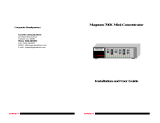 GarrettCom 700X User manual
GarrettCom 700X User manual
-
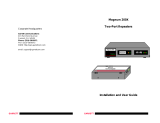 GarrettCom Power Supply Magnum 20X User manual
GarrettCom Power Supply Magnum 20X User manual
-
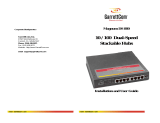 GarrettCom DS 880 User manual
GarrettCom DS 880 User manual
-
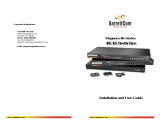 GarrettCom 4K16 User manual
GarrettCom 4K16 User manual
-
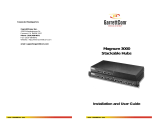 GarrettCom Magnum 3000 User manual
GarrettCom Magnum 3000 User manual
-
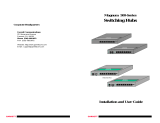 GarrettCom Magnum 528 User manual
GarrettCom Magnum 528 User manual
-
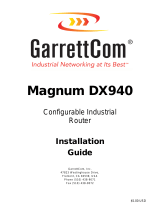 GarrettCom Magnum DX940 Installation guide
GarrettCom Magnum DX940 Installation guide
-
GarrettCom 6KQE User manual
-
 GarrettCom Quad User manual
GarrettCom Quad User manual
-
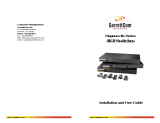 GarrettCom Switch 4K-Series User manual
GarrettCom Switch 4K-Series User manual
Other documents
-
Beam LBT9522B Owner's manual
-
Black Box LE4203A-SC Installation and User Manual
-
B&B Electronics ETHUB16 User manual
-
Nikon Switch KT-10FV2 User manual
-
Abocom TC08 User manual
-
Edimax ES-1016 Datasheet
-
D-Link DES-802 User manual
-
3com Marine Radio 5101T-FB-SMA User manual
-
KTI Networks KT-10T User manual
-
Longshine RJ-45 -> BNC Converter User manual