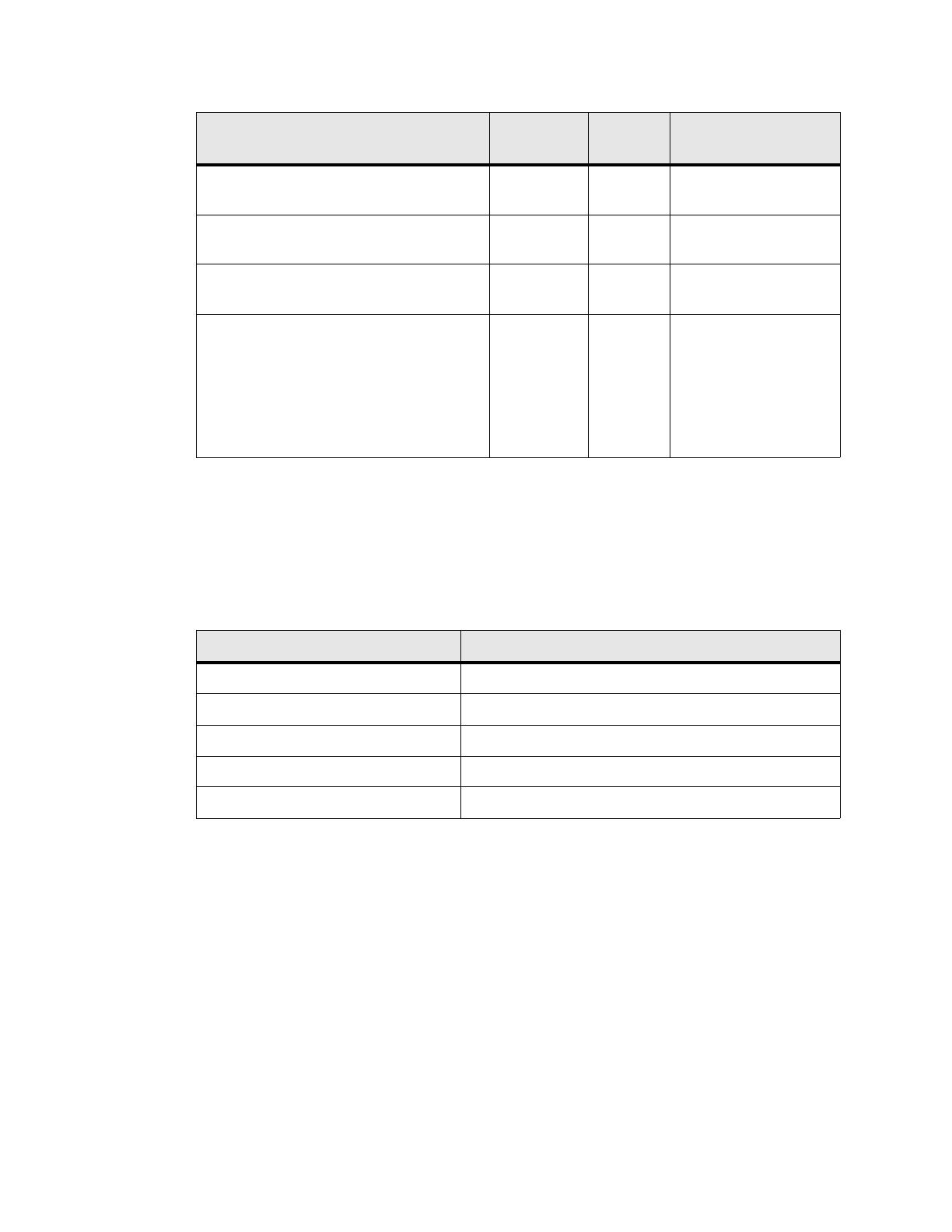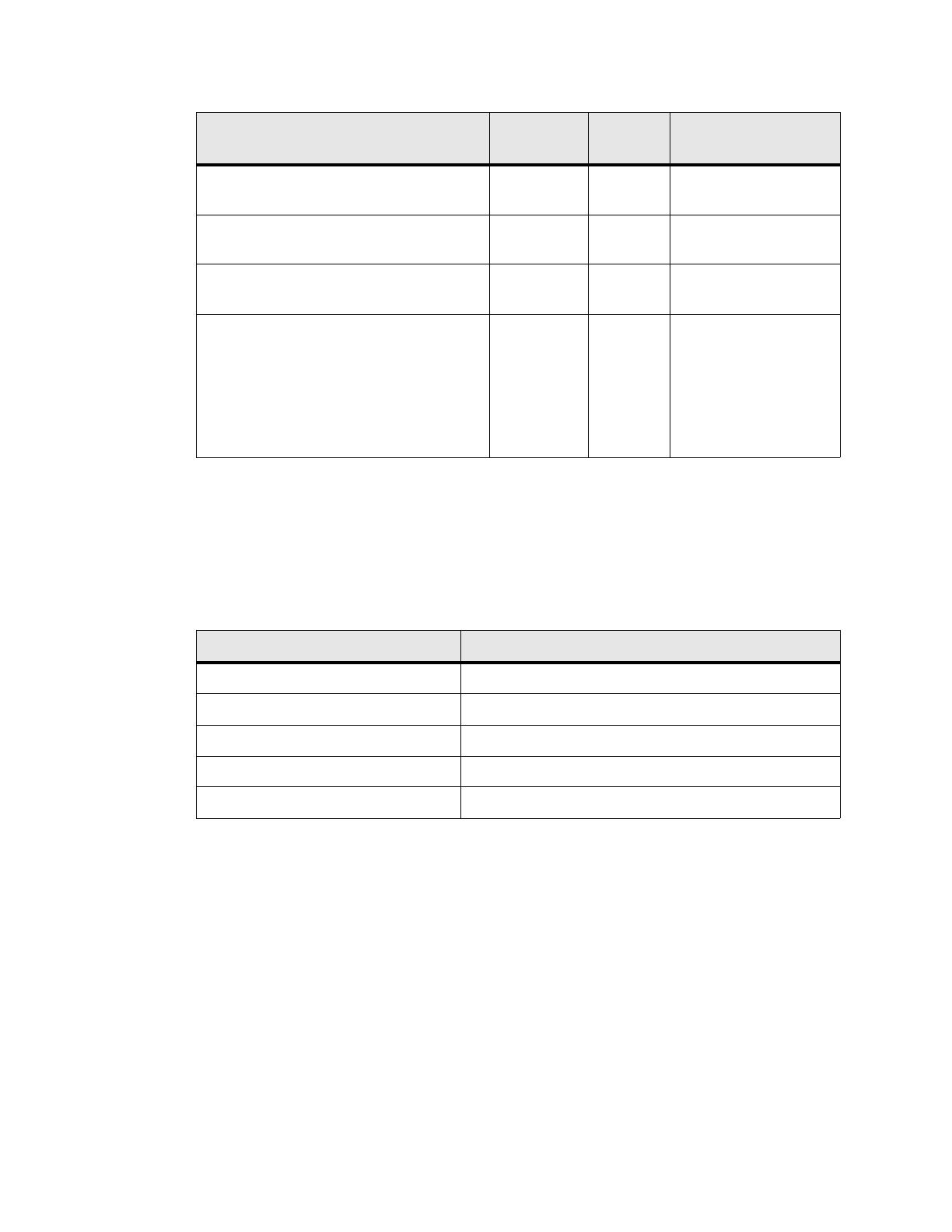
Administrator’s Guide - SoundPoint
®
IP / SoundStation
®
IP Addendum
Copyright © 2006 Polycom, Inc. 5
2.1.8 Configurable Feature Keys
It has been determined that only some feature keys can be disabled. The exact feature
keys that can be “null”-ified are platform-dependent.
:
tcpIpApp.sntp.daylightSavings.stop.date 1-31 1 Day of the month to
stop DST.
tcpIpApp.sntp.daylightSavings.stop.time 0-23 2 Time of day to stop
DST in 24 hour clock.
tcpIpApp.sntp.daylightSavings.stop.dayOf-
Week
1-7 1 Day of week to stop
DST.
tcpIpApp.sntp.daylightSavings.stop.dayOf-
Week.lastInMonth
0, 1 0 If set to 1 and fixedDay-
Enable=0, stop DST on
the last day of the week
(specified by stop.day-
OfWeek) in the month.
The stop.date is
ignored.
Platform Key IDs
IP 300, 301 5, 7, 16, 23, 29, 31, 32
IP 430 7, 8, 9, 10, 29, 31, 33, 34
IP 500, 501 7, 8, 9, 10, 29, 30, 31, 32, 36, 37
IP 600, 601, 650 7, 8, 9, 30, 32, 36, 37, 40
IP 4000 1, 2, 5, 7, 16, 29
Attribute
Permitted
Values
Default Interpretation