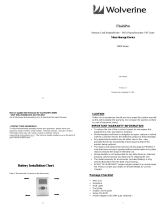Page is loading ...

.
GRMON3
A debug monitor for LEON-based computer systems
and SOC designs based on the GRLIB IP library
2019 User's Manual
The most important thing we build is trust
GRMON3 User's Manual
GRMON3-UM 1 www.cobham.com/gaisler
June 2019, Version 3.1.0

GRMON3-UM
June 2019, Version 3.1.0
2 www.cobham.com/gaisler
Table of Contents
1. Introduction ............................................................................................................................. 5
1.1. Overview ...................................................................................................................... 5
1.2. Supported platforms and system requirements ..................................................................... 5
1.3. Obtaining GRMON ........................................................................................................ 5
1.4. Installation .................................................................................................................... 5
1.5. License ......................................................................................................................... 6
1.6. GRMON Evaluation version ............................................................................................ 6
1.7. Problem reports .............................................................................................................. 6
2. Debugging concept ................................................................................................................... 7
2.1. Overview ...................................................................................................................... 7
2.2. Target initialization ......................................................................................................... 7
2.2.1. LEON2 target initialization .................................................................................... 9
2.2.2. Configuration file target initialization ...................................................................... 9
2.3. Memory register reset values ............................................................................................ 9
3. Operation ............................................................................................................................... 10
3.1. Overview .................................................................................................................... 10
3.2. Starting GRMON ......................................................................................................... 10
3.2.1. Debug link options ............................................................................................. 10
3.2.2. Debug driver options .......................................................................................... 11
3.2.3. General options .................................................................................................. 11
3.3. GRMON command-line interface (CLI) ............................................................................ 12
3.4. Common debug operations ............................................................................................. 13
3.4.1. Examining the hardware configuration ................................................................... 13
3.4.2. Uploading application and data to target memory ..................................................... 14
3.4.3. Running applications .......................................................................................... 15
3.4.4. Inserting breakpoints and watchpoints .................................................................... 16
3.4.5. Displaying processor registers .............................................................................. 16
3.4.6. Backtracing function calls .................................................................................... 16
3.4.7. Displaying memory contents ................................................................................ 17
3.4.8. Instruction disassembly ....................................................................................... 18
3.4.9. Using the trace buffer ......................................................................................... 18
3.4.10. Profiling .......................................................................................................... 20
3.4.11. Attaching to a target system without initialization ................................................... 20
3.4.12. Multi-processor support ..................................................................................... 21
3.4.13. Stack and entry point ........................................................................................ 21
3.4.14. Memory Management Unit (MMU) support .......................................................... 21
3.4.15. CPU cache support ........................................................................................... 22
3.5. Tcl integration .............................................................................................................. 22
3.5.1. Shells ............................................................................................................... 22
3.5.2. Commands ........................................................................................................ 22
3.5.3. API .................................................................................................................. 23
3.6. Symbolic debug information ........................................................................................... 23
3.6.1. Multi-processor symbolic debug information ........................................................... 24
3.7. GDB interface .............................................................................................................. 24
3.7.1. Connecting GDB to GRMON ............................................................................... 24
3.7.2. Executing GRMON commands from GDB ............................................................. 25
3.7.3. Running applications from GDB ........................................................................... 25
3.7.4. Running SMP applications from GDB ................................................................... 26
3.7.5. Running AMP applications from GDB ................................................................... 26
3.7.6. GDB Thread support .......................................................................................... 27
3.7.7. Virtual memory ................................................................................................. 29
3.7.8. Specific GDB optimization .................................................................................. 31
3.7.9. GRMON GUI considerations ............................................................................... 31
3.7.10. Limitations of GDB interface ............................................................................. 31
3.8. Thread support ............................................................................................................. 31

GRMON3-UM
June 2019, Version 3.1.0
3 www.cobham.com/gaisler
3.8.1. GRMON thread options ...................................................................................... 32
3.8.2. GRMON thread commands .................................................................................. 32
3.9. Forwarding application console I/O .................................................................................. 33
3.10. EDAC protection ........................................................................................................ 34
3.10.1. Using EDAC protected memory .......................................................................... 34
3.10.2. LEON3-FT error injection .................................................................................. 34
3.11. FLASH programming .................................................................................................. 35
3.11.1. CFI compatible Flash PROM .............................................................................. 35
3.11.2. SPI memory device ........................................................................................... 36
3.12. Automated operation ................................................................................................... 37
3.12.1. Tcl commanding during CPU execution ................................................................ 37
3.12.2. Communication channel between target and monitor ............................................... 37
3.12.3. Test suite driver ............................................................................................... 37
4. Graphical user interface ........................................................................................................... 39
4.1. Overview .................................................................................................................... 39
4.2. Starting GRMON GUI .................................................................................................. 39
4.3. Connect to target .......................................................................................................... 40
4.3.1. Debug link ........................................................................................................ 40
4.3.2. Options ............................................................................................................ 41
4.3.3. Argument contribution ........................................................................................ 41
4.3.4. Configurations ................................................................................................... 41
4.3.5. Connect ............................................................................................................ 41
4.4. Launch configurations ................................................................................................... 41
4.4.1. Target image setup ............................................................................................. 42
4.4.2. Launch properties ............................................................................................... 43
4.5. Views ......................................................................................................................... 44
4.5.1. CPU Registers View ........................................................................................... 44
4.5.2. IO Registers View .............................................................................................. 45
4.5.3. System Information View .................................................................................... 47
4.5.4. Terminals View ................................................................................................. 47
4.5.5. Memory View ................................................................................................... 48
4.5.6. Disassembly View .............................................................................................. 49
4.5.7. Messages View .................................................................................................. 50
4.6. Target communication ................................................................................................... 51
4.6.1. Memory view update .......................................................................................... 51
4.7. C/C++ level debugging .................................................................................................. 51
4.8. Limitations .................................................................................................................. 51
5. Debug link ............................................................................................................................. 52
5.1. UART debug link ......................................................................................................... 52
5.2. Ethernet debug link ....................................................................................................... 53
5.3. JTAG debug link .......................................................................................................... 53
5.3.1. Xilinx parallel cable III/IV ................................................................................... 55
5.3.2. Xilinx Platform USB cable .................................................................................. 55
5.3.3. Altera USB Blaster or Byte Blaster ....................................................................... 57
5.3.4. FTDI FT4232/FT2232 ......................................................................................... 58
5.3.5. Amontec JTAGkey ............................................................................................. 59
5.3.6. Actel FlashPro 3/3x/4/5 ....................................................................................... 59
5.3.7. Digilent HS1 ..................................................................................................... 59
5.4. USB debug link ........................................................................................................... 59
5.5. GRESB debug link ....................................................................................................... 61
5.5.1. AGGA4 SpaceWire debug link ............................................................................. 61
5.6. User defined debug link ................................................................................................. 62
5.6.1. API .................................................................................................................. 62
6. Debug drivers ......................................................................................................................... 64
6.1. AMBA AHB trace buffer driver ...................................................................................... 64
6.2. Clock gating ................................................................................................................ 64
6.2.1. Switches ........................................................................................................... 64
6.3. DSU Debug drivers ....................................................................................................... 64

GRMON3-UM
June 2019, Version 3.1.0
4 www.cobham.com/gaisler
6.3.1. Switches ........................................................................................................... 64
6.3.2. Commands ........................................................................................................ 65
6.3.3. Tcl variables ..................................................................................................... 66
6.4. Ethernet controller ........................................................................................................ 66
6.4.1. Commands ........................................................................................................ 66
6.5. GRPWM core .............................................................................................................. 66
6.6. USB Host Controller ..................................................................................................... 67
6.6.1. Switches ........................................................................................................... 67
6.6.2. Commands ........................................................................................................ 67
6.7. I
2
C ............................................................................................................................. 67
6.8. I/O Memory Management Unit ....................................................................................... 67
6.9. Multi-processor interrupt controller .................................................................................. 68
6.10. L2-Cache Controller .................................................................................................... 68
6.10.1. Switches ......................................................................................................... 68
6.11. Statistics Unit ............................................................................................................. 69
6.12. LEON2 support .......................................................................................................... 71
6.12.1. Switches ......................................................................................................... 71
6.13. On-chip logic analyzer driver ........................................................................................ 71
6.14. Memory controllers ..................................................................................................... 72
6.14.1. Switches ......................................................................................................... 73
6.14.2. Commands ...................................................................................................... 74
6.15. Memory scrubber ........................................................................................................ 74
6.16. MIL-STD-1553B Interface ............................................................................................ 75
6.17. PCI ........................................................................................................................... 76
6.17.1. PCI Trace ....................................................................................................... 80
6.18. SPI ........................................................................................................................... 80
6.19. SpaceWire router ........................................................................................................ 80
6.20. SVGA frame buffer ..................................................................................................... 81
7. Support ................................................................................................................................. 82
A. Command index ..................................................................................................................... 83
B. Command syntax .................................................................................................................... 86
C. Tcl API ............................................................................................................................... 225
D. Fixed target configuration file format ....................................................................................... 234
E. License key installation .......................................................................................................... 236
F. Appending environment variables ............................................................................................ 237
G. Compatibility ....................................................................................................................... 238
G.1. Compatibility notes for GRMON2 ................................................................................. 238
G.2. Compatibility notes for GRMON1 ................................................................................. 238

GRMON3-UM
June 2019, Version 3.1.0
5 www.cobham.com/gaisler
1. Introduction
1.1. Overview
GRMON is a general debug monitor for the LEON processor, and for SOC designs based on the GRLIB IP library.
GRMON includes the following functions:
• Read/write access to all system registers and memory
• Built-in disassembler and trace buffer management
• Downloading and execution of LEON applications
• Breakpoint and watchpoint management
• Remote connection to GNU debugger (GDB)
• Support for USB, JTAG, UART, Ethernet and SpaceWire debug links
• Tcl interface (scripts, procedures, variables, loops etc.)
• Graphical user interface
1.2. Supported platforms and system requirements
GRMON is currently provided for platforms: Linux (GLIBC >2.10), Windows 7 and Windows 10. To run the
GUI Java 8 is required. Both 32-bit and 64-bit versions are supported.
The available debug communication links for each platform vary and they may have additional third-party depen-
dencies that have additional system requirements. See Chapter 5, Debug link for more information.
1.3. Obtaining GRMON
The primary site for GRMON is Cobham Gaisler website [http://www.gaisler.com/], where the latest version of
GRMON can be ordered and evaluation versions downloaded.
1.4. Installation
Follow these steps to install GRMON. Detailed information can be found futher down.
1. Extract the archive
2. Install the Sentinel LDK Runtime (GRMON Pro version only)
3. Optionally install third-party drivers for the debug interfaces.
4. Optionally setup the path for shared libraries (Linux only)
5. Optionally add GRMON to the environment variable PATH
To install GRMON, extract the archive anywhere on the host computer. The archive contains a directory for each
OS that GRMON supports. Each OS-folder contains additional directories as described in the list below. The 32-
bit and 64-bit version of each OS can be installed in parallel by extracting the archive to the same location.
grmon-pro-3.0.XX/<OS>/bin<BITS>
grmon-pro-3.0.XX/<OS>/lib<BITS>
grmon-pro-3.0.XX/<OS>/share
The professional version use a Sentinel LDK license key. See Appendix E, License key installation for installation
of the Sentinel LDK runtime.
Some debug interfaces requires installation of third-party drivers, see Chapter 5, Debug link for more information.
The bin<BITS> directory contains the executable. For convenience it is recommended to add the bin<BITS>
directory of the host OS to the environment variable PATH. See Appendix F, Appending environment variables
for instructions on how to append environment variables.
To be able to run the GUI, it is required to install the same bitness version of GRMON as the Java installation.
It is still possible to run both bit-versions of GRMON with the GUI. I.e to run GRMON 32-bit with a Java 64-
bit, install both bit-versions of GRMON.

GRMON3-UM
June 2019, Version 3.1.0
6 www.cobham.com/gaisler
The lib<BITS> directory contains some additional libraries that GRMON requires. On the Windows platform
the lib<BITS> directory is not available. On the Linux platform, if GRMON fails to start because of some miss-
ing libraries that are located in this directory, then add this path to the environment variable LD_LIBRARY_PATH
or add it the ld.so.cache (see man pages about ldconfig for more information).
GRMON must find the share directory to work properly. GRMON will try to automatically detect the location
of the folder. A warning will be printed when starting GRMON if it fails to find the share folder. If it fails to
automatically detect the folder, then the environment variable GRMON_SHARE can be set to point the share/
grmon folder. For example on Windows it could be set to c:\opt\grmon-pro\windows\share\grmon
or on Linux it could be set to /opt/grmon-pro/linux/share/grmon.
1.5. License
The GRMON license file can be found in the share folder of the installation. For example on Windows it can
be found in c:\opt\grmon-pro\windows\share\grmon or on Linux it could be found in /opt/gr-
mon-pro/linux/share/grmon.
1.6. GRMON Evaluation version
The evaluation version of GRMON can be downloaded from Cobham Gaisler website [http://www.gaisler.com/].
The evaluation version may be used during a period of 21 days without purchasing a license. After this period,
any commercial use of GRMON is not permitted without a valid license. The following features are not available
in the evaluation version:
• GUI
• Support for LEON2, LEON3-FT, LEON4
• FT memory controllers
• SpaceWire drivers
• Custom JTAG configuration
• Profiling
• TCL API (drivers, init scripts, hooks, I/O forward to TCL channel etc)
1.7. Problem reports
Please send bug reports or comments to [email protected].
Customers with a valid support agreement may send questions to [email protected]. Include a GRMON log
when sending questions, please. A log can be obtained by starting GRMON with the command line switch -log
filename.
The leon_sparc community at Yahoo may also be a source to find solutions to problems.

GRMON3-UM
June 2019, Version 3.1.0
7 www.cobham.com/gaisler
2. Debugging concept
2.1. Overview
The GRMON debug monitor is intended to debug system-on-chip (SOC) designs based on the LEON processor.
The monitor connects to a dedicated debug interface on the target hardware, through which it can perform read
and write cycles on the on-chip bus (AHB). The debug interface can be of various types: the LEON3/4 processor
supports debugging over a serial UART, 32-bit PCI, JTAG, Ethernet and SpaceWire (using the GRESB Ethernet
to SpaceWire bridge) debug interfaces. On the target system, all debug interfaces are realized as AHB masters
with the Debug protocol implemented in hardware. There is thus no software support necessary to debug a LEON
system, and a target system does in fact not even need to have a processor present.
Figure 2.1. GRMON concept overview
GRMON can operate in two modes: command-line mode and GDB mode. In command-line mode, GRMON
commands are entered manually through a terminal window. In GDB mode, GRMON acts as a GDB gateway and
translates the GDB extended-remote protocol to debug commands on the target system.
GRMON is implemented using three functional layers: command layer, debug driver layer, and debug interface
layer. The command layer takes input from the user and parses it in a Tcl Shell. It is also possible to start a GDB
server service, which has its own shell, that takes input from GDB. Each shell has it own set of commands and
variables. Many commands depends on drivers and will fail if the core is note present in the target system. More
information about Tcl integration can be found in the Section 3.5, “Tcl integration”.
The debug driver layer implements drivers that probes and initializes the cores. GRMON will scan the target system
at start-up and detect which IP cores are present. The drivers may also provides information to the commands.
The debug interface layer implements the debug link protocol for each supported debug interface. Which interface
to use for a debug session is specified through command line options during the start of GRMON. Only interfaces
based on JTAG supports 8-/16-bit accesses, all other interfaces access subwords using read-modify-write. 32-bit
accesses are supported by all interfaces. More information can be found in Chapter 5, Debug link.
2.2. Target initialization
When GRMON first connects to the target system, it scans the system to detect which IP cores are present. This is
done by reading the plug and play information which is normally located at address 0xfffff000 on the AHB bus. A

GRMON3-UM
June 2019, Version 3.1.0
8 www.cobham.com/gaisler
debug driver for each recognized IP core is then initialized, and performs a core-specific initialization sequence if
required. For a memory controller, the initialization sequence would typically consist of a memory probe operation
to detect the amount of attached RAM. For a UART, it could consist of initializing the baud rate generator and
flushing the FIFOs. After the initialization is complete, the system configuration is printed:
GRMON3 LEON debug monitor v3.0.0 32-bit professional version
Copyright (C) 2018 Cobham Gaisler - All rights reserved.
For latest updates, go to http://www.gaisler.com/
Comments or bug-reports to [email protected]
GRLIB build version: 4111
Detected frequency: 40 MHz
Component Vendor
LEON3 SPARC V8 Processor Cobham Gaisler
AHB Debug UART Cobham Gaisler
JTAG Debug Link Cobham Gaisler
GRSPW2 SpaceWire Serial Link Cobham Gaisler
LEON2 Memory Controller European Space Agency
AHB/APB Bridge Cobham Gaisler
LEON3 Debug Support Unit Cobham Gaisler
Generic UART Cobham Gaisler
Multi-processor Interrupt Ctrl. Cobham Gaisler
Modular Timer Unit Cobham Gaisler
General Purpose I/O port Cobham Gaisler
Use command 'info sys' to print a detailed report of attached cores
grmon3>
More detailed system information can be printed using the ‘info sys’ command as listed below. The detailed system
view also provides information about address mapping, interrupt allocation and IP core configuration. Information
about which AMBA AHB and APB buses a core is connected to can be seen by adding the -v option. GRMON
assigns a unique name to all cores, the core name is printed to the left. See Appendix C, Tcl API for information
about Tcl variables and device names.
grmon3> info sys
cpu0 Cobham Gaisler LEON3 SPARC V8 Processor
AHB Master 0
ahbuart0 Cobham Gaisler AHB Debug UART
AHB Master 1
APB: 80000700 - 80000800
Baudrate 115200, AHB frequency 40000000.00
ahbjtag0 Cobham Gaisler JTAG Debug Link
AHB Master 2
grspw0 Cobham Gaisler GRSPW2 SpaceWire Serial Link
AHB Master 3
APB: 80000A00 - 80000B00
IRQ: 10
Number of ports: 1
mctrl0 European Space Agency LEON2 Memory Controller
AHB: 00000000 - 20000000
AHB: 20000000 - 40000000
AHB: 40000000 - 80000000
APB: 80000000 - 80000100
8-bit prom @ 0x00000000
32-bit sdram: 1 * 64 Mbyte @ 0x40000000
col 9, cas 2, ref 7.8 us
apbmst0 Cobham Gaisler AHB/APB Bridge
AHB: 80000000 - 80100000
dsu0 Cobham Gaisler LEON3 Debug Support Unit
AHB: 90000000 - A0000000
AHB trace: 128 lines, 32-bit bus
CPU0: win 8, hwbp 2, itrace 128, V8 mul/div, srmmu, lddel 1
stack pointer 0x43fffff0
icache 2 * 4096 kB, 32 B/line lru
dcache 1 * 4096 kB, 16 B/line
uart0 Cobham Gaisler Generic UART
APB: 80000100 - 80000200
IRQ: 2
Baudrate 38461
irqmp0 Cobham Gaisler Multi-processor Interrupt Ctrl.
APB: 80000200 - 80000300
gptimer0 Cobham Gaisler Modular Timer Unit
APB: 80000300 - 80000400
IRQ: 8
8-bit scalar, 2 * 32-bit timers, divisor 40

GRMON3-UM
June 2019, Version 3.1.0
9 www.cobham.com/gaisler
grgpio0 Cobham Gaisler General Purpose I/O port
APB: 80000800 - 80000900
2.2.1. LEON2 target initialization
The plug and play information was introduced in the LEON3 processor (GRLIB), and is not available for LEON2
systems. LEON2 is supported by starting GRMON with the -sys leon2 switch or one of the switches that
correspond to a known LEON2 device, see Section 6.12, “LEON2 support”.
A LEON2 system has a fixed set of IP cores and address mapping. GRMON will use an internal plug and play table
that describes this configuration. The plug and play table used for LEON2 is fixed, and no automatic detection of
present cores is attempted. Only those cores that need to be initialized by GRMON are included in the table, so
the listing might not correspond to the actual target. It is however possible to load a custom configuration file that
describes the target system configuration using see Section 2.2.2, “Configuration file target initialization”
2.2.2. Configuration file target initialization
It is possible to provide GRMON with a configuration file that describes a static configuration by starting GRMON
with the switch -cfg filename.
The format of the plug and play configuration file is described in section Appendix D, Fixed target configuration
file format. It can be used for both LEON3 and LEON2 systems. An example configuration file is also supplied
with the GRMON professional distribution in share/src/cfg/leon3.xml.
2.3. Memory register reset values
To ensure that the memory registers has sane values, GRMON will reset the registers when commands that access
the memories are issued, for example run, load commands and similar commands. To modify the reset values,
use the commands listed in Section 6.14.2, “Commands”.

GRMON3-UM
June 2019, Version 3.1.0
10 www.cobham.com/gaisler
3. Operation
This chapter describes how GRMON can be controlled by the user in a terminal based interactive debug session
and how it can be automated with scripts for batch execution. The first sections describe and exemplifies typical
operations for interactive use. The later sections describe automation concepts. Most interactive commands are
applicable also for automated use.
GRMON graphical user interface is described in Chapter 4, Graphical user interface.
3.1. Overview
An interactive GRMON debug session typically consists of the following steps:
1. Starting GRMON and attaching to the target system
2. Examining the hardware configuration
3. Uploading application program
4. Setup debugging, for example insert breakpoints and watchpoints
5. Executing the application
6. Debugging the application and examining the CPU and hardware state
Step 2 though 6 is performed using the GRMON terminal interface or by attaching GDB and use the standard
GDB interface. The GDB section describes how GRMON specific commands are accessed from GDB.
The following sections will give an overview how the various steps are performed.
3.2. Starting GRMON
On a Linux host, GRMON is started by giving the grmon command together with command line options in a
terminal window. It can run either the GUI or a commandline interface depending on if a debug link option is
provided or not.
On Windows hosts, there are two executable provided. The file grmon.exe is intended to be started in a Windows
command prompt (cmd.exe). It can run either the GUI or a commandline interface depending on if a debug link
option is provided or not. The executable grmon-gui.exe will always spawn a gui.
Command line options are grouped by function as indicated below.
• The debug link options: setting up a connection to GRLIB target
• General options: debug session behavior options
• Debug driver options: configure the hardware, skip core auto-probing etc.
NOTE: If any debug-link option is given to grmon or grmon.exe, then the GRMON command line interface
will be started.
If no debug-link option is given to grmon or grmon.exe, then the GRMON graphical user interface will be started.
For more information, see Chapter 4, Graphical user interface.
Below is an example of GRMON connecting to a GR712 evaluation board using the FTDI USB serial interface,
tunneling the UART output of APBUART0 to GRMON and specifying three RAM wait states on read and write:
$ grmon -ftdi -u -ramws 3
To connect to a target using the AHBUART debug link, the following example can be used:
$ grmon -uart -u
The -uart option uses the first UART of the host (ttyS0 or COM1) with a baud rate of 115200 baud by default.
3.2.1. Debug link options
GRMON connects to a GRLIB target using one debug link interface, the command line options selects which
interface the PC uses to connect to the target and optionally how the debug link is configured. All options are
described in Chapter 5, Debug link.

GRMON3-UM
June 2019, Version 3.1.0
11 www.cobham.com/gaisler
3.2.2. Debug driver options
The debug drivers provide an interface to view and access AMBA devices during debugging and they offer device
specific ways to configure the hardware when connecting and before running the executable. Drivers usually au-
to-probe their devices for optimal configuration values, however sometimes it is useful to override the auto-probed
values. Some options affects multiple drivers. The debug driver options are described in Chapter 6, Debug drivers.
3.2.3. General options
The general options are mostly target independent options configuring the behavior of GRMON. Some of them
affects how the target system is accessed both during connection and during the whole debugging session. All
general options are described below.
grmon [options]
Options:
-abaud baudrate
Set baud-rate for all UARTs in the system, (except the debug-link UART). By default, 38400 baud is used.
-ambamb [maxbuses]
Enable auto-detection of AHBCTRL_MB system and (optionally) specifies the maximum number of buses
in the system if an argument is given. The optional argument to -ambamb is decoded as below:
0, 1: No Multi-bus (MB) (max one bus)
2..3: Limit MB support to 2 or 3 AMBA PnP buses
4 or no argument: Selects Full MB support
-c filename
Run the commands in the batch file at start-up.
-cfg filename
Load fixed PnP configuration from a xml-file.
-echo
Echo all the commands in the batch file at start-up. Has no effect unless -c is also set.
-edac
Enable EDAC operation in memory controllers that support it.
-freq sysclk
Overrides the detected system frequency. The frequency is specified in MHz.
-gdb [port]
Listen for GDB connection directly at start-up. Optionally specify the port number for GDB communica-
tions. Default port number is 2222.
-gui
Start the GRMON graphical user interface. This option must be combined with an option which specifies
the debug-link to use. See Chapter 4, Graphical user interface for more information.
-ioarea address
Specify the location of the I/O area. (Default is 0xfff00000).
-log filename
Log session to the specified file. If the file already exists the new session is appended. This should be used
when requesting support.
-ni
Read plug n' play and detect all system device, but don't do any target initialization. See Section 3.4.11,
“Attaching to a target system without initialization” for more information.
-nopnp
Disable the plug n' play scanning. GRMON won't detect any hardware and any hardware dependent func-
tionality won't work.
-u [device]
Put UART 1 in FIFO debug mode if hardware supports it, else put it in loop-back mode. Debug mode will
enable both reading and writing to the UART from the monitor console. Loop-back mode will only enable
reading. See Section 3.9, “Forwarding application console I/O”. The optional device parameter is used to
select a specific UART to be put in debug mode. The device parameter is an index starting with 0 for the
first UART and then increasing with one in the order they are found in the bus scan. If the device parameter
is not used the first UART is selected.

GRMON3-UM
June 2019, Version 3.1.0
12 www.cobham.com/gaisler
-udm [device]
Put UART 1 in FIFO debug mode if hardware supports it. Debug mode will enable both reading and writing
to the UART from the monitor console. See Section 3.9, “Forwarding application console I/O”. The optional
device parameter is used to select a specific UART to be put in debug mode. The device parameter is an
index starting with 0 for the first UART and then increasing with one in the order they are found in the bus
scan. If the device parameter is not used the first UART is selected.
-ulb [device]
Put UART 1 in loop-back mode. Loop-back mode will only enable reading from the UART to the monitor
console. See Section 3.9, “Forwarding application console I/O”. The optional device parameter is used to
select a specific UART to be put in debug mode. The device parameter is an index starting with 0 for the
first UART and then increasing with one in the order they are found in the bus scan. If the device parameter
is not used the first UART is selected.
-ucmd filename
Load script specified by filename into all shells, including the system shell.
-udrv filename
Load script specified by filename into system shell.
3.3. GRMON command-line interface (CLI)
The GRMON3 command-line interface features a Tcl 8.6 interpreter which will interpret all entered commands
substituting variables etc. before GRMON is actually called. Variables exported by GRMON can also be used
to access internal states and hardware registers without going through commands. The GRMON Tcl interface is
described in Section 3.5, “Tcl integration”.
GRMON dynamically loads libreadline.so if available on your host system, and uses the readline library to
enter and edit commands. Short forms of the commands are allowed, e.g lo, loa, or load, are all interpreted as load.
Tab completion is available for commands, Tcl variables, text-symbols, file names, etc. If libreadline.so
is not found, the standard input/output routines are used instead (no history, poor editing capabilities and no tab-
completion).
The commands can be separated in to three categories:
• Tcl internal commands and reserved key words
• GRMON built-in commands always available regardless of target
• GRMON commands accessing debug drivers
Tcl internal and GRMON built-in commands are available regardless of target hardware present whereas debug
driver commands may only be present on supported systems. The Tcl and driver commands are described in
Section 3.5, “Tcl integration” and Chapter 6, Debug drivers respectively. In Table 3.1 is a summary of all GRMON
built-in commands. For the full list of commands, see Appendix A, Command index.
Table 3.1. BUILT-IN commands
amem Asynchronous bus read
batch Execute batch script
bdump Dump memory to a file
bload Load a binary file
disassemble Disassemble memory
dump Dump memory to a file
dwarf print or lookup dwarf information
eeload Load a file into an EEPROM
execsh Run commands in the execution shell
exit Exit GRMON
gdb Controll the builtin GDB remote server
gui Control the graphical user interface
help Print all commands or detailed help for a specific command

GRMON3-UM
June 2019, Version 3.1.0
13 www.cobham.com/gaisler
info Show information
load Load a file or print filenames of uploaded files
memb AMBA bus 8-bit memory read access, list a range of addresses
memh AMBA bus 16-bit memory read access, list a range of addresses
mem AMBA bus 32-bit memory read access, list a range of addresses
nolog Suppress stdout of a command
quit Quit the GRMON console
reset Reset drivers
rtg4fddr Print initialization sequence
rtg4serdes Print initialization sequence
sf2mddr Print initialization sequence
sf2serdes Print initialization sequence
shell Execute shell process
silent Suppress stdout of a command
symbols Load, print or lookup symbols
usrsh Run commands in threaded user shell
verify Verify that a file has been uploaded correctly
wash Clear or set memory areas
wmemb AMBA bus 8-bit memory write access
wmemh AMBA bus 16-bit memory write access
wmems Write a string to an AMBA bus memory address
wmem AMBA bus 32-bit memory write access
3.4. Common debug operations
This section describes and gives some examples of how GRMON is typically used, the full command reference
can be found in Appendix A, Command index.
3.4.1. Examining the hardware configuration
When connecting for the first time it is essential to verify that GRMON has auto-detected all devices and their
configuration correctly. At start-up GRMON will print the cores and the frequency detected. From the command
line one can examine the system by executing info sys as below:
grmon3> info sys
cpu0 Cobham Gaisler LEON3-FT SPARC V8 Processor
AHB Master 0
cpu1 Cobham Gaisler LEON3-FT SPARC V8 Processor
AHB Master 1
greth0 Cobham Gaisler GR Ethernet MAC
AHB Master 3
APB: 80000E00 - 80000F00
IRQ: 14
grspw0 Cobham Gaisler GRSPW2 SpaceWire Serial Link
AHB Master 5
APB: 80100800 - 80100900
IRQ: 22
Number of ports: 1
grspw1 Cobham Gaisler GRSPW2 SpaceWire Serial Link
AHB Master 6
APB: 80100900 - 80100A00
IRQ: 23
Number of ports: 1
mctrl0 Cobham Gaisler Memory controller with EDAC
AHB: 00000000 - 20000000
AHB: 20000000 - 40000000
AHB: 40000000 - 80000000
APB: 80000000 - 80000100
8-bit prom @ 0x00000000
32-bit static ram: 1 * 8192 kbyte @ 0x40000000

GRMON3-UM
June 2019, Version 3.1.0
14 www.cobham.com/gaisler
32-bit sdram: 2 * 128 Mbyte @ 0x60000000
col 10, cas 2, ref 7.8 us
apbmst0 Cobham Gaisler AHB/APB Bridge
AHB: 80000000 - 80100000
dsu0 Cobham Gaisler LEON3 Debug Support Unit
AHB: 90000000 - A0000000
AHB trace: 256 lines, 32-bit bus
CPU0: win 8, hwbp 2, itrace 256, V8 mul/div, srmmu, lddel 1, GRFPU
stack pointer 0x407ffff0
icache 4 * 4096 kB, 32 B/line lru
dcache 4 * 4096 kB, 16 B/line lru
CPU1: win 8, hwbp 2, itrace 256, V8 mul/div, srmmu, lddel 1, GRFPU
stack pointer 0x407ffff0
icache 4 * 4096 kB, 32 B/line lru
dcache 4 * 4096 kB, 16 B/line lru
uart0 Cobham Gaisler Generic UART
APB: 80000100 - 80000200
IRQ: 2
Baudrate 38461, FIFO debug mode
irqmp0 Cobham Gaisler Multi-processor Interrupt Ctrl.
APB: 80000200 - 80000300
EIRQ: 12
gptimer0 Cobham Gaisler Modular Timer Unit
APB: 80000300 - 80000400
IRQ: 8
16-bit scalar, 4 * 32-bit timers, divisor 80
grgpio0 Cobham Gaisler General Purpose I/O port
APB: 80000900 - 80000A00
uart1 Cobham Gaisler Generic UART
APB: 80100100 - 80100200
IRQ: 17
Baudrate 38461
...
The memory section for example tells us that GRMON are using the correct amount of memory and memory
type. The parameters can be tweaked by passing memory driver specific options on start-up, see Section 3.2,
“Starting GRMON”. The current memory settings can be viewed in detail by listing the registers with info reg or
by accessing the registers by the Tcl variables exported by GRMON:
grmon3> info sys
...
mctrl0 Cobham Gaisler Memory controller with EDAC
AHB: 00000000 - 20000000
AHB: 20000000 - 40000000
AHB: 40000000 - 80000000
APB: 80000000 - 80000100
8-bit prom @ 0x00000000
32-bit static ram: 1 * 8192 kbyte @ 0x40000000
32-bit sdram: 2 * 128 Mbyte @ 0x60000000
col 10, cas 2, ref 7.8 us
...
grmon3> info reg
...
Memory controller with EDAC
0x80000000 Memory config register 1 0x1003c0ff
0x80000004 Memory config register 2 0x9ac05463
0x80000008 Memory config register 3 0x0826e000
...
grmon3> puts [format 0x%08x $mctrl0:: [TAB-COMPLETION]
mctrl0::mcfg1 mctrl0::mcfg2 mctrl0::mcfg3 mctrl0::pnp::
mctrl0::mcfg1:: mctrl0::mcfg2:: mctrl0::mcfg3::
grmon3> puts [format 0x%08x $mctrl0::mcfg1]
0x0003c0ff
grmon3> puts [format 0x%08x $mctrl0::mcfg2 :: [TAB-COMPLETION]
mctrl0::mcfg2::d64 mctrl0::mcfg2::sdramcmd
mctrl0::mcfg2::rambanksz mctrl0::mcfg2::sdramcolsz
mctrl0::mcfg2::ramrws mctrl0::mcfg2::sdramrf
mctrl0::mcfg2::ramwidth mctrl0::mcfg2::sdramtcas
mctrl0::mcfg2::ramwws mctrl0::mcfg2::sdramtrfc
mctrl0::mcfg2::rbrdy mctrl0::mcfg2::sdramtrp
mctrl0::mcfg2::rmw mctrl0::mcfg2::se
mctrl0::mcfg2::sdpb mctrl0::mcfg2::si
mctrl0::mcfg2::sdrambanksz
grmon3> puts [format %x $mctrl0::mcfg2::ramwidth]
2
3.4.2. Uploading application and data to target memory
A LEON software application can be uploaded to the target system memory using the load command:

GRMON3-UM
June 2019, Version 3.1.0
15 www.cobham.com/gaisler
grmon3> load v8/stanford.exe
40000000 .text 54.8kB / 54.8kB [===============>] 100%
4000DB30 .data 2.9kB / 2.9kB [===============>] 100%
Total size: 57.66kB (786.00kbit/s)
Entry point 0x40000000
Image /home/daniel/examples/v8/stanford.exe loaded
The supported file formats are SPARC ELF-32, ELF-64 (MSB truncated to 32-bit addresses), srecord and a.out
binaries. Each section is loaded to its link address. The program entry point of the file is used to set the %PC,
%NPC when the application is later started with run. It is also possible to load binary data by specifying file and
target address using the bload command.
One can use the verify command to make sure that the file has been loaded correctly to memory as below. Any
discrepancies will be reported in the GRMON console.
grmon3> verify v8/stanford.exe
40000000 .text 54.8kB / 54.8kB [===============>] 100%
4000DB30 .data 2.9kB / 2.9kB [===============>] 100%
Total size: 57.66kB (726.74kbit/s)
Entry point 0x40000000
Image of /home/daniel/examples/v8/stanford.exe verified without errors
NOTE: On-going DMA can be turned off to avoid that hardware overwrites the loaded image by issuing the reset
command prior to load. This is important after the CPU has been executing using DMA in for example Ethernet
network traffic.
3.4.3. Running applications
After the application has been uploaded to the target with load the run command can be used to start execution.
The entry-point taken from the ELF-file during loading will serve as the starting address, the first instruction
executed. The run command issues a driver reset, however it may be necessary to perform a reset prior to loading
the image to avoid that DMA overwrites the image. See the reset command for details. Applications already
located in FLASH can be started by specifying an absolute address. The cont command resumes execution after
a temporary stop, e.g. a breakpoint hit. go also affects the CPU execution, the difference compared to run is that
the target device hardware is not initialized before starting execution.
grmon3> reset
grmon3> load v8/stanford.exe
40000000 .text 54.8kB / 54.8kB [===============>] 100%
4000DB30 .data 2.9kB / 2.9kB [===============>] 100%
Total size: 57.66kB (786.00kbit/s)
Entry point 0x40000000
Image /home/daniel/examples/v8/stanford.exe loaded
grmon3> run
Starting
Perm Towers Queens Intmm Mm Puzzle Quick Bubble Tree FFT
34 67 33 117 1117 367 50 50 250 1133
Nonfloating point composite is 144
Floating point composite is 973
CPU 0: Program exited normally.
CPU 1: Power down mode
The output from the application normally appears on the LEON UARTs and thus not in the GRMON console.
However, if GRMON is started with the -u switch, the UART is put into debug mode and the output is tunneled
over the debug-link and finally printed on the console by GRMON. See Section 3.9, “Forwarding application
console I/O”. Note that older hardware (GRLIB 1.0.17-b2710 and older) has only partial support for -u, it will not
work when the APBUART software driver uses interrupt driven I/O, thus Linux and vxWorks are not supported
on older hardware. Instead, a terminal emulator should be connected to UART 1 of the target system.
Since the application changes (at least) the .data segment during run-time the application must be reloaded before
it can be executed again. If the application uses the MMU (e.g. Linux) or installs data exception handlers (e.g.
eCos), GRMON should be started with -nb to avoid going into break mode on a page-fault or data exception.
Likewise, when a software debugger is running on the target (e.g. GDB natively in Linux user-space or WindRiver
Workbench debugging a task) soft breakpoints ("TA 0x01" instruction) will result in traps that the OS will handle

GRMON3-UM
June 2019, Version 3.1.0
16 www.cobham.com/gaisler
and tell the native debugger. To prevent GRMON from interpreting it as its own breakpoints and stop the CPU
one must use the -nswb switch.
3.4.4. Inserting breakpoints and watchpoints
All breakpoints are inserted with the bp command. The subcommand (soft, hard, watch, bus, data, delete) given to
bp determine which type of breakpoint is inserted, if no subcommand is given bp defaults to a software breakpoint.
Instruction breakpoints are inserted using bp soft or bp hard commands. Inserting a software breakpoint will add
a (TA 0x1) instruction by modifying the target's memory before starting the CPU, while bp hard will insert a
hardware breakpoint using one of the IU watchpoint registers. To debug instruction code in read-only memories
or memories which are self-modifying the only option is hardware breakpoints. Note that it's possible to debug
any RAM-based code using software breakpoints, even where traps are disabled such as in trap handlers. Since
hardware breakpoints triggers on the CPU instruction address one must be aware that when the MMU is turned
on, virtual addresses are triggered upon.
CPU data address watchpoints (read-only, write-only or read-write) are inserted using the bp watch command.
Watchpoints can be setup to trigger within a range determined by a bit-mask where a one means that the address
must match the address pattern and a zero mask indicate don't care. The lowest 2-bits are not available, meaning
that 32-bit words are the smallest address that can be watched. Byte accesses can still be watched but accesses to
the neighboring three bytes will also be watched.
AMBA-bus watchpoints can be inserted using bp bus or bp data. When a bus watchpoint is hit the trace buffer
will freeze. The processor can optionally be put in debug mode when the bus watchpoint is hit. This is controlled
by the tmode command:
grmon3> tmode break N
If N = 0, the processor will not be halted when the watchpoint is hit. A value > 0 will break the processor and set
the AHB trace buffer delay counter to the same value.
NOTE: For hardware supported break/watchpoints the target must have been configured accordingly, otherwise
a failure will be reported. Note also that the number of watchpoints implemented varies between designs.
3.4.5. Displaying processor registers
The current register window of a LEON processor can be displayed using the reg command or by accessing the Tcl
cpu namespace that GRMON provides. GRMON exports cpu and cpuN where N selects which CPU's registers
are accessed, the cpu namespace points to the active CPU selected by the cpu command.
grmon3> reg
INS LOCALS OUTS GLOBALS
0: 00000008 0000000C 00000000 00000000
1: 80000070 00000020 00000000 00000001
2: 00000000 00000000 00000000 00000002
3: 00000000 00000000 00000000 00300003
4: 00000000 00000000 00000000 00040004
5: 00000000 00000000 00000000 00005005
6: 407FFFF0 00000000 407FFFF0 00000606
7: 00000000 00000000 00000000 00000077
psr: F34010E0 wim: 00000002 tbr: 40000060 y: 00000000
pc: 40003E44 be 0x40003FB8
npc: 40003E48 nop
grmon3> puts [format %x $::cpu::iu::o6]
407ffff0
Other register windows can be displayed using reg wN, when N denotes the window number. Use the float com-
mand to show the FPU registers (if present).
3.4.6. Backtracing function calls
When debugging an application it is often most useful to view how the CPU entered the current function. The bt
command analyze the previous stack frames to determine the backtrace. GRMON reads the register windows and
then switches to read from the stack depending on the %WIM and %PSR register.

GRMON3-UM
June 2019, Version 3.1.0
17 www.cobham.com/gaisler
The backtrace is presented with the caller's program counter (%PC) to return to (below where the CALL instruction
was issued) and the stack pointer (%SP) at that time. The first entry (frame #0) indicates the current location of
the CPU and the current stack pointer. The right most column print out the %PC address relative the function
symbol, i.e. if symbols are present.
grmon3> bt
%pc %sp
#0 0x40003e24 0x407ffdb8 <Fft+0x4>
#1 0x40005034 0x407ffe28 <main+0xfc4>
#2 0x40001064 0x407fff70 <_start+0x64>
#3 0x4000cf40 0x407fffb0 <_hardreset_real+0x78>
NOTE: In order to display a correct backtrace for optimized code where optimized leaf functions are present a
symbol table must exist.
In a MP system the backtrace of a specific CPU can be printed, either by changing the active CPU with the cpu
command or by passing the CPU index to bt.
3.4.7. Displaying memory contents
Any memory location can be displayed and written using the commands listed in the table below. Memory com-
mands that are prefixed with a v access the virtual address space seen by doing MMU address lookups for active
CPU.
Table 3.2. Memory access commands
Command
Name
Description
mem AMBA bus 32-bit memory read access, list a range of addresses
wmem AMBA bus 32-bit memory write access
vmem AMBA bus 32-bit virtual memory read access, list a range of addresses
memb AMBA bus 8-bit memory read access, list a range of addresses
memh AMBA bus 16-bit memory read access, list a range of addresses
vmemb AMBA bus 8-bit virtual memory read access, list a range of addresses
vmemh AMBA bus 16-bit virtual memory read access, list a range of addresses
vwmemb AMBA bus 8-bit virtual memory write access
vwmemh AMBA bus 16-bit virtual memory write access
vwmems Write a string to an AMBA bus virtual memory address
vwmem AMBA bus 32-bit virtual memory write access
wmemb AMBA bus 8-bit memory write access
wmemh AMBA bus 16-bit memory write access
wmems Write a string to an AMBA bus memory address
amem AMBA bus 32-bit asynchronous memory read access
NOTE: Most debug links only support 32-bit accesses, only JTAG links support unaligned access. An unaligned
access is when the address or number of bytes are not evenly divided by four. When an unaligned data read request
is issued, then GRMON will read some extra bytes to align the data, but only return the requested data. If a write
request is issued, then an aligned read-modify-write sequence will occur.
The mem command requires an address and an optional length, if the length is left out 64 bytes are displayed. If a
program has been loaded, text symbols can be used instead of a numeric address. The memory content is displayed
in hexadecimal-decimal format, grouped in 32-bit words. The ASCII equivalent is printed at the end of the line.
grmon> mem 0x40000000
40000000 a0100000 29100004 81c52000 01000000 ...)..... .....

GRMON3-UM
June 2019, Version 3.1.0
18 www.cobham.com/gaisler
40000010 91d02000 01000000 01000000 01000000 . .............
40000020 91d02000 01000000 01000000 01000000 . .............
40000030 91d02000 01000000 01000000 01000000 . .............
grmon> mem 0x40000000 16
40000000 a0100000 29100004 81c52000 01000000 ...)..... .....
grmon> mem main 48
40003278 9de3bf98 2f100085 31100037 90100000 ..../...1..7....
40003288 d02620c0 d025e178 11100033 40000b4b & .%[email protected]
40003298 901223b0 11100033 40000af4 901223c0 ..#....3@.....#.
The memory access commands listed in Table 3.2 are not restricted to memory: they can be used on any bus
address accessible by the debug link. However, for access to peripheral control registers, the command info reg
can provide a more user-friendly output.
All commands in Table 3.2, , except for amem, return to the caller when the bus access has completed, which
means that a sequence of these commands generates a sequence of bus accesses with the same ordering. In situa-
tions where the bus accesses order is not critical, the command amem can be used to schedule multiple concurrent
read accesses whose results can be retrieved at a later time. This is useful when GRMON is automated using Tcl
scripts.
3.4.8. Instruction disassembly
If the memory contents is SPARC machine code, the contents can be displayed in assembly code using the dis-
assemble command:
grmon3> disassemble 0x40000000 10
0x40000000: 88100000 clr %g4 <start+0>
0x40000004: 09100034 sethi %hi(0x4000d000), %g4 <start+4>
0x40000008: 81c12034 jmp %g4 + 0x34 <start+8>
0x4000000c: 01000000 nop <start+12>
0x40000010: a1480000 mov %psr, %l0 <start+16>
0x40000014: a7500000 mov %wim, %l3 <start+20>
0x40000018: 10803401 ba 0x4000d01c <start+24>
0x4000001c: ac102001 mov 1, %l6 <start+28>
0x40000020: 91d02000 ta 0x0 <start+32>
0x40000024: 01000000 nop <start+36>
grmon3> dis main
0x40004070: 9de3beb8 save %sp, -328, %sp <main+0>
0x40004074: 15100035 sethi %hi(0x4000d400), %o2 <main+4>
0x40004078: d102a3f4 ld [%o2 + 0x3f4], %f8 <main+8>
0x4000407c: 13100035 sethi %hi(0x4000d400), %o1 <main+12>
0x40004080: 39100088 sethi %hi(0x40022000), %i4 <main+16>
0x40004084: 3710003a sethi %hi(0x4000e800), %i3 <main+20>
0x40004088: d126e2e0 st %f8, [%i3 + 0x2e0] <main+24>
0x4000408c: d1272398 st %f8, [%i4 + 0x398] <main+28>
0x40004090: 400006a9 call 0x40005b34 <main+32>
0x40004094: 901262f0 or %o1, 0x2f0, %o0 <main+36>
0x40004098: 11100035 sethi %hi(0x4000d400), %o0 <main+40>
0x4000409c: 40000653 call 0x400059e8 <main+44>
0x400040a0: 90122300 or %o0, 0x300, %o0 <main+48>
0x400040a4: 7ffff431 call 0x40001168 <main+52>
0x400040a8: 3510005b sethi %hi(0x40016c00), %i2 <main+56>
0x400040ac: 2510005b sethi %hi(0x40016c00), %l2 <main+60>
3.4.9. Using the trace buffer
The LEON processor and associated debug support unit (DSU) can be configured with trace buffers to store both
the latest executed instructions and the latest AHB bus transfers. The trace buffers are automatically enabled by
GRMON during start-up , but can also be individually enabled and disabled using tmode command. The command
ahb is used to show the AMBA buffer. The command inst is used to show the instruction buffer. The command
hist is used to display the contents of the instruction and the AMBA buffers mixed together. Below is an example
debug session that shows the usage of breakpoints, watchpoints and the trace buffer:
grmon3> lo v8/stanford.exe
40000000 .text 54.8kB / 54.8kB [===============>] 100%
4000DB30 .data 2.9kB / 2.9kB [===============>] 100%
Total size: 57.66kB (786.00kbit/s)
Entry point 0x40000000
Image /home/daniel/examples/v8/stanford.exe loaded

GRMON3-UM
June 2019, Version 3.1.0
19 www.cobham.com/gaisler
grmon3> bp Fft
Software breakpoint 1 at <Fft>
grmon3> bp watch 0x4000eae0
Hardware watchpoint 2 at 0x4000eae0
grmon3> bp
NUM ADRESS MASK TYPE SYMBOL
1 : 0x40003e20 (soft) Fft+0
2 : 0x4000eae0 0xfffffffc (watch rw) floated+0
grmon3> run
CPU 0: watchpoint 2 hit
0x40001024: c0388003 std %g0, [%g2 + %g3] <_start+36>
CPU 1: Power down mode
grmon3> inst
TIME ADDRESS INSTRUCTION RESULT
84675 40001024 std %g0, [%g2 + %g3] [4000eaf8 00000000 00000000]
84678 4000101c subcc %g3, 8, %g3 [00000440]
84679 40001020 bge,a 0x4000101c [00000448]
84682 40001024 std %g0, [%g2 + %g3] [4000eaf0 00000000 00000000]
84685 4000101c subcc %g3, 8, %g3 [00000438]
84686 40001020 bge,a 0x4000101c [00000440]
84689 40001024 std %g0, [%g2 + %g3] [4000eae8 00000000 00000000]
84692 4000101c subcc %g3, 8, %g3 [00000430]
84693 40001020 bge,a 0x4000101c [00000438]
84694 40001024 std %g0, [%g2 + %g3] [ TRAP ]
grmon3> ahb
TIME ADDRESS TYPE D[31:0] TRANS SIZE BURST MST LOCK RESP HIRQ
84664 4000eb08 write 00000000 2 2 1 0 0 0 0000
84667 4000eb0c write 00000000 3 2 1 0 0 0 0000
84671 4000eb00 write 00000000 2 2 1 0 0 0 0000
84674 4000eb04 write 00000000 3 2 1 0 0 0 0000
84678 4000eaf8 write 00000000 2 2 1 0 0 0 0000
84681 4000eafc write 00000000 3 2 1 0 0 0 0000
84685 4000eaf0 write 00000000 2 2 1 0 0 0 0000
84688 4000eaf4 write 00000000 3 2 1 0 0 0 0000
84692 4000eae8 write 00000000 2 2 1 0 0 0 0000
84695 4000eaec write 00000000 3 2 1 0 0 0 0000
grmon3> reg
INS LOCALS OUTS GLOBALS
0: 80000200 00000000 00000000 00000000
1: 80000200 00000000 00000000 00000000
2: 0000000C 00000000 00000000 4000E6B0
3: FFF00000 00000000 00000000 00000430
4: 00000002 00000000 00000000 4000CC00
5: 800FF010 00000000 00000000 4000E680
6: 407FFFB0 00000000 407FFF70 4000CF34
7: 4000CF40 00000000 00000000 00000000
psr: F30010E7 wim: 00000002 tbr: 40000000 y: 00000000
pc: 40001024 std %g0, [%g2 + %g3]
npc: 4000101c subcc %g3, 8, %g3
grmon3> bp del 2
grmon3> cont
Towers Queens Intmm Mm Puzzle Quick Bubble Tree FFT
CPU 0: breakpoint 1 hit
0x40003e24: a0100018 mov %i0, %l0 <Fft+4>
CPU 1: Power down mode
grmon3>
grmon3> hist
TIME ADDRESS INSTRUCTIONS/AHB SIGNALS RESULT/DATA
30046975 40003e20 AHB read mst=0 size=2 [9de3bf90]
30046976 40005030 or %l2, 0x1e0, %o3 [40023de0]
30046980 40003e24 AHB read mst=0 size=2 [91d02001]
30046981 40005034 call 0x40003e20 [40005034]
30046985 40003e28 AHB read mst=0 size=2 [b136201f]
30046990 40003e2c AHB read mst=0 size=2 [f83fbff0]
30046995 40003e30 AHB read mst=0 size=2 [82040018]
30047000 40003e34 AHB read mst=0 size=2 [d11fbff0]
30047005 40003e38 AHB read mst=0 size=2 [9a100019]
30047010 40003e3c AHB read mst=0 size=2 [9610001a]
When printing executed instructions, the value within brackets denotes the instruction result, or in the case of
store instructions the store address and store data. The value in the first column displays the relative time, equal

GRMON3-UM
June 2019, Version 3.1.0
20 www.cobham.com/gaisler
to the DSU timer. The time is taken when the instruction completes in the last pipeline stage (write-back) of the
processor. In a mixed instruction/AHB display, AHB address and read or write value appears within brackets. The
time indicates when the transfer completed, i.e. when HREADY was asserted.
NOTE: As the AHB trace is disabled when a breakpoint is hit, AHB accesses related to instruction cache fetches
after the time of break can be missed. The command ahb force can be used enable AHB tracing even when the
processor is in debug mode.
NOTE: When switching between tracing modes with tmode the contents of the trace buffer will not be valid until
execution has been resumed and the buffer refilled.
3.4.10. Profiling
GRMON supports profiling of LEON applications when run on real hardware. The profiling function collects
(statistical) information on the amount of execution time spent in each function. Due to its non-intrusive nature,
the profiling data does not take into consideration if the current function is called from within another procedure.
Even so, it still provides useful information and can be used for application tuning.
NOTE: To increase the number of samples, use the fastest debug link available on the target system. I.a. do not
use I/O forwarding (start GRMON without the -u commandline option)
grmon3> lo v8/stanford.exe
40000000 .text 54.8kB / 54.8kB [===============>] 100%
4000DB30 .data 2.9kB / 2.9kB [===============>] 100%
Total size: 57.66kB (786.00kbit/s)
Entry point 0x40000000
Image /home/daniel/examples/v8/stanford.exe loaded
grmon3> profile on
grmon3> run
Starting
Perm Towers Queens Intmm Mm Puzzle Quick Bubble Tree FFT
CPU 0: Interrupted!
0x40003ee4: 95a0c8a4 fsubs %f3, %f4, %f10 <Fft+196>
CPU 1: Interrupted!
0x40000000: 88100000 clr %g4 <start+0>
grmon3> prof
FUNCTION SAMPLES RATIO(%)
Trial 0000000096 27.35
__window_overflow_rettseq_ret 0000000060 17.09
main 0000000051 14.52
__window_overflow_slow1 0000000026 7.40
Fft 0000000023 6.55
Insert 0000000016 4.55
Permute 0000000013 3.70
tower 0000000013 3.70
Try 0000000013 3.70
Quicksort 0000000011 3.13
Checktree 0000000007 1.99
_malloc_r 0000000005 1.42
start 0000000004 1.13
outbyte 0000000003 0.85
Towers 0000000002 0.56
__window_overflow_rettseq 0000000002 0.56
___st_pthread_mutex_lock 0000000002 0.56
_start 0000000001 0.28
Perm 0000000001 0.28
__malloc_lock 0000000001 0.28
___st_pthread_mutex_trylock 0000000001 0.28
3.4.11. Attaching to a target system without initialization
When GRMON connects to a target system, it probes the configuration and initializes memory and registers. To
determine why a target has crashed, or resume debugging without reloading the application, it might be desirable
to connect to the target without performing a (destructive) initialization. This can be done by specifying the -
ni switch during the start-up of GRMON. The system information print-out (info sys) will then however not be
able to display the correct memory settings. The use of the -stack option and the go command might also be
/