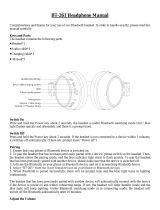Page is loading ...

FLINQ WIRELESS BLUETOOTH
ON-EAR HEADPHONE
FQC8142
V1 User Manual
Add pictures and details
Specifications:
Bluetooth: V5.0 + EDR
Bluetooth Protocols supported: A2DP/HS/HFP/AVRCP
Standby Time: Up to 450 Hours max*
Music Play Time: Up to 5-8 hours max*
Talk Time: Up to 6 Hours max*
Battery: 300mAh Lithium Battery
USB charging: DC 5V IN 1000mA
FM frequency: 87.5-108MHz
Wireless frequency: 2.401-2.480GHz
Wireless distance: 10 meters max
Frequency: 20Hz-20KHz
Speaker: 40mm
Output power: 35mW
Rated Power: 2x 5W
SNR: 88dB
Charging time: ≤2 hours
Note: * Depends on brand, phone model / type and volume settings
USER INSTRUCTIONS:

Charging mode:
Use the supplied micro USB cable and connect it with the headphone’s connection.
You can use any available USB power source with 5V power. The charging time is
approximately 2 hours. During the charging mode the LED light
will turn red. When it is fully charged, the LED is OFF.
Pairing the headphone by Bluetooth:
A. Press and hold the power button 3 seconds, when the headphone is off, to power
it ON.
B. The blue/red LED light will turn on and flashes quickly to indicate it is ready to
pair.
C. Open the Bluetooth menu in your device’s Bluetooth settings
D. When your mobile phone searches the headphone, the pairing name is “FlinQ
Wireless On-Ear …. ”
E. Press this name and it will connect automatically, no password is needed. (if a
password is required please enter: 0000). After selecting the headphone you will
hear “Your headphones are connected” The blue LED light will flash 2x each 5
seconds to indicate it is successful connected.
Your headphones are ready to use!
Button operation instructions (make 1 – 13 clear on picture from the headphone’s
button):
1. To Power ON/OFF: Press and hold the POWER button around 3 seconds. You will
hear an audible voice message.
2. Previous song/ Volume - :
• In Bluetooth mode: 1x press = Previous song, long press = Volume down
• In SD Card / MP3 mode: 1x press = Previous song, long press = Volume
down
• In FM mode: 1x press = Previous FM Frequency, long press = Volume down
3. Play/Pause:

• When you receive a phone call in Bluetooth mode: 1x press = Answering
the call and ending the call. Long press = Reject the call. Quickly press 2x =
Last number redialing. To play/pause music = 1x press
• In SD Card / MP3 mode: 1x press = Play/Pause
• In FM mode: 1x press = Automatically searching the FM Frequency stations
and store’s it as it was been found.
4.Next song/ Volume +:
• In Bluetooth mode: 1x press = Next song, long press = Volume up
• In SD Card / MP3 mode: 1x press = Next song, long press = Volume up
• In FM mode: 1x press = Next FM Frequency, long press = Volume up
5.Mode:
1x press each time to change the mode between Bluetooth mode/SD Card MP3/FM
Radio and AUX line In.
Note:
Restart music or FM Radio: When a call is answered the music will stop
automatically. To start the music again after the call press the play button.
LED indicator:
• In Bluetooth pairing mode: The blue/red LED light will flash quickly to
indicate it is ready to pair. The blue LED light will flash slowly when the
headphone is successfully connected to your device.
• In SD Card / MP3 mode: The blue led light will flash slowly when activated.
• In FM mode: The blue LED light is flashing slowly when hearing the FM
radio and will flash quickly when searching the FM radio stations.
SD CARD/MP3 MODE INSTRUCTIONS:
A. Make sure the power is ON
B. Insert an SD/TF card (max 32Gb Class 10 or higher) with MP3 music and it
will start to play automatically. Or if needed press the mode key and switch
to SD CARD/MP3 mode manually.
C. 1x press the play button
AUX LINE-IN MODE INSTRUCTIONS:
• Insert the supplied AUX Cable and it will turn to AUX Line-In mode
automatically. It will now play any audio from your connected device. If not

done automatically please use the mode button to select it.
•
It supports; smart(phone) devices, Ipad/Tablets/Ipod/MP4/MP3/CD/PC
and other line out devices.
HIGHLIGHT NOTES:
• When the headphone’s are switched OFF and ON it will automatically re-
connect to the last paired device.
• Battery indication on iOS devices.
• Audio formats supported: MP3
• Maximum volume warning: A beep will be heard through the speakers.
• Power save function: If the headphones are not successfully connected
within 10 minutes, the headphones will automatically shut down.
•
Inserting an AUX cable will cut off the power supply and allows for listening
when low on battery.
Warning
:
1. Do not use the headset excessively and do not store them under heavy pressure. The
headset are not resistant to heat and water.
2. Keep the headset away from the WIFI router or other high-frequency equipment and
walls etc. to prevent interruption of signal reception.
3. Use the headset in working range (max. 10 meters). The effect will be significantly better
if there are no obstacles between the connected devices.
4. Use these Bluetooth headset with any device with Bluetooth stereo function.
5. The LED light turns red when charging starts.
6. When using the headset again, please keep them upright when you remove them from
the charging station to prevent damage.
Highlights:
POWER ON/OFF
SD / TF CARD

NEXT / VOL+
PLAY / PAUSE / ANSWER / REJECT
MODE FOR : BT / FM / MP3 / AUX
PREV / VOL-
AUX LINE-IN

FLINQ DRAADLOZE BLUETOOH
ON-EAR KOPTELEFOON
FQC8142
V1 Gebruikershandleiding
Voeg foto’s toe en details
Specificaties:
Bluetooth: V5.0 + EDR
Ondersteunde Bluetooth-protocollen: A2DP / HS / HFP / AVRCP
Stand-by-tijd: maximaal 450 uur *
Muziek afspeeltijd: maximaal 5-8 uur *
Spreektijd: maximaal 6 uur *
Batterij: 300 mAh lithiumbatterij
Opladen via USB: DC 5V IN 1000mA
FM-frequentie: 87,5-108 MHz
Draadloze frequentie: 2.401-2.480 GHz
Draadloze afstand: maximaal 10 meter
Frequentie: 20Hz - 20KHz
Luidspreker: 40 mm
Uitgangsvermogen: 35 mW
Nominaal vermogen: 2x 5 W
SNR: 88 dB
Oplaadtijd: ≤2 uur
Opmerking: * Afhankelijk van merk, telefoonmodel / type en volume-instellingen
GEBRUIKSAANWIJZING:
Oplaadmodus:

Gebruik de meegeleverde micro-USB-kabel en verbind deze met de
koptelefoonaansluiting. U kunt elke beschikbare USB-stroombron met 5V-stroom
gebruiken. De oplaadtijd is ongeveer 2 uur. Tijdens het opladen licht de LED rood
op. Wanneer de koptelefoon volledig is opgeladen gaat de LED uit.
De koptelefoon koppelen via Bluetooth:
A. Houd de aan/uit- knop 3 seconden ingedrukt wanneer de koptelefoon is
uitgeschakeld om deze in te schakelen.
B. Het blauwe/rode LED-lampje gaat branden en knippert snel om aan te geven
dat het klaar is om te koppelen.
C. Open het Bluetooth-menu in de Bluetooth-instellingen van uw apparaat
D. Wanneer uw mobiele telefoon de koptelefoon zoekt, is de koppelingsnaam
"FlinQ Wireless On-Ear…. ”
E. Selecteer deze naam en de koptelefoon zal automatisch verbinden, er is geen
wachtwoord nodig. (als een wachtwoord vereist is, voer dan in: 0000). Na het
selecteren van de koptelefoon hoort u "Your headphones are connected". Het
blauwe LED-lampje knippert elke 5 seconden 2x om aan te geven dat het apparaat
succesvol is verbonden.
Je koptelefoon is klaar voor gebruik!
Bedieningsinstructies voor knoppen (maak 1 - 13 duidelijk op de foto met de knop
van de koptelefoon):
1. Om AAN/UIT te zetten: Houd de AAN/UIT-knop ongeveer 3 seconden ingedrukt.
U hoort een hoorbaar gesproken bericht.
2. Previous song/Volume - :
• In Bluetooth-modus: 1x drukken = vorig nummer, lang drukken = volume
lager
• In SD-kaart/MP3-modus: 1x drukken = vorig nummer, lang drukken =
volume lager
• In FM-modus: 1x drukken = vorige FM-frequentie, lang drukken = volume
lager
3. Spelen/Pauzeren:

• Wanneer u een telefoongesprek ontvangt in de Bluetooth-modus: 1x
drukken = de oproep beantwoorden en de oproep beëindigen. Lang
indrukken = oproep weigeren. Druk snel 2x = Laatste nummer opnieuw
kiezen. Muziek afspelen/pauzeren = 1x drukken
• In SD-kaart/MP3-modus: 1x drukken = afspelen/pauzeren
• In FM-modus: 1x drukken = automatisch zoeken naar de FM-
frequentiezenders en opslaan zoals het werd gevonden.
4. Volgend nummer/Volume +:
In Bluetooth mode: 1x press = Next song, long press = Volume up
• In Bluetooth-modus: 1x drukken = volgend nummer, lang drukken =
volume hoger.
• In SD-kaart / MP3-modus: 1x drukken = volgend nummer, lang drukken =
volume hoger
• In FM-modus: 1x drukken = Volgende FM-frequentie, lang drukken =
Volume hoger
5. Modus:
1x indrukken om de modus te wisselen tussen Bluetooth-modus/SD-kaart MP3/
FM-radio en AUX-ingang.
Opmerking:
Muziek of FM/radio opnieuw starten: als een oproep wordt beantwoord, stopt de
muziek automatisch. Om de muziek na het gesprek opnieuw te starten drukt u op
de afspeelknop.
Led indicator:
• In Bluetooth-koppelingsmodus: het blauwe/rode LED-lampje knippert
snel om aan te geven dat de koptelefoon klaar is om te koppelen. Het
blauwe LED-lampje knippert langzaam wanneer de koptelefoon met
succes is verbonden aan uw apparaat.
• In SD-kaart/MP3-modus: het blauwe LED-lampje knippert langzaam
wanneer het wordt geactiveerd.
• In FM-modus: het blauwe LED-lampje knippert langzaam bij het horen
van de FM-radio en knippert snel bij het zoeken naar de FM-radiozenders.
SD-KAART/MP3-MODUS INSTRUCTIES:
D. Zorg ervoor dat de stroom is ingeschakeld
E. Plaats een SD/TF-kaart (max. 32 GB Class 10 of hoger) met MP3-muziek en

deze wordt automatisch afgespeeld. Of druk indien nodig op de modustoets
en schakel handmatig over naar de SD CARD/MP3-modus.
F. 1x drukken op de afspeelknop
AUX LINE-IN MODE INSTRUCTIES:
• Steek de meegeleverde AUX-kabel in het apparaat en er wordt automatisch
overgeschakeld naar de AUX Line-In-modus. Het speelt nu alle audio af van
uw verbonden apparaat. Als dit niet automatisch gebeurt, gebruik dan de
modusknop.
•
It supports; smart(phone) devices, Ipad/Tablets/Ipod/MP4/MP3/CD/PC
and other line out devices.
HIGHLIGHTS:
• Wanneer de koptelefoon UIT en AAN zet, maakt deze automatisch opnieuw
verbinding met het laatst gekoppelde apparaat.
• Batterij-indicatie op iOS-apparaten
• Ondersteunde audioformaten: MP3
• Maximale volumewaarschuwing: er klinkt een pieptoon door de
luidsprekers.
• Energiebesparingsfunctie: als de koptelefoon niet binnen 10 minuten
succesvol is verbonden, wordt de koptelefoon automatisch uitgeschakeld.
• Als u een AUX-kabel aansluit, wordt de stroomvoorziening onderbroken en
kunt u luisteren wanneer de batterij bijna leeg is.
Waarschuwing:
1. Gebruik de headset niet overmatig en bewaar deze niet onder zware druk. De
headset is niet bestand tegen hitte en water.
2. Houd de headset uit de buurt van de WIFI-router of andere hoogfrequent apparatuur en
muren enz. om onderbreking van de signaalontvangst te voorkomen.
3. Gebruik de headset binnen werkbereik (max. 10 meter). Het effect zal aanzienlijk beter zijn
als er geen obstakels zijn tussen de aangesloten apparaten.
4. Gebruik deze Bluetooth-headset met elk apparaat met Bluetooth-stereofunctie.
5. Het LED-lampje wordt rood wanneer het opladen begint.
6. Wanneer u de headset weer gebruikt, moet u deze rechtop houden wanneer u ze verwijdert
uit het laadstation om schade te voorkomen.

Hoogtepunten:
INSCHAKELEN / UITSCHAKELEN
SD / TF-KAART
VOLGENDE / VOL +
AFSPELEN / PAUZE / ANTWOORD / WEIGEREN
MODE VOOR: BT / FM / MP3 / AUX
PREV / VOL-
AUX LINE-IN

FLINQ KABELLOSER BLUETOOTH
ON-EAR KOPFHÖRER
FQC8142
V1 Benutzerhandbuch
Fügen Sie Fotos und Details hinzu
Spezifikationen:
Bluetooth: V5.0 + EDR
Unterstützte Bluetooth-Protokolle: A2DP / HS / HFP / AVRCP
Standby-Zeit: bis zu 450 Stunden*
Musikwiedergabezeit: bis zu 5-8 Stunden*
Gesprächszeit: bis zu 6 Stunden*
Batterie: 300 mAh Lithiumbatterie
Aufpladen über USB: DC 5V IN 1000mA
UKW-Frequenz: 87,5-108 MHz
Funkfrequentie: 2.401-2.480 GHz
Kabellose Entfernung: bis zu 10 Meter
Frequenz: 20Hz - 20KHz
Lautsprecher: 40 mm
Ausgangsleistung: 35 mW
Nennleistung: 2x 5 W
SNR: 88 dB
Ladezeit: ≤2 Stunden
Hinweis: *Abhängig von Marke, Telefonmodell/-typ und Lautstärkeeinstellungen
GEBRAUCHSANWEISUNG:
Lademodus:

Verwenden Sie das mitgelieferte Micro-USB-Kabel und schließen Sie es an die
Kopfhörerbuchse an. Sie können jede verfügbare USB-Stromquelle mit 5 V
Spannung verwenden. Die Ladezeit beträgt ca. 2 Stunden. Die LED leuchtet
während des Ladevorgangs rot. Wenn der Kopfhörer voll aufgeladen ist, erlischt
die LED.
So koppeln Sie das Headset über Bluetooth:
A. Halten Sie den Netzschalter 3 Sekunden lang gedrückt, wenn der Kopfhörer
ausgeschaltet ist, um ihn einzuschalten.
B. Das blau/rote LED-Licht leuchtet auf und blinkt schnell, um anzuzeigen, dass es
zum Pairing bereit ist.
C. Öffnen Sie das Bluetooth-Menü in den Bluetooth-Einstellungen Ihres Geräts
D. Wenn Ihr Mobiltelefon nach Kopfhörern sucht, lautet der Linkname "FlinQ
Wireless On-Ear…".
E. Wählen Sie diesen Namen und das Headset stellt automatisch eine Verbindung
her, es ist kein Passwort erforderlich. (Wenn ein Passwort erforderlich ist, geben
Sie Folgendes ein: 0000). Nach Auswahl der Kopfhörer hören Sie "Ihre Kopfhörer
sind angeschlossen". Die blaue LED blinkt 2x alle 5 Sekunden, um anzuzeigen, dass
das Gerät erfolgreich verbunden wurde.
Ihre Kopfhörer sind einsatzbereit!
Bedienungsanleitung für Tasten (machen Sie auf dem Foto mit der Taste des
Kopfhörers 1 - 13 deutlich):
1. Ein-/Ausschalten: Halten Sie die EIN / AUS-Taste ca. 3 Sekunden lang gedrückt.
Sie hören eine akustische Sprachnachricht.
2. Vorheriges Lied/Lautstärke -:
• Im Bluetooth-Modus: einmal drücken = vorherige Nummer, lang drücken =
geringere Lautstärke
• Im SD-Karten- / MP3-Modus: einmal drücken = vorheriger Titel, lang drücken =
geringere Lautstärke
• Im UKW-Modus: einmal drücken = vorherige UKW-Frequenz, lang drücken =
geringere Lautstärke
3. Wiedergabe / Pause:
• Wenn Sie im Bluetooth-Modus einen Anruf erhalten: 1x drücken = Anruf
annehmen und Anruf beenden. Lang drücken = Anruf abweisen. 2x schnell
drücken = Wahlwiederholung der letzten Nummer. Musik abspielen / anhalten =

1x drücken
• Im SD-Karten- / MP3-Modus: einmal drücken = Wiedergabe / Pause
• Im UKW-Modus: 1x drücken = Automatisch nach UKW-Frequenzsendern suchen
und als gefunden speichern.
4. Nächste Nummer / Lautstärke +:
Im Bluetooth-Modus: 1x drücken = Nächstes Lied, lang drücken = Lauter
• Im Bluetooth-Modus: 1x drücken = nächste Nummer, lang drücken = lauter.
• Im SD-Karten- / MP3-Modus: einmal drücken = nächster Titel, lang drücken =
lauter
• Im UKW-Modus: 1x drücken = Nächste UKW-Frequenz, lang drücken = Lauter
5. Modus:
1x drücken, um den Modus zwischen Bluetooth-Modus / MP3 / FM-Radio der SD-
Karte und AUX-Eingang umzuschalten.
Hinweis:
Musik oder UKW / Radio neu starten: Wenn ein Anruf entgegengenommen wird,
stoppt die Musik automatisch. Um die Musik nach dem Gespräch neu zu starten,
drücken Sie die Wiedergabetaste.
LED-Anzeige:
• Im Bluetooth-Pairing-Modus: Die blau/rote LED blinkt schnell, um anzuzeigen,
dass das Headset zum Pairing bereit ist. Das blaue LED-Licht blinkt langsam, wenn
die Kopfhörer erfolgreich an Ihr Gerät angeschlossen wurden.
• Im SD-Karten- / MP3-Modus: Die blaue LED blinkt langsam, wenn sie aktiviert
ist.
• Im FM-Modus: Die blaue LED blinkt langsam, wenn Sie das FM-Radio hören, und
blinkt schnell, wenn Sie nach FM-Radiosendern suchen.
Anweisungen für den SD-Karten- / MP3-Modus:
D. Vergewissern Sie sich, dass das Gerät eingeschaltet ist
E. Legen Sie eine SD/TF-Karte (max. 32 GB, Klasse 10 oder höher) mit MP3-Musik
ein, und diese wird automatisch abgespielt. Oder drücken Sie bei Bedarf die
Modustaste und wechseln Sie manuell in den SD CARD/MP3-Modus.
F. Drücken Sie einmal die Wiedergabetaste

AUX LINE-IN MODUS ANWEISUNGEN:
• Stecken Sie das mitgelieferte AUX-Kabel in das Gerät und es wechselt
automatisch in den AUX-Line-In-Modus. Jetzt wird der gesamte Ton von Ihrem
angeschlossenen Gerät abgespielt. Wenn dies nicht automatisch geschieht,
verwenden Sie die Modustaste.
• Es unterstützt; Smart(Telefon)-Geräte, iPad/Tablets/iPod/MP4/MP3/CD/PC
und andere Line-Out-Geräte.
HIGHLIGHTS:
• Wenn die Kopfhörer aus- und wieder eingeschaltet werden, werden sie
automatisch wieder mit dem zuletzt gekoppelten Gerät verbunden.
• Batterieanzeige auf iOS-Geräten
• Unterstützte Audioformate: MP3
• Warnung bei maximaler Lautstärke: Über die Lautsprecher ertönt ein Piepton.
• Energiesparfunktion: Wenn die Kopfhörer nicht innerhalb von 10 Minuten
erfolgreich angeschlossen wurden, werden sie automatisch ausgeschaltet.
• Wenn Sie ein AUX-Kabel anschließen, wird die Stromversorgung unterbrochen
und Sie können hören, wenn die Batterie schwach ist.
Warnung:
1. Verwenden Sie das Headset nicht übermäßig und lagern Sie es nicht unter starkem Druck. Die
Das Headset ist nicht hitze- und wasserfest.
2. Halten Sie das Headset vom WIFI-Router oder anderen Hochfrequenzgeräten und fern Wände
usw., um eine Unterbrechung des Signalempfangs zu verhindern.
3. Verwenden Sie das Headset innerhalb der Reichweite (max. 10 Meter). Die Wirkung wird
wesentlich besser sein wenn sich keine Hindernisse zwischen den angeschlossenen Geräten
befinden.
4. Verwenden Sie dieses Bluetooth-Headset mit jedem Gerät mit Bluetooth-Stereofunktion.
5. Die LED leuchtet rot, wenn der Ladevorgang beginnt.
6. Wenn Sie das Headset erneut verwenden, halten Sie es beim Entfernen aus der Ladestation
aufrecht, um Beschädigungen zu vermeiden.

Highlights:
EIN- /AUSSCHALTEN
SD/TF-KARTE
NEXT/VOL +
WIEDERGABE/PAUSE/ANTWORT/ABLEHNUNG
MODUS FÜR: BT/FM/MP3/AUX
PREV/VOL-
AUX LINE-IN

FLINQ CASQUE SANS FIL BLUETOOTH
SUR L’OREILLE
FQC8142
Manuel utilisateur V1
Ajouter des photos et des détails
Spécifications:
Bluetooth: V5.0 + EDR
Protocoles Bluetooth pris en charge: A2DP/HS/HFP/AVRCP
Temps d'attente: jusqu'à 450 heures *
Temps de lecture de musique: jusqu'à 5-8 heures *
Temps de conversation: jusqu'à 6 heures *
Batterie: batterie au lithium 300 mAh
Chargement via USB: DC 5V IN 1000mA
Fréquence FM: 87,5-108 MHz
Fréquence sans fil: 2 401-2 480 GHz
Distance sans fil: jusqu'à 10 mètres
Fréquence: 20Hz - 20KHz
Haut-parleur: 40 mm
Puissance de sortie: 35 mW
Puissance nominale: 2x 5 W
SNR: 88 dB
Temps de charge: ≤2 heures
Remarque: * Selon la marque, le modèle/type de téléphone et les paramètres de volume
MANUEL D’UTILISATION:
Mode de charge:

Utilisez le câble micro USB fourni et connectez-le à la prise casque. Vous pouvez
utiliser n’importe quelle source d’alimentation USB disponible avec une
alimentation 5V. Le temps de charge est d'environ 2 heures. La LED s'allume en
rouge pendant la charge. Lorsque le casque est complètement chargé, le voyant
s’éteint.
Pour jumeler le casque via Bluetooth:
A. Appuyez sur le bouton d'alimentation et maintenez-le enfoncé pendant 3
secondes lorsque les écouteurs sont éteints pour les activer.
B. Le voyant bleu/rouge s'allume et clignote rapidement pour indiquer qu'il est
prêt à être couplé.
C. Ouvrez le menu Bluetooth dans les paramètres Bluetooth de votre appareil.
D. Lorsque votre téléphone portable recherche les écouteurs, le nom du lien est
"FlinQ Wireless On-Ear…."
E. Sélectionnez ce nom et le kit oreillette se connectera automatiquement. Aucun
mot de passe n'est requis. (si un mot de passe est requis, entrez: 0000). Après avoir
sélectionné les écouteurs, vous entendrez "Vos écouteurs sont connectés". Le
voyant bleu clignote 2 fois toutes les 5 secondes pour indiquer que le périphérique
a été correctement connecté.
Votre casque est prêt à l'emploi!
Mode d'emploi des boutons (indiquez clairement 1 - 13 sur la photo à l'aide du
bouton du casque):
1. Pour activer/désactiver: maintenez le bouton ON/OFF enfoncé pendant environ
3 secondes. Vous entendrez un message vocal audible.
2. Chanson précédente/Volume -:
• En mode Bluetooth: appuyez une fois sur = numéro précédent, appuyez
longuement sur = volume inférieur
• En mode carte SD/MP3: appuyez une fois sur = piste précédente, appuyez
longuement sur = volume inférieur
• En mode FM: appuyez une fois sur = fréquence FM précédente, appuyez
longuement sur = volume inférieur.
3. Lecture/Pause:
• Lorsque vous recevez un appel téléphonique en mode Bluetooth: appuyez sur 1x

= répondre à l'appel et mettre fin à l'appel. Appui long = rejeter un appel. Appuyez
2x rapidement = Recomposer le dernier numéro. Lire/mettre en pause la musique
= appuyer 1x
• En mode carte SD/MP3: appuyez une fois = lecture/pause
• En mode FM: appuyez sur 1x = = recherchez automatiquement les stations de
fréquence FM et enregistrez comme trouvé.
4. Numéro suivant/Volume +:
En mode Bluetooth: appuyer une fois sur = chanson suivante, appuyer longuement
sur = augmenter le volume
• En mode Bluetooth: appuyez sur 1x = numéro suivant, appuyez longuement sur
= augmentation du volume.
• En mode carte SD/MP3: appuyez une fois sur = piste suivante, appuyez
longuement sur = augmentation du volume
• En mode FM: appuyez sur 1x = fréquence FM suivante, appuyez longuement sur
= augmentation du volume.
5. Mode:
Appuyez 1x pour changer le mode entre mode Bluetooth/carte SD MP3/radio FM
et entrée AUX.
Note:
Redémarrer la musique ou la radio FM/: lorsque vous répondez à un appel, la
musique s’arrête automatiquement. Pour redémarrer la musique après la
conversation, appuyez sur le bouton de lecture.
Indicateur LED:
• En mode de couplage Bluetooth: le voyant bleu/rouge clignote rapidement
pour indiquer que le kit oreillette est prêt à être couplé. Le voyant bleu
clignote lentement lorsque le casque est correctement connecté à votre
appareil.
• En mode carte SD/MP3: le voyant bleu clignote lentement lorsqu'il est
activé.
• En mode FM: le voyant bleu clignote lentement lorsque vous entendez la
radio FM et clignote rapidement lors de la recherche de stations de radio FM.
INSTRUCTIONS POUR LE MODE CARTE SD/MP3:
D. Assurez-vous que le courant est allumé

E. Insérez une carte SD/TF (32 Go max. Classe 10 ou supérieure) avec de la
musique MP3 et elle sera lue automatiquement. Ou si nécessaire, appuyez sur
la touche mode et passez manuellement en mode SD CARD/MP3.
F. Appuyez une fois sur le bouton de lecture
INSTRUCTIONS EN MODE LINE-IN:
• Branchez le câble AUX fourni à l'appareil et celui-ci passera
automatiquement en mode AUX Line-In. Il lit maintenant tout l'audio de votre
appareil connecté. Si cela ne se produit pas automatiquement, utilisez le
bouton de mode.
• il prend en charge; périphériques (téléphones) intelligents, iPad/Tablettes/
Ipod/MP4/MP3/CD/PC et autres périphériques de sortie de ligne.
POINTS FORTS:
• Lorsque les écouteurs sont éteints et allumés, ils se reconnectent
automatiquement au dernier appareil couplé.
• Indication de la batterie sur les appareils iOS
• Formats audio pris en charge: MP3
• Avertissement de volume maximal: un bip retentit dans les haut-parleurs.
• Fonction d'économie d'énergie: si le casque n'est pas connecté correctement
dans les 10 minutes, il est automatiquement désactivé.
• Si vous connectez un câble AUX, l'alimentation est interrompue et vous
pouvez écouter lorsque la batterie est faible.
Avertissement:
1. N'utilisez pas le casque excessivement et ne le stockez pas sous une pression trop forte. Le
Le micro-casque ne résiste pas à la chaleur et à l'eau.
2. Gardez le kit oreillette à l’écart du routeur WIFI ou de tout autre équipement haute fréquence
et
murs, etc. pour éviter toute interruption de la réception du signal.
3. Utilisez le kit oreillette dans la plage de travail (max. 10 mètres). L'effet sera considérablement
meilleur
s'il n'y a pas d'obstacle entre les appareils connectés.

4. Utilisez ce casque Bluetooth avec tout appareil doté de la fonction stéréo Bluetooth.
5. Le voyant passe au rouge lorsque la charge commence.
6. Lorsque vous utilisez à nouveau le kit oreillette, maintenez-le en position verticale lorsque vous
le retirez de la station de charge pour éviter tout endommagement.
Faits saillants:
INTERRUPTEUR ON/OFF
CARTE SD/TF
NEXT/VOL +
PLAY/PAUSE/REPONSE/REFUS
MODE POUR: BT/FM/MP3/AUX
PREV/VOL-
AUX LINE-IN
/